Transferring vinyl to PC, guitar very low in mix
Discussion
TonyRPH said:
uknick said:
I did but couldn’t find any drivers to download. When I bought the original preamp some years ago there were no drivers to install.
The new preamp also has no drivers to install.
What is the exact model of the Project preamp you have?The new preamp also has no drivers to install.
I note from the manual that the unit is specified to work with Windows XP.
I wonder if it's just too old to work properly with later Windows versions?
You could try installing Oracle VirtualBox and creating a Windows XP virtual machine, and then pass the the USB through to the VM (that's a lot of work though...).
Alternately, just find an analogue to USB ADC an plug the analogue output of the phonobox into that...
I have an older Creative Labs USB sound card that'll do this - however I'll need to check if it'll work with Windows 10 - I've not used it for ages.
If it works you can have it for the cost of postage.
https://www.project-audio.com/wp-content/uploads/2...
I wonder if it's just too old to work properly with later Windows versions?
You could try installing Oracle VirtualBox and creating a Windows XP virtual machine, and then pass the the USB through to the VM (that's a lot of work though...).
Alternately, just find an analogue to USB ADC an plug the analogue output of the phonobox into that...
I have an older Creative Labs USB sound card that'll do this - however I'll need to check if it'll work with Windows 10 - I've not used it for ages.
If it works you can have it for the cost of postage.
https://www.project-audio.com/wp-content/uploads/2...
uknick said:
miniman said:
If you go into Device Manager, what driver is listed for audio input?
As per my screen shot above. The usb devices maps to the microphone input. I assume a line in would map to the Realtek device. I would try uninstalling the device via Device Manager, restart so it gets picked up again, and see what driver options are available eg High Definition Audio Controller
I'd suggest rying a different application, like ionaudio
https://www.ionaudio.com/ez-converter
There are others.
https://www.ionaudio.com/ez-converter
There are others.
OutInTheShed said:
I'd suggest rying a different application, like ionaudio
https://www.ionaudio.com/ez-converter
There are others.
I'll try that one, but I've already tried at least 3; Audacity, HDOGG and one I can't remember the name of. All had the same issue.https://www.ionaudio.com/ez-converter
There are others.
The problem is not with the app - the problem lies with the device, and the way Windows 10 is addressing it (a driver issue basically).
@uknick - I already said a few posts back that you can have this creative SB Live 24 USB interface for the cost of postage.
I tested it yesterday with Windows 10 (and I found drivers for it) and it works perfectly.
You would still need your Project phono preamp - however you would take the analogue out form the preamp into the Sound blaster which is then plugged into your PC.
Here's some screen captures I did, where you can see it's working perfectly on both channels.

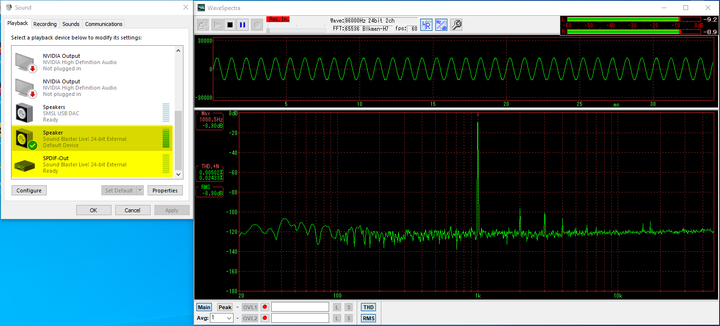
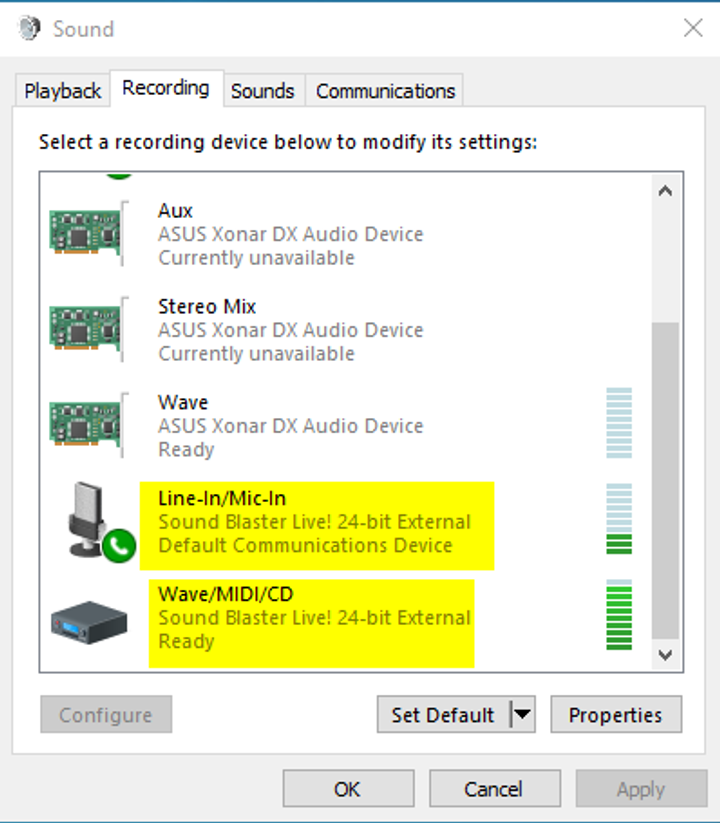
@uknick - I already said a few posts back that you can have this creative SB Live 24 USB interface for the cost of postage.
I tested it yesterday with Windows 10 (and I found drivers for it) and it works perfectly.
You would still need your Project phono preamp - however you would take the analogue out form the preamp into the Sound blaster which is then plugged into your PC.
Here's some screen captures I did, where you can see it's working perfectly on both channels.
Edited by TonyRPH on Sunday 19th May 16:21
I've got to the bottom of it.
Tony, you were quite right to highlight the Pro-Ject box was not compatible with Windows beyond XP.
This got me thinking so I checked the new box I bought a couple of weeks ago. It turns out this box is only compatible up to Windows 7. To be fair to the manufacturer they do say this in their information. I just thought all USB devices were fully plug and play with drivers being constantly updated. Clearly not. Now I've tried it, it works fine with Windows 7.
The other mistake I made was thinking I'd tried the new one using USB on the Windows 7 machine. Clearly I hadn't, which led me to wasting a lot of you good PH people's time.
Where does this leave me? Thanks for your generous offer Tony, but I'll use the old Windows 7 machine to record the albums using the preamp that gives the best sound. If this is the Pro-Ject one I'll have to use the line in.
Tony, you were quite right to highlight the Pro-Ject box was not compatible with Windows beyond XP.
This got me thinking so I checked the new box I bought a couple of weeks ago. It turns out this box is only compatible up to Windows 7. To be fair to the manufacturer they do say this in their information. I just thought all USB devices were fully plug and play with drivers being constantly updated. Clearly not. Now I've tried it, it works fine with Windows 7.
The other mistake I made was thinking I'd tried the new one using USB on the Windows 7 machine. Clearly I hadn't, which led me to wasting a lot of you good PH people's time.
Where does this leave me? Thanks for your generous offer Tony, but I'll use the old Windows 7 machine to record the albums using the preamp that gives the best sound. If this is the Pro-Ject one I'll have to use the line in.
Interestingly, when I first connected the Soundbaster yesterday, Windows installed default drivers for it, but it too was identified as a microphone just like your Project box. It also didn't work as expected (distortion was on the high side).
Once I installed the correct drivers, it worked like a charm (as you see above).
It's unfortunate that Project have not provided any drivers for later versions of Windows - however this is not uncommon - I have a perfectly good Canon scanner, which is only supported up to Windows XP, so if I want to use it I have to do in a Windows XP virtual machine.
This is unnecessarily consigning perfectly good hardware to the tip which is a poor show.
Once I installed the correct drivers, it worked like a charm (as you see above).
It's unfortunate that Project have not provided any drivers for later versions of Windows - however this is not uncommon - I have a perfectly good Canon scanner, which is only supported up to Windows XP, so if I want to use it I have to do in a Windows XP virtual machine.
This is unnecessarily consigning perfectly good hardware to the tip which is a poor show.
Gassing Station | Home Cinema & Hi-Fi | Top of Page | What's New | My Stuff



