Kindle 4 - Working Jailbreak and custom screensavers
Discussion
Just a heads up but a really simple Jailbreak and screen saver hack is now available for the Kindle 4 (non touch).
Details can be found here....
http://wiki.mobileread.com/wiki/Kindle4NTHacking
but the bit you need is pasted below:-
"Ixtab" Simple JailBreak Method(Alternate way of gaining Root Access)
Download http://dl.dropbox.com/u/16679763/kindle-nt-jailbre...
1. Unzip
2. Copy RUNME.sh and data.tar.gz to your Kindle
3. Reboot from settings menu (Settings, then press the "options" button again)
4. Don't be alarmed if all your books aren't there! In 5 seconds for me they refreshed back.
Confirmed safe execution for me (Swashy), at least.
[edit] References
http://www.mobileread.com/forums/showpost.php?p=19...
[edit] Screensaver Hack
1. Use Simple "IxTab" JB method above.
2. Download http://dl.dropbox.com/u/16679763/update_ss_0.26.N_...
3. "Copy update_ss_0.26.N_k4w_install.bin" and "data.tar.gz" to your Kindle.
4. Update from settings menu
5. Reboot from settings menu
Note: You'll probably get an "Update Failed" message with a U007 error message, but once the kindle boots, try restarting and you should see a "linkss" folder with the screensaver folder inside. If not, try repeating the screensaver hack.
Update: So far this current screensaver hack is not working on the Kindle NT or the Kindle NT SO!!!!
References
http://www.mobileread.com/forums/showpost.php?p=19...
Obviously it's at your own risk but I scanned those rar files prior to downloading and they were fine and the Jailbreak part worked for me instantly opening up the folders within the device.
The screensaver hack gave an error code first time out but still created the folder for screensaver images on my Kindle. Put some stuff in these folders but they wouldn't show up. So (with the images still present on the device) I applied the screensaver update a second time and it still didn't work (same U007 error code). I finally tried a third time and the update was successful and my Kindle restarted itself.
Hit the sleep button and I now have the screensavers working...
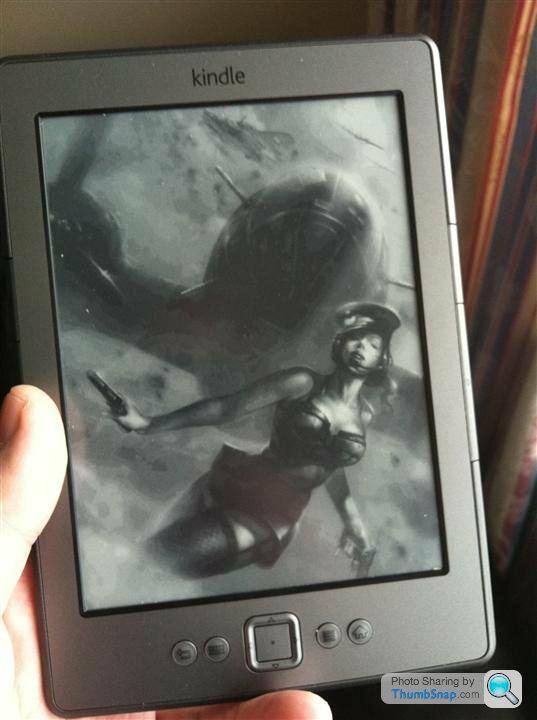
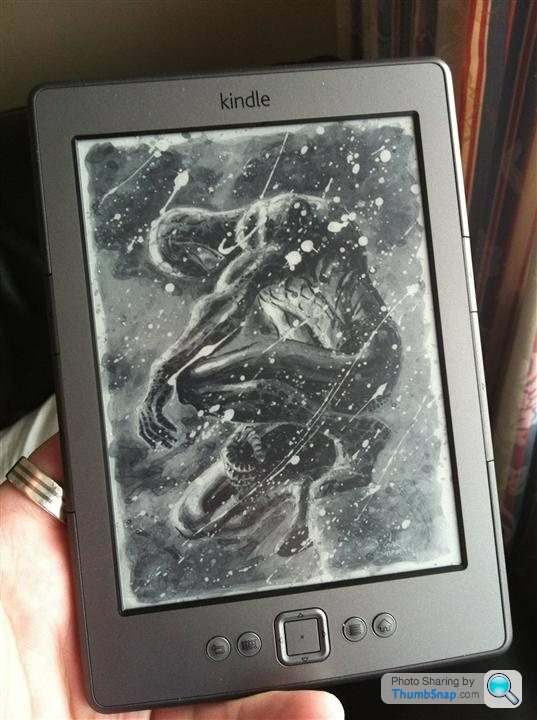
8)
Like I said, it's all at your own risk but all working for me so thought I would share the info.
Now off to find out how to do the custom fonts...
Details can be found here....
http://wiki.mobileread.com/wiki/Kindle4NTHacking
but the bit you need is pasted below:-
==================================
"Ixtab" Simple JailBreak Method(Alternate way of gaining Root Access)
Download http://dl.dropbox.com/u/16679763/kindle-nt-jailbre...
1. Unzip
2. Copy RUNME.sh and data.tar.gz to your Kindle
3. Reboot from settings menu (Settings, then press the "options" button again)
4. Don't be alarmed if all your books aren't there! In 5 seconds for me they refreshed back.
Confirmed safe execution for me (Swashy), at least.
[edit] References
http://www.mobileread.com/forums/showpost.php?p=19...
[edit] Screensaver Hack
1. Use Simple "IxTab" JB method above.
2. Download http://dl.dropbox.com/u/16679763/update_ss_0.26.N_...
3. "Copy update_ss_0.26.N_k4w_install.bin" and "data.tar.gz" to your Kindle.
4. Update from settings menu
5. Reboot from settings menu
Note: You'll probably get an "Update Failed" message with a U007 error message, but once the kindle boots, try restarting and you should see a "linkss" folder with the screensaver folder inside. If not, try repeating the screensaver hack.
Update: So far this current screensaver hack is not working on the Kindle NT or the Kindle NT SO!!!!
References
http://www.mobileread.com/forums/showpost.php?p=19...
==================================
Obviously it's at your own risk but I scanned those rar files prior to downloading and they were fine and the Jailbreak part worked for me instantly opening up the folders within the device.
The screensaver hack gave an error code first time out but still created the folder for screensaver images on my Kindle. Put some stuff in these folders but they wouldn't show up. So (with the images still present on the device) I applied the screensaver update a second time and it still didn't work (same U007 error code). I finally tried a third time and the update was successful and my Kindle restarted itself.
Hit the sleep button and I now have the screensavers working...
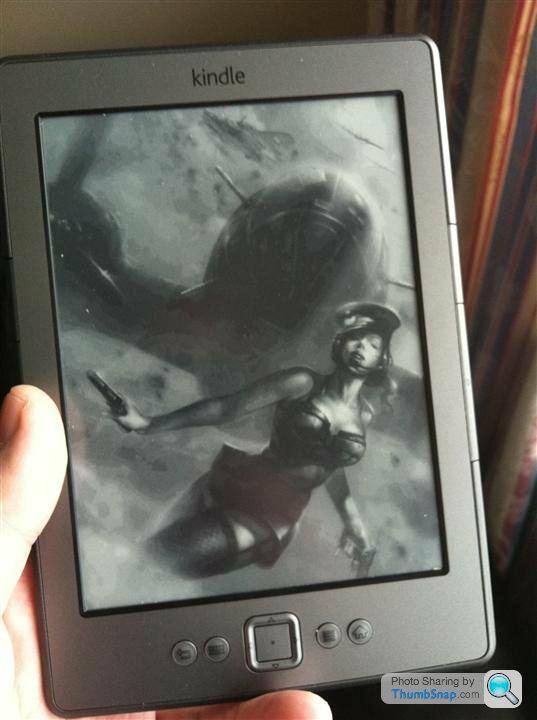
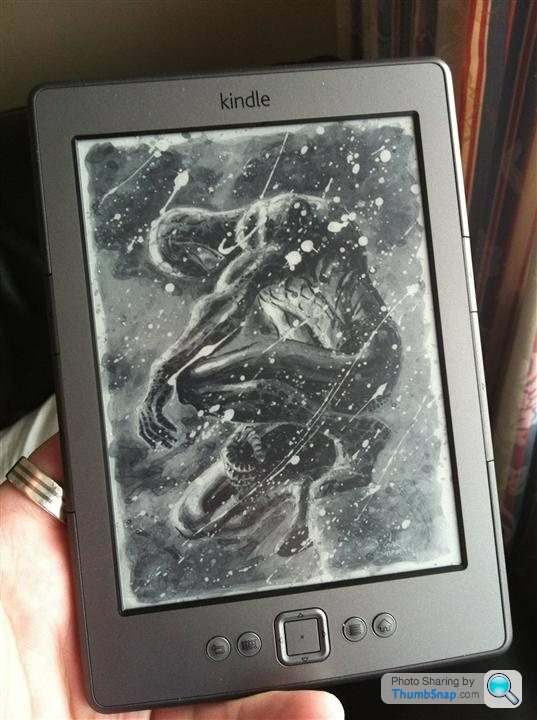
8)
Like I said, it's all at your own risk but all working for me so thought I would share the info.
Now off to find out how to do the custom fonts...
I've been enjoying a selection of Calvin and Hobbes on mine for a good few months now. (It's the slightly older one with a keyboard though.)
Haven't noticed any other problems with the operating system. You can search for 800 x 600 black and white images quite easily on google image search, which makes finding your images easier.

Haven't noticed any other problems with the operating system. You can search for 800 x 600 black and white images quite easily on google image search, which makes finding your images easier.

louiebaby said:
I've been enjoying a selection of Calvin and Hobbes on mine for a good few months now. (It's the slightly older one with a keyboard though.)
Haven't noticed any other problems with the operating system. You can search for 800 x 600 black and white images quite easily on google image search, which makes finding your images easier.

The older one has been open for ages now but the smaller 'Kindle4' and 'Kindle touch' actually use a completely different operating system (even to each other) that up until very recently has been very difficult to crack. In fact the simple screensaver hack didn't get posted until 22nd Jan this year.Haven't noticed any other problems with the operating system. You can search for 800 x 600 black and white images quite easily on google image search, which makes finding your images easier.

Love the device, love it that little bit more now

Hi, Many thanks for the kindle screensaver info.I came across it when googling 'customise kindle screensavers'.I used it and successfully added my own screesavers to my kindle.My wife was so impressed she asked me to do hers as well.However I cannot get it to work on her kindle.She got hers about six months after me and amazon have updated it with the aeroplane mode method of turning wifi on and off(mine still has the old style way of doing this as I rarely use wifi)I can only assume that this has something to do with it.The linkss folder does not appear.After a lot of searching yesterday I found a newer version of the rar file you had in your link.This was it kindle-ss-0.27.N.When I opened it there was a 'src' folder and in that was a 'linkss' folder which I placed in the Kindle.After updating and restarting the kindle the 'linkss' folder was there with the screensavers folder within it and the little picture telling me the hack was successful.However when I place pictures in it and then restart the kindle they don't appear I still have the amazon pictures of pen nibs etc.Has anyone successfully added screensavers to a kindle non touch (the £89 one)since the aeroplane mode update? I hope someone can help me as I feel I have 'almost got it' but have just fallen at the last hurdle! Thanks , Noel
Hello chaps:
I've been into making my changing my kindle screen saver for a while now but was seriously unimpressed with the images I could find.
I've been making my own screen savers and sharing them via Tumblr for a few months now, and curtrently have nearly 300 different images, all formatted and ready to be uploaded onto your kindles.
Hope you enjoy
http://kindlescreens.tumblr.com/
I've been into making my changing my kindle screen saver for a while now but was seriously unimpressed with the images I could find.
I've been making my own screen savers and sharing them via Tumblr for a few months now, and curtrently have nearly 300 different images, all formatted and ready to be uploaded onto your kindles.
Hope you enjoy
http://kindlescreens.tumblr.com/
Edited by Vintagewhino on Monday 6th August 13:11
Vintagewhino said:
Hello chaps:
I've been into making my changing my kindle screen saver for a while now but was seriously unimpressed with the images I could find.
I've been making my own screen savers and sharing them via Tumblr for a few months now, and curtrently have nearly 300 different images, all formatted and ready to be uploaded onto your kindles.
Hope you enjoy
Need to remove =url from first brackets. I've been into making my changing my kindle screen saver for a while now but was seriously unimpressed with the images I could find.
I've been making my own screen savers and sharing them via Tumblr for a few months now, and curtrently have nearly 300 different images, all formatted and ready to be uploaded onto your kindles.
Hope you enjoy
[url=url]http://kindlescreens.tumblr.com/[/url]
C'est la: http://kindlescreens.tumblr.com/.
LordGrover said:
Need to remove =url from first brackets.
C'est la: http://kindlescreens.tumblr.com/.
thank you!C'est la: http://kindlescreens.tumblr.com/.
Gassing Station | Computers, Gadgets & Stuff | Top of Page | What's New | My Stuff



