Can I get another network connection from my PC?
Discussion
I have a printer on my desk, next to the PC, which can connect to the home network on wi-fi or ethernet cable. I have only one ethernet cable at the desk and the printer's wi-fi connection is quite unreliable so I would like to physically connect it (No other wi-fi devices have any issues)
My PC has a network port on the motherboard, and another on a PCI network card - Can I configure the PC to 'pass through' a network connection?
If not, will something like this card do the job?
Is there a better way that I have not considered? My CAT5 home network layout is quite convoluted, as it was laid in by previous owner around a room designated as a home office, which we now use as a bedroom - Getting another ethernet cable to the current location of the PC will be more trouble than it is worth - A 'daisy-chain' connection would be much easier
https://www.eve.co.uk/all-components/computer-comp...
My PC has a network port on the motherboard, and another on a PCI network card - Can I configure the PC to 'pass through' a network connection?
If not, will something like this card do the job?
Is there a better way that I have not considered? My CAT5 home network layout is quite convoluted, as it was laid in by previous owner around a room designated as a home office, which we now use as a bedroom - Getting another ethernet cable to the current location of the PC will be more trouble than it is worth - A 'daisy-chain' connection would be much easier
https://www.eve.co.uk/all-components/computer-comp...
Well thanks everyone, but it turns out that I do not have an RJ45 network connector on the back of my printer next to the fax port, as I thought. There are in fact TWO fax ports, so this plan will not work after all.
If I want the printer to be available on the network, then it must be wi-fi connected as it is now. It will not work on a USB cable. And it must be on the network for Instant Ink subscription and ordering to work.
The printer is getting pretty old and unreliable, so I may just start shopping for a replacement - Not getting an HP this time!
Also - I spent a happy hour or two drawing this to show why some suggestions were not viable, so I may as well post it ...
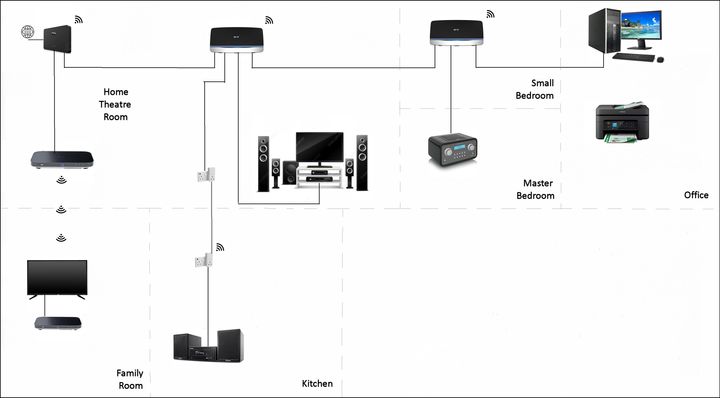
What do we all think of Epson's EcoTank system?
If I want the printer to be available on the network, then it must be wi-fi connected as it is now. It will not work on a USB cable. And it must be on the network for Instant Ink subscription and ordering to work.
The printer is getting pretty old and unreliable, so I may just start shopping for a replacement - Not getting an HP this time!
Also - I spent a happy hour or two drawing this to show why some suggestions were not viable, so I may as well post it ...
What do we all think of Epson's EcoTank system?
Sheepshanks said:
Silver Smudger said:
Well thanks everyone, but it turns out that I do not have an RJ45 network connector on the back of my printer next to the fax port, as I thought. There are in fact TWO fax ports, so this plan will not work after all.
Which HP printer is it?I suspect that the angled paper tray at the rear might be collecting dust between uses and funnelling it inside to coat all the internal rubber rollers, but I can't prove that, and the little cleaning that I can get to doesn't seem to improve it for very long.
It's six years old and barely usable - Time for a change!
sunbeam alpine said:
This may be a stupid suggestion, but can't you connect the printer and the PC with a USB cable?
If you need to print from other computers on the network you can share it via the computer.
If you need to print from other computers on the network you can share it via the computer.
Silver Smudger said:
If I want the printer to be available on the network, then it must be wi-fi connected as it is now. It will not work on a USB cable. And it must be on the network for Instant Ink subscription and ordering to work.
ARHarh said:
Use the Wi-Fi on your pc to create a hotspot and connect the printer to the hotspot. If your pc does not have Wi-Fi buy a usb Wi-Fi dongle and use that.
USB was fine back before I signed up to Instant Ink - Since then, It is the only device in the house that cannot reliably talk to any of the 5 wifi sources I have around the building - The connectivity diagram above does not show the geographical layout - 2 of those wifi routers are within 10 feet of the printerOften the printer would be visible on the network, and able to print from a laptop on wifi, but would insist that it could not see the internet, when everything else in the house was online!
I am fed up with troubleshooting such an antisocial machine.
Edited by Silver Smudger on Friday 10th May 09:50
Mr Pointy said:
What do you use your printer for? If you don't print photos then look at a Brother laser; you can get non-OEM toner cartridges which makes them quite cheap to run. You can get just a printer, or a printer with a scanner on top which can be useful but adds to the cost & size (note that laser printers are rather larger than inkjet if that's an issue).
https://www.printerland.co.uk/printers/brother/las...
Does not get a lot of use, and not doing photos - Laser printers look interesting, but seem a little pricy, but if it lasts then this could be worth it.https://www.printerland.co.uk/printers/brother/las...
Does cheaper ink offset this initial cost? Have you had a long-lived dependable one?
Mr Pointy said:
If you don't print much then a 1000 page toner cartridge will last a long time, although you never actually get 1000 pages out of them, & you'll also never have the issue of the heads drying out like you do with inkjets. For me that was a big advantage.
The 8240CDW & 8260CDW both come with 1800/2600 page toners so not starter size, can do double sided printing, have network & wireless connectivity & the 8260 even has £50 cashback - but it is physically larger.
There are several posters on here who have Brother printers & as far as I know everyone is happy with them; I've had mine for about 18 months now & it just sits there & works.
Thank you - I will look into these.The 8240CDW & 8260CDW both come with 1800/2600 page toners so not starter size, can do double sided printing, have network & wireless connectivity & the 8260 even has £50 cashback - but it is physically larger.
There are several posters on here who have Brother printers & as far as I know everyone is happy with them; I've had mine for about 18 months now & it just sits there & works.
BlueMR2 said:
Has it been given the ip address of the router so it knows how to get out to the internet?
Also having 2 wifi routers so close might not be helping.
All the wifi routers have individual names and log-ons and I have manually set channels so as to fill measured gaps and not overlap or be swamped by each other, or neighbour's transmissions.Also having 2 wifi routers so close might not be helping.
The printer is six years old and can sit on any given wifi port for several months at a time, working quite happily (apart from ignoring paper inputs) and then all of a sudden I will recieve an email from HP that I have no internet - In spite of many other devices being continuously online - and I must re-connect and register my printer with the server.
This starts another round of uninstalling, reinstalling, updating drivers, switching it off for days etc, etc. Following the set-up process, it will contact the HP server and generate an ID/registration number, and then claim the internet is not on when I try to use this same number on the very next page.
Eventually it will suddenly recognise the router it was previously attached to and see the internet again and work for several more months without a glitch. I am certain this is an HP issue, and not an issue at my house.
Its days are numbered
Gassing Station | Computers, Gadgets & Stuff | Top of Page | What's New | My Stuff




