Diagnosing Network Problems
Discussion
Paulrockcliffe, I have a similar cable, 100m buried, nightmare to replace. As it's for an outbuilding, I don't need gigabit, 100mbps is fine. My workaround is a pair of the cheap "ethernet splitters" you can find on Amazon/ebay. 100mbps only uses 4 of the wires in network cable, the splitter divides a cable into 2x 100mbps connections. One works just fine in my case. Takes seconds to do at each end. Something like this: https://www.amazon.co.uk/SnugZest-Ethernet-Splitte... . (It's not a network switch, it's a low-tech splitter).
Not a great solution, but if you have a nightmare cable, it's another option.
Not a great solution, but if you have a nightmare cable, it's another option.
Thanks, not a great solution but better than a kick in the balls and I didn't know they existed. I almost ordered some as at that price it would be a super-quick way to test for a single broken strand.
I tested the up-stream network switch on the port that the workshop uses and that checked out fine. I then re-terminated the cable again in the workshop, removing almost all of the internal wiring, which means that I'll have to rewire everything to a switch at the other end if the workshop now, but......
It's fixed it!
Going to get the kids from school then I'll remove the bit of problematic cable and see if it's damaged anywhere. Bit strange as it's neatly tucked out of the way of rodents in the ceiling joists, but I'm typing from my computer in there now, so the evidence is undeniable!
Now I just need to work out why my server is losing its NIC after about a day of up-time and everything will be back up and running!
I tested the up-stream network switch on the port that the workshop uses and that checked out fine. I then re-terminated the cable again in the workshop, removing almost all of the internal wiring, which means that I'll have to rewire everything to a switch at the other end if the workshop now, but......
It's fixed it!
Going to get the kids from school then I'll remove the bit of problematic cable and see if it's damaged anywhere. Bit strange as it's neatly tucked out of the way of rodents in the ceiling joists, but I'm typing from my computer in there now, so the evidence is undeniable!
Now I just need to work out why my server is losing its NIC after about a day of up-time and everything will be back up and running!
Yeah, the cable enters the workshop at one end and goes around to the far side through the ceiling joists, I trimmed the cable back to a few meters after it enters the workshop and moved the switch to that end.
So the problem was internal to the workshop, the only bit of the cable I could get to, properly lucky!
So the problem was internal to the workshop, the only bit of the cable I could get to, properly lucky!
The plot thickens!
I checked the wire that I'd removed, there was one nick in it, but no damage to the wires inside that I could see, no sign that it had been crimped etc when the nick was made.
Spent this morning rewiring everything, all the CCTV PoE stuff is wired up now, everything has the correct lights flashing, my WiFi point is showing itself online etc, all looks great. But I noticed that the internet on my PC out here is slow, so I gave the Google Speedtest a go. Then a few more tests. This is the best one:
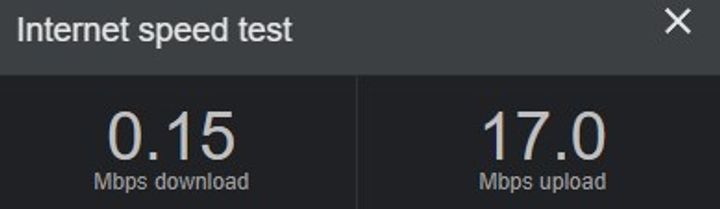
In the house I'm getting a solid 50-70 down and 15-20 up, my wife hasn't had any problems working today either.
All of the tests outside show the expected up-speed, but the down is a bit of a problem! So did I manage to get it 'working' by shortening the wire enough that the quality of connection is improved enough to get an IP address? Is this consistent with a single wire being damaged, or something else?
I can ping the router, doesn't show any problems, is there a way to test the connection in detail now I have one that seems to work?
I can just about use the internet out here for checking stuff while I'm working, but I really need the gigabit connection for my CCTV to have any chance of working.
I checked the wire that I'd removed, there was one nick in it, but no damage to the wires inside that I could see, no sign that it had been crimped etc when the nick was made.
Spent this morning rewiring everything, all the CCTV PoE stuff is wired up now, everything has the correct lights flashing, my WiFi point is showing itself online etc, all looks great. But I noticed that the internet on my PC out here is slow, so I gave the Google Speedtest a go. Then a few more tests. This is the best one:
In the house I'm getting a solid 50-70 down and 15-20 up, my wife hasn't had any problems working today either.
All of the tests outside show the expected up-speed, but the down is a bit of a problem! So did I manage to get it 'working' by shortening the wire enough that the quality of connection is improved enough to get an IP address? Is this consistent with a single wire being damaged, or something else?
I can ping the router, doesn't show any problems, is there a way to test the connection in detail now I have one that seems to work?
I can just about use the internet out here for checking stuff while I'm working, but I really need the gigabit connection for my CCTV to have any chance of working.
Did an iperf test, bit of a pain to get it to do anything, but the result is confusing!
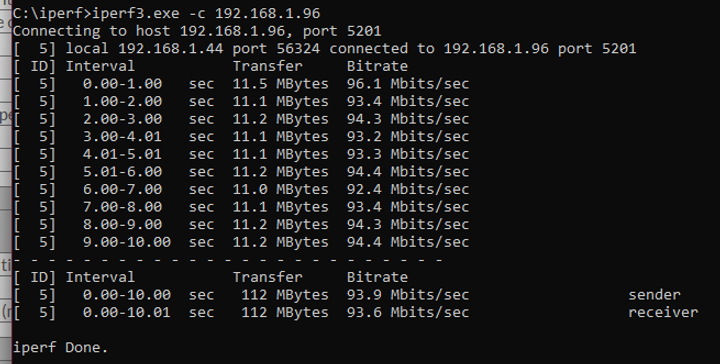
Iperf server is on my main PC, which is connected to a switch, to another switch, then the wire to the workshop, there's a switch there, that runs to another switch, then my workshop PC is plugged into that, I ran Iperf on my workshop PC as the client.
Iperf server is on my main PC, which is connected to a switch, to another switch, then the wire to the workshop, there's a switch there, that runs to another switch, then my workshop PC is plugged into that, I ran Iperf on my workshop PC as the client.
When I reverse the setup, running iPerf as the server on the Workshop PC and connect from my house PC I get:
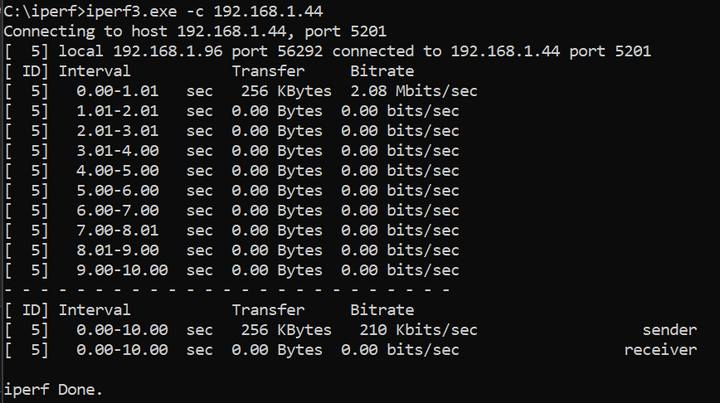
Is that fairly conclusive that there's still an issue with the cable and is there anything else I can test to get an idea of which wire is the problem? Not that it really matters much. I have a few more metres of cable inside the workshop that's in the roof space that I suppose could be where the issue is. FFS, I have enough to get on with without having to mess around with this!
Is that fairly conclusive that there's still an issue with the cable and is there anything else I can test to get an idea of which wire is the problem? Not that it really matters much. I have a few more metres of cable inside the workshop that's in the roof space that I suppose could be where the issue is. FFS, I have enough to get on with without having to mess around with this!
Faulty cables can give the weirdest of issues.
I once did a 'lift and shift' of ~180 network cables (the comms room was relocated from one end of the office to the other) and I had one cable that measured fine with a basic tester, but anything connected to it would simply not work at all.
If you had a proper, expensive Fluke network tester, it would probably find the issue and even tell you how many metres down the cable it is.
Looks as though your best bet is to just replace the cable in it's entirety.
I once did a 'lift and shift' of ~180 network cables (the comms room was relocated from one end of the office to the other) and I had one cable that measured fine with a basic tester, but anything connected to it would simply not work at all.
If you had a proper, expensive Fluke network tester, it would probably find the issue and even tell you how many metres down the cable it is.
Looks as though your best bet is to just replace the cable in it's entirety.
I'm not sure if power line works, the workshop is on an entirely separate supply. I might need to have a look for a way to route another cable that doesn't involve a load of hassle.
I just tried swapping the switch in the workshop to see if it's that, now I have 70 down, nothing up, which seems really strange, but I'm a bit out of my depth with this now! Does that tell me anything useful?
I just tried swapping the switch in the workshop to see if it's that, now I have 70 down, nothing up, which seems really strange, but I'm a bit out of my depth with this now! Does that tell me anything useful?
paulrockliffe said:
I'm not sure if power line works, the workshop is on an entirely separate supply. I might need to have a look for a way to route another cable that doesn't involve a load of hassle.
I just tried swapping the switch in the workshop to see if it's that, now I have 70 down, nothing up, which seems really strange, but I'm a bit out of my depth with this now! Does that tell me anything useful?
I'm not an expert this sounds quite odd! Perhaps you can test the connection on your machine without the switch to again rule something out. It's all about being logical and ruling things out.I just tried swapping the switch in the workshop to see if it's that, now I have 70 down, nothing up, which seems really strange, but I'm a bit out of my depth with this now! Does that tell me anything useful?
My parents place has this same sort of setup, his workshop is on a separate ring main or whatever you call it so it doesn't work. We have been creative with powering adaptors on extension leads down the end of the garden. Then he connects to that via WiFi. The workshop is the other side of a tarmac drive and the buildings are sold from 16th c. Recently we managed to get a wifi extender into a window still in the house and now it picks up out there.
Yeah, I need to test the cable without the involvement of switches or my workshop pc to rule out anything there I think. I'm going to try putting a Google Home device on it to see if I can get a solid WiFi connection on it, currently that's also not working very well, but it's not the easiest thing to interrogate because I can't stop it trying to use mesh WiFi as well as the cable and it has range for a weak connection that way too.
If that doesn't help I need to test it by running something on a raspberry pi or a think client I have knocking about that I can remote into or something.
If that doesn't help I need to test it by running something on a raspberry pi or a think client I have knocking about that I can remote into or something.
Plugged the cable into the Google Home WiFi point, it seemed to go from Weak Connection to Good Connection, passed the Mesh test and is showing a wired IP. Promising, but I don't know whether the Mesh test includes the wired network and overall the app is quite flakey, so not necessarily saying anything conclusive.
The WiFi point does have it's own built in switch with a single port, so I figured I might as well plug my PC into that and that should tell me what the WiFi point can see speed-wise:
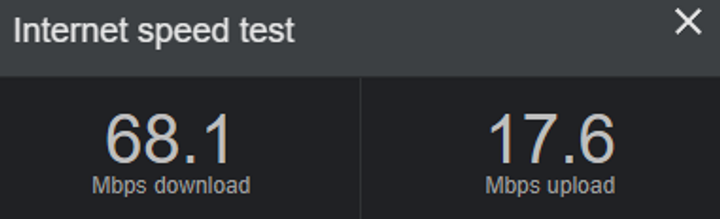
Even more WTF. So while this looks like a solid step forwards, bearing in mind that I hadn't changed anything when the network dropped out on me a few weeks ago, I've no idea how I get everything up and running from here! I'd put it down to a dodgy switch, but I've just tested another switch and had the same outcome and those two inverse speed-test results.
I'm going to try running the network from the Google Home network point to the Switch.....
The WiFi point does have it's own built in switch with a single port, so I figured I might as well plug my PC into that and that should tell me what the WiFi point can see speed-wise:
Even more WTF. So while this looks like a solid step forwards, bearing in mind that I hadn't changed anything when the network dropped out on me a few weeks ago, I've no idea how I get everything up and running from here! I'd put it down to a dodgy switch, but I've just tested another switch and had the same outcome and those two inverse speed-test results.
I'm going to try running the network from the Google Home network point to the Switch.....
Gassing Station | Computers, Gadgets & Stuff | Top of Page | What's New | My Stuff



