Powerline Adapter Advice
Discussion
So I've been running 3 Devolo dlan 650 triple+ adapters for about 8 or 9 years now, extending my 73MB BT broadband; and in all fairness it's worked a treat that whole time.
I'm now in the process of upgrading my broadband to 900MB EE FTTP; and figure that it's probably also time to upgrade the powerline adapters to handle/utilise the speed increase.
Anyone have any advice on the best option available? I'm also guessing that I'd also need to update the cabling, as Ithink I'm currently using standard cat5 cable (not touched it in years).
Bottom line, just looking for the best cost effective way to utilise the increased fibre speed. WiFi only is not really an option due to the size of property and wall thickness; and also that I've not got any WiFi 6 devices.
All help, advice or guidance would be very much appreciated for this numpty
I'm now in the process of upgrading my broadband to 900MB EE FTTP; and figure that it's probably also time to upgrade the powerline adapters to handle/utilise the speed increase.
Anyone have any advice on the best option available? I'm also guessing that I'd also need to update the cabling, as Ithink I'm currently using standard cat5 cable (not touched it in years).
Bottom line, just looking for the best cost effective way to utilise the increased fibre speed. WiFi only is not really an option due to the size of property and wall thickness; and also that I've not got any WiFi 6 devices.
All help, advice or guidance would be very much appreciated for this numpty

Standard Cat 5 cabling will be fine - it's designed to be able to handle 1000Mbps after all. But your powerline network will be a limitation and I'm pretty much in the same boat. I have 300Mbps Virgin Media Cable internet, but I can only get that speed if I plug in to the router itself or use a wifi device very close to it. But my router is located downstairs in the corner of the house and nowhere near my home office which is full of IT equipment, given my job. I've been using Zyxel AV200 powerline adapters to feed internet to the switch in my office and to various wifi access points around the house. But I can't get more than around 65Mb/s bandwidth between any two powerline devices, which gives me a maximum download speed of around 5MB/s. That's fine for work and for Netflix and whatnot most of the time. I don't have kids or 4K TVs or anything like that, but it would be nice to be able to update my phone and tablet faster. Seemingly 20 apps/day need an update and they each seem to be between 200 and 400MB in size which is mad. on two devices they are my biggest consumers of bandwidth.
Anyway I think some form of Mesh network would be my best bet, but I'm waiting for Wifi7 to become mainstream so that prices of Wifi7 or 6E equipment come down. I have a feeling that due to my old property with thick walls and lots of damp, that I'm going to need 2-3 repeaters to make a system that covers all of my house with decent speed. And have you looked at the prices of the Netgear Orbi stuff?
I know there's cheaper stuff out there, but I've found it very difficult to find a consensus on what's good and what's not. And as an old-hand at IT, I shudder at the idea of mesh networking when I know that a proper cabled backhaul is the proper way to do things!
Anyway I think some form of Mesh network would be my best bet, but I'm waiting for Wifi7 to become mainstream so that prices of Wifi7 or 6E equipment come down. I have a feeling that due to my old property with thick walls and lots of damp, that I'm going to need 2-3 repeaters to make a system that covers all of my house with decent speed. And have you looked at the prices of the Netgear Orbi stuff?
I know there's cheaper stuff out there, but I've found it very difficult to find a consensus on what's good and what's not. And as an old-hand at IT, I shudder at the idea of mesh networking when I know that a proper cabled backhaul is the proper way to do things!
You can still happily get 1Gbps over Cat 5 in most circumstances within 100m. The standards are just that, industry standards. They are not "limits".
No way you'll get a genuine 900MB through powerline adapters, no matter what they claim. Maybe 300 if you are super lucky with your house wiring. The speeds they claim are sync speeds , not the actual data throughput speeds.
https://www.jiribrejcha.net/2020/08/throughput-spe...
No way you'll get a genuine 900MB through powerline adapters, no matter what they claim. Maybe 300 if you are super lucky with your house wiring. The speeds they claim are sync speeds , not the actual data throughput speeds.
https://www.jiribrejcha.net/2020/08/throughput-spe...
Edited by Griffith4ever on Thursday 4th April 23:31
sgrimshaw said:
juliussneezer said:
With each additional powering adaptor you add the speed drops very significantly.
Not true in my experience with Powerline Adapters ... are you thinking of Range Extenders, in that case your comment is corect.juliussneezer said:
Nope, adding an adaptor slows the speed right down for me. With 2 adaptors I was getting (approx) 80 and 60 and with 3 I was getting approx 70, 50 and 25.
Like I said, not my experience ... ignore the Bar one, it's going across two consumer units and is over 60m from the house using armoured cable and has a lot of refridgeration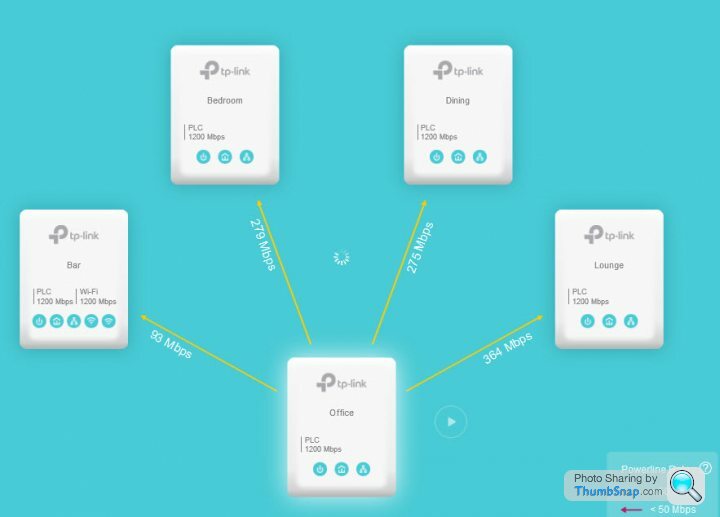
Which units are you using?
Having used Powerline for years I've found the TP Link one's to be the best.
sgrimshaw said:
juliussneezer said:
Nope, adding an adaptor slows the speed right down for me. With 2 adaptors I was getting (approx) 80 and 60 and with 3 I was getting approx 70, 50 and 25.
Like I said, not my experience ... ignore the Bar one, it's going across two consumer units and is over 60m from the house using armoured cable and has a lot of refridgeration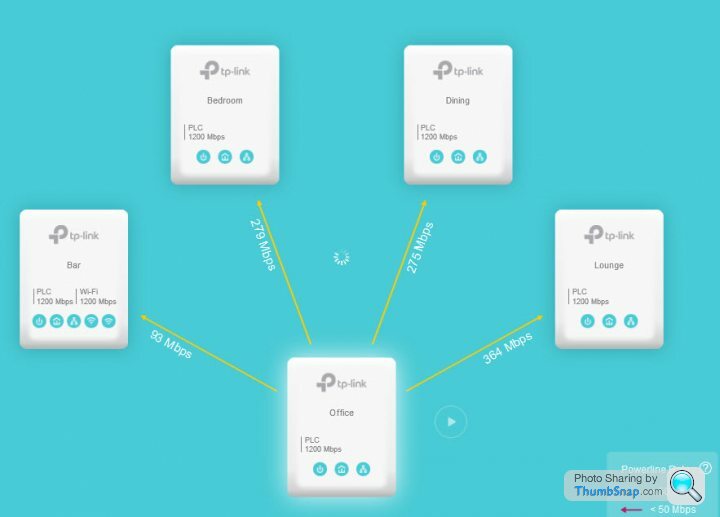
Which units are you using?
Having used Powerline for years I've found the TP Link one's to be the best.
sgrimshaw said:
Which units are you using?
Having used Powerline for years I've found the TP Link one's to be the best.
I'm using Devolo units. I've just fired up the App for the first time in yonks and it appears to have got faster but then I have just had 1gb fttp installed. As you can see the speeds drop drastically with 3 units but if I unplug the 55mb/s unit the remaining units will increase in speed.Having used Powerline for years I've found the TP Link one's to be the best.

juliussneezer said:
I'm using Devolo units. I've just fired up the App for the first time in yonks and it appears to have got faster but then I have just had 1gb fttp installed.
Those Devolo units are getting on a bit now.Powerline tech has improved a lot since they were launched.
Even if you don't have great wiring I'd expect significant improvements with some new ones.
sgrimshaw said:
juliussneezer said:
I'm using Devolo units. I've just fired up the App for the first time in yonks and it appears to have got faster but then I have just had 1gb fttp installed.
Those Devolo units are getting on a bit now.Powerline tech has improved a lot since they were launched.
Even if you don't have great wiring I'd expect significant improvements with some new ones.
I got a pair of supposedly 2 gigabit per second G.hn adapters to replace a pair of AV1000 adaptors when I recently upgraded to 900mbit FttP (from 75mbit FttC).
The AV1000 adaptors were giving me just over 100mbit/s of actual performace (which was higher than the broadband speed to the internet). The G.hn ones give me 250mbit/s (based on Steam download speeds).
Using WiFi (the mesh system that came with the BT router, came with second disc) I get around 400 mbit/s.
I would say that the Powerline solutions have virtually zero packet loss and lower lag than Wifi though, which makes them more suited for game streaming which I why I wired my Shield TV in to them (Steamlink, Midnight and GeForce Now). If you just want to download stuff or stream though, mesh wifi is probably a better bet and will give you a nice boost over your whole house.
The AV1000 adaptors were giving me just over 100mbit/s of actual performace (which was higher than the broadband speed to the internet). The G.hn ones give me 250mbit/s (based on Steam download speeds).
Using WiFi (the mesh system that came with the BT router, came with second disc) I get around 400 mbit/s.
I would say that the Powerline solutions have virtually zero packet loss and lower lag than Wifi though, which makes them more suited for game streaming which I why I wired my Shield TV in to them (Steamlink, Midnight and GeForce Now). If you just want to download stuff or stream though, mesh wifi is probably a better bet and will give you a nice boost over your whole house.
Modern Wifi will usually trounce powerline for speed, but then most people buy powerline as they can't get wifi to where they need it to be.
I just did a ping test and
LAN = 10ms to google.com
Wifi gave 11,14,10,12 so very close. That was pure wifi - not daisy chained - direct to my main router
My wifi is meshed (Orbi) , I tried another room across the Orbi Mesh, 15,16,15,14
Nothing that would concern me for gaming, but a small loss none the less.
I just did a ping test and
LAN = 10ms to google.com
Wifi gave 11,14,10,12 so very close. That was pure wifi - not daisy chained - direct to my main router
My wifi is meshed (Orbi) , I tried another room across the Orbi Mesh, 15,16,15,14
Nothing that would concern me for gaming, but a small loss none the less.
Interesting posts.
So bottom line takeaway is that Wifi seems to be the way to go. My usage is mostly domestic, radio, netflix and live sports streaming, YouTube, Sky/iPlayer downloading, LOTS of web surfing, and work stuff (a million Teams calls a day with live video and presenting, outlook, etc).
Can't think of anything else.
So that being the case what mesh option would give the best speeds? The EE hub is WiFi 6, but I don't have any WiFi 6 or 7 devices (and not planning to get any anytime soon).
So bottom line takeaway is that Wifi seems to be the way to go. My usage is mostly domestic, radio, netflix and live sports streaming, YouTube, Sky/iPlayer downloading, LOTS of web surfing, and work stuff (a million Teams calls a day with live video and presenting, outlook, etc).
Can't think of anything else.
So that being the case what mesh option would give the best speeds? The EE hub is WiFi 6, but I don't have any WiFi 6 or 7 devices (and not planning to get any anytime soon).
Gassing Station | Computers, Gadgets & Stuff | Top of Page | What's New | My Stuff



