Setting up private VPN to home router - Asus
Discussion
Hi - I'm going to set up a VPN tunnel from my laptop (Win 11) to my home router - Asus RT-AX86S - But it has a bewildering array of choices. Any pointers?
I'm tech savvy - just not done a VPN in years and no idea which to go for. Dont' mind native Win 11 client support, or having to use an app.
I just want to VPN in globally and be able to print at home (workshop). My router offers DDNS but I have a fixed external IP so no real need there.
Little update: I setup Open VPN as a test and have the client on my laptop. It works fine. At one stage I exported an open vpn config file from the router, which I used on my client PC to set that end up. I am interested to know:
- is the username and password all that is needed to access my VPN, or, did the VPN config file contain a certificate of some sort?
- if it did, great, if it didn't, what's all the mentioning of certs on the asus router in the OpenVPN section?
- if it is simnply username and password, how can I lock it down harder? can i limit it to the one laptop only?
Having the VPN on is making me twitchy - I need to be secure.
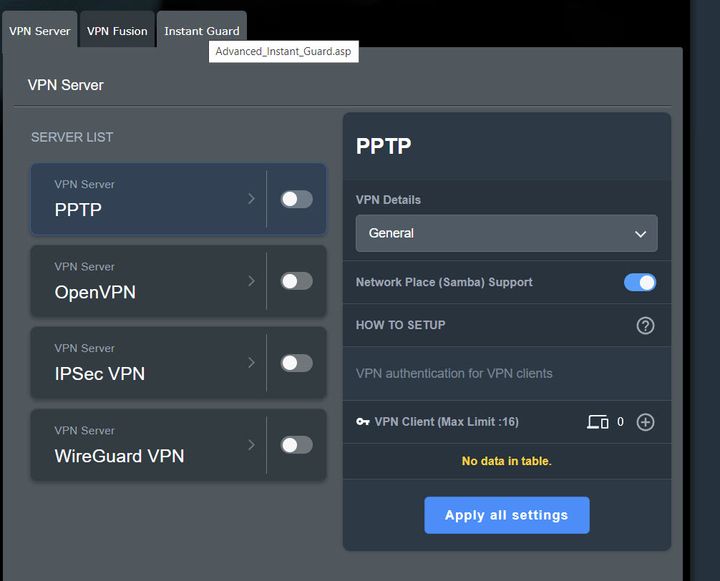
I'm tech savvy - just not done a VPN in years and no idea which to go for. Dont' mind native Win 11 client support, or having to use an app.
I just want to VPN in globally and be able to print at home (workshop). My router offers DDNS but I have a fixed external IP so no real need there.
Little update: I setup Open VPN as a test and have the client on my laptop. It works fine. At one stage I exported an open vpn config file from the router, which I used on my client PC to set that end up. I am interested to know:
- is the username and password all that is needed to access my VPN, or, did the VPN config file contain a certificate of some sort?
- if it did, great, if it didn't, what's all the mentioning of certs on the asus router in the OpenVPN section?
- if it is simnply username and password, how can I lock it down harder? can i limit it to the one laptop only?
Having the VPN on is making me twitchy - I need to be secure.
Edited by Griffith4ever on Thursday 18th April 18:27
Whats on the end of the VPN and at risk at home?
Windows pptp is the eaisest to configure but if you are storing bank records etc I wouldn't use it. New Apple phones no longer support it
For OpenVPN - once switched on will allow you to download the client files - usually a *.onvf file.
Download the OpenVPN windows client (you may need to change the name of the virtaul interface on the windows PC to 'ASUS' or similar) - check the documenation/help for the router.
Then it's just a case of pointing the OpenVPN client to the config files you downloaded from the router and entering your name/password to connect
Windows pptp is the eaisest to configure but if you are storing bank records etc I wouldn't use it. New Apple phones no longer support it
For OpenVPN - once switched on will allow you to download the client files - usually a *.onvf file.
Download the OpenVPN windows client (you may need to change the name of the virtaul interface on the windows PC to 'ASUS' or similar) - check the documenation/help for the router.
Then it's just a case of pointing the OpenVPN client to the config files you downloaded from the router and entering your name/password to connect
My business is run from home - so all my business stuff. I need to access it whilst away. Passwords are kept very secure elsewhere on Keepass with a develishly long password.
I've got it up and running, no problem - installed the Open VPN clioent on my windows tablet (surface). I just though there would be more involved these days than a user name and password (I used the config file to setup the client - though I believe it really just contains the DNS name of the server end, and the port number?). I just assumed the client would need some kind of keyfile or something.
I've got it up and running, no problem - installed the Open VPN clioent on my windows tablet (surface). I just though there would be more involved these days than a user name and password (I used the config file to setup the client - though I believe it really just contains the DNS name of the server end, and the port number?). I just assumed the client would need some kind of keyfile or something.
Gassing Station | Computers, Gadgets & Stuff | Top of Page | What's New | My Stuff



