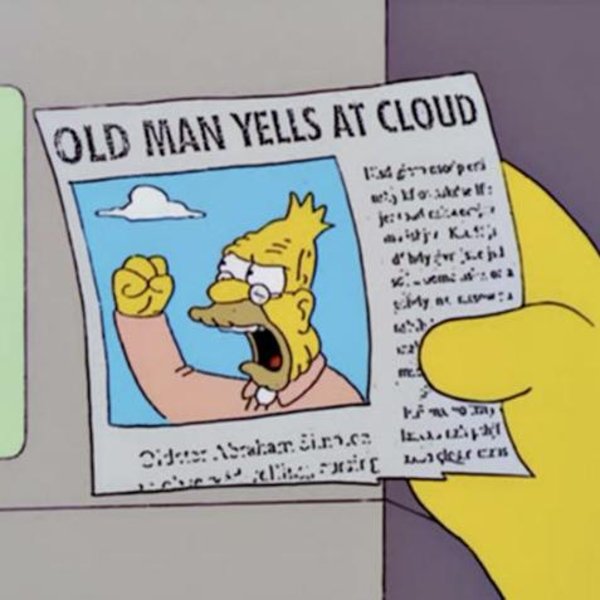Today I am binning Microsoft
Discussion
sgrimshaw said:
Something changed with OneDrive in December.
It decided EVERYTHING was to be backed up to OneDrive and deleted all the local copies.
]
This may be what happened.It decided EVERYTHING was to be backed up to OneDrive and deleted all the local copies.
]
In an attempt to shut up OneDrive’s continual nagging I turned off some OneDrive settings. This morning, when I went into the documents on This PC nothing was there, apart from a link to OneDrive.
2Btoo said:
ARHarh said:
My advice, get a NAS, install Linux on your PC, find open source versions of all the programs you use and bask in the glory you don't need to give these outfits access to everything you produce.
Hedobot said:
Try Zorin Linux... free and simple to use 
This would be my advice as well, but it's not (quite) for the faint-hearted. While the various forms of Linux are very easy to use, setting up a three-screen rig could be more than a bit of a headache if it's your first dip into the world of *nix. OP, if you are happy with a steep learning curve and have a couple of days spare to get things working then this could be a really good option, and will not cost a penny. But if it's a machine which you rely on for any reason whatsoever then tread carefully. 
FWIW I binned MS entirely about 15 years ago and am entirely happy the decision, but the transition wasn't as smooth as simply buying a new PC with all the software ready-installed.
I agree with the learning curve though, but for office and internet there are few issues these days.
Just remember, that you can have 3 (or more) external screens on any M1/M2/M3 Mac Laptop or Desktop by simply using any hub such as a Dell D6000, which can be purchased easily on Ebay for £30-50.
My advice to Louis would be to buy a MacBook Air, an Apple wireless Mouse/Keyboard, and a Dell D6000 dock, and all will be perfect.
It will work with the 3 existing screens perfectly, you can run the MacBook in clamshell mode and use the keyboard and mouse, but you have the benefit of also having a laptop for when you want one.
The Dock will mean that one single USB-C plug will connect everything to your MacBook. Charging, Printer, Screens, USB dongles, everything.
There is no need for anyone to buy a MacBook Pro unless they are an extreme 'power user'. An Air will go like a rocket with everything you throw at it.
My advice to Louis would be to buy a MacBook Air, an Apple wireless Mouse/Keyboard, and a Dell D6000 dock, and all will be perfect.
It will work with the 3 existing screens perfectly, you can run the MacBook in clamshell mode and use the keyboard and mouse, but you have the benefit of also having a laptop for when you want one.
The Dock will mean that one single USB-C plug will connect everything to your MacBook. Charging, Printer, Screens, USB dongles, everything.
There is no need for anyone to buy a MacBook Pro unless they are an extreme 'power user'. An Air will go like a rocket with everything you throw at it.
Louis Balfour said:
For months I’ve manually selected “save to this PC” but it seems that actually stuff was still at least backing up to OneDrive. Some documents were saving there even when I selected otherwise.
I had not realised that what appeared to be my PC desktop was in fact OneDrive. I only became suspicious when pasting something on there ceased to be immediate.
When I turned off OneDrive the lack of backing up added a red X to every document.
Now, I will be the first to admit that I an knocking on a bit. But I am educated to degree level from a decent uni, can run businesses and am basically literate. If I find this stuff difficult I am not the problem. I am consoled by the fact that one of my children is having similar MS issues and they are quite techy.
My iPhone is easy to use. My wife’s Mac notebook is great, hence why I am going to Apple today. But I won’t buy anything today.
Coincidentally it is 30 years to the week since I got my first PC. It had Windows 3.1 on it. It was logical, it worked and it was easy to use. A complete contrast to the W10.
You'd need to uninstall OneDrive completely for those nagging icons to disappear, as they're giving you a OneDrive status message ( more info here):I had not realised that what appeared to be my PC desktop was in fact OneDrive. I only became suspicious when pasting something on there ceased to be immediate.
When I turned off OneDrive the lack of backing up added a red X to every document.
Now, I will be the first to admit that I an knocking on a bit. But I am educated to degree level from a decent uni, can run businesses and am basically literate. If I find this stuff difficult I am not the problem. I am consoled by the fact that one of my children is having similar MS issues and they are quite techy.
My iPhone is easy to use. My wife’s Mac notebook is great, hence why I am going to Apple today. But I won’t buy anything today.
Coincidentally it is 30 years to the week since I got my first PC. It had Windows 3.1 on it. It was logical, it worked and it was easy to use. A complete contrast to the W10.
- Blue outline = online only (usually to save space on a PC)
- Green outline tick = cloud stored, but will download and become available if you click it
- Green solid tick = locally stored file (either manually enabled, or changed via the global setting below)
- Right-click on OneDrive app
- Click the cog on the top-right
- Click [Settings]
- Click on [Account]
- Click on [Choose Folders]
- Click the checkbox [Make all files available]
- Click [OK]
sjg said:
Oh you're going to love iCloud 
At least it now unlinked to old iTunes accounts 
 (I think?).
(I think?).For work OneDrive is fantastic, work on any document on any device, even showing you who else is also viewing/editing the same document. A local saved file simply makes version control more complicated.
I binned MS for personal use a long time ago. Although to be honest, I was never really a big MS User - got my first Mac in 1990 and had the occasional Windows machine when absolutely necessary.
I've binned Windows for work, although my company sadly insists on using MS-365, which pollutes my poor work MacBook with MS c**p.
Both my work and personal computers are identical - 16" M1 MBPs. I bought my personal one before joining my current employer, so was very happy to be offered one of these instead of the usual Dell / Lenovo / HP offerings.
For pretty much all uses, the Apple products (Keynote, Pages, Numbers) are fine. They're more usable than their MS equivalents (especially keynote compared to powerpoint) - and they don't have that annoying bl**dy ribbon thing that MS switched to a few years ago. You can of course export from these to an MS format if you must.
Personally, I do use iCloud storage for a lot of stuff, on the hugely expensive £2.99 / month paid plan, which is more than adequate for personal use. I've also enabled family sharing, so the kids can use it for school work. For some reason I find that I trust Apple far more than Google or MS when it comes to personal information (probably because I know that Apple is far more concerned with keeping people's private data private than the other two).
I also tend to buy most of my kit through the Apple UK Refurb store https://www.apple.com/uk/shop/refurbished. This comes with the same warranty as new, and is indistinguishable from a new product. My previous MBP was bought via that route, and lasted my about 10 years. This is always worth a look, but be aware that stock changes fast and moves fast so if you see something you like you'll need to buy quickly. Right now they've got a good range of both Mac Studio and Mac Mini on there if you're looking for desktop devices.
I've binned Windows for work, although my company sadly insists on using MS-365, which pollutes my poor work MacBook with MS c**p.
Both my work and personal computers are identical - 16" M1 MBPs. I bought my personal one before joining my current employer, so was very happy to be offered one of these instead of the usual Dell / Lenovo / HP offerings.
For pretty much all uses, the Apple products (Keynote, Pages, Numbers) are fine. They're more usable than their MS equivalents (especially keynote compared to powerpoint) - and they don't have that annoying bl**dy ribbon thing that MS switched to a few years ago. You can of course export from these to an MS format if you must.
Personally, I do use iCloud storage for a lot of stuff, on the hugely expensive £2.99 / month paid plan, which is more than adequate for personal use. I've also enabled family sharing, so the kids can use it for school work. For some reason I find that I trust Apple far more than Google or MS when it comes to personal information (probably because I know that Apple is far more concerned with keeping people's private data private than the other two).
I also tend to buy most of my kit through the Apple UK Refurb store https://www.apple.com/uk/shop/refurbished. This comes with the same warranty as new, and is indistinguishable from a new product. My previous MBP was bought via that route, and lasted my about 10 years. This is always worth a look, but be aware that stock changes fast and moves fast so if you see something you like you'll need to buy quickly. Right now they've got a good range of both Mac Studio and Mac Mini on there if you're looking for desktop devices.
Edited by Magnum 475 on Wednesday 3rd January 13:03
OK so Apple store today. It looks like I would ideally have a Mac Mini, but there are only certain ones available. I need a top model to run three screens.
If I want a desktop and a laptop, to move fully to the Apple ecosystem it looks like I am investing £2k. It can probably get teacher's discount.
I have spent much of today trying to make this PC usable. It seems that I cannot recover the Outlook 2019 app I bought to go with the Office suite. So I am using 365 online, which is rubbish.
If I want a desktop and a laptop, to move fully to the Apple ecosystem it looks like I am investing £2k. It can probably get teacher's discount.
I have spent much of today trying to make this PC usable. It seems that I cannot recover the Outlook 2019 app I bought to go with the Office suite. So I am using 365 online, which is rubbish.
Have you spent time using a modern Mac?
Conscious this doesn't turn into a macOS v Windows pissing contest and I'm typing this on a Macbook Air so I'm not coming at it from any angle other than to point out that there will likely be similar little issues with a Mac that you'll still need to navigate and deal with and in some cases live with "because Apple".
For example Office on a Mac doesn't look feel or work exactly the same as Office on Windows etc.
Obviously buy a Mac if you want a Mac I'm just saying don't expect a totally frustration free experience.
Conscious this doesn't turn into a macOS v Windows pissing contest and I'm typing this on a Macbook Air so I'm not coming at it from any angle other than to point out that there will likely be similar little issues with a Mac that you'll still need to navigate and deal with and in some cases live with "because Apple".
For example Office on a Mac doesn't look feel or work exactly the same as Office on Windows etc.
Obviously buy a Mac if you want a Mac I'm just saying don't expect a totally frustration free experience.
Condi said:
Is there anyone near you who can help, kids or whatever?
Many people use MS products without using OneDrive, once you have the settings set up it works very well.
My eldest is quite IT savvy and he is also having Onedrive issues.Many people use MS products without using OneDrive, once you have the settings set up it works very well.
Having now got this PC mostly working again I can confirm that it appears MS has removed all my local storage folders. Where once under This PC>Documents I would have my business and personal folders there is just a shortcut to documents on Onedrive. Which was the situation before I reset the machine.
How can Microsoft do that? Just entirely remove a user's documents? It's bizarre.
To be honest, if you’re going to use Office apps on the Max, you’re still going to have to set it up not to use OneDrive or iCloud and based on your posts I’m not sure you’re going to find yourself in a better position.
If currently you are in a state where your files are in OneDrive but not on your local PC, you probably just need to set the “always keep on this device” option.
As a Mac user, I’ve not found any issues with Office for Mac and never found it to perform poorly or be lacking features so if you do go Mac, you should be fine.
If currently you are in a state where your files are in OneDrive but not on your local PC, you probably just need to set the “always keep on this device” option.
As a Mac user, I’ve not found any issues with Office for Mac and never found it to perform poorly or be lacking features so if you do go Mac, you should be fine.
Louis Balfour said:
How can Microsoft do that? Just entirely remove a user's documents? It's bizarre.
The world has moved on from local storage to cloud storage in many places. Microsoft et al now nudge you towards paying 99p a month for a cloud 1Tb capacity that is constantly backed up and accessible from anywhere, vs paying for a 1Tb local disk. You don’t have to go that way, you can set OneDrive to keep a copy locally as well as back up to the cloud. miniman said:
You don’t have to go that way, you can set OneDrive to keep a copy locally as well as back up to the cloud.
You can set it so it never saves to OneDrive and I think you can even delete your OneDrive account. I have Google Drive which keeps a backup of all documents, but things are initially saved to the My Documents folder on the PC and then it simply syncs to Google Drive. There is nothing at all in my OneDrive, and same for all the rest of my family.
Maybe because I have standalone copies of Office (ie not Office 365)?
Modern Windows is horrible.
As much as I hate to say it, windows is so embedded in everything the choice is either a) stop fighting it, accept it is horrible but find a way to work with it i.e. just accept everything is online in the cloud and not local or b) go Linux, open source everything and accept the only safety net is the one you put in and maintain.
My biggest issue is the way OneDrive works as you have to wait for everything to happen and SharePoint (it would annoy a Saint). I think Microsoft just assumed everyone is a complete idiot (can't fault this assumption) and works accordingly which is annoying for anyone with a modicum of computer literacy.
As much as I hate to say it, windows is so embedded in everything the choice is either a) stop fighting it, accept it is horrible but find a way to work with it i.e. just accept everything is online in the cloud and not local or b) go Linux, open source everything and accept the only safety net is the one you put in and maintain.
My biggest issue is the way OneDrive works as you have to wait for everything to happen and SharePoint (it would annoy a Saint). I think Microsoft just assumed everyone is a complete idiot (can't fault this assumption) and works accordingly which is annoying for anyone with a modicum of computer literacy.
Have you looked in c:\User\<whatever your user name is> ?
(or indeed, all of the user names under c:\User ?)
It's seems to me you may have logged in with a different user name, so "My Documents" is only showing you the logged on user's documents, whereas C:\User\<list of users> will show you them all (as long as the logged on account has permission to access all other users).
(or indeed, all of the user names under c:\User ?)
It's seems to me you may have logged in with a different user name, so "My Documents" is only showing you the logged on user's documents, whereas C:\User\<list of users> will show you them all (as long as the logged on account has permission to access all other users).
Edited by snuffy on Wednesday 3rd January 21:09
Gassing Station | Computers, Gadgets & Stuff | Top of Page | What's New | My Stuff