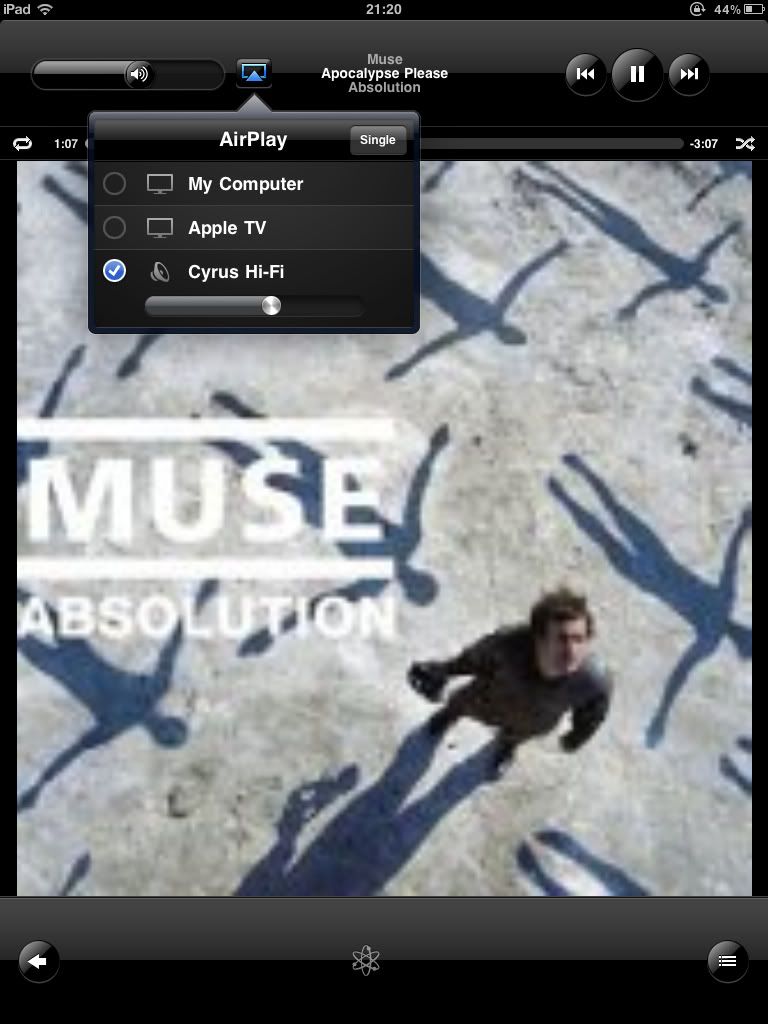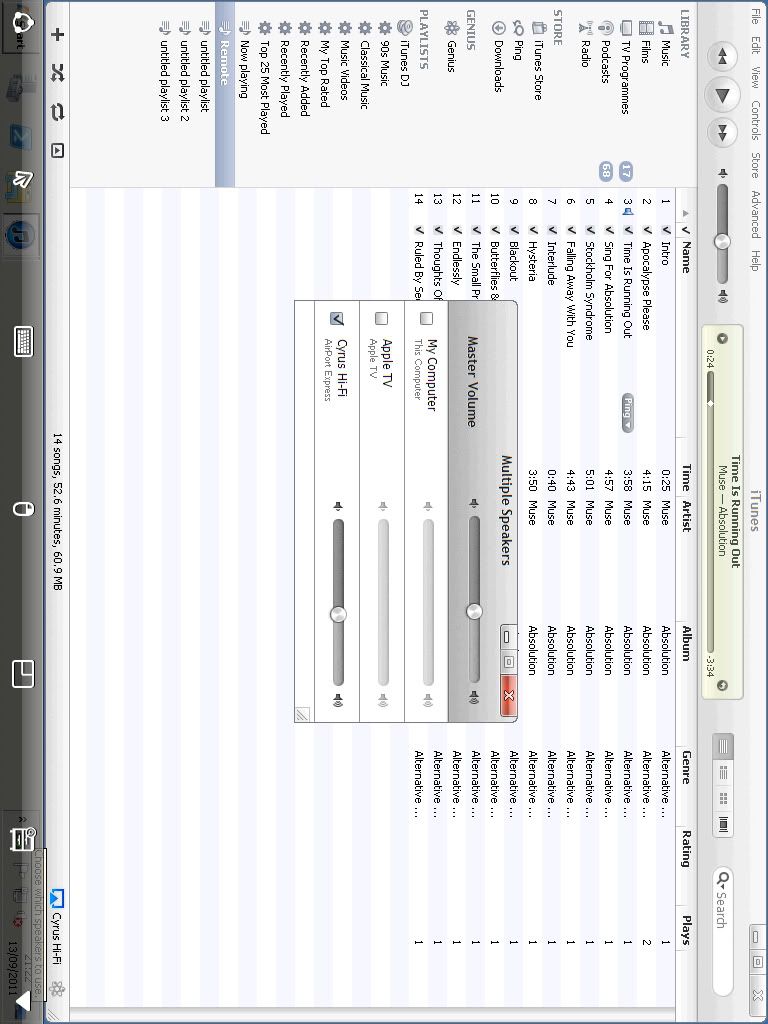What Kit? - Home Audio/Video System
Discussion
Glad you're getting there Gary!
ETA Unless I'm wrong about being able to sync Remote app with Airport express of course. Actually Andrew by the sound of it you may be able to clear this up once and for all for all of us. Are you able to connect directly to your Airport Express with remote and play different stuff on the Mac and ATV and Airport Express simultaneously?
Actually Andrew by the sound of it you may be able to clear this up once and for all for all of us. Are you able to connect directly to your Airport Express with remote and play different stuff on the Mac and ATV and Airport Express simultaneously?
I'm itching to know the answer
ETA Apple says the following and this is what makes me pessimistic:
Driller said:
MagicalTrevor said:
Of course it's a better idea! 
Don't agree.
ETA Unless I'm wrong about being able to sync Remote app with Airport express of course.

I'm itching to know the answer

ETA Apple says the following and this is what makes me pessimistic:
Apple said:
In iTunes, you can choose which speakers you want your music to play on — in your kitchen, living room or bedroom. If you have more than one AirPort Express connected to speakers, you can play the same music on all your speakers at the same time to create a whole-house musical experience.
Edited by Driller on Tuesday 13th September 17:26
Edited by Driller on Tuesday 13th September 19:36
+1 for the apple tv's, we now have 3x apple tv2's in the house and they work brilliantly.
For the extra £20 over the airport express they are well worth it, you can stream anything from your phone to them, they show up on your remote and you can stream to multiple apple tv's from the same library.
I have handbraked my dvd's and can watch my films in any room, i honestly won't buy a dvd again as i just download from itunes.
I am still not sure about the airport express as i think it will show up in the speakers option like my zeppelin air, would be nice to know for sure
Ben
For the extra £20 over the airport express they are well worth it, you can stream anything from your phone to them, they show up on your remote and you can stream to multiple apple tv's from the same library.
I have handbraked my dvd's and can watch my films in any room, i honestly won't buy a dvd again as i just download from itunes.
I am still not sure about the airport express as i think it will show up in the speakers option like my zeppelin air, would be nice to know for sure

Ben
@garyhun
Do you know about homesharing on your phone?
You can stream anything from your iTunes library to your phone, this means you could dock your phone and play any music thats on your computer
As for your computer needing to be on all the time, I just set my iMac so the screen sleeps.
Ben
Do you know about homesharing on your phone?
You can stream anything from your iTunes library to your phone, this means you could dock your phone and play any music thats on your computer

As for your computer needing to be on all the time, I just set my iMac so the screen sleeps.
Ben
Driller said:
...stuff...
I have my PC running iTunes like you'd need for ATV or AEX, the AEX then appears as an output on iTunes and also on 'Remote' on iPad/iPhone. You can then output to any number of devices: PC/Mac in the office, AppleTV in your living room and Apple Airport Express in your music room, all playing the same music.To answer your question, no problem with Remote and selecting the AEX as an output. The disadvantage is that you need to have iTunes running somewhere.
MagicalTrevor said:
I have my PC running iTunes like you'd need for ATV or AEX, the AEX then appears as an output on iTunes and also on 'Remote' on iPad/iPhone. You can then output to any number of devices: PC/Mac in the office, AppleTV in your living room and Apple Airport Express in your music room, all playing the same music.
To answer your question, no problem with Remote and selecting the AEX as an output. The disadvantage is that you need to have iTunes running somewhere.
Sorry to be really thick but you say that AEX "appears as an output in iTunes and also remote".To answer your question, no problem with Remote and selecting the AEX as an output. The disadvantage is that you need to have iTunes running somewhere.
Do you mean you can only select AEX as an output of iTunes running on your computer? You can't actually control each AEX directly with the remote app?
If you have one Mac computer running iTunes and two AEXs connected to the network, can you control the music played onthe AEXS directly and independently of one another ie "Multiroom" style?
Thanks for helping it really is helpful speaking to someone who has the kit.
Edited by Driller on Tuesday 13th September 20:49
Edited by Driller on Tuesday 13th September 20:57
Driller said:
Do you mean you can only select AEX as an output of iTunes running on your computer? You can't actually control each AEX directly with the remote app?
Effectively you control iTunes with the remote and in turn iTunes streams (or controls) the ATV or AEX. So whilst it's not direct on either device it does effectively do so. iTunes pretty much works as a server.Driller said:
If you have one Mac computer running iTunes and two AEXs connected to the network, can you control the music played onthe AEXS directly and independently of one another ie "Multiroom" style?
I don't know, I think so. I can use the iPad to control ATV (for example) and iPhone to control AEX with different sources so I assume I can do so with one iPhone. I don't see why not.Thanks for those screen shots, that makes that part of things very clear.
Sorry to be a pain but I'm still not clear on this part though:
From what you said before, it seems that the way to play music on AEX is by going into iTunes on the computer and porting the music to the AEX. If this music is coming directly from iTunes on the computer I don't see how you could have different music playing on 2 AEXs at the same time or even different music playing from the iTunes using the computer audio out and an AEX at the same time.
Last questions I promise!
Does your AEX show up on the left side of iTunes as a device as Apple TV does?
Have you paired Remote with your Apple TV and have you tried pairing Remote with your AEX?
Sorry to be a pain but I'm still not clear on this part though:
MagicalTrevor said:
Driller said:
If you have one Mac computer running iTunes and two AEXs connected to the network, can you control the music played onthe AEXS directly and independently of one another ie "Multiroom" style?
I don't know, I think so. I can use the iPad to control ATV (for example) and iPhone to control AEX with different sources so I assume I can do so with one iPhone. I don't see why not.Last questions I promise!
Does your AEX show up on the left side of iTunes as a device as Apple TV does?
Have you paired Remote with your Apple TV and have you tried pairing Remote with your AEX?
Edited by Driller on Wednesday 14th September 08:42
Ok, here is the definitive answer. I went to Apple support and discovered the following thread:
https://discussions.apple.com/message/6291971#6291...
https://discussions.apple.com/message/6291971#6291...
Appleforum said:
iTunes will stream only a single song to all attached AirPort Express (AX).
Therefore the only way to do what you want is to have 5 separate computers running iTunes and 5 separate networks (each network with an AX).
So in other words, if you want to control your music in each zone directly with the Remote app and have 2 or more diferent music streams at the same time on one computer, Apple TV is the way to go.Therefore the only way to do what you want is to have 5 separate computers running iTunes and 5 separate networks (each network with an AX).
Driller said:
Does your AEX show up on the left side of iTunes as a device as Apple TV does?
Have you paired Remote with your Apple TV and have you tried pairing Remote with your AEX?
Both my iPad and iPhone have Remote paired with AEX & ATV (which is what you see on my screenshots)Have you paired Remote with your Apple TV and have you tried pairing Remote with your AEX?
ATV appears as a device (IIRC) but AEX doesn't, although I'm not sure why this is relevant really but maybe that's just the way I'm using it.
ATV just links to my iTunes library and streams from there, I never select ATV as an output from itunes as it's all done from the iDevices.
MagicalTrevor said:
Both my iPad and iPhone have Remote paired with AEX...
No they don't. They are paired with iTunes on your computer which is ported out to the AEX. This is not the same thing.If you want to test this, try running a song in iTunes on your computer and at the same time run a different song on the AEX.
As stated in the forum exerpt above, you can't do it with AEX, it won't work.
Driller said:
MagicalTrevor said:
Both my iPad and iPhone have Remote paired with AEX...
No they don't. They are paired with iTunes on your computer which is ported out to the AEX. This is not the same thing.If you want to test this, try running a song in iTunes on your computer and at the same time run a different song on the AEX.
As stated in the forum exerpt above, you can't do it with AEX, it won't work.
Gassing Station | Home Cinema & Hi-Fi | Top of Page | What's New | My Stuff