The OSX/Apple support thread
Discussion
Craikeybaby said:
Get the Adobe Creative Cloud Photography package - Lightroom and Photoshop, should cover you for both photography and some graphic design work too.
Got Lightroom, Photoshop & Illustrator. Going to have a play about with them, will no doubt need to find more brushes/plug ins for them as I go along.
Any useful tutorials, a lot has changed since I used photoshop last
Getting an odd issue with Apple Music - I've downloaded an album but some of the tracks are greyed out and when I press them to play them I get an error - 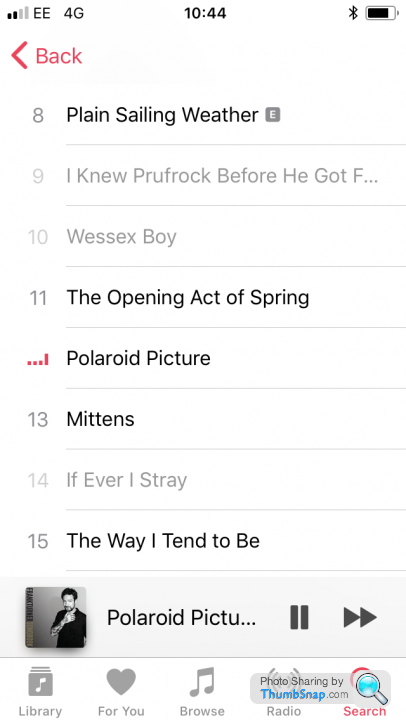
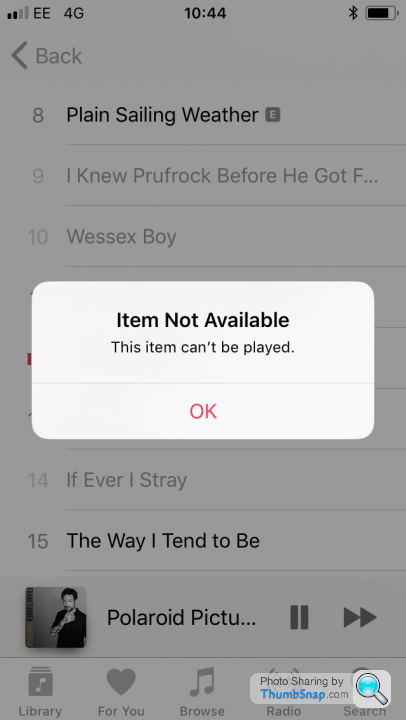
Google isn't really helping me find the issue, I've only just switched to the iPhone so not sure if this is a common issue with Apple Music?
I've got the subscribed Apple Music (free with EE), the album was only released a week ago, some of the songs that are greyed out are also on other albums.
I've tried deleting it from my device/library, removing all the other tracks by the same artist and re-downloading it but the same songs are missing.
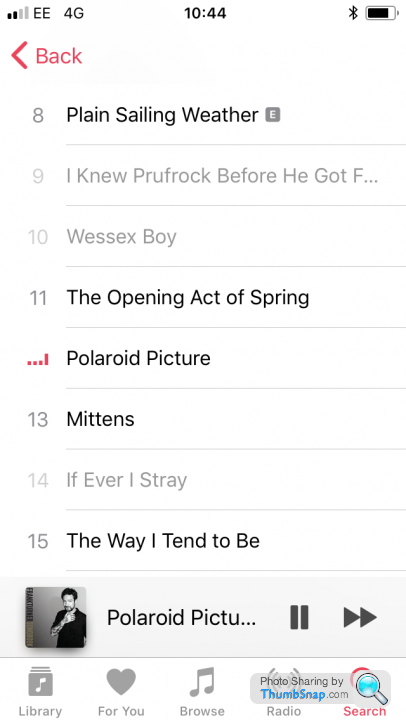
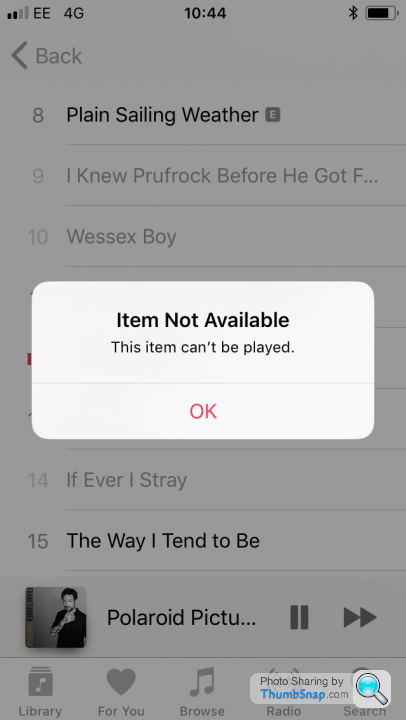
Google isn't really helping me find the issue, I've only just switched to the iPhone so not sure if this is a common issue with Apple Music?
I've got the subscribed Apple Music (free with EE), the album was only released a week ago, some of the songs that are greyed out are also on other albums.
I've tried deleting it from my device/library, removing all the other tracks by the same artist and re-downloading it but the same songs are missing.
Recently updated to latest OS on my MBP and now iTunes won’t recognise my Apple TV Gen 1.
Forums suggest it’s now not supported and can’t be synced anymore.
ATV1 has been the best of kit ever with built in memory so you don’t have to stream. What can I replace it with as don’t want to stream.
Forums suggest it’s now not supported and can’t be synced anymore.
ATV1 has been the best of kit ever with built in memory so you don’t have to stream. What can I replace it with as don’t want to stream.
AstonZagato said:
My iPhone X 2X zoom camera won't focus on anything other than a few feet away. Anyone had this?
Yes!Are you using Macey's type of case?
In which case, the magnetic closing magnet interfere's with the focussing of the camera. Take it out of the case and it's fine... The latest software update is supposed to correct this (11.2.1) but I don't know if this is true as I sent my case back.
Hi All, just replaced my 12 year old desktop PC with a Macbook Air.
Having an issue with iTunes and my iPod classic.
I transferred all my music over from my old PC which was fairly easy.
The problem is that I can't get my iPod to sync with the Air - when I connect it shows up in the side bar - but only gives me the option to transfer purchases from my iPod and not sync.
I don't even get the option to restore the iPod.
When I did this a couple of years back with the wifes old laptop and a macbook it worked ok.
Could it be because i didn't use the migrate function when transffering everything over?
TIA
Having an issue with iTunes and my iPod classic.
I transferred all my music over from my old PC which was fairly easy.
The problem is that I can't get my iPod to sync with the Air - when I connect it shows up in the side bar - but only gives me the option to transfer purchases from my iPod and not sync.
I don't even get the option to restore the iPod.
When I did this a couple of years back with the wifes old laptop and a macbook it worked ok.
Could it be because i didn't use the migrate function when transffering everything over?
TIA
^
https://discussions.apple.com/message/27791444#277... – see if the answer Awlo offers fixes your issue.
If not, then try the reset procedure for the iPod.
https://discussions.apple.com/message/27791444#277... – see if the answer Awlo offers fixes your issue.
If not, then try the reset procedure for the iPod.
PJ S said:
^
https://discussions.apple.com/message/27791444#277... – see if the answer Awlo offers fixes your issue.
If not, then try the reset procedure for the iPod.
Thanks for the link.https://discussions.apple.com/message/27791444#277... – see if the answer Awlo offers fixes your issue.
If not, then try the reset procedure for the iPod.
Sorted!!
Took me a while to find the check box though!
Why have they made iTunes less intuative??
Edited by Woody on Tuesday 9th January 14:12
NDA said:
AstonZagato said:
My MBP 2011 has died. Video card issue. The free replacement service from Apple has ended. Sent it off to see if it can be repaired. Otherwise time to junk it. Similar spec MBP is now £3,000+ (!)
All the ladies on your computer will have to find a new home. 
I bit the bullet and "pulled the trigger" on a new MacBook Pro (17% off at the airport). However, I was restricted to a 512MB SSID. My old MBP, I had upgrades to 1TB and it was 80% full (mainly old emails - I don't delete anything.
So, a question, if I may: would you try to use the migration assistant to bring stuff across from my dying MBP 2011 or would you set it up as a new install and just bring across a few files?
iTunes is the main issue as I have about 500 ripped CDs in my library. Not many spreadsheets or Word documents but a few. Pictures are mainly in the cloud but I'd like to have them accessible.
So, a question, if I may: would you try to use the migration assistant to bring stuff across from my dying MBP 2011 or would you set it up as a new install and just bring across a few files?
iTunes is the main issue as I have about 500 ripped CDs in my library. Not many spreadsheets or Word documents but a few. Pictures are mainly in the cloud but I'd like to have them accessible.
AstonZagato said:
I bit the bullet and "pulled the trigger" on a new MacBook Pro (17% off at the airport). However, I was restricted to a 512MB SSID. My old MBP, I had upgrades to 1TB and it was 80% full (mainly old emails - I don't delete anything.
So, a question, if I may: would you try to use the migration assistant to bring stuff across from my dying MBP 2011 or would you set it up as a new install and just bring across a few files?
iTunes is the main issue as I have about 500 ripped CDs in my library. Not many spreadsheets or Word documents but a few. Pictures are mainly in the cloud but I'd like to have them accessible.
I quite like setting up as new. A bit like moving house, it can force you to figure out what is important and what can be archived. Possibly invest in a NAS?So, a question, if I may: would you try to use the migration assistant to bring stuff across from my dying MBP 2011 or would you set it up as a new install and just bring across a few files?
iTunes is the main issue as I have about 500 ripped CDs in my library. Not many spreadsheets or Word documents but a few. Pictures are mainly in the cloud but I'd like to have them accessible.
AstonZagato said:
I bit the bullet and "pulled the trigger" on a new MacBook Pro (17% off at the airport). However, I was restricted to a 512MB SSID. My old MBP, I had upgrades to 1TB and it was 80% full (mainly old emails - I don't delete anything.
So, a question, if I may: would you try to use the migration assistant to bring stuff across from my dying MBP 2011 or would you set it up as a new install and just bring across a few files?
iTunes is the main issue as I have about 500 ripped CDs in my library. Not many spreadsheets or Word documents but a few. Pictures are mainly in the cloud but I'd like to have them accessible.
New install I reckon.So, a question, if I may: would you try to use the migration assistant to bring stuff across from my dying MBP 2011 or would you set it up as a new install and just bring across a few files?
iTunes is the main issue as I have about 500 ripped CDs in my library. Not many spreadsheets or Word documents but a few. Pictures are mainly in the cloud but I'd like to have them accessible.
Put the CD's on a remote flash drive and use Spotify.

Photos on a remote drive with the music and upload them to Flickr.
I tend not to use Apple for any content storage - love the hardware, hate the heavily curated content experience.
I wonder if anybody here can help.
I have a lot of burned cd’s and my own playlists in ITunes stored on a Windows 7 pc. I now have a new IMac and would like to move all that music onto the new device so that I can add to the music and back up my IPhone X music.
Anybody know how please?
I have a lot of burned cd’s and my own playlists in ITunes stored on a Windows 7 pc. I now have a new IMac and would like to move all that music onto the new device so that I can add to the music and back up my IPhone X music.
Anybody know how please?
bad company said:
I wonder if anybody here can help.
I have a lot of burned cd’s and my own playlists in ITunes stored on a Windows 7 pc. I now have a new IMac and would like to move all that music onto the new device so that I can add to the music and back up my IPhone X music.
Anybody know how please?
Your CD's are stored as MP3's on a PC?I have a lot of burned cd’s and my own playlists in ITunes stored on a Windows 7 pc. I now have a new IMac and would like to move all that music onto the new device so that I can add to the music and back up my IPhone X music.
Anybody know how please?
I would be tempted to move them to a separate flash drive - just copy and paste them from the PC to the drive. This process will, most likely, take many hours to move them (leave it overnight).
Then, on your new iMac, point the iTunes library location to the new drive. I personally prefer to keep my music library on a separate drive, it's easier to manage.
ETA - I found it next to impossible to transfer playlists. I think it is possible to export them somehow - but can't recall how. I prefer not to use iTunes to manage my library as I am pretty much wed to Sonos, Amazon and Spotify.
Edited by NDA on Monday 26th February 12:00
On your PC, navigate to the iTunes folder, and you’ll see the Library files – the one ending in .itl is what you’re looking for.
Copy it to the iTunes folder on your Mac (User/Music/iTunes…) and as above, put your music files on a USB/TB external drive or flash thumb drive.
Launch iTunes, which should display your songs, etc, and then from Preferences (CMD + ,), select the last tab, and change the location path to the songs.
One thing to note when using a drive that you won’t leave permanently connected, is that if it’s not plugged in, iTunes will use its own folder, and you will need to redo the Prefs path change again.
So depending on the space available and how much your songs will require, you might be best to just use the internal drive for playback, etc, and keep the other drive as a backup copy, which would be the most sensible thing really.
Copy it to the iTunes folder on your Mac (User/Music/iTunes…) and as above, put your music files on a USB/TB external drive or flash thumb drive.
Launch iTunes, which should display your songs, etc, and then from Preferences (CMD + ,), select the last tab, and change the location path to the songs.
One thing to note when using a drive that you won’t leave permanently connected, is that if it’s not plugged in, iTunes will use its own folder, and you will need to redo the Prefs path change again.
So depending on the space available and how much your songs will require, you might be best to just use the internal drive for playback, etc, and keep the other drive as a backup copy, which would be the most sensible thing really.
Thanks guys.
It all seems a bit complicated but short of burning my whole cd collection again I need to try to do it. I also need to backup the collection separately from iTunes.
Is there a way of moving the music from my IPhone or iPad to say a USB?
It all seems a bit complicated but short of burning my whole cd collection again I need to try to do it. I also need to backup the collection separately from iTunes.
Is there a way of moving the music from my IPhone or iPad to say a USB?
Edited by bad company on Monday 26th February 19:42
Gassing Station | Computers, Gadgets & Stuff | Top of Page | What's New | My Stuff


