Show off your smartphone homescreen
Discussion
LordGrover said:
Mine is still as it left the factory, a week ago. Really enjoying the change from my iPhone though. A change is as good as a rest and all that.

Nexus 4? Looks ok, but when you get tired of the "grid of icons" look you can get some inspiration here:
http://mycolorscreen.com/
Also, the nexus 4 has a lot of guides and following in that aspect, some video tutorials to get you started (first one is the easiest):
http://www.youtube.com/watch?v=hOah6dXYzIY
http://www.youtube.com/watch?v=zQKjt1LGGT4
http://www.youtube.com/watch?v=BUwpoDmvUe8
You mean you want to lose the horrid Google search bar but still access Google Now?
If so, you can go go into your app drawer and select Google to access Google Now. Also, you can access it quickly by swiping upwards from the bottom of the screen (although I'm not sure if you need a custom launcher for that).
If so, you can go go into your app drawer and select Google to access Google Now. Also, you can access it quickly by swiping upwards from the bottom of the screen (although I'm not sure if you need a custom launcher for that).
LordGrover said:
Thanks. Before I start on that, can you tell me whether I'd lose Google Now and if so is there a viable alternative?
I ask because when I disable the inelegant Google Search I also lose Google Now, which I like and find useful.
I think you're confusing this with custom roms.I ask because when I disable the inelegant Google Search I also lose Google Now, which I like and find useful.
This (esp the first vid) is nothing like it, it's just adding a few nice widgets (like a pretty clock), changing the wallpaper.
The next step is a new "launcher", which is basically an app that replaces the default homescreen. "launchers" allow for some more customisation, like say, you want 6 icons in the dock or a 5x5 grid on the homepage instead of 4x4. They also allow changing some fade animations, amongst other cool stuff.
I'd consider myself a "power user", and my screens look far from the default Samsung provided, but I never felt the need to "root" (comparable to jail breaking) my phone.
Egg Chaser said:
You mean you want to lose the horrid Google search bar but still access Google Now?
If so, you can go go into your app drawer and select Google to access Google Now. Also, you can access it quickly by swiping upwards from the bottom of the screen (although I'm not sure if you need a custom launcher for that).
Nope. That's the issue. When I disable the search bar I can no longer swipe up to access Google Now... unless you know another way?If so, you can go go into your app drawer and select Google to access Google Now. Also, you can access it quickly by swiping upwards from the bottom of the screen (although I'm not sure if you need a custom launcher for that).
ZesPak said:
I think you're confusing this with custom roms.
Nope. I've not watched the vids, will try to do so at lunchtime. The screen shots though mostly don;t show the search bar, which is good. However, when I disable it Google Now is not available from a swipe up. I'd like to retain it.LordGrover said:
Thanks. I'll do some digging.
Use a different launcher, Nova (nova prime) will allow you to change pretty much anything. I've disabled Google now as it was eating my battery all the time and I really have no idea what use it is. It was set to double tap the home button (S3)Dave^ said:
Ha, that's brilliant... might have to steal that!!
Beat you to it,Fully functional

Hmm should assign A to app drawer

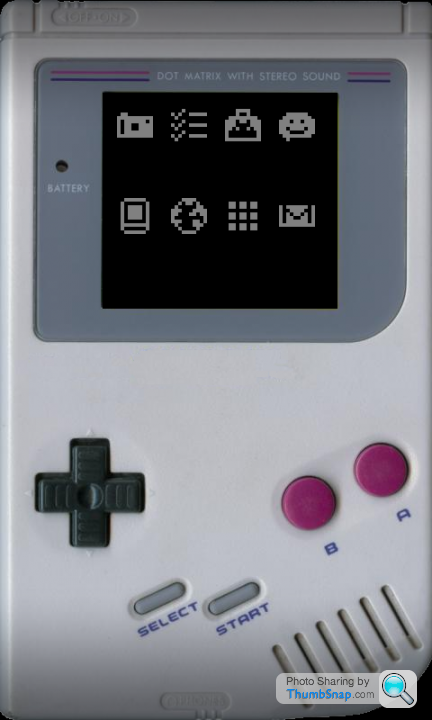
This could take hours

Edit: all nova launcher: hide notification bar (swipe down brings it up), hide dock, grid 8x8, some icons here:
http://lixr.deviantart.com/art/8-Bit-Icons-for-And...
And you're good to go.
Edited by ZesPak on Friday 8th March 13:05
Gassing Station | Computers, Gadgets & Stuff | Top of Page | What's New | My Stuff










 I have all of my most-used stuff on a scrollable dock instead of lots of cluttered up home screens.
I have all of my most-used stuff on a scrollable dock instead of lots of cluttered up home screens.