Help with my RAM please!
Discussion
Hi all,
I think one or both of the RAM chips in my laptop are faulty. Whenever I start it up, I get about 10 minutes at most before it either freezes (sometimes with the screen going white) or bluescreens. The bluescreen codes all point to kernel errors, and recently when rebooting, only 4gb of ram came up in the task manager instead of 8. I'm therefore 99% sure it is the ram and not the GPU at fault.
Here's the only one I managed to catch on camera due to a slower than usual memory dump:
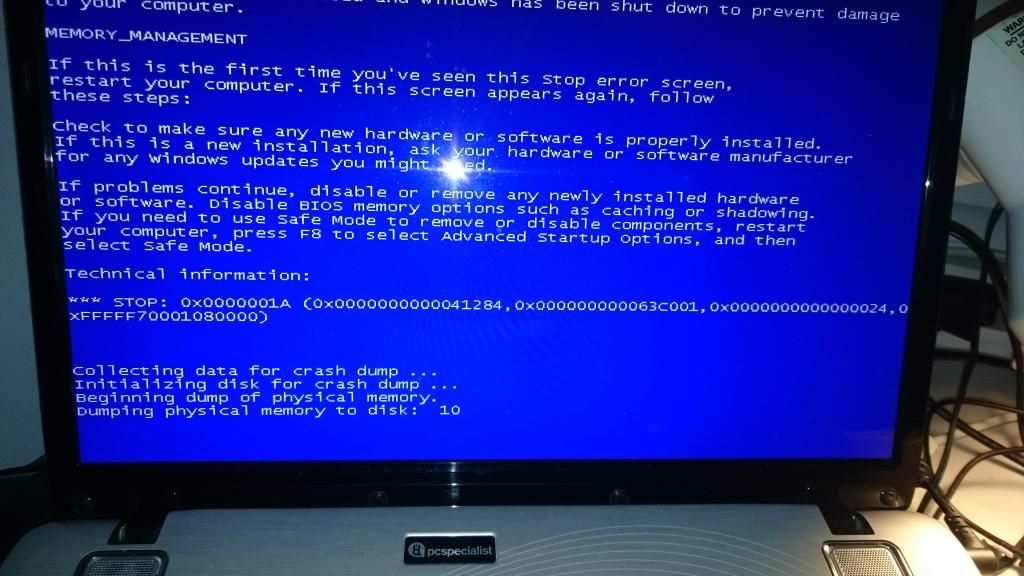
I'm trying to get some new ram, currently it has 2x4gb but I shall use this as an excuse to put 1x8gb in and then another 1x8gb in the future when I can afford it.
However, I'm bamboozled by all the different codes, standard etc of ram on offer.
Here is the current setup:
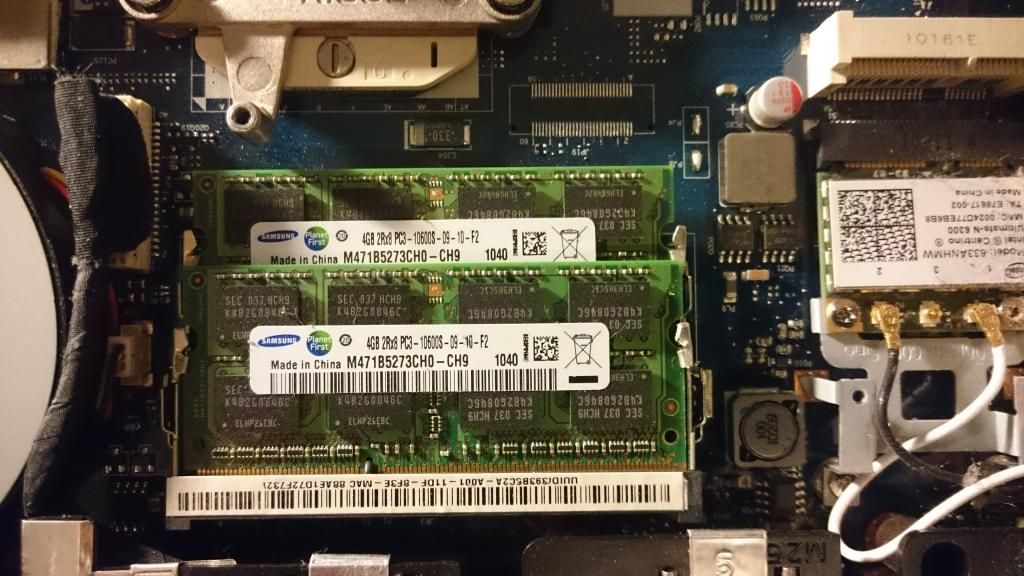
Here are the only 3 modules on the Crucial website that fulfill 8gb, ddr3, so-dimm laptop layout:
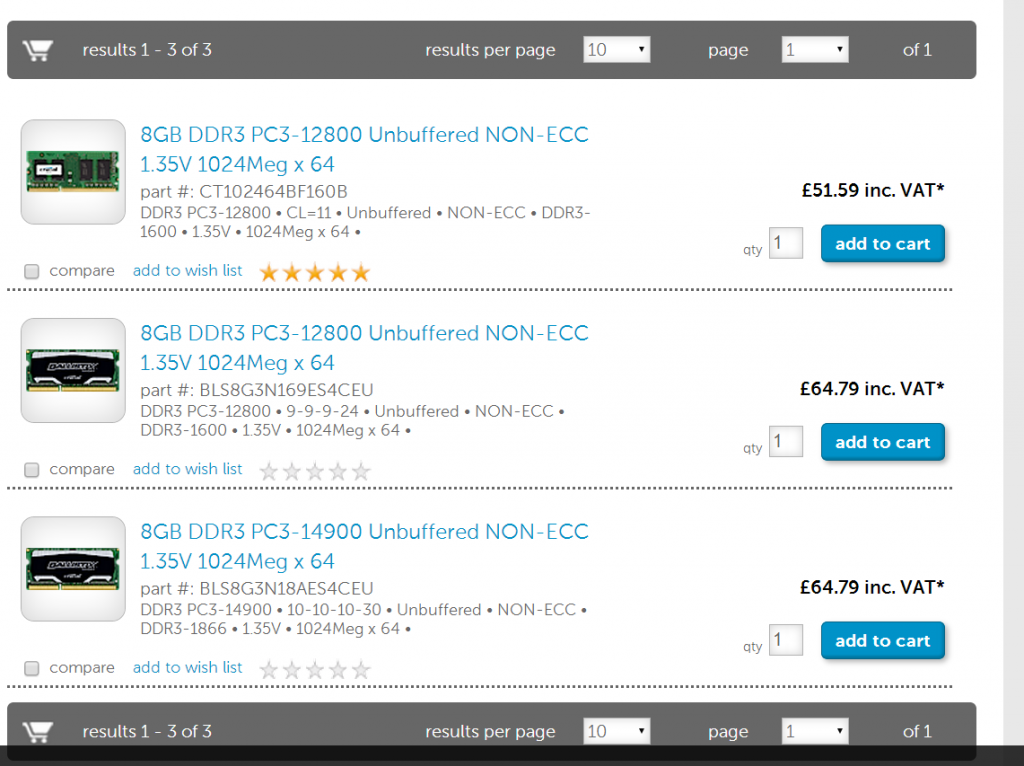
None of them seem to match the PC3 number - is this a problem? What does this refer to anyway?
Of the 3, assuming they are correct, is it worth the extra 15 quid or so for the ballistix gaming ram over the standard one?
Thanks,
Matt
I think one or both of the RAM chips in my laptop are faulty. Whenever I start it up, I get about 10 minutes at most before it either freezes (sometimes with the screen going white) or bluescreens. The bluescreen codes all point to kernel errors, and recently when rebooting, only 4gb of ram came up in the task manager instead of 8. I'm therefore 99% sure it is the ram and not the GPU at fault.
Here's the only one I managed to catch on camera due to a slower than usual memory dump:
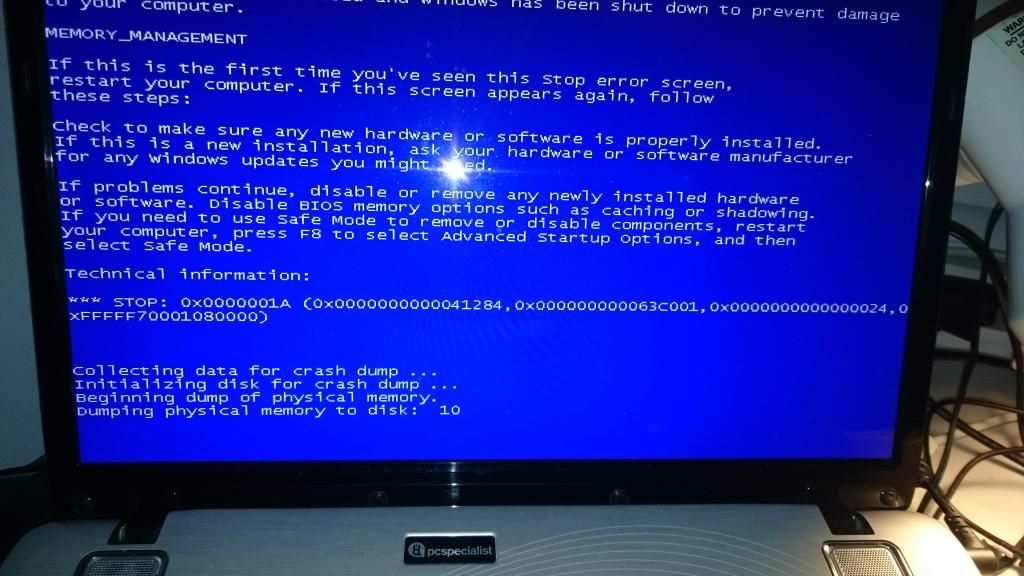
I'm trying to get some new ram, currently it has 2x4gb but I shall use this as an excuse to put 1x8gb in and then another 1x8gb in the future when I can afford it.
However, I'm bamboozled by all the different codes, standard etc of ram on offer.
Here is the current setup:
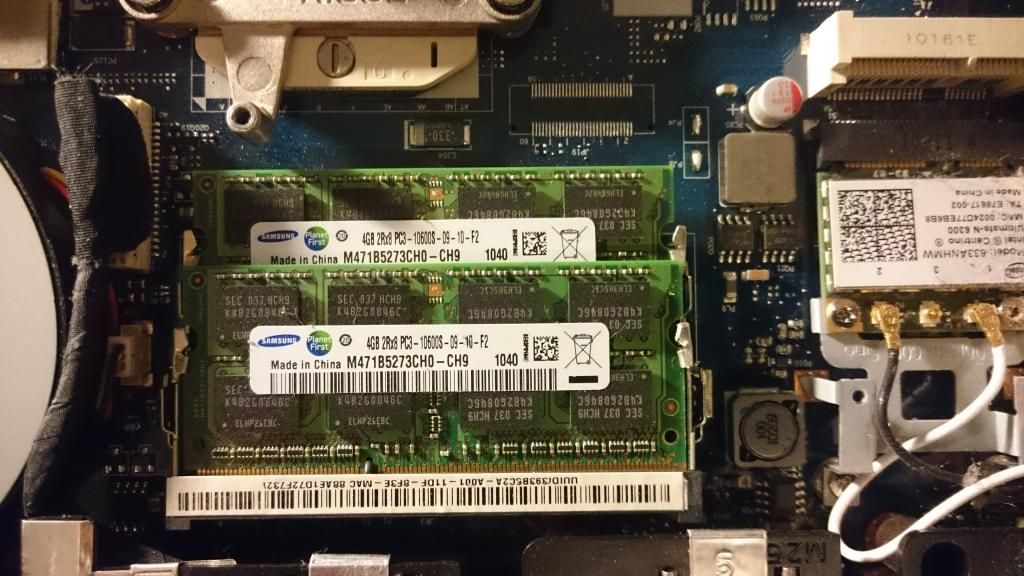
Here are the only 3 modules on the Crucial website that fulfill 8gb, ddr3, so-dimm laptop layout:
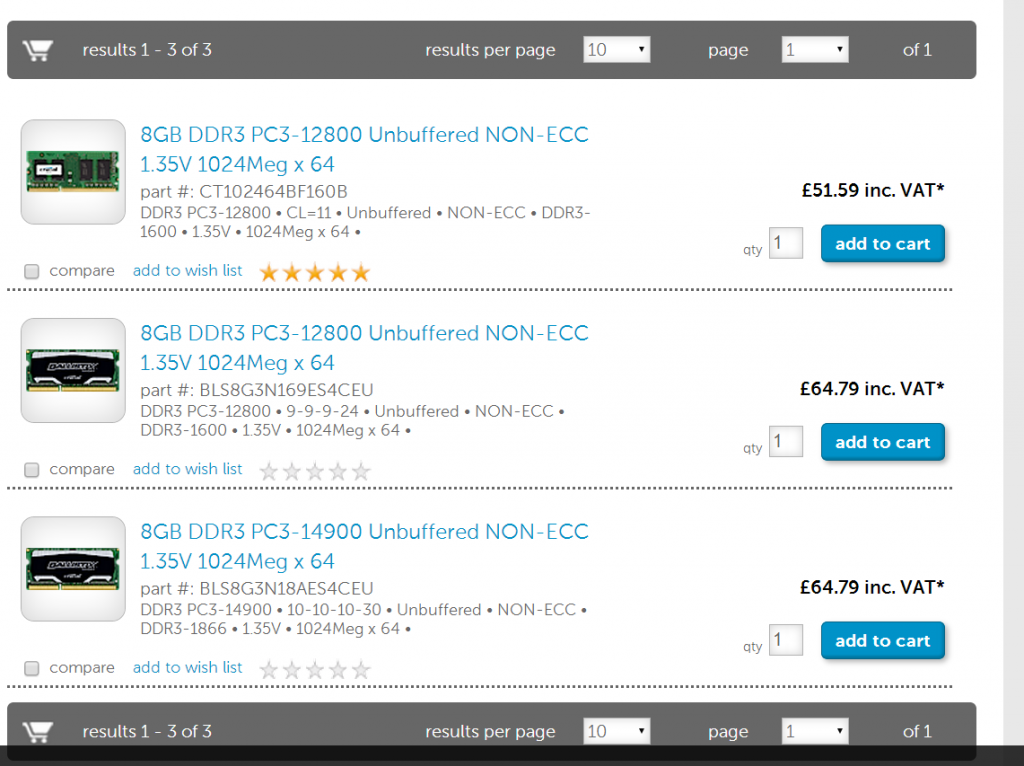
None of them seem to match the PC3 number - is this a problem? What does this refer to anyway?
Of the 3, assuming they are correct, is it worth the extra 15 quid or so for the ballistix gaming ram over the standard one?
Thanks,
Matt
I'll try the one stick method and see how it goes. It is very sloooooow with only 4gbs though as I usually have a lot of memory hungry programmes running at once.
The laptop is a custom build, based on the not especially common Compal NBLB2 generic chassis. Thus, finding out things like MoBo spec are very difficult. Is there a way to tell via the bios what the maximum supported ram would be?
The laptop is a custom build, based on the not especially common Compal NBLB2 generic chassis. Thus, finding out things like MoBo spec are very difficult. Is there a way to tell via the bios what the maximum supported ram would be?
ManFromDelmonte said:
Problem solved?
Not yet, for 2 reasons....1) using the 24 hour computer room at uni for coursework is actually making me far more productive due to having no distractions like in my room
2) I may or may not have used my replacement ram money as part of the purchase price of a Ps4 (priorities and all that.....
 )
) Just to give some closure to this,
After 2 months of using the university 24 hour computers, the hassle of having to go back in to do work began to outweigh the benefit of having no distractions.
I eventually gave in and whipped out the top RAM chip, and for a week the computer behaved itself perfectly, with no bluescreens, freezes, or anything no matter what programs I had open or processes I was running.
So far, so good - except that with only 4gb it was very, very, very slow - with no ram limitation, the processes I usually have open can take up about 5gb, so funnelling the lot of it through 4gb with the OS as well meant a lot of bored finger drumming whilst things loaded.
Having behaved itself for a week however I knew for certain that the chip i had removed was at fault, so i went to PC world today and dropped £70 on 2 brand new high-performance RAM cards. I was only going to get one but I had been advised that running mismatched RAM can cause issues on some computers. Oh well, I just need to decide whether the keep the good old one as a spare or to try and sell it on even if it is only for £10 or s (every little helps as a student).
The computer running with the new memory is lighting fast again, even better than before as the new chips have a higher clock speed. Oh, and its very very shiny too! It turns out not to have a heatsink as such, just one big metallic sticker covering all the chip surfaces
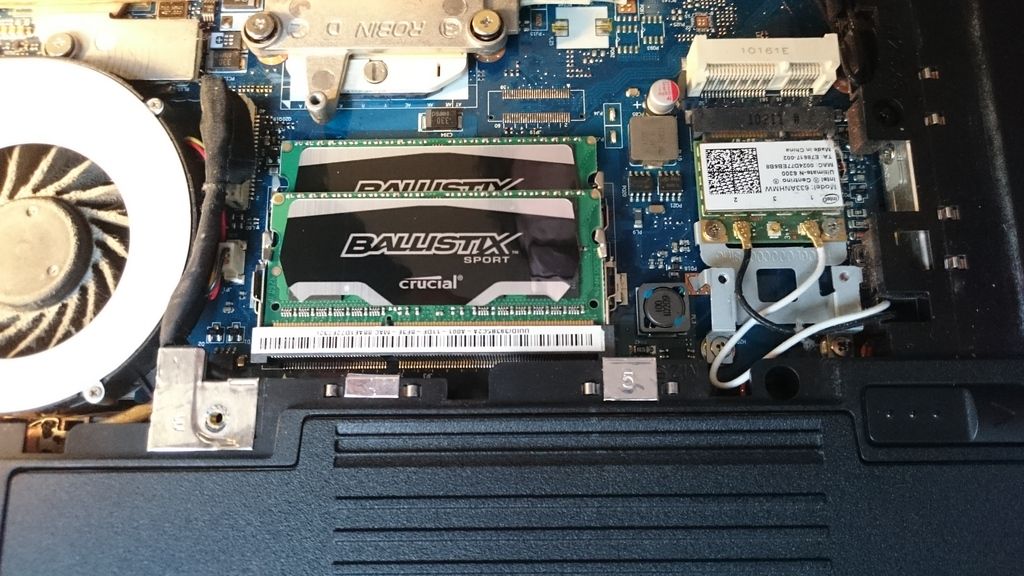
After 2 months of using the university 24 hour computers, the hassle of having to go back in to do work began to outweigh the benefit of having no distractions.
I eventually gave in and whipped out the top RAM chip, and for a week the computer behaved itself perfectly, with no bluescreens, freezes, or anything no matter what programs I had open or processes I was running.
So far, so good - except that with only 4gb it was very, very, very slow - with no ram limitation, the processes I usually have open can take up about 5gb, so funnelling the lot of it through 4gb with the OS as well meant a lot of bored finger drumming whilst things loaded.
Having behaved itself for a week however I knew for certain that the chip i had removed was at fault, so i went to PC world today and dropped £70 on 2 brand new high-performance RAM cards. I was only going to get one but I had been advised that running mismatched RAM can cause issues on some computers. Oh well, I just need to decide whether the keep the good old one as a spare or to try and sell it on even if it is only for £10 or s (every little helps as a student).
The computer running with the new memory is lighting fast again, even better than before as the new chips have a higher clock speed. Oh, and its very very shiny too! It turns out not to have a heatsink as such, just one big metallic sticker covering all the chip surfaces
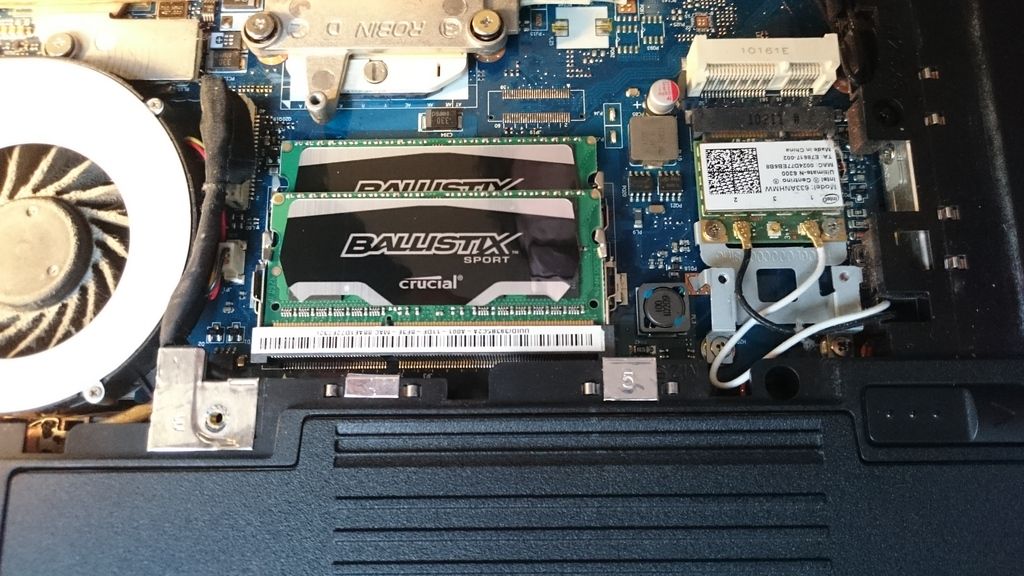
Edited by ChemicalChaos on Tuesday 5th May 00:08
Gassing Station | Computers, Gadgets & Stuff | Top of Page | What's New | My Stuff



