New graphics card, things not quite working
Discussion
Following on from my PSU thread a while back I got myself the card & psu and fitted on Sunday. However I'm struggling to keep the fans from going mental when I play games, what have I done or missed please?
Original Computer specs: AMD FX-4170 Four Core Bulldozer 4.30GHz CPU, WIFI, AMD Radeon HD 6670 2GB DDR3 Graphics Card, 1TB Hard Drive, 8GB DDR3 Memory, HDMI 1080p
New PSU (750w rated) and new card is: MSI AMD Radeon R9 380x 4GB GDDR5
Have tried one game on old resolution (1280x768) and "medium" graphics and while the fans will come on high, they take alot longer. If I put it to 1920x1080 & high it will go mental pretty quick, especially in cabin view.
This is the recommended spec for what I'm trying to run:
CPU: Quad core CPU 3.0 GHz
CPU Speed: 3.0 GHz
RAM: 6 GB
OS: Windows 7 64-bit
Video Card: GeForce GTX 760-class (2 GB)
Sound Card: Yes
In addition my controller and speakers will randomly stop working, which makes me think I've done something to aggravate the whole system, I've checked drivers for everything and all seem to be update.
what have I missed?
Original Computer specs: AMD FX-4170 Four Core Bulldozer 4.30GHz CPU, WIFI, AMD Radeon HD 6670 2GB DDR3 Graphics Card, 1TB Hard Drive, 8GB DDR3 Memory, HDMI 1080p
New PSU (750w rated) and new card is: MSI AMD Radeon R9 380x 4GB GDDR5
Have tried one game on old resolution (1280x768) and "medium" graphics and while the fans will come on high, they take alot longer. If I put it to 1920x1080 & high it will go mental pretty quick, especially in cabin view.
This is the recommended spec for what I'm trying to run:
CPU: Quad core CPU 3.0 GHz
CPU Speed: 3.0 GHz
RAM: 6 GB
OS: Windows 7 64-bit
Video Card: GeForce GTX 760-class (2 GB)
Sound Card: Yes
In addition my controller and speakers will randomly stop working, which makes me think I've done something to aggravate the whole system, I've checked drivers for everything and all seem to be update.
what have I missed?
I believe it's the CPU fans as the graphic's card has got two monsters on it.
Airflow through the case should be fine, I have two fans at the side that draw air in (1ft of space in front of these fans) then the main one at the back expelling the hot air, just under a foot behind that one before it reaches the wall.
ETA: ran one of the highest intensity games I have and found the front fan was not working. I couldn't really tell which fan was going mental as it seemed to behave itself abit with the case fully open... though I know this isn't good.
Airflow through the case should be fine, I have two fans at the side that draw air in (1ft of space in front of these fans) then the main one at the back expelling the hot air, just under a foot behind that one before it reaches the wall.
ETA: ran one of the highest intensity games I have and found the front fan was not working. I couldn't really tell which fan was going mental as it seemed to behave itself abit with the case fully open... though I know this isn't good.
TommoAE86 said:
ETA: ran one of the highest intensity games I have and found the front fan was not working. I couldn't really tell which fan was going mental as it seemed to behave itself abit with the case fully open... though I know this isn't good.
If its OK with the case open then there isnt enough good airflow through it when its closed. Check cable routing etc and make sure fans are working in the right direction, and are generally working...
I had a quick check to try and get the front fan to work but cannot. This is what I think is the connector for it; EDIT: it's marked "SYS_FAN" (this is not the one for the CPU fan, that is at the top of the m/board)

I originally connected it up like the picture above, but then the computer won't turn on, it will only turn on when that plug is disconnected. The front fan couldn't have a 2nd connection? E.g. this white one? (the blue and white cable does seem to go back down to the front of the case)
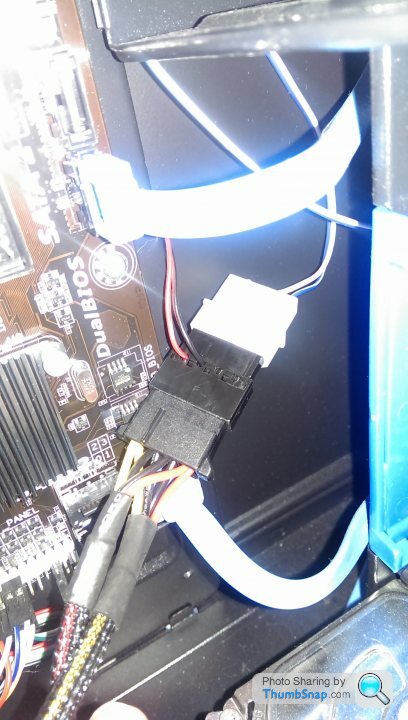
So if I can get that one to work and it doesn't help then I need to upgrade the airflow. What would be best? Buy another case with more holes? Or am I being very amateurish?

I originally connected it up like the picture above, but then the computer won't turn on, it will only turn on when that plug is disconnected. The front fan couldn't have a 2nd connection? E.g. this white one? (the blue and white cable does seem to go back down to the front of the case)
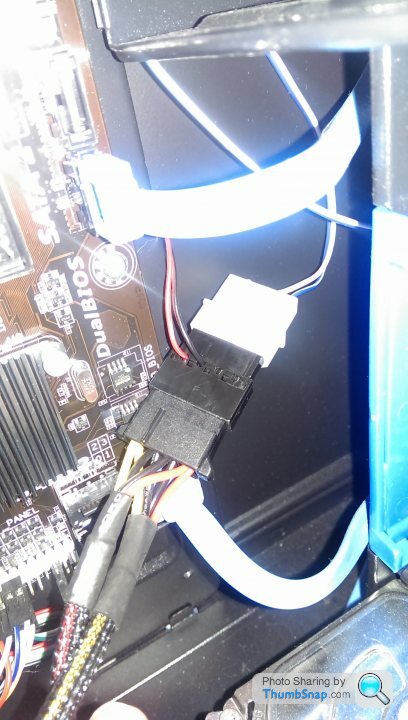
So if I can get that one to work and it doesn't help then I need to upgrade the airflow. What would be best? Buy another case with more holes? Or am I being very amateurish?
I'd download some monitoring software that'll allow you to see temperatures and fan speeds.
I've used this one before (it's free):
http://www.cpuid.com/softwares/hwmonitor.html
I've used this one before (it's free):
http://www.cpuid.com/softwares/hwmonitor.html
Thanks for the help guys, opened up the case and found a plug I hadn't connected (doi!), got the front fan working and nothing goes mental now at any point. Downloaded the temp link you put and this is what I was getting during 2hrs of play tonight;
Motherboard: min 25 -- max 41
AMD FX-4350: min 11 -- max 34
PSU: min 21 -- max 33
Graphics Card: min 28 -- max 64
If that is still abit on the high side what would people recommend? A new case with more holes/fans, any particular designs/makers? I looked on Amazon and a bigger one would be around £50 with £20 for the extra 2 fan's I'd need to add to the whole thing.
Motherboard: min 25 -- max 41
AMD FX-4350: min 11 -- max 34
PSU: min 21 -- max 33
Graphics Card: min 28 -- max 64
If that is still abit on the high side what would people recommend? A new case with more holes/fans, any particular designs/makers? I looked on Amazon and a bigger one would be around £50 with £20 for the extra 2 fan's I'd need to add to the whole thing.
Are you sure it's not the graphics card fans? Every MSI card I've ever had has sounded like a jet fighter spooling up for takeoff when it heats up.
Install the MSI afterburner application; you can tab out of the game when it starts to get loud and confirm whether or not it's the card.
If it is, you can set a custom fan profile to reduce the noise.
Install the MSI afterburner application; you can tab out of the game when it starts to get loud and confirm whether or not it's the card.
If it is, you can set a custom fan profile to reduce the noise.
Rob - yes, my post was meant to say that I'd be maintaining the current fan count but with a better box airflow. Not sure how to find this out if purchasing one?
Ess - Yes all those temps were in C so good that they seem normal. There is a game that gives everything a much bigger workout so will test that tonight.
Jim - It was the card and CPU going mental before when I hadn't got the front fan connected, now that's back up and running everything is back to normal. It's a little louder than before but that's purely down to the new card actually having 2 big fans whereas my old card only had one tiny one.
Ess - Yes all those temps were in C so good that they seem normal. There is a game that gives everything a much bigger workout so will test that tonight.

Jim - It was the card and CPU going mental before when I hadn't got the front fan connected, now that's back up and running everything is back to normal. It's a little louder than before but that's purely down to the new card actually having 2 big fans whereas my old card only had one tiny one.
Edited by TommoAE86 on Wednesday 7th October 09:11
OP, I have the Sapphire R9 Nitro 380x and it seems to run really quiet.
I have a Corsair Carbide 300R case. When I upgraded my GPU, I also added a new Noctua CPU fan and added a new fan to the top of my case. My old stock CPU cooler (AMD FX6300 standard one) seemed noise. Since I updated, it's been a lot quieter.
I have a Corsair Carbide 300R case. When I upgraded my GPU, I also added a new Noctua CPU fan and added a new fan to the top of my case. My old stock CPU cooler (AMD FX6300 standard one) seemed noise. Since I updated, it's been a lot quieter.
TommoAE86 said:
Played all my games and got them as busy as possible, highest temp out of all the components was 67 *C on the graphics card. Happy days, will look into cases with improved airflow for xmas 
I think it's one of the most important components. You could spend loads on the internals, but if the case isn't great (in terms of cooling and design), it will stifle everything you do.
Gassing Station | Computers, Gadgets & Stuff | Top of Page | What's New | My Stuff





