Problem viewing some web pages
Discussion
I use Firefox and I sometimes have difficulty viewing some web pages. I'm not sure what the cause of it is, but things that should be there sometimes aren't. Just earlier I was trying to sign up to a website and I couldn't see the captcha verification or the check box for the terms and conditions. As I was playing with the settings, it refreshed and briefly brought up the bits that I couldn't see, and disappeared just as quickly.
I've checked all of my security settings, but nothing stands out as being an obvious problem. I've tried turning off and on various browser extensions and whatnot, but it doesn't make a difference. I don't know if this is a javascript problem or something else, how do I find out? I'm on the latest version of Firefox and Windows is also up to date.
Thanks.
I've checked all of my security settings, but nothing stands out as being an obvious problem. I've tried turning off and on various browser extensions and whatnot, but it doesn't make a difference. I don't know if this is a javascript problem or something else, how do I find out? I'm on the latest version of Firefox and Windows is also up to date.
Thanks.
As wyson says, sometimes you have to use Chrome (or a Chromium based browser such as Edge, Brave, etc).
Firefox has a different JavaScript engine (SpiderMonkey) versus Chrome's V8 engine. If insufficient cross-browser testing is done by the website developers, things can break. Or it could be a CSS issue, but given the over-reliance on JavaScript for things that really don't need it, chances are that's where the problem is likely to be.
Do take the time to let the website owners know about the issue. If no one tells them, they likely won't be aware.
Whilst you're at it, you could also let them know that at the best of times, Captcha is a horrible, inaccessible pain in the backside that should have been relegated to the bin of bad solutions years ago and it will be costing them customers / leads / enquiries.
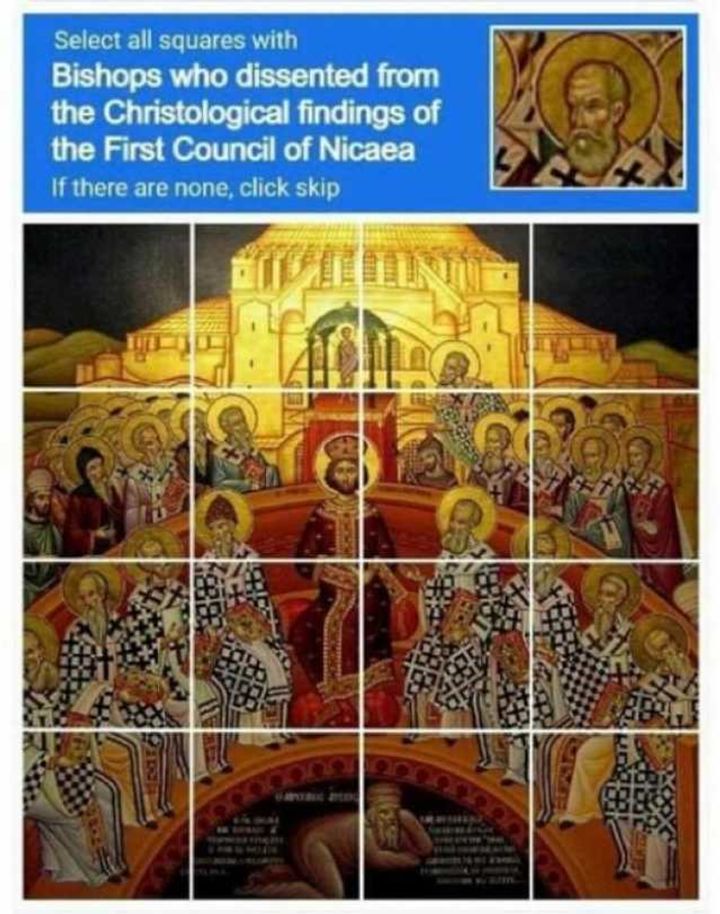
Firefox has a different JavaScript engine (SpiderMonkey) versus Chrome's V8 engine. If insufficient cross-browser testing is done by the website developers, things can break. Or it could be a CSS issue, but given the over-reliance on JavaScript for things that really don't need it, chances are that's where the problem is likely to be.
Do take the time to let the website owners know about the issue. If no one tells them, they likely won't be aware.
Whilst you're at it, you could also let them know that at the best of times, Captcha is a horrible, inaccessible pain in the backside that should have been relegated to the bin of bad solutions years ago and it will be costing them customers / leads / enquiries.
Here's another example:
https://knowyourmeme.com/memes/people/yasin-cengiz
I can't play any of the vids. I see a black box with a play button, press it and the black box disappears, leaving the background.
https://knowyourmeme.com/memes/people/yasin-cengiz
I can't play any of the vids. I see a black box with a play button, press it and the black box disappears, leaving the background.
You're not missing much 
Open the page in Firefox
Ctrl + Shift + I (that's the letter i at the end) to bring up Dev Tools in the browser
Go to the Network tab in Dev Tools
Click on one of the videos. Are you seeing any resources getting blocked?
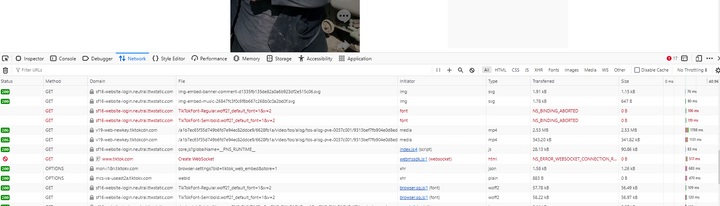
Or any console errors? It's TikTok, so there will be plenty of console errors anyway. Maybe try it on the captcha page instead.
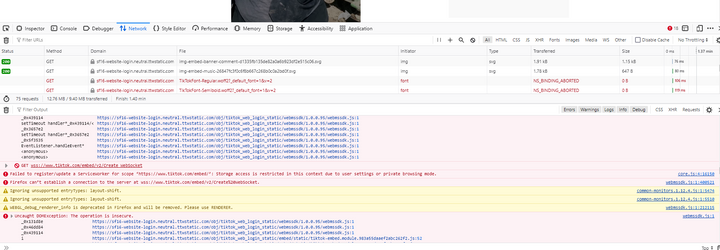

Open the page in Firefox
Ctrl + Shift + I (that's the letter i at the end) to bring up Dev Tools in the browser
Go to the Network tab in Dev Tools
Click on one of the videos. Are you seeing any resources getting blocked?
Or any console errors? It's TikTok, so there will be plenty of console errors anyway. Maybe try it on the captcha page instead.
Thanks. I managed to turn off tracking and it worked. I decided that I didn't need to see the videos after all and turned tracking protection back on.
Ok next one: https://careers-linesight.icims.com/jobs/login
I can't enter my email ad. The next button is greyed out. No tick boxes or captcha info that I can see.
Ok next one: https://careers-linesight.icims.com/jobs/login
I can't enter my email ad. The next button is greyed out. No tick boxes or captcha info that I can see.
Good grief - how can a webpage with one text field and a privacy notice have so many console errors  Ah, 1.5MB of unnecessary JavaScript for the world's most basic form and a shed load of security policy conflicts. That'll be why.
Ah, 1.5MB of unnecessary JavaScript for the world's most basic form and a shed load of security policy conflicts. That'll be why.
There is a Google Captcha on the page - it's the more recent version of captcha that mostly lurks in the background... mostly.
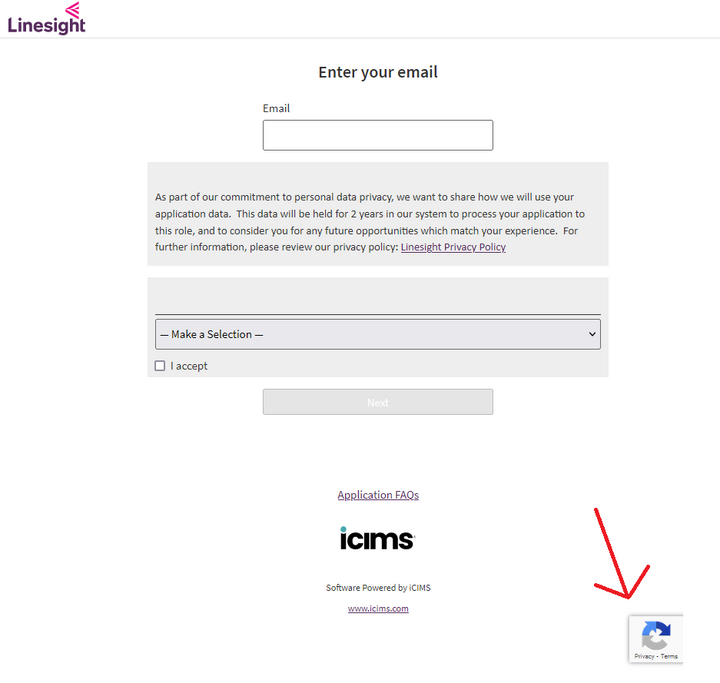
If you're not seeing that it may be blocked.
 Ah, 1.5MB of unnecessary JavaScript for the world's most basic form and a shed load of security policy conflicts. That'll be why.
Ah, 1.5MB of unnecessary JavaScript for the world's most basic form and a shed load of security policy conflicts. That'll be why.There is a Google Captcha on the page - it's the more recent version of captcha that mostly lurks in the background... mostly.
If you're not seeing that it may be blocked.
Edited by jagnet on Wednesday 24th April 16:28
I've had similar issues with Firefox recently, for example https://riverwoodaquatics.co.uk/product-category/a...
Refuses to load the images, but works fine on edge & chrome, I've also got pihole running so I can rule that out. It's a shame as I've used Firefox for the past 20 years, I'd hate to have to stop using it.
Refuses to load the images, but works fine on edge & chrome, I've also got pihole running so I can rule that out. It's a shame as I've used Firefox for the past 20 years, I'd hate to have to stop using it.
fasimew said:
Thanks. I managed to turn off tracking and it worked. I decided that I didn't need to see the videos after all and turned tracking protection back on.
Ok next one: https://careers-linesight.icims.com/jobs/login
I can't enter my email ad. The next button is greyed out. No tick boxes or captcha info that I can see.
I get the same in firefox, sounds like it's totally broken. I'm trying to update my partner info on a Microsoft site, it doesn't work. Works fine in Edge & Chrome.Ok next one: https://careers-linesight.icims.com/jobs/login
I can't enter my email ad. The next button is greyed out. No tick boxes or captcha info that I can see.
CharlieCrocodile said:
fasimew said:
Thanks. I managed to turn off tracking and it worked. I decided that I didn't need to see the videos after all and turned tracking protection back on.
Ok next one: https://careers-linesight.icims.com/jobs/login
I can't enter my email ad. The next button is greyed out. No tick boxes or captcha info that I can see.
I get the same in firefox, sounds like it's totally broken. I'm trying to update my partner info on a Microsoft site, it doesn't work. Works fine in Edge & Chrome.Ok next one: https://careers-linesight.icims.com/jobs/login
I can't enter my email ad. The next button is greyed out. No tick boxes or captcha info that I can see.
CharlieCrocodile said:
fasimew said:
Thanks. I managed to turn off tracking and it worked. I decided that I didn't need to see the videos after all and turned tracking protection back on.
Ok next one: https://careers-linesight.icims.com/jobs/login
I can't enter my email ad. The next button is greyed out. No tick boxes or captcha info that I can see.
I get the same in firefox, sounds like it's totally broken. I'm trying to update my partner info on a Microsoft site, it doesn't work. Works fine in Edge & Chrome.Ok next one: https://careers-linesight.icims.com/jobs/login
I can't enter my email ad. The next button is greyed out. No tick boxes or captcha info that I can see.
Gassing Station | Computers, Gadgets & Stuff | Top of Page | What's New | My Stuff



