HSE display equipment.
Discussion
Hoping for some advice and pointers to a bit more information than so far gleaned.
Potential dispute with higher management looming. Location change and management have said that everyone's going onto laptops. Not an issue personally but there are a small number of administration staff who don't really have to work truly mobile but are essentially desk based 95% of the time on principally computer based tasks.
The management say that 13" laptops are adequate, docking stations will be provided but the users will have to use the laptop screen.
My position is that this is not acceptable for a number of reasons and that proper screens should be provided and that there are significant health issues at risk for the staff. The only concession has been to offer some sort of stand to raise the screen nearer to eye level.
Having experienced long term working on laptops and found significant benefits when properly organised so I have every sympathy with the staff concerned.
Am I being unreasonable? IT say not but hands tied.
Almost tempted to say stuff it and provide screens out of own pocket, that opens up other issues.
Unfortunately looking at information from HSE and Unison shows devices to raise the laptop as alternatives to their recommendations ie docking station with proper screen.
Hence looking for other information / studies to help the argument. Needless to say the numpties imposing this are themselves fully sorted with state of the art setups. All in it together. Right. This is academia btw.
Potential dispute with higher management looming. Location change and management have said that everyone's going onto laptops. Not an issue personally but there are a small number of administration staff who don't really have to work truly mobile but are essentially desk based 95% of the time on principally computer based tasks.
The management say that 13" laptops are adequate, docking stations will be provided but the users will have to use the laptop screen.
My position is that this is not acceptable for a number of reasons and that proper screens should be provided and that there are significant health issues at risk for the staff. The only concession has been to offer some sort of stand to raise the screen nearer to eye level.
Having experienced long term working on laptops and found significant benefits when properly organised so I have every sympathy with the staff concerned.
Am I being unreasonable? IT say not but hands tied.
Almost tempted to say stuff it and provide screens out of own pocket, that opens up other issues.
Unfortunately looking at information from HSE and Unison shows devices to raise the laptop as alternatives to their recommendations ie docking station with proper screen.
Hence looking for other information / studies to help the argument. Needless to say the numpties imposing this are themselves fully sorted with state of the art setups. All in it together. Right. This is academia btw.
The main issue with DSE is getting regular eye tests for staff, carrying out tests\questionnaires on ergonomics of the workstation.
Main issues being looking up slightly is very bad, looking slightly down is a bit better but not ideal.
14" screen size is something i would raise, but double check on HSE site, lots of good stuff there.
Main issues being looking up slightly is very bad, looking slightly down is a bit better but not ideal.
14" screen size is something i would raise, but double check on HSE site, lots of good stuff there.
considering how many people spend their lives glued to a mobile / tablet, where does the concept of a 13" screen being too small come from?
We might now be used to larger monitors and televisions, but am not sure that there is a genuine reason from HSE etc. for monitor size - however, there is more of a case if the work they do requires more windows open at once etc...
you could always plug in an external monitor later if needed...
We might now be used to larger monitors and televisions, but am not sure that there is a genuine reason from HSE etc. for monitor size - however, there is more of a case if the work they do requires more windows open at once etc...
you could always plug in an external monitor later if needed...
Never ceases to amaze me how tight employers can be for little or no gain.
You can get 27" screens for peanuts these days, the larger screen will make it easier to read documents and at this size to work on more than one document/program at the same time. It may also generate good will amongst those staff, which may in turn make them more productive.
Also the time that management et al spend debating this is lost work time as well.
Lastest guidance DSE http://www.hse.gov.uk/pubns/indg36.pdf
You can get 27" screens for peanuts these days, the larger screen will make it easier to read documents and at this size to work on more than one document/program at the same time. It may also generate good will amongst those staff, which may in turn make them more productive.
Also the time that management et al spend debating this is lost work time as well.
Lastest guidance DSE http://www.hse.gov.uk/pubns/indg36.pdf
akirk said:
considering how many people spend their lives glued to a mobile / tablet, where does the concept of a 13" screen being too small come from?
We might now be used to larger monitors and televisions, but am not sure that there is a genuine reason from HSE etc. for monitor size - however, there is more of a case if the work they do requires more windows open at once etc...
you could always plug in an external monitor later if needed...
I think the issue of mobile / tablet screen size is a red herring when you consider the mode of operation and distance from which these are viewed.We might now be used to larger monitors and televisions, but am not sure that there is a genuine reason from HSE etc. for monitor size - however, there is more of a case if the work they do requires more windows open at once etc...
you could always plug in an external monitor later if needed...
In the case proposed the laptop is mounted on some sort of raised stand, then in front of it is the full size keyboard plus space for mouse, papers etc.
For example, in my opinion, this is too far away for use where two or more windows need to be open, or for layout of A3 poster material.
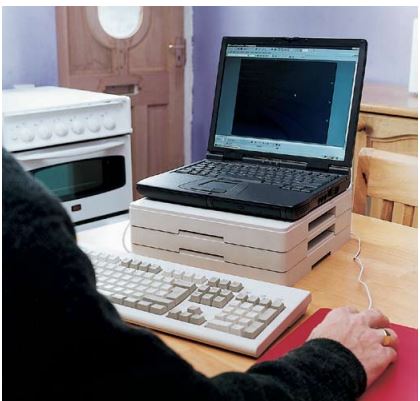
FiF said:
I think the issue of mobile / tablet screen size is a red herring when you consider the mode of operation and distance from which these are viewed.
In the case proposed the laptop is mounted on some sort of raised stand, then in front of it is the full size keyboard plus space for mouse, papers etc.
For example, in my opinion, this is too far away for use where two or more windows need to be open, or for layout of A3 poster material.
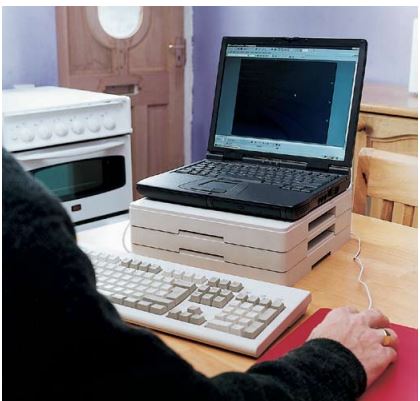
It is too small for that distance - but not necessarily too small for use as a laptop - if you are adding keyboards / mice / papers / etc. In the case proposed the laptop is mounted on some sort of raised stand, then in front of it is the full size keyboard plus space for mouse, papers etc.
For example, in my opinion, this is too far away for use where two or more windows need to be open, or for layout of A3 poster material.
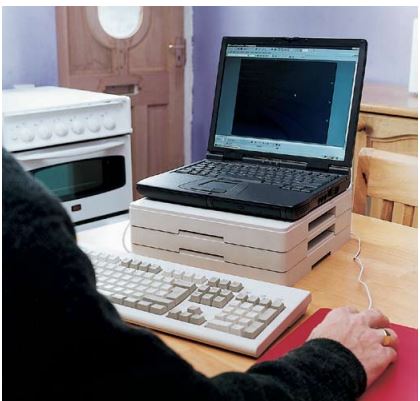
 then yes a bigger screen would make more sense...
then yes a bigger screen would make more sense...Also, as mentioned - depends on use... if answering email, then a 13 inch screen is fine, people answer emails on mobiles / tablets - if laying out an A3 poster, then agree, 13 inch is too small...
point is - it is not about the size of the monitor / HSE - it is about functionality / is it fit for purpose...
OP - the issue will be back & muscle strain due to the laptop screen being at the wrong height. Docking stations are only any good really if external monitors, keyboards and mice are provided, why cant you reuse the existing ancillaries?
A simple business case would say you only need 3 Chiropractor sessions @ £35 each to pay for new monitors...
A simple business case would say you only need 3 Chiropractor sessions @ £35 each to pay for new monitors...
Also, make sure everyone gets a free eye test and some free glasses for VDU use that they are entitled to.
http://www.hse.gov.uk/pubns/ck1.htm
Do keep us informed.
http://www.hse.gov.uk/pubns/ck1.htm
Do keep us informed.
I have used 15" and now 17" laptops for work and find them too small for long term use - 13 would be awful - productivity would plummet.
I know have a set up of two 24" monitors and still use the laptop screen all via a universal dock. So much easier having different tasks on each screen.
I know have a set up of two 24" monitors and still use the laptop screen all via a universal dock. So much easier having different tasks on each screen.
Don't really understand the logic of laptop + docking station and accessories for fixed location roles.
Docking stations are not cheap bits of kit if properly matched to the laptop neither are "business" grade laptops with docking station ports and the accessories if matched are also surprisingly expensive.
We budget approx £1,030 for a 12.5" laptop (£720) + docking station (£130) + accessories (£40) + screen 23" inc height adjustable stand (£140) vs a fixed role boggo desktop (£450) + screen (£140) = £590. So basically each semi mobile user costs us twice the amount of a fixed location role.
Anyway read http://www.hse.gov.uk/pubns/priced/l26.pdf page 51.. "Choose as large and clear a screen as possible, that can be used comfortably for the task to be done" the risk assessment for each user needs to explain why a 13" display is adequate and "Where available, opt for a detachable or height-adjustable screen".
Docking stations are not cheap bits of kit if properly matched to the laptop neither are "business" grade laptops with docking station ports and the accessories if matched are also surprisingly expensive.
We budget approx £1,030 for a 12.5" laptop (£720) + docking station (£130) + accessories (£40) + screen 23" inc height adjustable stand (£140) vs a fixed role boggo desktop (£450) + screen (£140) = £590. So basically each semi mobile user costs us twice the amount of a fixed location role.
Anyway read http://www.hse.gov.uk/pubns/priced/l26.pdf page 51.. "Choose as large and clear a screen as possible, that can be used comfortably for the task to be done" the risk assessment for each user needs to explain why a 13" display is adequate and "Where available, opt for a detachable or height-adjustable screen".
b0rk said:
Don't really understand the logic of laptop + docking station and accessories for fixed location roles.
Docking stations are not cheap bits of kit if properly matched to the laptop neither are "business" grade laptops with docking station ports and the accessories if matched are also surprisingly expensive.
We budget approx £1,030 for a 12.5" laptop (£720) + docking station (£130) + accessories (£40) + screen 23" inc height adjustable stand (£140) vs a fixed role boggo desktop (£450) + screen (£140) = £590. So basically each semi mobile user costs us twice the amount of a fixed location role.
Anyway read http://www.hse.gov.uk/pubns/priced/l26.pdf page 51.. "Choose as large and clear a screen as possible, that can be used comfortably for the task to be done" the risk assessment for each user needs to explain why a 13" display is adequate and "Where available, opt for a detachable or height-adjustable screen".
the simple answer here is business continuity.Docking stations are not cheap bits of kit if properly matched to the laptop neither are "business" grade laptops with docking station ports and the accessories if matched are also surprisingly expensive.
We budget approx £1,030 for a 12.5" laptop (£720) + docking station (£130) + accessories (£40) + screen 23" inc height adjustable stand (£140) vs a fixed role boggo desktop (£450) + screen (£140) = £590. So basically each semi mobile user costs us twice the amount of a fixed location role.
Anyway read http://www.hse.gov.uk/pubns/priced/l26.pdf page 51.. "Choose as large and clear a screen as possible, that can be used comfortably for the task to be done" the risk assessment for each user needs to explain why a 13" display is adequate and "Where available, opt for a detachable or height-adjustable screen".
Most business I have worked at provide all key staff areas with laptops leaving only basic admin roles / receptionists on fixed desktops. Obviously it all depends on the business and the risks but when snow hits and no one can get to work for a week it quickly covers the cost difference.
We went through this a few years ago at work - more and more people on laptops with docking stations for office based use. Cost was immense. They then decided we had far too many desks for the typical daily occupancy, so forced into hot desking. That meant either a lot of additional docking stations, or doing what they decided to do and binning the docking stations in favour of thin client setups on every desk.
Laptops now only used for remote workers and not generally used in the office unless we run out of desks (and you happen to have the laptop with you!)
Amazing how all the old advice about your desk environment, chair setup and monitor all goes out the window when you need to cram more people into a smaller space....
Laptops now only used for remote workers and not generally used in the office unless we run out of desks (and you happen to have the laptop with you!)
Amazing how all the old advice about your desk environment, chair setup and monitor all goes out the window when you need to cram more people into a smaller space....
OP, are they just providing a Laptop and dock/stand or are external mice and keyboards available.
If it is just a laptop with a dock/stand a proper DSE assessment will quickly show that it is unsuitable, its not just the screen that is an issue but how your arms are placed in relationship to the keyboard, if you cannot adopt the correct posture, neck, arms and hand issue can become evident (RSI) and these can be expensive to manage in terms of productivity.
If it is just a laptop with a dock/stand a proper DSE assessment will quickly show that it is unsuitable, its not just the screen that is an issue but how your arms are placed in relationship to the keyboard, if you cannot adopt the correct posture, neck, arms and hand issue can become evident (RSI) and these can be expensive to manage in terms of productivity.
Update, common sense and financial prudence has won the day. Staff will get appropriate kit for their needs in my opinion.
Mind you one does wonder at times. The post doctoral staff just got their new stuff. IT cleared out the old kit, setup the new stuff, sorry that should read 'setup??!!??' the new. Then cleared off for the day. Errr where are the ethernet cables then?
Anyway thanks to all who gave help and advice.
Mind you one does wonder at times. The post doctoral staff just got their new stuff. IT cleared out the old kit, setup the new stuff, sorry that should read 'setup??!!??' the new. Then cleared off for the day. Errr where are the ethernet cables then?

Anyway thanks to all who gave help and advice.
Gassing Station | Speed, Plod & the Law | Top of Page | What's New | My Stuff



