Discussion
FourWheelDrift said:
Standard and all the seperate DLC (Dawnguard, Dragonborn and Hearthfire) or if you bought the Legendary Edition which has all the DLC. PC only, not sure why.
Cool well I was going to get the DLC so may have a look at this 
No doubt will f
 k up with the 300 odd mods I have lol
k up with the 300 odd mods I have lolWhat a nightmare!
I eventually ended up having to wipe my Skyrim install 3 times- the second due to not deleting my previous Skyrim folder (thinking Steam would do that for me) so there were mod traces still there, the third due to forgetting to unsubscribe from all of the Steam Workshop files and subsequently causing the mother of all conflicts, and then on the last re-install Steam decided to cap my download speed at 1.8mb/s
After clearing my Steam download cache and switching to a Polish download server I managed to get it up to 6.9mb/s. I'd already manually unsubscribed from all Steam Workshop mods, deleted the relevant files/folder, deleted the virtual install folder for Nexus Mod Manager, and FINALLY I had a clean Skyrim install!
I've only installed the Rudy ENB so far- my first attempt generated a warning that my .ini prefs hadn't been set and I realised I still had my Documents/Skyrim folder left from my old modded version (the backup I created when I installed Enderal) so it was reading two copies of the .ini prefs file, so I moved this out of the way, checked the .ini settings and it all loaded up perfectly.
So at the moment I simply have vanilla Skyrim, SKSE, and the Rudy ENB- but it all works!
So tomorrow evening I can crack on installing all of the other mods...
I eventually ended up having to wipe my Skyrim install 3 times- the second due to not deleting my previous Skyrim folder (thinking Steam would do that for me) so there were mod traces still there, the third due to forgetting to unsubscribe from all of the Steam Workshop files and subsequently causing the mother of all conflicts, and then on the last re-install Steam decided to cap my download speed at 1.8mb/s

After clearing my Steam download cache and switching to a Polish download server I managed to get it up to 6.9mb/s. I'd already manually unsubscribed from all Steam Workshop mods, deleted the relevant files/folder, deleted the virtual install folder for Nexus Mod Manager, and FINALLY I had a clean Skyrim install!
I've only installed the Rudy ENB so far- my first attempt generated a warning that my .ini prefs hadn't been set and I realised I still had my Documents/Skyrim folder left from my old modded version (the backup I created when I installed Enderal) so it was reading two copies of the .ini prefs file, so I moved this out of the way, checked the .ini settings and it all loaded up perfectly.
So at the moment I simply have vanilla Skyrim, SKSE, and the Rudy ENB- but it all works!
So tomorrow evening I can crack on installing all of the other mods...

If you want to see how your PC handles 4k textures have a look at Tamriel Reloaded exteriors - http://www.nexusmods.com/skyrim/mods/61995/?
The Whiterun city walls from that are the ones in the screenshot further up the page.
There is also the (pulled from Nexus) Ultra HD pack (used textures from something it shouldn't
 ) - http://www.mediafire.com/file/0xfgfyftk0l55pd/Skyr...
) - http://www.mediafire.com/file/0xfgfyftk0l55pd/Skyr...Big pack covering creatures and many things not covered by the other HD texture packs.
So after two nights of mod installing/tweaking I've got Skyrim looking pretty damn good!
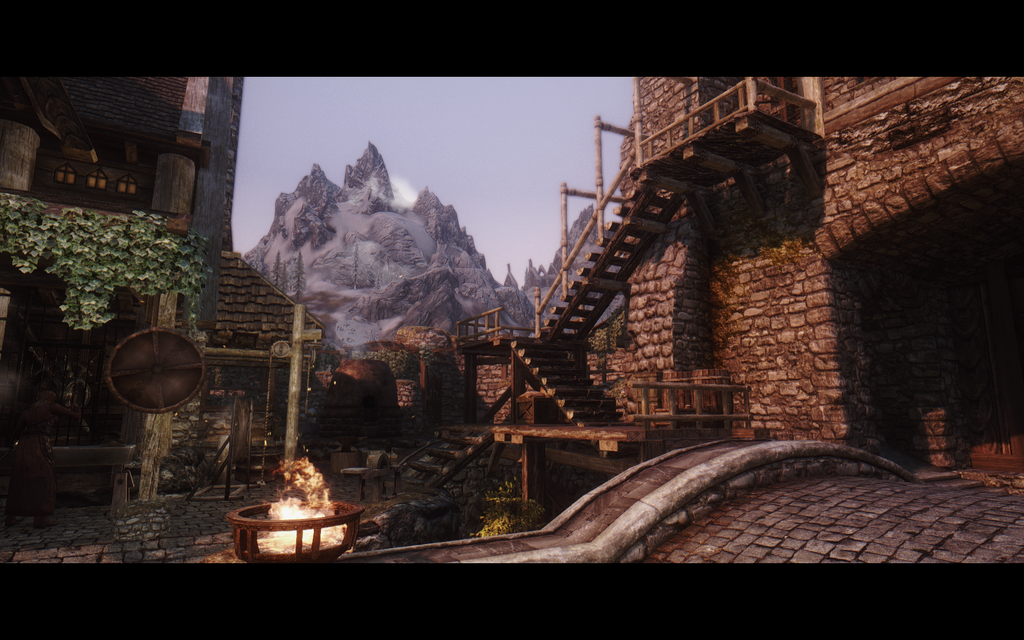
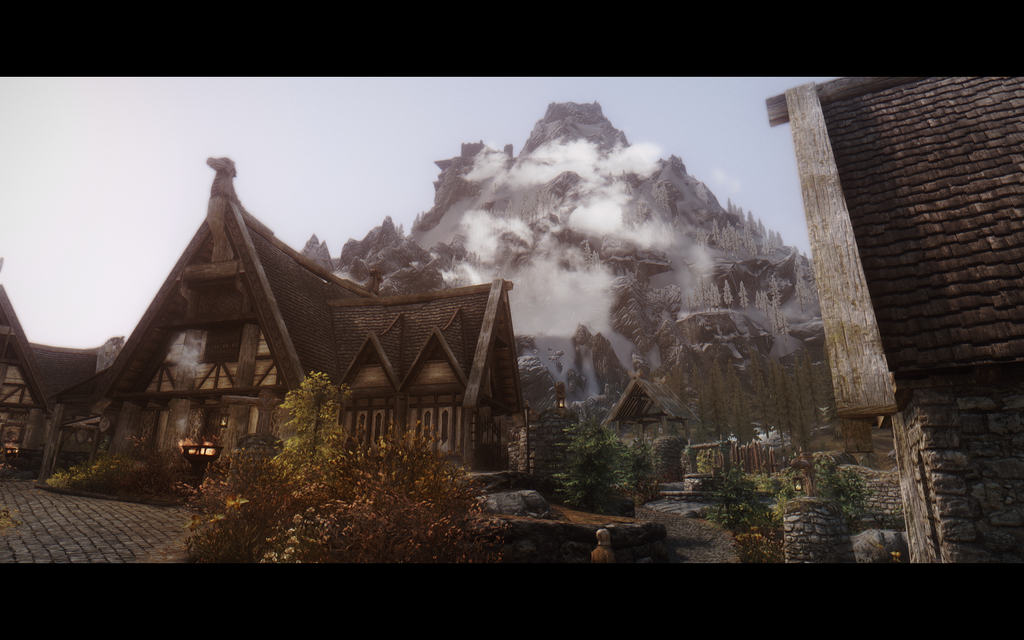

Unfortunately however, I'm only getting 35fps tops- usually down to around 15-20 anywhere even vaguely busy. So it's not really playable in this state, which is a shame because I've got just about all the gameplay/interface/immersion mods I want running and it seems to be completely stable (after editing one of the .ini files to correct the fact that all of the npc voices were initially missing!).
Any tips on how to tweak the ENB or other settings to get another 10-15 fps? Or do I bite the bullet and remove the ENB so I can at least get on and enjoy the other mods. It does look so damn good though!
I've got a 4ghz 8-core fx-8350 cpu, 8gb system RAM, and an R9-290 video card (4gb onboard memory), so whilst not cutting edge it's not exactly poverty spec- in fact it's quite amusing that a 5 year old game is the first to bring it to it's knees! I modded the hell out of GTA 5 for example, and was still getting 50fps- Skyrim, not so much
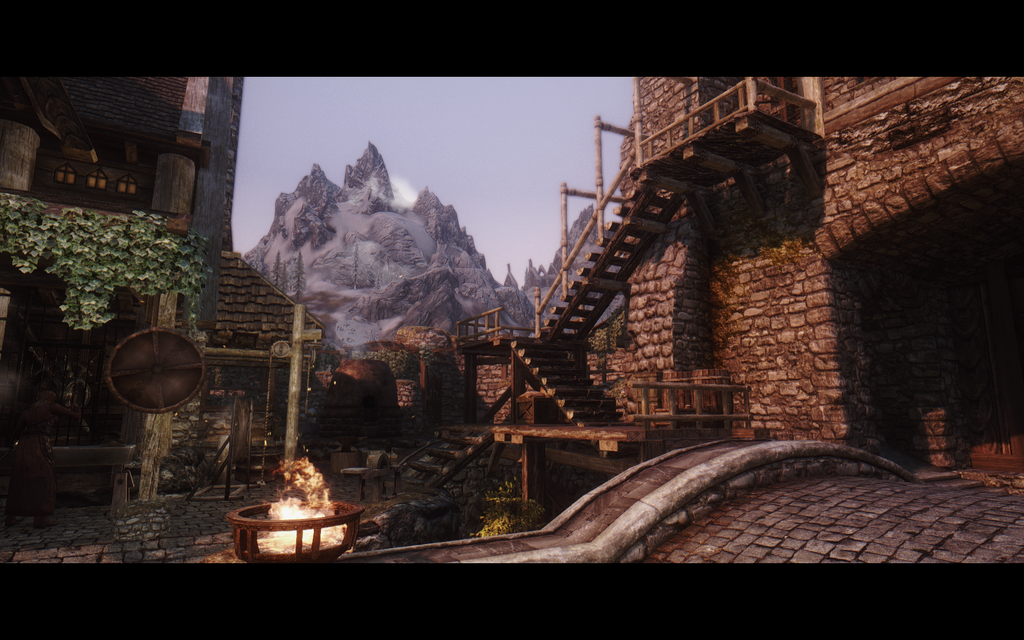
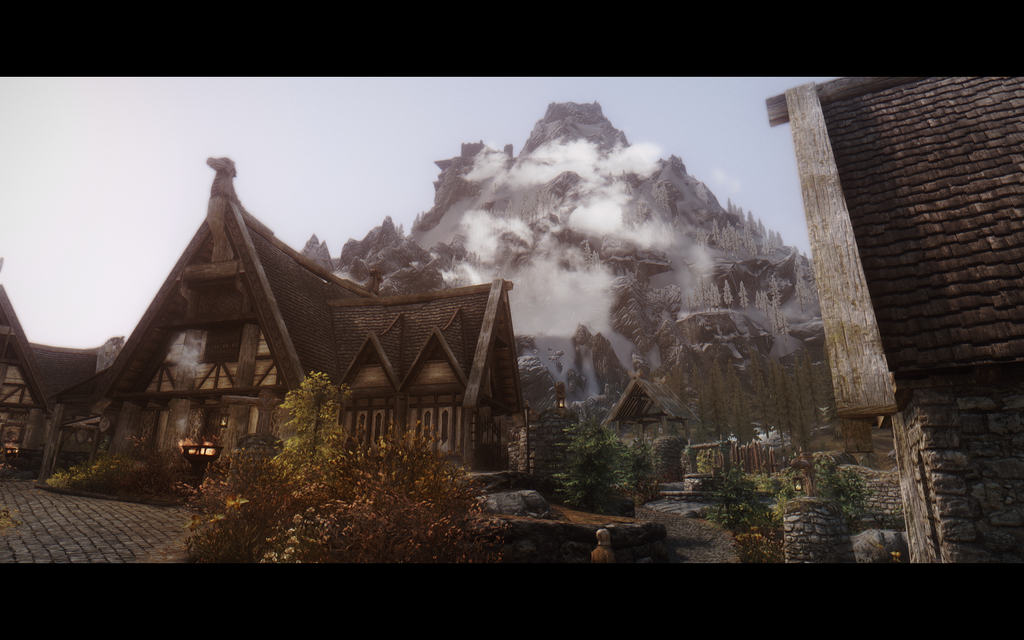

Unfortunately however, I'm only getting 35fps tops- usually down to around 15-20 anywhere even vaguely busy. So it's not really playable in this state, which is a shame because I've got just about all the gameplay/interface/immersion mods I want running and it seems to be completely stable (after editing one of the .ini files to correct the fact that all of the npc voices were initially missing!).
Any tips on how to tweak the ENB or other settings to get another 10-15 fps? Or do I bite the bullet and remove the ENB so I can at least get on and enjoy the other mods. It does look so damn good though!

I've got a 4ghz 8-core fx-8350 cpu, 8gb system RAM, and an R9-290 video card (4gb onboard memory), so whilst not cutting edge it's not exactly poverty spec- in fact it's quite amusing that a 5 year old game is the first to bring it to it's knees! I modded the hell out of GTA 5 for example, and was still getting 50fps- Skyrim, not so much

On my phone but from memory in order I would go-
Try Skyrim Project Optimisation
http://www.nexusmods.com/skyrim/mods/32505/?
That helps in cities.
2k textures instead of 4k or 1k textures instead of 2k?
Grass settings reduction, actually making the number higher in skyrim.ini
Set ambient occlusion to false in enbseries.ini
And turn off the edgedetectAA as well. If you still need fps.
Try Skyrim Project Optimisation
http://www.nexusmods.com/skyrim/mods/32505/?
That helps in cities.
2k textures instead of 4k or 1k textures instead of 2k?
Grass settings reduction, actually making the number higher in skyrim.ini
Set ambient occlusion to false in enbseries.ini
And turn off the edgedetectAA as well. If you still need fps.
FourWheelDrift said:
On my phone but from memory in order I would go-
Try Skyrim Project Optimisation
http://www.nexusmods.com/skyrim/mods/32505/?
That helps in cities.
2k textures instead of 4k or 1k textures instead of 2k?
Grass settings reduction, actually making the number higher in skyrim.ini
Set ambient occlusion to false in enbseries.ini
And turn off the edgedetectAA as well. If you still need fps.
Awesome thanks I'll give those a try tomorrow Try Skyrim Project Optimisation
http://www.nexusmods.com/skyrim/mods/32505/?
That helps in cities.
2k textures instead of 4k or 1k textures instead of 2k?
Grass settings reduction, actually making the number higher in skyrim.ini
Set ambient occlusion to false in enbseries.ini
And turn off the edgedetectAA as well. If you still need fps.

There is also a JK Lite and Superlite version if it's the city mod additions slowing you down.
http://www.nexusmods.com/skyrim/mods/71018/?
You could try that if it's city interiors that are slow. Install and uncheck the original JK plugin/plugins.
http://www.nexusmods.com/skyrim/mods/71018/?
You could try that if it's city interiors that are slow. Install and uncheck the original JK plugin/plugins.
And just an extra thing for immersion to add that won't use up fps The Notice Board - http://www.nexusmods.com/skyrim/mods/70142/? gets added to every town and city, just like the one in Enderal.
Message board

Notices and jobs (radiant quests)
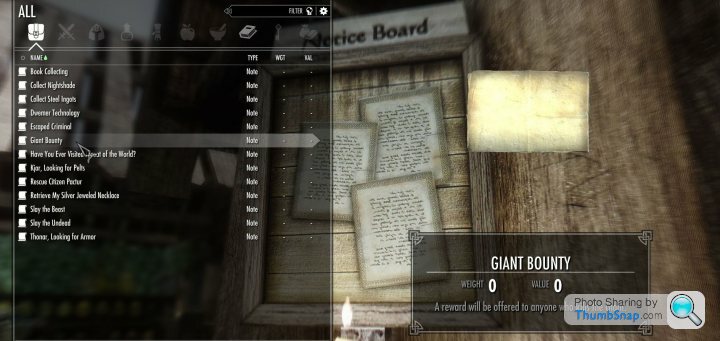
Unless you go for the higher resolution (Enderal style) overhaul - http://www.nexusmods.com/skyrim/mods/70260/? but even that would be tiny.
Message board

Notices and jobs (radiant quests)
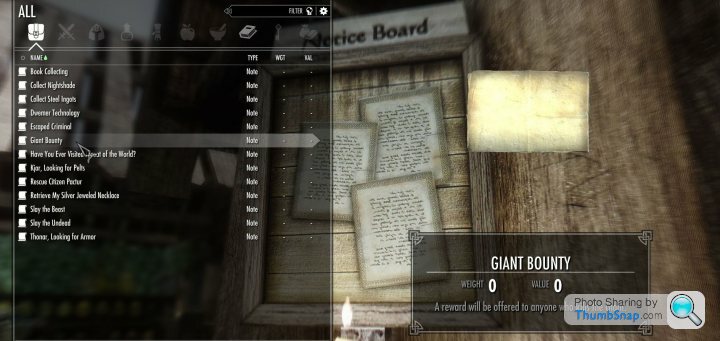
Unless you go for the higher resolution (Enderal style) overhaul - http://www.nexusmods.com/skyrim/mods/70260/? but even that would be tiny.
Edited by FourWheelDrift on Sunday 9th October 10:43
FourWheelDrift said:
Forgot one extra tweak if you try the Rudy ENB. In the enblocal.ini change EnableEdgeAA from false to true.
[ANTIALIASING]
EnableEdgeAA=true <---------
EnableTemporalAA=false
EnableSubPixelAA=false
This is the bit to turn on and off depending, you don't really notice jagged lines as they are very small and only on straight lines close up.[ANTIALIASING]
EnableEdgeAA=true <---------
EnableTemporalAA=false
EnableSubPixelAA=false
You could also change some of the skyrimlauncher settings making sure it doesn't turn on the game AA and AF automatically again.
You could try my Skyrim.ini and Skyrimprefs.ini, packed up here - https://www.mediafire.com/?4wdcwcmjcibbvbl
Move yours out temporarily and run with mine and see if it helps or even loads ( ) as mine is based on my Nvidia card not an AMD card so some edits might be needed, some sections have notes to say what can be changed and what it does. Skyrimprefs will need the video card section copied from your ini file anyway before you try it, card name and screen size which could be different.
) as mine is based on my Nvidia card not an AMD card so some edits might be needed, some sections have notes to say what can be changed and what it does. Skyrimprefs will need the video card section copied from your ini file anyway before you try it, card name and screen size which could be different.
Getting skyrim to use four cores (like the setting on the Enderal launcher) might something to look at I don't know what the 8 core settings are.
[General]
sLanguage=ENGLISH
iNumHWThreads=4
iHWThread6=3
iHWThread5=3
iHWThread4=3
iHWThread3=2
iHWThread2=2
iHWThread1=2
iAIThread2HWThread=3
iAIThread1HWThread=2
iRenderingThread2HWThread=1
iRenderingThread1HWThread=0
As long as you save your files somewhere safe you can edit mine to hell and back to test things out.
But also have a look for specific AMD card tweaks.
Move yours out temporarily and run with mine and see if it helps or even loads (
 ) as mine is based on my Nvidia card not an AMD card so some edits might be needed, some sections have notes to say what can be changed and what it does. Skyrimprefs will need the video card section copied from your ini file anyway before you try it, card name and screen size which could be different.
) as mine is based on my Nvidia card not an AMD card so some edits might be needed, some sections have notes to say what can be changed and what it does. Skyrimprefs will need the video card section copied from your ini file anyway before you try it, card name and screen size which could be different.Getting skyrim to use four cores (like the setting on the Enderal launcher) might something to look at I don't know what the 8 core settings are.
[General]
sLanguage=ENGLISH
iNumHWThreads=4
iHWThread6=3
iHWThread5=3
iHWThread4=3
iHWThread3=2
iHWThread2=2
iHWThread1=2
iAIThread2HWThread=3
iAIThread1HWThread=2
iRenderingThread2HWThread=1
iRenderingThread1HWThread=0
As long as you save your files somewhere safe you can edit mine to hell and back to test things out.
But also have a look for specific AMD card tweaks.
Thanks for all of that, ill have a play whwn im back this evening and see what i can achieve. I'm generally only using 2k textures and given how fast in ran with those pre-ENB i'll likely leave those as they are.
I could try the JK-Skyrim lite, but the fps wasn't actually too bad in the cities, it was worse out in the open when several npcs were about. I've toned down draw distance and distant object rendering detail etc but its not made much difference.
Likewise I'm not using any grass type mods etc, as like you say that would have been an obvious culprit.
Thats a good shout regarding AMD specific ini tweaks- I found something similar for Fallout 4 and it got me +20fps in places! If I could find half that number i'd be more than happy.
Extremely pleased with how it looks though, I never even got F4 looking this good, though I think the Skyrim setting suits the ENB tweaks more.
I could try the JK-Skyrim lite, but the fps wasn't actually too bad in the cities, it was worse out in the open when several npcs were about. I've toned down draw distance and distant object rendering detail etc but its not made much difference.
Likewise I'm not using any grass type mods etc, as like you say that would have been an obvious culprit.
Thats a good shout regarding AMD specific ini tweaks- I found something similar for Fallout 4 and it got me +20fps in places! If I could find half that number i'd be more than happy.
Extremely pleased with how it looks though, I never even got F4 looking this good, though I think the Skyrim setting suits the ENB tweaks more.
Found another nice one, The People Of Skyrim - http://www.nexusmods.com/skyrim/mods/72449/?
Adds more buildings around Skyrim, more people, ruins, objects and fixes other things.
This is the extended settlement around Whiterun near to the Honningbrew Meadery with the Skyrim Bridges mod.





Compatible with JK's Skyrim, Cutting room floor, Skyrim Bridges and many more with or without patches.
Adds more buildings around Skyrim, more people, ruins, objects and fixes other things.
This is the extended settlement around Whiterun near to the Honningbrew Meadery with the Skyrim Bridges mod.





Compatible with JK's Skyrim, Cutting room floor, Skyrim Bridges and many more with or without patches.

I'm going to have to try those, they look great.
Didn't get the chance to play around with the optimisation last night, probably going to have to wait until tomorrow now. I did also remember that I haven't updated any of my card drivers for nearly 18 months (when everything is running stable I'm always paranoid about doing this!), so that is on my list to try as well.
Is the risk with modding that you don't actually spend anytime enjoying the enhanced world you are creating?
I appreciate people may get different things from the game.
I'd like a vanilla install, the best suggestions for mods and then sit back and actually play through benefitting from all the cool new stuff.
RW
I appreciate people may get different things from the game.
I'd like a vanilla install, the best suggestions for mods and then sit back and actually play through benefitting from all the cool new stuff.
RW
Steven_RW said:
Is the risk with modding that you don't actually spend anytime enjoying the enhanced world you are creating?
I appreciate people may get different things from the game.
I'd like a vanilla install, the best suggestions for mods and then sit back and actually play through benefitting from all the cool new stuff.
RW
That's what I do- I've played through it several times and each time I've had a specific set of mods I wanted to use. I'll invariably add minor ones as I go along (as I find them) though.I appreciate people may get different things from the game.
I'd like a vanilla install, the best suggestions for mods and then sit back and actually play through benefitting from all the cool new stuff.
RW
Obviously some mods can be loaded anytime- such as quest mods, without changing anything. But big gameplay altering mods usually work better installed from the start.
I'd also highly recommend using one of the 'Live Another Life' , 'Skyrim Unbound' mods- which let you start a new game in a whole host of new ways and new locations- rather than the vanilla intro sequence. This works well for me as I've always found the main quest-line in Skyrim the weakest bit of the game so I tend to just ignore it!

Steven_RW said:
I'd like a vanilla install, the best suggestions for mods and then sit back and actually play through benefitting from all the cool new stuff.
RW
That's exactly what I have done. I installed everything I knew about or used before, then started the playthrough. But I have found new things/mods that I have missed since being away from it and have been adding them when I am in that location again on my playthrough. So I can see if I like it or not, or if it conflicts. So easy removal go back to the last save game and carry on. I'm always wary of removed scripts still embedded in save games although this script cleaner (again something that wasn't around when I last played Skyrim) seems to work - http://www.nexusmods.com/skyrim/mods/52363/?RW
Gassing Station | Video Games | Top of Page | What's New | My Stuff





