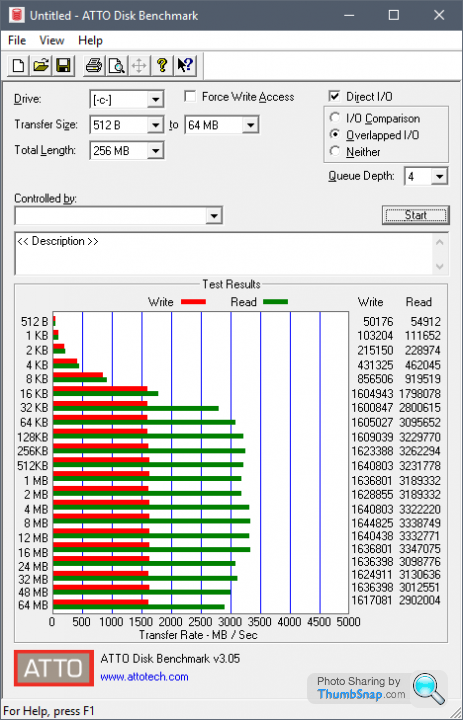RAID set up for media streaming
Discussion
Am planning a NAS setup for 4K media streaming and am wondering what other people are doing here.
I need a RAID setup for a media streaming NAS. Was thinking about RAID 5 for the disk to storage ratio, 3X3TB giving 6TB storage, but have been told the read/write speeds can be slow.
The other option for disk redundancy is RAID 1+0 and add an extra 3TB disk, but then I'm back to the same disk to storage ratio as RAID 1.
Now, there's slow, and then there's SLOW!
So is RAID 5 so slow that it's useless? Or is it fine for my purposes?
Planned set up: DS416PLAY with 3X3TB toshiba p300 disks, 7200rpm.
I need a RAID setup for a media streaming NAS. Was thinking about RAID 5 for the disk to storage ratio, 3X3TB giving 6TB storage, but have been told the read/write speeds can be slow.
The other option for disk redundancy is RAID 1+0 and add an extra 3TB disk, but then I'm back to the same disk to storage ratio as RAID 1.
Now, there's slow, and then there's SLOW!
So is RAID 5 so slow that it's useless? Or is it fine for my purposes?
Planned set up: DS416PLAY with 3X3TB toshiba p300 disks, 7200rpm.
jonnyb said:
Am planning a NAS setup for 4K media streaming and am wondering what other people are doing here.
I need a RAID setup for a media streaming NAS. Was thinking about RAID 5 for the disk to storage ratio, 3X3TB giving 6TB storage, but have been told the read/write speeds can be slow.
The other option for disk redundancy is RAID 1+0 and add an extra 3TB disk, but then I'm back to the same disk to storage ratio as RAID 1.
Now, there's slow, and then there's SLOW!
So is RAID 5 so slow that it's useless? Or is it fine for my purposes?
Planned set up: DS416PLAY with 3X3TB toshiba p300 disks, 7200rpm.
Media streaming is sequential so unless you're doing a lot of it in parallel RAID5 will be fine so far as speed.I need a RAID setup for a media streaming NAS. Was thinking about RAID 5 for the disk to storage ratio, 3X3TB giving 6TB storage, but have been told the read/write speeds can be slow.
The other option for disk redundancy is RAID 1+0 and add an extra 3TB disk, but then I'm back to the same disk to storage ratio as RAID 1.
Now, there's slow, and then there's SLOW!
So is RAID 5 so slow that it's useless? Or is it fine for my purposes?
Planned set up: DS416PLAY with 3X3TB toshiba p300 disks, 7200rpm.
Keep in mind RAID5 isn't recommended these days so I would either consider a different RAID type or confirm that you have a separate copy of the data somewhere else should the thing fail.
you don't need redundancy but for 4k streaming I would say performance is what you need.
RAID 0 - 2 disks in a stripe will get you the best performance. If you insist on redundancy then RAID 10. Do not use RAID 5, it is a little quicker than no RAID at all but if you lose a disk and the array is degraded then it will run like crap.
I assume this is going on a cabled connection? (CAT5/6?) Bear in mind a SATA 3 bus runs at 12gbps but the fastest CAT5 can do is 1gbps and cat6 is 10gbps (subject to compatibility of your LAN cards of course). If you are going wireless then don't bother with RAID at all.
RAID 0 - 2 disks in a stripe will get you the best performance. If you insist on redundancy then RAID 10. Do not use RAID 5, it is a little quicker than no RAID at all but if you lose a disk and the array is degraded then it will run like crap.
I assume this is going on a cabled connection? (CAT5/6?) Bear in mind a SATA 3 bus runs at 12gbps but the fastest CAT5 can do is 1gbps and cat6 is 10gbps (subject to compatibility of your LAN cards of course). If you are going wireless then don't bother with RAID at all.
b hstewie said:
hstewie said:
 hstewie said:
hstewie said: ....
Keep in mind RAID5 isn't recommended these days ....
Out of interest, what's changed to make this so?Keep in mind RAID5 isn't recommended these days ....
Ransoman said:
... Do not use RAID 5, it is a little quicker than no RAID at all but if you lose a disk and the array is degraded then it will run like crap....
IME on a home set up it's not noticeable.Using a degraded RAID 5 set up is risky, of course. But the performance of mine was fine. (I've since held a spare disk at home for quite some time...recommended).
Assuming you aren't recording and processing your own high end 4k video you don't need high speed RAID like 0 or 2. Only if you are editing 4k video do you need a high performance array. As long as the array can meet the highest performance for Ultra HD, which is 128Mbps, you'll be fine.
In fact you should be more concerned that your end to end network is capable of meeting that speed as it is slightly higher than the theoretical limit of 1Gb Ethernet, which is 125Mbps. You should be looking at a NAS and network switch that allows for proper network trunking across multiple adapters if you have multiple source clients, although this is pointless if you only ever stream from one device.
RAID 5 is fine for small arrays with a low number of disks that are not heavily used. Just buy an extra disk and make sure your NAS can use it as a hot standby spare. You only need a more robust RAID type if you are running a large number of disks as greater chance of more than one disk failing at a time, which would be awful for RAID 5 and the rebuild times could be horrific. As you are streaming read performance is more important than write performance RAID 5 is fine.
In fact you should be more concerned that your end to end network is capable of meeting that speed as it is slightly higher than the theoretical limit of 1Gb Ethernet, which is 125Mbps. You should be looking at a NAS and network switch that allows for proper network trunking across multiple adapters if you have multiple source clients, although this is pointless if you only ever stream from one device.
RAID 5 is fine for small arrays with a low number of disks that are not heavily used. Just buy an extra disk and make sure your NAS can use it as a hot standby spare. You only need a more robust RAID type if you are running a large number of disks as greater chance of more than one disk failing at a time, which would be awful for RAID 5 and the rebuild times could be horrific. As you are streaming read performance is more important than write performance RAID 5 is fine.
Murph7355 said:
b hstewie said:
hstewie said:
 hstewie said:
hstewie said: ....
Keep in mind RAID5 isn't recommended these days ....
Out of interest, what's changed to make this so?Keep in mind RAID5 isn't recommended these days ....
Ransoman said:
... Do not use RAID 5, it is a little quicker than no RAID at all but if you lose a disk and the array is degraded then it will run like crap....
IME on a home set up it's not noticeable.Using a degraded RAID 5 set up is risky, of course. But the performance of mine was fine. (I've since held a spare disk at home for quite some time...recommended).
With 3TB drives on a consumer NAS you could be talking several days for a rebuild.
RAID10 is a better though more costly solution, the difficulty is that with all due respect a lot of consumers hear RAID and confuse it with backups so you put your lifes work on this "thing" and it loses a drive, then another one, then all your stuff is gone and you hear "But I had RAID?".
b hstewie said:
hstewie said:
 hstewie said:
hstewie said: With 3TB drives on a consumer NAS you could be talking several days for a rebuild.
Only if you leave the rebuild task at the default priority, and even then I'd suggest several days to be longer than a 9Tb array should take. Last rebuild I did at home (12Tb, 9Tb in use) was complete in under 12 hours, and I could use the array during that time, I just had to turn up the rebuild priority.b hstewie said:
hstewie said:
 hstewie said:
hstewie said: Larger drives mean larger RAID sets which means longer rebuild times which means more chance of a URE if you ever lose a drive and need to do a rebuild.
With 3TB drives on a consumer NAS you could be talking several days for a rebuild.
RAID10 is a better though more costly solution, the difficulty is that with all due respect a lot of consumers hear RAID and confuse it with backups so you put your lifes work on this "thing" and it loses a drive, then another one, then all your stuff is gone and you hear "But I had RAID?".
To be fair I am in danger of doing just that.With 3TB drives on a consumer NAS you could be talking several days for a rebuild.
RAID10 is a better though more costly solution, the difficulty is that with all due respect a lot of consumers hear RAID and confuse it with backups so you put your lifes work on this "thing" and it loses a drive, then another one, then all your stuff is gone and you hear "But I had RAID?".
The main reason Im going for a RAID 5 set up is disk redundancy, so one drive fails I can swap it out and rebuild. What are the chances of 2 drives failing at the same time? Also I do keep off site back ups, but to be honest if I remember to do them every six months I have done well!
The thing is, with 4K becoming more standard, I think about 6TB of storage should see me good for quite some time. Also, a DS416Play with 3x3TB HDDs is cheaper than a DS216 Play with 2x6TB drives, and the drives are cheaper to replace if one fails.
A DS416Play with 4x3TB drives is only slightly more than a DS216play with the 2x6tb drives, and if one fails its £80-100 to replace instead of £250-300. So maybe a 416 with 4 drives running RAID 1+0 is the way to go.
I take the point about the wiring for 4K, I will have to upgrade the wiring when 4K becomes more prevalent.
However, at this point in time, all my media is on one single 3TB drive
 and thats got to change and soon!
and thats got to change and soon! I suppose what I'm trying to do is future proof the NAS set up to cope with whats coming in movies and TV.
Google "why raid 5 is bad" and draw your own conclusions but in your scenario I would just go RAID10 as with 4 drives it's the simpler choice and gets you as robust as you can get for the grade of gear you're using.
It doesn't preclude the need to do backups as hardware isn't the only thing that fails - people hit "delete", people get cryptolockered and so on.
It doesn't preclude the need to do backups as hardware isn't the only thing that fails - people hit "delete", people get cryptolockered and so on.
jonnyb said:
The main reason Im going for a RAID 5 set up is disk redundancy, so one drive fails I can swap it out and rebuild. What are the chances of 2 drives failing at the same time?
High. The issue is purely one of maths. For every disk there is a chance of a read/write error. That goes up by size (and down by grade). So if you have a disk fail you need to rebuild from the remaining disks and the larger they are, the higher the chance that one of them will come across an error. At which point your array now has *two* failed disks and falls over spectacularly. With modern large disks that chance of failure has become so high that there is less a chance and more a probability.
The big players get round this by using higher quality enterprise grade disks, media scrubbing (essentially reading each disk when not busy to check they are all readable), predictive failures, multiple parity disks (RAID6/RAID-DP etc) and copying data off disks *before* they fail.
I would not recommend RAID5 in "home" environments unless its data you don't care about, either stripe for more space and ensure you don't care about/the data is backed up elsewhere or mirror for redundancy and note also that mirroring isn't a backup, something malicious could easily trash the data which will quite happily write to both disks.
onlynik said:
alock said:
Why do you want redundancy? What critical services are you running that need to keep running through a disk failure?
Probably because disks fail, and the OP will have media in a single location, and doesn't want to go through the pain of a restore.Do you recommend a solution with redundancy for all hardware? Why are disks special? Trying to recover a RAID onto brand new hardware is a pain. I've tried twice when power supplies have gone pop and taken RAID cards with them and failed both times. A restore of the previous backup is easier.
RAID has its place. Being used as a poor backup for a small home NAS is not one of them.
I'd suggest a HP N54L micro server, really cheap at £100 or so, 16GB of RAM at £80 and 4 x 4TB WD Red drives using Freenas booting from a USB stick inside. This can be configured with RAID 10. You get redundancy, fast rebuild times (mirror rebuild is fast) and very fast performance. The 1 gig Ethernet connection will be the main limiting factor for read speed.
I use unraid to store my media, as it allows me to add more drives of varying sizes/vendors as and when required. However, read speed is limited to the same performance as the drive the data is on.
What formats are your data being stored in? As has been mentioned, raw 4K will require very fast network connections, but if it's compressed (e.g. Netflix) and decoded elsewhere then that performance would be fine.
What formats are your data being stored in? As has been mentioned, raw 4K will require very fast network connections, but if it's compressed (e.g. Netflix) and decoded elsewhere then that performance would be fine.
Gassing Station | Computers, Gadgets & Stuff | Top of Page | What's New | My Stuff