Dji Phantom UAVs
Discussion
My latest video, of the flooding near my office.
Seems to be getting around the local media sites, so why not post it here too :P
Seems to be getting around the local media sites, so why not post it here too :P
gazchap said:
My latest video, of the flooding near my office.
Seems to be getting around the local media sites, so why not post it here too :P
Smooth. Do you fly in GPS mode?Seems to be getting around the local media sites, so why not post it here too :P
mattdaniels said:
Smooth. Do you fly in GPS mode?
I have exactly the same setup as you bought from the same place.. possibly on the same day.. lol.. so your questions are really relevant.
have you been brave enough to plug it in to your comp and change the settings yet? I keep getting put off as the instructions are not hugely clear,
I think out of GPS mode will allow you to decrease the sensitivity as I find right now it responds in very sharp movements and would love it to be at half speed.
Also what are all those abbreviations:
ATTI
NAZA-M
IMU
And how does the IOC control work?..
Questions Questions Questions.. ?
mattdaniels said:
Smooth. Do you fly in GPS mode?
Yeah, always. Arguably I'd have better control in ATTI mode, but I once had a very bad flyaway and crash because I was in ATTI mode when I thought I was in GPS, so I'd rather not take the risk. At least when I'm flying in relatively built-up areas.bacchus180 said:
have you been brave enough to plug it in to your comp and change the settings yet? I keep getting put off as the instructions are not hugely clear,
Provided you don't just go changing things willy-nilly, you can't go too far wrong. The assistant software does give you information about what effects changes will have.Personally I've not changed anything other than flight modes though, I didn't see the need.
bacchus180 said:
I think out of GPS mode will allow you to decrease the sensitivity as I find right now it responds in very sharp movements and would love it to be at half speed.
I found this too, but you get used to just making smaller stick movements.bacchus180 said:
ATTI
NAZA-M
IMU
ATTI: This is ATTItude mode, and means the GPS doesn't keep the craft in a hover position when the sticks are centred. So, if you fly in a direction and let go of the sticks, ATTI mode will keep the craft going in that direction whereas in GPS mode it'll stop and hover.NAZA-M
IMU
ATTI gives you more control, but I prefer the safety net of GPS mode.
NAZA-M is the flight control unit inside the craft, and is pretty standard in these sorts of things.
IMU is a part of the flight control unit that has the various sensors and logic in it to keep the thing in the air, you need to calibrate this occasionally if it's not flying right - you do this through the assistant software.
bacchus180 said:
And how does the IOC control work?..
When IOC is turned on, you can flip the controller into Home Lock mode or Course Lock mode. I've never really quite understood Course Lock, but with Home Lock the controls will always be relative to the position the craft took off from. In normal mode, if you push forwards on the stick, the craft will fly in the direction that the nose is pointing. In Home Lock mode, it will fly directly away from you.Home Lock is really useful if you lose sight of the craft, you can stick it into HL mode, hold the stick backwards and it'll come back to you.
Thank you for all that info.. that clears a lot up,
One thing, when you ( I assume using the S1 lever) switch from GPS to ATTI mode, can you switch back when the going gets tough?..
Thanks again, I will try plugging it in..
Another thing is my FPV which i think is the same as Matt's starts to get some heavy flicker at about 250yds, I thought the range of these wold be way in excess of the vision, any thoughts on how to improve the range?..
One thing, when you ( I assume using the S1 lever) switch from GPS to ATTI mode, can you switch back when the going gets tough?..
Thanks again, I will try plugging it in..
Another thing is my FPV which i think is the same as Matt's starts to get some heavy flicker at about 250yds, I thought the range of these wold be way in excess of the vision, any thoughts on how to improve the range?..
Trying to decide whether to go Phantom Vision 2 or Phantom 2 with H3 Gimabal and GoPro Hero 3+ etc.
I like the plug and play aspect of the Vision 2 but think I might regret not going with the higher quality image set up with the GoPro.
Phantom 2, Gimbal, GoPro and the FPV items take it to £1209. Guess it takes it from being a toy to something more serious.
I like the plug and play aspect of the Vision 2 but think I might regret not going with the higher quality image set up with the GoPro.
Phantom 2, Gimbal, GoPro and the FPV items take it to £1209. Guess it takes it from being a toy to something more serious.
famoussas said:
Trying to decide whether to go Phantom Vision 2 or Phantom 2 with H3 Gimabal and GoPro Hero 3+ etc.
I like the plug and play aspect of the Vision 2 but think I might regret not going with the higher quality image set up with the GoPro.
Phantom 2, Gimbal, GoPro and the FPV items take it to £1209. Guess it takes it from being a toy to something more serious.
I've decided on the GoPro route. I'm spreading it out over a few months to lessen the blow! GoPro first so I can get to grips with it and practice editing (already got it but old iMac is struggling with editing duties) Then I'll add the Phantom and gimbal and start flying. Finally I'll go FPV to help frame shots and just because it's cool.I like the plug and play aspect of the Vision 2 but think I might regret not going with the higher quality image set up with the GoPro.
Phantom 2, Gimbal, GoPro and the FPV items take it to £1209. Guess it takes it from being a toy to something more serious.
bacchus180 said:
Another thing is my FPV which i think is the same as Matt's starts to get some heavy flicker at about 250yds, I thought the range of these wold be way in excess of the vision, any thoughts on how to improve the range?..
I've been given a few pieces of advice about this:1. Have the transmitter aerial on the Phantom pointing directly down
2. Have the receiver aerials on the screen pointing horizontally (ie. in their hinged position) not pointing straight up
3. Make sure the battery for the screen is fully charged
4. If you get picture breakup, centre the sticks then slowly rotate the craft
Even though I fly in FPV mode mostly, I really really do not want to lose sight of the thing. I've done it once, and it's extremely scary. Also I believe to stay legal you should actually have a spotter with you if you are flying FPV.
gazchap said:
mattdaniels said:
Smooth. Do you fly in GPS mode?
Yeah, always. Arguably I'd have better control in ATTI mode, but I once had a very bad flyaway and crash because I was in ATTI mode when I thought I was in GPS, so I'd rather not take the risk. At least when I'm flying in relatively built-up areas.mattdaniels said:
bacchus180 said:
Another thing is my FPV which i think is the same as Matt's starts to get some heavy flicker at about 250yds, I thought the range of these wold be way in excess of the vision, any thoughts on how to improve the range?..
I've been given a few pieces of advice about this:1. Have the transmitter aerial on the Phantom pointing directly down
2. Have the receiver aerials on the screen pointing horizontally (ie. in their hinged position) not pointing straight up
3. Make sure the battery for the screen is fully charged
4. If you get picture breakup, centre the sticks then slowly rotate the craft
Even though I fly in FPV mode mostly, I really really do not want to lose sight of the thing. I've done it once, and it's extremely scary. Also I believe to stay legal you should actually have a spotter with you if you are flying FPV.
In theory mind! as I have not tried one and I am only going by my Broadcasting background.
Have one aerial horizontal and one vertical. The receiver will select the best signal due to the polarisation of the transmitter as it moves around. Best to try different angles but in my old broadcasting days two antennas at 90o away from each other usually worked well for a moving TX.
The best solution would be to have a right hand circular antenna and you could imagine the antennas as two plates rotating to capture signal.
I see you can buy these and they have a fair bit of db gain as well. Every 3 db doubles your power on the TX side. At 5.8ghz which has a really short wave length this would be a big help.
mattdaniels said:
Even though I fly in FPV mode mostly, I really really do not want to lose sight of the thing. I've done it once, and it's extremely scary. Also I believe to stay legal you should actually have a spotter with you if you are flying FPV.
I know exactly what you mean .. I might try one of those fandango ariels, Just you can see it at 300yards, but not the lights or direction so much, I was flying mine 2m above a lake the other day and trying to fly at speed, but it kept wanting to dunk itself and my skills are far from subtle on the levers as of yet, I think more practice beckons..
I just wish this weather would clear up..
V8A*ndy said:
mattdaniels said:
bacchus180 said:
Another thing is my FPV which i think is the same as Matt's starts to get some heavy flicker at about 250yds, I thought the range of these wold be way in excess of the vision, any thoughts on how to improve the range?..
I've been given a few pieces of advice about this:1. Have the transmitter aerial on the Phantom pointing directly down
2. Have the receiver aerials on the screen pointing horizontally (ie. in their hinged position) not pointing straight up
3. Make sure the battery for the screen is fully charged
4. If you get picture breakup, centre the sticks then slowly rotate the craft
Even though I fly in FPV mode mostly, I really really do not want to lose sight of the thing. I've done it once, and it's extremely scary. Also I believe to stay legal you should actually have a spotter with you if you are flying FPV.
In theory mind! as I have not tried one and I am only going by my Broadcasting background.
Have one aerial horizontal and one vertical. The receiver will select the best signal due to the polarisation of the transmitter as it moves around. Best to try different angles but in my old broadcasting days two antennas at 90o away from each other usually worked well for a moving TX.
The best solution would be to have a right hand circular antenna and you could imagine the antennas as two plates rotating to capture signal.
I see you can buy these and they have a fair bit of db gain as well. Every 3 db doubles your power on the TX side. At 5.8ghz which has a really short wave length this would be a big help.
I've seen a few images of people with a "funny curly golf ball type" antenna on the Phantom and wondered what the benefit was, so that explains it.
mattdaniels said:
Ta. Reason for asking was that someone commented how my video images have a slight side-to-side oscillation, and someone else said this happens if you fly in GPS mode because its hunting to keep the strongest GPS signal. Not sure how true that is as I've not yet been brave enough to take it out of GPS mode.
Is it different to the jello effect?mattdaniels said:
I've seen a few images of people with a "funny curly golf ball type" antenna on the Phantom and wondered what the benefit was, so that explains it.
The antennae are called "cloverleaf" (3 element, tx) and "skew planar" (4 element, rx) and are relatively easily made using the appropriate SMA pigtail and some 0.6 to 1.1mm diameter wire.Read more about the benefits of circular polarization here
Here are my first pair :
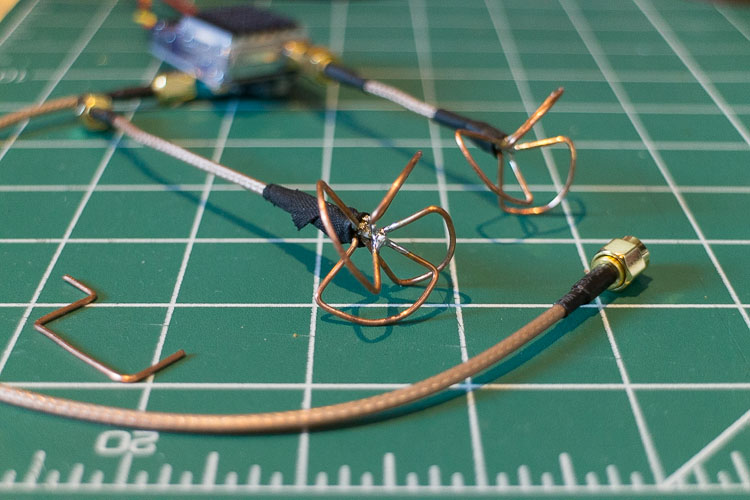
Good build video here
Bruce's videos on YouTube "RC Model Reviews" are an excellent source of info!
Ok.....
The Phantom has arrived
As expected I am having a Blue Peter moment with the installation of the gimbal, so whilst I wait for a responsible adult with two working limbs to help fit this I downloaded the software.
I notice there is a setting "gimbal on" I take it this has to be ticked?
I also noticed when hooking up the RC controller, neither mode 1 or mode 2 was ticked. I ticked mode two anyways, just thought it was a tad strange.
The Phantom has arrived

As expected I am having a Blue Peter moment with the installation of the gimbal, so whilst I wait for a responsible adult with two working limbs to help fit this I downloaded the software.
I notice there is a setting "gimbal on" I take it this has to be ticked?
I also noticed when hooking up the RC controller, neither mode 1 or mode 2 was ticked. I ticked mode two anyways, just thought it was a tad strange.
Gassing Station | Photography & Video | Top of Page | What's New | My Stuff





