Random Photos : Part 4
Discussion
A few from my visit to the Eroica Britannia cycling festival yesterday.....
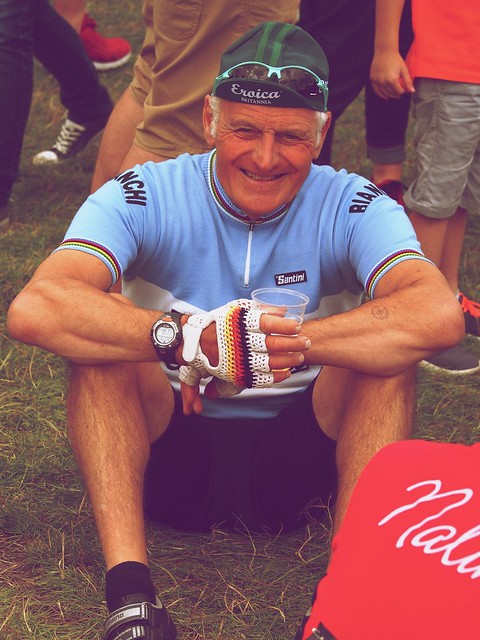 Eroica Britannia 2015 by djsmith46, on Flickr
Eroica Britannia 2015 by djsmith46, on Flickr
 Eroica Britannia 2015 by djsmith46, on Flickr
Eroica Britannia 2015 by djsmith46, on Flickr
 Eroica Britannia 2015 by djsmith46, on Flickr
Eroica Britannia 2015 by djsmith46, on Flickr
 Eroica Britannia 2015 by djsmith46, on Flickr
Eroica Britannia 2015 by djsmith46, on Flickr
 Eroica Britannia 2015 by djsmith46, on Flickr
Eroica Britannia 2015 by djsmith46, on Flickr
 Eroica Britannia 2015 by djsmith46, on Flickr
Eroica Britannia 2015 by djsmith46, on Flickr
 Eroica Britannia 2015 by djsmith46, on Flickr
Eroica Britannia 2015 by djsmith46, on Flickr
 Eroica Britannia 2015 by djsmith46, on Flickr
Eroica Britannia 2015 by djsmith46, on Flickr
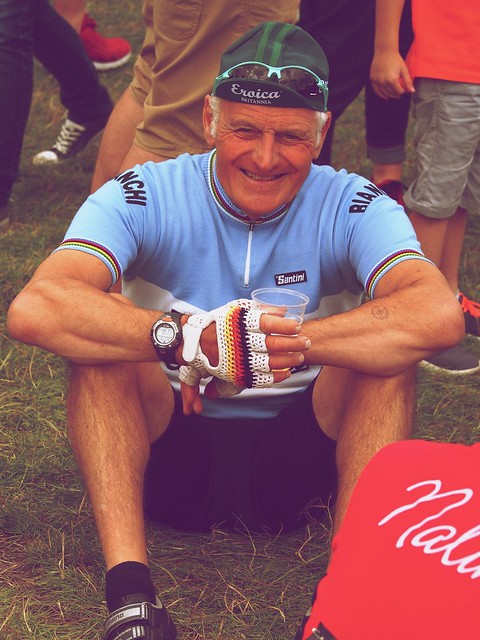 Eroica Britannia 2015 by djsmith46, on Flickr
Eroica Britannia 2015 by djsmith46, on Flickr Eroica Britannia 2015 by djsmith46, on Flickr
Eroica Britannia 2015 by djsmith46, on Flickr Eroica Britannia 2015 by djsmith46, on Flickr
Eroica Britannia 2015 by djsmith46, on Flickr Eroica Britannia 2015 by djsmith46, on Flickr
Eroica Britannia 2015 by djsmith46, on Flickr Eroica Britannia 2015 by djsmith46, on Flickr
Eroica Britannia 2015 by djsmith46, on Flickr Eroica Britannia 2015 by djsmith46, on Flickr
Eroica Britannia 2015 by djsmith46, on Flickr Eroica Britannia 2015 by djsmith46, on Flickr
Eroica Britannia 2015 by djsmith46, on Flickr Eroica Britannia 2015 by djsmith46, on Flickr
Eroica Britannia 2015 by djsmith46, on Flickr
How do folk here prepare originals for posting on PH?
This was shot on a Sony A6000 in Raw. Tweaked slightly in Lightroom (to try to get rid of masses of shadow colouration/chroma?) then re-saved as a jpeg.
On screen, even cut right down to the 1400 pixel wide version used here it looks right and sharp. But in PH it looks flat and blurry and doesn't get close until the Thumbsnap is clicked on and then clicked again to enlarge it. Yet may others on here look fine even within PH. I'm sure I'm doing something wrong, again!
Edited by LastLight on Monday 22 June 08:53
DavidY said:
I love this... if admitting to loving pictures of gravestones doesn't make me seem odd!LastLight said:
On screen, even cut right down to the 1400 pixel wide version used here it looks right and sharp. But in PH it looks flat and blurry and doesn't get close until the Thumbsnap is clicked on and then clicked again to enlarge it. Yet may others on here look fine even within PH. I'm sure I'm doing something wrong, again!
I see what you mean - have you tried using a different image host like flickr?GravelBen said:
LastLight said:
On screen, even cut right down to the 1400 pixel wide version used here it looks right and sharp. But in PH it looks flat and blurry and doesn't get close until the Thumbsnap is clicked on and then clicked again to enlarge it. Yet may others on here look fine even within PH. I'm sure I'm doing something wrong, again!
I see what you mean - have you tried using a different image host like flickr?I re-hosted your image on Flikr, take a look at the difference ! Sign up to Flikr now and cut and paste the "BBCODE" sharing option into the post to link the image.

 Last_Lights_Landscape by Piston Heads, on Flickr
Last_Lights_Landscape by Piston Heads, on FlickrThanks for that. It really helps, and matches the difference I see between screen and PH.
I do have a Flickr account - https://www.flickr.com/photos/127115993@N05/ - and things do tend to come out closer to the original there, but hadn't blamed Thumbsnap totally because I often see pictures that look fine here, click them and they are a link to or hosted on Thummbsnap. So whether it is the particular picture, colour space or others tweak ready for that I don't know.
Things had got a bit better after I read someone on PH suggest saving jpegs as sRGB rather then ProPhoto RGB which I'd been doing, but still, most colour pictures I post here even after that look dire.
I do have a Flickr account - https://www.flickr.com/photos/127115993@N05/ - and things do tend to come out closer to the original there, but hadn't blamed Thumbsnap totally because I often see pictures that look fine here, click them and they are a link to or hosted on Thummbsnap. So whether it is the particular picture, colour space or others tweak ready for that I don't know.
Things had got a bit better after I read someone on PH suggest saving jpegs as sRGB rather then ProPhoto RGB which I'd been doing, but still, most colour pictures I post here even after that look dire.
LastLight said:
Thanks for that. It really helps, and matches the difference I see between screen and PH.
I do have a Flickr account - https://www.flickr.com/photos/127115993@N05/ - and things do tend to come out closer to the original there, but hadn't blamed Thumbsnap totally because I often see pictures that look fine here, click them and they are a link to or hosted on Thummbsnap. So whether it is the particular picture, colour space or others tweak ready for that I don't know.
Things had got a bit better after I read someone on PH suggest saving jpegs as sRGB rather then ProPhoto RGB which I'd been doing, but still, most colour pictures I post here even after that look dire.
It is the compression algorithm Thumbsnap uses, its very aggressive. You get similar issues on facebook as they have a better optimised but still aggressive compression. I do have a Flickr account - https://www.flickr.com/photos/127115993@N05/ - and things do tend to come out closer to the original there, but hadn't blamed Thumbsnap totally because I often see pictures that look fine here, click them and they are a link to or hosted on Thummbsnap. So whether it is the particular picture, colour space or others tweak ready for that I don't know.
Things had got a bit better after I read someone on PH suggest saving jpegs as sRGB rather then ProPhoto RGB which I'd been doing, but still, most colour pictures I post here even after that look dire.
You can mitigate the effects by using photoshop and "save for Web" option sRGB, High quality. Photoshop does a better job of compression than thumbsnap, so the picture looks better.
Also, the type of image you are uploading is very, very vulnerable to compression. Subtle tonal changes, unsharpened fine details etc. Its a very "film" look but it will be trashed by a compression algorithm as those are the first things they throw away !
Here is a "save for web" uploaded to thumbsnap. Note that there is less colour shift and detail loss.

slyelessar said:
LastLight said:
I love this... if admitting to loving pictures of gravestones doesn't make me seem odd!
'Tis a fantastic photo.ExPat2B said:
LastLight said:
Thanks for that. It really helps, and matches the difference I see between screen and PH.
I do have a Flickr account - https://www.flickr.com/photos/127115993@N05/ - and things do tend to come out closer to the original there, but hadn't blamed Thumbsnap totally because I often see pictures that look fine here, click them and they are a link to or hosted on Thummbsnap. So whether it is the particular picture, colour space or others tweak ready for that I don't know.
Things had got a bit better after I read someone on PH suggest saving jpegs as sRGB rather then ProPhoto RGB which I'd been doing, but still, most colour pictures I post here even after that look dire.
It is the compression algorithm Thumbsnap uses, its very aggressive. You get similar issues on facebook as they have a better optimised but still aggressive compression. I do have a Flickr account - https://www.flickr.com/photos/127115993@N05/ - and things do tend to come out closer to the original there, but hadn't blamed Thumbsnap totally because I often see pictures that look fine here, click them and they are a link to or hosted on Thummbsnap. So whether it is the particular picture, colour space or others tweak ready for that I don't know.
Things had got a bit better after I read someone on PH suggest saving jpegs as sRGB rather then ProPhoto RGB which I'd been doing, but still, most colour pictures I post here even after that look dire.
You can mitigate the effects by using photoshop and "save for Web" option sRGB, High quality. Photoshop does a better job of compression than thumbsnap, so the picture looks better.
Also, the type of image you are uploading is very, very vulnerable to compression. Subtle tonal changes, unsharpened fine details etc. Its a very "film" look but it will be trashed by a compression algorithm as those are the first things they throw away !
Here is a "save for web" uploaded to thumbsnap. Note that there is less colour shift and detail loss.

Hi all, new to the forum & photography.
Received a Canon EOS 7D mk2 from my grandparents as a wedding present along with a canon EFS 18-200mm lens. This is one of the 1st shots i took, meet Henry...
Not perfect & could have been framed better, what are peoples thoughts/ critiques?
 M15A0009 by MIKE SELBY, on Flickr
M15A0009 by MIKE SELBY, on Flickr
Received a Canon EOS 7D mk2 from my grandparents as a wedding present along with a canon EFS 18-200mm lens. This is one of the 1st shots i took, meet Henry...
Not perfect & could have been framed better, what are peoples thoughts/ critiques?
 M15A0009 by MIKE SELBY, on Flickr
M15A0009 by MIKE SELBY, on FlickrEdited by musicville on Monday 22 June 19:16
musicville said:
Hi all, new to the forum & photography.
Received a Canon EOS 7D mk2 from my grandparents as a wedding present along with a canon EFS 18-200mm lens. This is one of the 1st shots i took, meet Henry...
Not perfect & could have been framed better, what are peoples thoughts/ critiques?
 M15A0009 by MIKE SELBY, on Flickr
M15A0009 by MIKE SELBY, on Flickr
Other than (as you mentioned) the framing - the sofa at the bottom and the top of the hair being just out of shot - the only thing I'd add is a dose of contrast in post. Nice way to start, keep it up.Received a Canon EOS 7D mk2 from my grandparents as a wedding present along with a canon EFS 18-200mm lens. This is one of the 1st shots i took, meet Henry...
Not perfect & could have been framed better, what are peoples thoughts/ critiques?
 M15A0009 by MIKE SELBY, on Flickr
M15A0009 by MIKE SELBY, on FlickrEdited by musicville on Monday 22 June 19:16
Nice morning at work today.
 Frosty morning by Ben, on Flickr
Frosty morning by Ben, on Flickr
Not bad image qual for a phone I reckon too.
 Frosty morning by Ben, on Flickr
Frosty morning by Ben, on FlickrNot bad image qual for a phone I reckon too.
Edited by GravelBen on Tuesday 23 June 23:37
DibblyDobbler said:
Your fleet I assume Mike? Ready to "Sail Venice" next year?You place the viewer immersively in the scene. Much to like.
Gassing Station | Photography & Video | Top of Page | What's New | My Stuff








