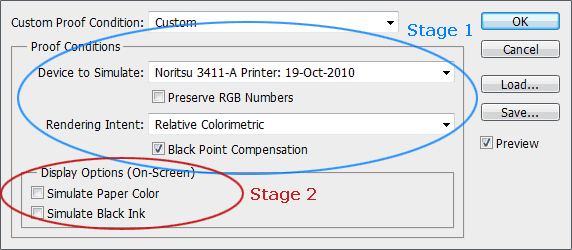Images look different in PS to LR
Discussion
I've got an odd problem and I can't seem to solve it at the moment.
I do a basic RAW edit in Lightroom CC and export to do tweaks in Photoshop CC. However, for some reason my shots have the shadows and colours more washed out in Photoshop than they appear in Lightroom. Worse still, the preview in Windows Photo Viewer of the exported photo looks identical to how it did in Lightroom but equally different to how it looks in Photoshop.
Anyone have any ideas?
I do a basic RAW edit in Lightroom CC and export to do tweaks in Photoshop CC. However, for some reason my shots have the shadows and colours more washed out in Photoshop than they appear in Lightroom. Worse still, the preview in Windows Photo Viewer of the exported photo looks identical to how it did in Lightroom but equally different to how it looks in Photoshop.
Anyone have any ideas?
When I export from LR to PS I sometimes get the message giving me the option to export with LR adjustments or export as original RAW file (i.e. without the LR adjustments) Are you perhaps getting the latter so your LR adjustments aren't being carried over? Worth going into the relevant menu and checking your export settings?
RobbieKB said:
I set up Adobe RGB in LS, PS and in camera and no matter what option I select when it comes up with the 'file has colour profile' as I open the file in PS it still has large colour/contrast disparity. I can't figure it out. It must be colour profiling.
Sounds like double profiling.I'm not familiar with LR these days but are you embedding a colour profile on output after the initial edits then getting PS to apply another one?
LongQ said:
RobbieKB said:
I set up Adobe RGB in LS, PS and in camera and no matter what option I select when it comes up with the 'file has colour profile' as I open the file in PS it still has large colour/contrast disparity. I can't figure it out. It must be colour profiling.
Sounds like double profiling.I'm not familiar with LR these days but are you embedding a colour profile on output after the initial edits then getting PS to apply another one?
Anyone have any suggestions?

EDIT: Interesting update. When I save the file from PS the new JPG matches the LR exported JPG pre-PS.
I've solved this now and I thought I'd just update the thread in case anyone has the same problem:
My Windows Colour Management was set to Samsung's ICC profile. Click start > search Color Management > tick 'Use my settings for this device' making sure your monitor is selected > add a new profile > select sRGB or Adobe RGB > Set as default profile > close.
This has taken me hours worth of trial and error to fix. I hope I can save someone else that.
My Windows Colour Management was set to Samsung's ICC profile. Click start > search Color Management > tick 'Use my settings for this device' making sure your monitor is selected > add a new profile > select sRGB or Adobe RGB > Set as default profile > close.
This has taken me hours worth of trial and error to fix. I hope I can save someone else that.
Gassing Station | Photography & Video | Top of Page | What's New | My Stuff