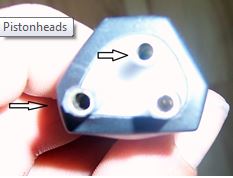Discussion
blitzracing said:
Ive measured the resistances on my car as follows. Its important you use the same polarity on ohms as it measuring across semiconductors that have different values depending on the direction of current flow. To be honest a broken connector would come back as open circuit anyway.
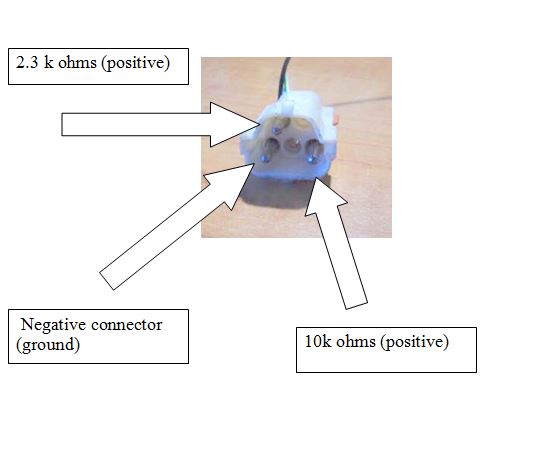
Checked the TTS pin line resistance and ground this a.m. Got 2.63k,10.27k and good ground continuity.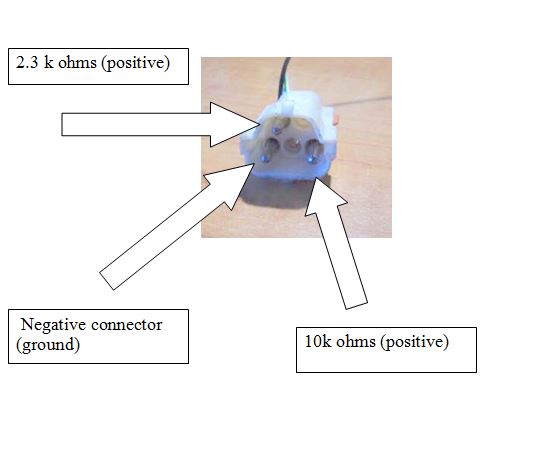
Cleaned the plug pins with contact cleaner, reloaded Rovergauge on to my ropey old laptop, plugged the USB cable in switched on and it worked a treat!
Absolutely brilliant bit of kit. Delighted with the outcome. Made me feel like a proper Automobile Technician with a laptop in the car, rather than my usual grubby Spanner Monkey status. Many thanks for all the help and advice.


There is data programmed into the chip in the USB cable that identifies to windows what type of device it is- so even though it plugs into USB, as far as windows is concerned its still a serial device whatever the hardware connection to it, so allocates a comm port number accordingly.
All explained here:
http://www.ftdichip.com/Support/Documents/AppNotes...
...especially:
NOTE: Not all devices will install to COM3. The COM port allocation is determined by the installation wizard on the basis of the next free com port as designated in the PC registry.
So when Windows runs the driver installation wizard it allocates a COM number according to those already 'reserved' in the registry.
Which leads nicely onto making sure you run a full uninstall that correctly clears the registry, as described in section 4 of the installation guide linked above, when trying to resolve Communication errors in RoverGauge.
http://www.ftdichip.com/Support/Documents/AppNotes...
...especially:
NOTE: Not all devices will install to COM3. The COM port allocation is determined by the installation wizard on the basis of the next free com port as designated in the PC registry.
So when Windows runs the driver installation wizard it allocates a COM number according to those already 'reserved' in the registry.
Which leads nicely onto making sure you run a full uninstall that correctly clears the registry, as described in section 4 of the installation guide linked above, when trying to resolve Communication errors in RoverGauge.
Edited by davep on Friday 3rd June 15:19
My one has stopped working recently and I'm stumped. Haven't used it in a couple of years, plugged it in today and all I get is the flashy red light. Checked the resistance on the ECU plug as per blitzs diag and they measured the same. Checked the lead as per the other thread and got 400ish ohms between 2 of the pins, one of them were ground from blitzs diag above. Uninstalled and reinstalled Roverguage and the ftdi driver. Cleaned both connections.... It's one of blitzs cables and worked fine when I last used it and has sat in my TVR folder in a bedroom cupboard since, anything else that I can try/poke with a hammer? 

Could be worth scraping the inside of the the brass connector tubes with a small screwdriver tip in case there is any corrosion first off. Do you get both lights with a loop back wire? Otherwise happy to test / sort it out for you if you want to pop it in the post to me? Send me a mail if you want my address.
Edited by blitzracing on Monday 13th June 07:22
Yeah I've already cleaned the inside of the tubes with a bit of rolled up sandpaper, bluepeter has nothing on me. What two do i connect for the loopback test? I've got another laptop to try it on too so will give that a go when it's charged. I think at 3 years old the cable is well past the warranty stage, I honestly don't think that it's the cable that's the problem though which is why I wanted to see if there was an easy way to test it so that I can discount it from the list 

Gassing Station | General TVR Stuff & Gossip | Top of Page | What's New | My Stuff