New Diagnostic Software for MBE ECU
Discussion
Sorry, no Android or iOS version...it's not the environment I'm working in...
Aide started an Android App last year, but I don't know how far he has come.
I'm planning a small version for the Arduino board. This board could be fitted for example with a 16x2 LCD Display. So it would be a small, portable, low cost diagnose system for the MBE.
Aide started an Android App last year, but I don't know how far he has come.
I'm planning a small version for the Arduino board. This board could be fitted for example with a 16x2 LCD Display. So it would be a small, portable, low cost diagnose system for the MBE.
Hi Ollie, great version and works fine on my Tam.
Just one question, could you add the oil temperature reading to your product?? Seems a slight oversight, but I would like to see what the oil is at when running the Diagnostics without have to duck into the cabin and select it on the dash??
Many thanks.
Trev
Just one question, could you add the oil temperature reading to your product?? Seems a slight oversight, but I would like to see what the oil is at when running the Diagnostics without have to duck into the cabin and select it on the dash??
Many thanks.
Trev
EvoOlli said:
Hi Trev,
sorry, not possible. The Oil Temperature is only fed to the Dash Display / Dash ECU, not the Engine ECU. So the Engine ECU doesn't know anything about it and MBETool can't show it. MBETool shows all values that are available.
Blow-me, I didn't realise?? I assumed the oil temp & water temp sensor (not the dash fed one) both were linked to the ECU!!.sorry, not possible. The Oil Temperature is only fed to the Dash Display / Dash ECU, not the Engine ECU. So the Engine ECU doesn't know anything about it and MBETool can't show it. MBETool shows all values that are available.
Many thanks Olli and as I said an excellent stable product.
Trev
Hi. I will also thankyou for releasing this to us all.
I am having a problem connecting though.
Am using an old dell with a 9 pin D serial port. I did order the 3 pin connector offline which turned up & guess what - no pins supplied from it. So i have stripped the end off the serial connector & have pushed yellow to the middle pin. Orange to the green & brown to the black/white of the 3 pin. Software loads up. Turn on ignition. Press immobilise button. Sw says searching for mbe. Port box has COM1 so select this.
What am i doing wrong ?
Any help appreciated
Mark
I am having a problem connecting though.
Am using an old dell with a 9 pin D serial port. I did order the 3 pin connector offline which turned up & guess what - no pins supplied from it. So i have stripped the end off the serial connector & have pushed yellow to the middle pin. Orange to the green & brown to the black/white of the 3 pin. Software loads up. Turn on ignition. Press immobilise button. Sw says searching for mbe. Port box has COM1 so select this.
What am i doing wrong ?
Any help appreciated
Mark
Got your mail, but you have it answer for yourself :-)
Regarding the throttle value: Looks more then a not properly adjusted or broken Throttle pot. Does the value change when you push the throttle ? Maybe you need to rotate it...but it could be broken already by overturning.
BTW: Reset throttles should be done with a engine idling.
Regarding the throttle value: Looks more then a not properly adjusted or broken Throttle pot. Does the value change when you push the throttle ? Maybe you need to rotate it...but it could be broken already by overturning.
BTW: Reset throttles should be done with a engine idling.
Hi. Thanks for response. When i press the throttle no1 pot moves linearly but no2 not at all from the 94.7%. If i unplug no2 then it matches no 1 as it should.
So i guess no2 needs replacing. Is it easy enough? Cannot find any info on replacing. Or if i was to drive it to garage would i be better off disconnecting pot 2 ?
So i guess no2 needs replacing. Is it easy enough? Cannot find any info on replacing. Or if i was to drive it to garage would i be better off disconnecting pot 2 ?
Hi,
Is there any reason why this set up isn't working? I don't have an RS232 pot on any laptop that works there days so bought a USB adaptor. The SOftware detects it on COM port 5, and searches for the MBE ecu, but nothing happens thereafter. SOrry if I'm asking a dumb question. Thanks in advance for you help
Thanks in advance for you help 
Pic of set up:
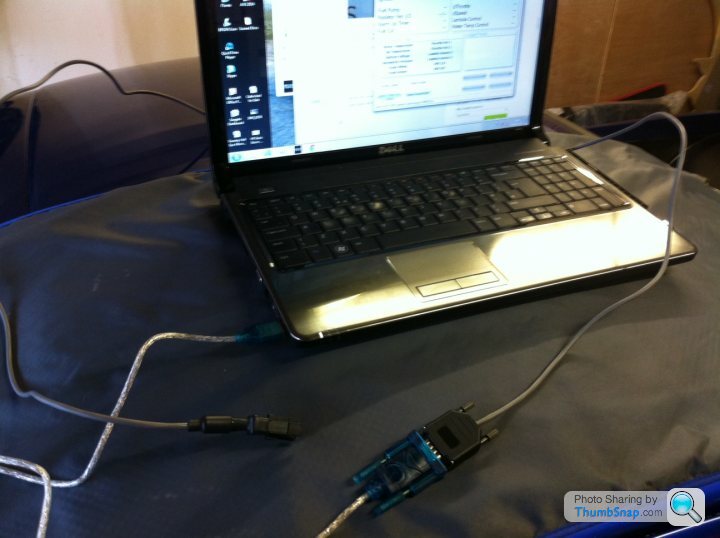
Is there any reason why this set up isn't working? I don't have an RS232 pot on any laptop that works there days so bought a USB adaptor. The SOftware detects it on COM port 5, and searches for the MBE ecu, but nothing happens thereafter. SOrry if I'm asking a dumb question.
 Thanks in advance for you help
Thanks in advance for you help 
Pic of set up:
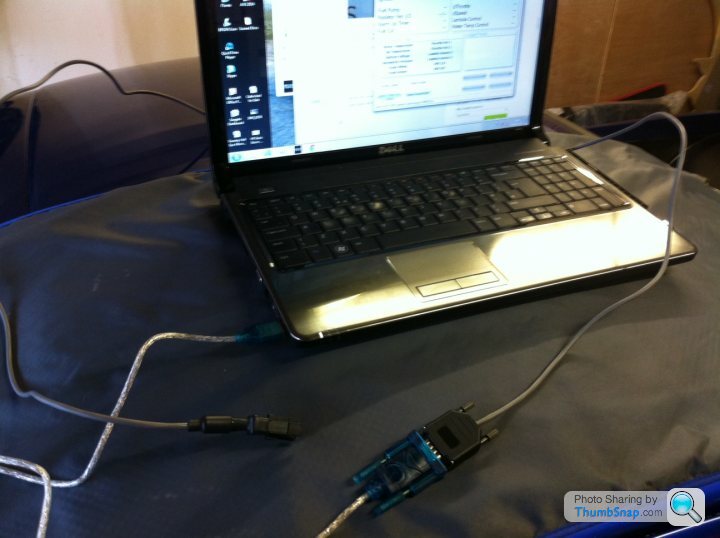
Are you sure the USB/COM-Port Adaptor is on COM5 ? Some notebooks with Bluetooth show some COM-Ports which could be related to a Bluetooth Connection. Is the COM5 Port the only Port which is available in MBETool ? Did you look into the Device Manager to acknowledge COM5 ?
Did you press the Plip after Ignitin ON to power up the ECU ?
Are you sure that the cable is OK ?
Did you press the Plip after Ignitin ON to power up the ECU ?
Are you sure that the cable is OK ?
Gassing Station | Speed Six Engine | Top of Page | What's New | My Stuff





