Audio to USB interface for multi-tracking audio to a DAW?
Discussion
Does anyone know if there's a simple interface available that would enable me to simultaneously record to multiple audio tracks in Logic Pro from multiple external sources? I'm thinking of a process like the following ...
Write music in Logic Pro using midi to drive a number of synths, the audio from which would go into some kind of interface which would be connected to my Mac via USB, enabling the audio from all the synths to be recorded simultaneously when I play the sequence.
Here's a diagram to explain what I mean ... what device would the '?' be?
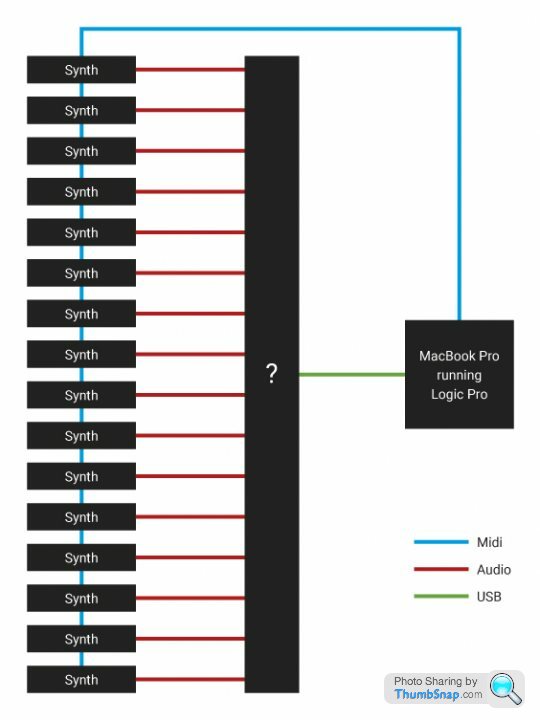
Write music in Logic Pro using midi to drive a number of synths, the audio from which would go into some kind of interface which would be connected to my Mac via USB, enabling the audio from all the synths to be recorded simultaneously when I play the sequence.
Here's a diagram to explain what I mean ... what device would the '?' be?
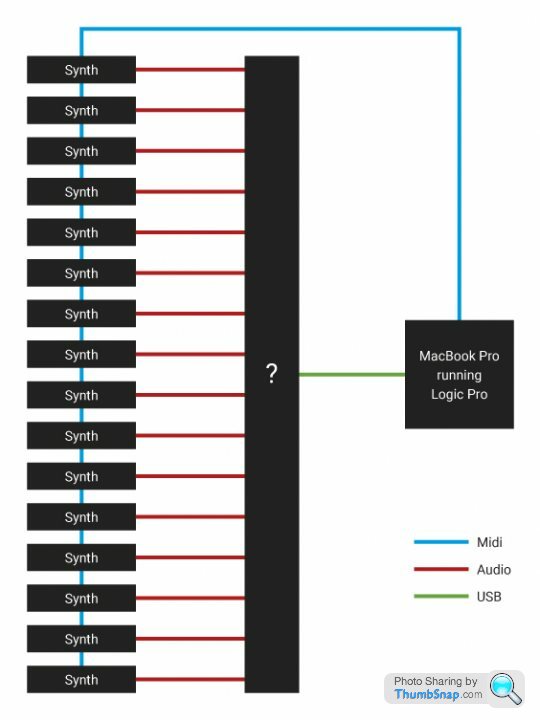
Just one or two hundred of them.
How many synths, how many channels do you want to record (in total or simultaneously), and what is the budget? Do you need this same interface to also handle the MIDI triggering or you already have an interface for this?
How many synths, how many channels do you want to record (in total or simultaneously), and what is the budget? Do you need this same interface to also handle the MIDI triggering or you already have an interface for this?
Edited by GCH on Monday 5th December 18:39
As there are 16 midi channels and I have enough synths to fill 16 inputs I'd ideally like 16 channels. Ideally I'd like to be able to record all 16 channels at once. I wouldn't need the interface to have midi capability. I'd use a USB-midi connector to chain my synths from my Mac so I could use the sequencer to play them and then cable outputs of the synths into the interface with the interface connected back to my Mac via USB to take the audio into Logic Pro.
Really the interface would just need 16 jack sockets for inputs, the ability to convert the audio to digital and a USB cable to carry the digital audio as 16 separate simultaneous streams into the Mac.
Budget? No idea! Whatever it costs I guess.
Really the interface would just need 16 jack sockets for inputs, the ability to convert the audio to digital and a USB cable to carry the digital audio as 16 separate simultaneous streams into the Mac.
Budget? No idea! Whatever it costs I guess.
I think this might do the job: http://www.allen-heath.com/ahproducts/ice-16/
It appears to record up to 16 tracks of audio simultaneously to a hard drive or USB stick. They could then be dropped into 16 audio tracks in Logic Pro if there wasn't a method of sending the audio directly into Logic.
It appears to record up to 16 tracks of audio simultaneously to a hard drive or USB stick. They could then be dropped into 16 audio tracks in Logic Pro if there wasn't a method of sending the audio directly into Logic.
https://uk.focusrite.com/usb-audio-interfaces/scar... has up to 18 channels in and 20 out. £450.
Something to be a little careful of is slightly misleading IO count on some IO devices.
The focusrite unit referred to earlier only has 8 analogue inputs and 10 analogue outputs. The additional inputs and outputs are 2 on SPDIF (stereo digital) and 8 on TDIF (8 channel digital).
The Allen & Heath unit is 16 audio inputs, but it doesn't have a MIDI interface built in, so depending on how your controlling the synths (i.e. USB to MIDI) you may want to check if the USB and drivers for the Mac are capable of running both an audio interface and USB MIDI interface over USB simultaneously.
Bear in mind that quite often, although a computer has multiple USB ports, they are often connected internally to the same bus/device, and so with demanding applications such as multichannel audio, the USB performance can become compromised. This is a more expensive solution, but uses Thunderbolt, which can handle multichannel audio and video relatively easily...
http://motu.com/products/avb/16a
In any case, I would strongly recommend buying from somewhere that would happily exchange/return if the chosen box doesn't perform as you expect. There are a lot of combinations of software/hardware/drivers/operating system that can have niggly problems.
The focusrite unit referred to earlier only has 8 analogue inputs and 10 analogue outputs. The additional inputs and outputs are 2 on SPDIF (stereo digital) and 8 on TDIF (8 channel digital).
The Allen & Heath unit is 16 audio inputs, but it doesn't have a MIDI interface built in, so depending on how your controlling the synths (i.e. USB to MIDI) you may want to check if the USB and drivers for the Mac are capable of running both an audio interface and USB MIDI interface over USB simultaneously.
Bear in mind that quite often, although a computer has multiple USB ports, they are often connected internally to the same bus/device, and so with demanding applications such as multichannel audio, the USB performance can become compromised. This is a more expensive solution, but uses Thunderbolt, which can handle multichannel audio and video relatively easily...
http://motu.com/products/avb/16a
In any case, I would strongly recommend buying from somewhere that would happily exchange/return if the chosen box doesn't perform as you expect. There are a lot of combinations of software/hardware/drivers/operating system that can have niggly problems.
Our little digital desk would do that.. Behringer XR18 https://www.amazon.co.uk/Behringer-XR18-X-Air-Mixe...
davidd said:
Our little digital desk would do that.. Behringer XR18 https://www.amazon.co.uk/Behringer-XR18-X-Air-Mixe...
That looks great!Would this enable me to monitor the incoming audio in Logic Pro before actually recording it? This would be a big help as it would enable me to tweak the sounds on my external synths if I wanted to change a sound after adding EQ and effects within Logic Pro, without having to re-record the track afterwards.
Interesting website BTW - looks exactly like the kind of place I'd love to work, although I'm in Yorkshire.
MitchT said:
That looks great!
Would this enable me to monitor the incoming audio in Logic Pro before actually recording it? This would be a big help as it would enable me to tweak the sounds on my external synths if I wanted to change a sound after adding EQ and effects within Logic Pro, without having to re-record the track afterwards.
Interesting website BTW - looks exactly like the kind of place I'd love to work, although I'm in Yorkshire.
I'm not sure how you could monitor it and tweak without re recording it. 'there is a pretty active facebook group you could ask there.Would this enable me to monitor the incoming audio in Logic Pro before actually recording it? This would be a big help as it would enable me to tweak the sounds on my external synths if I wanted to change a sound after adding EQ and effects within Logic Pro, without having to re-record the track afterwards.
Interesting website BTW - looks exactly like the kind of place I'd love to work, although I'm in Yorkshire.
Thanks, if you ever find yourself in Cambridge looking for work please give me a shout. I could really do with some web folks at the moment.
Tom_C76 said:
https://uk.focusrite.com/usb-audio-interfaces/scar... has up to 18 channels in and 20 out. £450.
£357 at the moment.USB interfaces here, cheapest 16 input appears to be this one.
And as has already been suggested, depending on any additional features you want, there are plenty of USB Mixers.
(No connection to the website linked to.)
I am using the 18i20 at the moment and it is brilliant but you need the OctoPre to get the full 18 in and 20 out set up so I bought both.
I preferred this to the other options as it effectively becomes a full mixing desk when plugged in to the MacBook. I can use all 18 inputs for mixing and have each separately routed to the outputs so that each output channel is like having a separate mixing desk for monitors. I am barely scratching the surface of what it will do but it covers so much more than a comparably priced mixing desk
It was a little extravagant to buy both and I can't (yet) record on all eighteen inputs as Garage Band will only pick up 8 simultaneous inputs but Xmas is coming and upgrade to the DAW should sort that out.
I preferred this to the other options as it effectively becomes a full mixing desk when plugged in to the MacBook. I can use all 18 inputs for mixing and have each separately routed to the outputs so that each output channel is like having a separate mixing desk for monitors. I am barely scratching the surface of what it will do but it covers so much more than a comparably priced mixing desk
It was a little extravagant to buy both and I can't (yet) record on all eighteen inputs as Garage Band will only pick up 8 simultaneous inputs but Xmas is coming and upgrade to the DAW should sort that out.
Billsnemesis said:
I am using the 18i20 at the moment and it is brilliant but you need the OctoPre to get the full 18 in and 20 out set up so I bought both.
I preferred this to the other options as it effectively becomes a full mixing desk when plugged in to the MacBook. I can use all 18 inputs for mixing and have each separately routed to the outputs so that each output channel is like having a separate mixing desk for monitors. I am barely scratching the surface of what it will do but it covers so much more than a comparably priced mixing desk
It was a little extravagant to buy both and I can't (yet) record on all eighteen inputs as Garage Band will only pick up 8 simultaneous inputs but Xmas is coming and upgrade to the DAW should sort that out.
Could you confirm something for me?I preferred this to the other options as it effectively becomes a full mixing desk when plugged in to the MacBook. I can use all 18 inputs for mixing and have each separately routed to the outputs so that each output channel is like having a separate mixing desk for monitors. I am barely scratching the surface of what it will do but it covers so much more than a comparably priced mixing desk
It was a little extravagant to buy both and I can't (yet) record on all eighteen inputs as Garage Band will only pick up 8 simultaneous inputs but Xmas is coming and upgrade to the DAW should sort that out.
Can it work as a standalone line mixer without being plugged into the computer (or rather, with the computer turned off)?
Also, how many mono ins without the octopre?
Disastrous said:
Could you confirm something for me?
Can it work as a standalone line mixer without being plugged into the computer (or rather, with the computer turned off)?
Also, how many mono ins without the octopre?
On the standalone line mixer question does this provide an answer https://support.focusrite.com/hc/en-gb/articles/20... I have not tried it but it seems to cover the issue.Can it work as a standalone line mixer without being plugged into the computer (or rather, with the computer turned off)?
Also, how many mono ins without the octopre?
There are eight analogue inputs, 2 S/PDIF inputs and 8 ADAT inputs. The OctoPre uses the ADAT ones so the technical answer to the mono ins question is either 8 or 10 depending on what other equipment you have.
Billsnemesis said:
Disastrous said:
Could you confirm something for me?
Can it work as a standalone line mixer without being plugged into the computer (or rather, with the computer turned off)?
Also, how many mono ins without the octopre?
On the standalone line mixer question does this provide an answer https://support.focusrite.com/hc/en-gb/articles/20... I have not tried it but it seems to cover the issue.Can it work as a standalone line mixer without being plugged into the computer (or rather, with the computer turned off)?
Also, how many mono ins without the octopre?
There are eight analogue inputs, 2 S/PDIF inputs and 8 ADAT inputs. The OctoPre uses the ADAT ones so the technical answer to the mono ins question is either 8 or 10 depending on what other equipment you have.
I've got a load of hardware synths that I like to jam without putting a computer on and currently use a mixer plus a stereo audio interface to track stuff into my DAW but that sounds like a much more elegant solution...
Gassing Station | Music | Top of Page | What's New | My Stuff



