BIG problem - Music & Media
Discussion
Hi All,
I have a big problem!
Many, many moons ago, whilst I was still at university….I was DJing and studying…maybe that should have been the other way round!!?! LOL !!
When I left university I had to sell my SL1200’s, amps, speakers, mixer and my vinyl records.
When I could afford to pick up my hobby again (although my passion for music never died) 7-8 years later, CD’s mixing was where everything was at, long story short I took to CD-Djing and loved it.
Now 10 years later yet again, I have a big problem……I have lots of music on CD, original and those that I have burned over the years, hundreds and hundreds of CD’s. In addition to the CD’s, I have probably somewhere in the region of 20,000 tracks on my hard drive.
Later this year, I am going to move house, my final move and I need to consolidate all my music and upgrade my somewhat mid-end hi-fi-separates, Linn, Marantz, Kef to something a little bit more special, to include the visual part as well.
So for me, the purchasing of the AV equipment might be the easy part, AV amp, nice speaker set-up, 65” TV…and I might keep my REL sub, nothing has come close to this………15 years old and 15" of power! LOL
The really difficult part is what do I do with my music?
My two boys have ipods/pads etc and it would be great to have a music library to whiz through on the TV screen and select the appropriate music from some sort of digital storage device.
Total budget would be in the region of £10-14k…but not having upgraded my hi-fi separates for 15 years, I am out of touch with the technology and my options.
PLEASE HELP.
IceBoy
PS….I don’t want to lose my music, some of the tracks, remixes and my own mixes can and will never ever be found or recreated again.
I will keep my CDJ/Mixer/AMP/Speakers separate to this issue and I guess it will cause further problems!?!
I have a big problem!
Many, many moons ago, whilst I was still at university….I was DJing and studying…maybe that should have been the other way round!!?! LOL !!
When I left university I had to sell my SL1200’s, amps, speakers, mixer and my vinyl records.
When I could afford to pick up my hobby again (although my passion for music never died) 7-8 years later, CD’s mixing was where everything was at, long story short I took to CD-Djing and loved it.
Now 10 years later yet again, I have a big problem……I have lots of music on CD, original and those that I have burned over the years, hundreds and hundreds of CD’s. In addition to the CD’s, I have probably somewhere in the region of 20,000 tracks on my hard drive.
Later this year, I am going to move house, my final move and I need to consolidate all my music and upgrade my somewhat mid-end hi-fi-separates, Linn, Marantz, Kef to something a little bit more special, to include the visual part as well.
So for me, the purchasing of the AV equipment might be the easy part, AV amp, nice speaker set-up, 65” TV…and I might keep my REL sub, nothing has come close to this………15 years old and 15" of power! LOL
The really difficult part is what do I do with my music?
My two boys have ipods/pads etc and it would be great to have a music library to whiz through on the TV screen and select the appropriate music from some sort of digital storage device.
Total budget would be in the region of £10-14k…but not having upgraded my hi-fi separates for 15 years, I am out of touch with the technology and my options.
PLEASE HELP.
IceBoy
PS….I don’t want to lose my music, some of the tracks, remixes and my own mixes can and will never ever be found or recreated again.
I will keep my CDJ/Mixer/AMP/Speakers separate to this issue and I guess it will cause further problems!?!
For the online storage system, look no further than...
NAS with Plex server
iPad/iPhone with Plex media
Chromecast if you want to do it on the Telly.
Can be as little as £200/300 up to £600+ depending on what you want
Other stuff I can't help with.
I have the above (HP Microsever running WHS 2011 as NAS) for music and movie and it works good... not sure how much of the quality is lost in transmission, but good enough for me.
NAS with Plex server
iPad/iPhone with Plex media
Chromecast if you want to do it on the Telly.
Can be as little as £200/300 up to £600+ depending on what you want
Other stuff I can't help with.
I have the above (HP Microsever running WHS 2011 as NAS) for music and movie and it works good... not sure how much of the quality is lost in transmission, but good enough for me.
Ripping 250 CD's......if it takes 5-6 minutes to rip 1 cd, that is going to take a whole week of sitting in front of my laptop.
Is there a more simple method?
Also, sorry for the "simple" questions, if I rip a CD will it automatically put them as individual music tracks on the hard drive, probably will not name them either!!! arrraaggghhh, my head is hurting.
IceBoy
Is there a more simple method?
Also, sorry for the "simple" questions, if I rip a CD will it automatically put them as individual music tracks on the hard drive, probably will not name them either!!! arrraaggghhh, my head is hurting.
IceBoy
IceBoy said:
I would love to keep the music/sound quality as high as possible.
What is going to happen to all my CD's, what do I do about them?
IceBoy
That would be the only issue...What is going to happen to all my CD's, what do I do about them?
IceBoy
Rare CDs could be kept in storage somewhere, mix CD's the same, the rest are not worth much so just sold on eBay.
You effectively are transferring all CDs onto digital storage and then backing them up at least once more in case of Hardware failure, then you have no really need of the originals.
As for the output you seek, maybe this can help:
http://www.theguardian.com/technology/2014/jul/13/...
I lose track on which is the 'best' lossless format currently doing the rounds.
Automating all that is going to involve either a) Slaves, b) a company (they aren't cheap) or c) expensive hardware to automate it.
I am about to move house, and since I move 5 years ago, my CDs have pretty much all lived in the loft apart from a few.
The biggest pain for me is ripping all the CDs, and what is the point if you can stream most of what you already have, including keeping your favorite stuff saved locally on your PC or tablet/phone/streaming device?
You can rip just the special stuff, or those missing from the streaming service you choose.
If you are after the very best quality and the best quality of Spotify/Rdio or Apple Music (which has just gone live with a free 3 month trial and I'm currently streaming a choon from right now) is not good enough for you, there are high quality streaming services available, they are just more expensive, don't have as big a catalogue as Spotify etc and you need a reasonable broadband connection.
When I had no family with all the time in the world to just chill and listen to music, vinyl and decent quality CD audio was important - now, as long as it sounds good, standard 320mbps streaming from Spotify etc works for me.
You would probably find a combination of ripped CDs, lossless streaming and a regular streaming service may work, especially as you have a good budget - you just need to decide how you are going to get that into your high-end stereo.
As ultimate SQ isn't my concern these days, I use Airport Express devices using Airplay for streaming over WiFi - connected to my different surround sound/stereo/powered speakers around the house.
IF you can cable your house with Cat 5 I would advise it for improved bandwidth throughout the house - especially if you want multiple users streaming locally and using the internet at the same time and decide to stream movies too.
The biggest pain for me is ripping all the CDs, and what is the point if you can stream most of what you already have, including keeping your favorite stuff saved locally on your PC or tablet/phone/streaming device?
You can rip just the special stuff, or those missing from the streaming service you choose.
If you are after the very best quality and the best quality of Spotify/Rdio or Apple Music (which has just gone live with a free 3 month trial and I'm currently streaming a choon from right now) is not good enough for you, there are high quality streaming services available, they are just more expensive, don't have as big a catalogue as Spotify etc and you need a reasonable broadband connection.
When I had no family with all the time in the world to just chill and listen to music, vinyl and decent quality CD audio was important - now, as long as it sounds good, standard 320mbps streaming from Spotify etc works for me.
You would probably find a combination of ripped CDs, lossless streaming and a regular streaming service may work, especially as you have a good budget - you just need to decide how you are going to get that into your high-end stereo.
As ultimate SQ isn't my concern these days, I use Airport Express devices using Airplay for streaming over WiFi - connected to my different surround sound/stereo/powered speakers around the house.
IF you can cable your house with Cat 5 I would advise it for improved bandwidth throughout the house - especially if you want multiple users streaming locally and using the internet at the same time and decide to stream movies too.
IceBoy said:
Also, sorry for the "simple" questions, if I rip a CD will it automatically put them as individual music tracks on the hard drive, probably will not name them either!!! arrraaggghhh, my head is hurting.
IceBoy
You can use a few techniques, drag and drop to iTunes (not sure on the quality) or burn to HD choosing a program of your choice (will let others say the best).IceBoy
iTunes should work out the different music (though will not for created mix tracks)...
Using Plex server, this has built in library functions and looks like this after letting it do its stuff, below is off an iPad.


Plex does this for you (can take several hours).
use dbpoweramp to rip to FLAC
it will fetch all of the album artworks tracknames e.t.c for you.
Thats for what I'd call Standard CDs
for stuff you mixed yourself, you can still use dbpoweramp but your going to need to do a lot of manual editing to get teh tracknames and album art done as they will be unique to you
it will fetch all of the album artworks tracknames e.t.c for you.
Thats for what I'd call Standard CDs
for stuff you mixed yourself, you can still use dbpoweramp but your going to need to do a lot of manual editing to get teh tracknames and album art done as they will be unique to you
NorthDave said:
You could also google DVD / CD ripping services. Box the originals up and receive a hard drive back full of tunes. Might be less painful than sitting there doing it yourself.
This. Pay someone else to do it. Rip everything to FLAC on a HD. Back up to another HD. Then upload to a Cloud service.As above, somebody like www.ripcaster.co.uk would charge about 90p to rip a cd so this would save you a lot of time. This would also include basic tagging (title, artist, etc.). For your own mixes, there is probably no simple way other than to do it yourself but if you get somebody else to do the donkey work of ripping the purchased music then this will ease the burden. Ripping music is always a bit of a time consuming task, unfortunately.
I would also agree with the nas->plex->media streamer set up, and make sure you make plenty of backups.
The original format you rip to doesn't really matter **as long as it is a lossless format** as you can convert from one lossless format to another and retain the, err, losslessness. If you don't have any Apple stuff I would use .flac format. If you do have Apple stuff then Apple Lossless might be worth a look. I would disregard anything else due to tagging limitations or limited hardware support.
Subsequent conversion to high-ish bitrate lossy formats (for playback on ipods, in-car systems, etc) is a trivial task; a few clicks to start and a night of conversion.
I ripped my ~400-strong cd collection about 5 years ago. It took a long time but because it was done correctly, there has been no further work apart from correcting the odd tagging error, and adding new music. (I didn't have any mixes; just purchased music.)
Mike...
I would also agree with the nas->plex->media streamer set up, and make sure you make plenty of backups.
The original format you rip to doesn't really matter **as long as it is a lossless format** as you can convert from one lossless format to another and retain the, err, losslessness. If you don't have any Apple stuff I would use .flac format. If you do have Apple stuff then Apple Lossless might be worth a look. I would disregard anything else due to tagging limitations or limited hardware support.
Subsequent conversion to high-ish bitrate lossy formats (for playback on ipods, in-car systems, etc) is a trivial task; a few clicks to start and a night of conversion.
I ripped my ~400-strong cd collection about 5 years ago. It took a long time but because it was done correctly, there has been no further work apart from correcting the odd tagging error, and adding new music. (I didn't have any mixes; just purchased music.)
Mike...
Any decent ripping software will be capable of tagging purchased CDs with track number, title, artist, etc. (I used EAC but I believe the current best is DBpoweramp). It is then just a case of how you want it to show in the filenames (which will be how it displays on your media player), but once the original tagging has been done, changes are straightforward with something like mp3tag.
I use:
"Track. Title - Artist" ; e.g.,
"01. I Should be so Lucky - Kylie Minogue"
...with files stored in folders under Music\Artist\Album\ , but you can easily organise it how you like **if the original tagging is done correctly** so make sure that anybody you pay for ripping also does tagging! (As a minimum: Disc number, track number, title, artist, album, compilation & genre and ideally album artwork.)
Mike...
I use:
"Track. Title - Artist" ; e.g.,
"01. I Should be so Lucky - Kylie Minogue"
...with files stored in folders under Music\Artist\Album\ , but you can easily organise it how you like **if the original tagging is done correctly** so make sure that anybody you pay for ripping also does tagging! (As a minimum: Disc number, track number, title, artist, album, compilation & genre and ideally album artwork.)
Mike...
I used iTunes Match to sort out my library. £25 annual subscription and the best bit is it will upgrade all your low quality mp3s to 256kbs AAC. Flac is indeed lossless but the files are huge, I found 256kps AAC more than adequate and I personally cannot tell the difference from the original CD. All your music will be stored safely in the cloud and you can download it to any iTunes device which is handy for example for listening to music on the train.
I have all my music on my NAS and I play it in the house through my AV receiver. I have a windows HTPC running Kodi (XBMC) and it gets used every day. With services like Genesis you also get the latest movies in HD all for free.


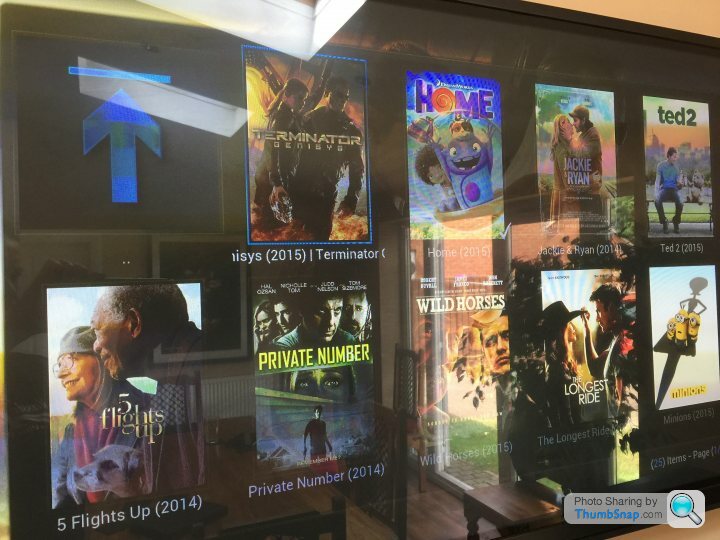
I have all my music on my NAS and I play it in the house through my AV receiver. I have a windows HTPC running Kodi (XBMC) and it gets used every day. With services like Genesis you also get the latest movies in HD all for free.


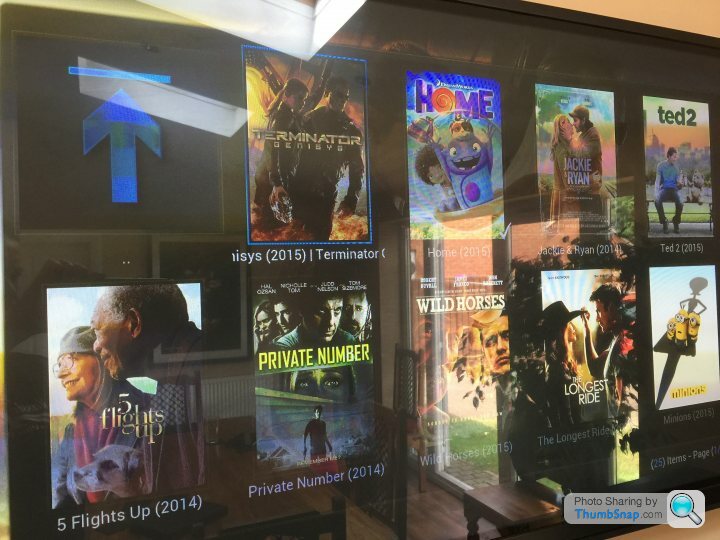
Edited by anonymous-user on Sunday 5th July 14:19
I would agree with the FLAC statement; I ripped all mine myself using EAC which also has the benefit of checking against the AccurateRip database to check it's - ahem - an 'accurate rip'. It also creates a .cue file which means I can burn the tracks back to a disc if I need to at a later date with the correct pre-track gaps etc.
It takes a bit of setting up but once it's done it's a doddle. It'll also name and tag your files correctly. I use JRiver for playback.
It takes a bit of setting up but once it's done it's a doddle. It'll also name and tag your files correctly. I use JRiver for playback.
Gassing Station | Home Cinema & Hi-Fi | Top of Page | What's New | My Stuff



