Discussion
skahigh said:
Nope, it's exactly the same as a digital terrestrial signal received through your aerial.
ETA. Here's my setup, probably much more complex than you would need.
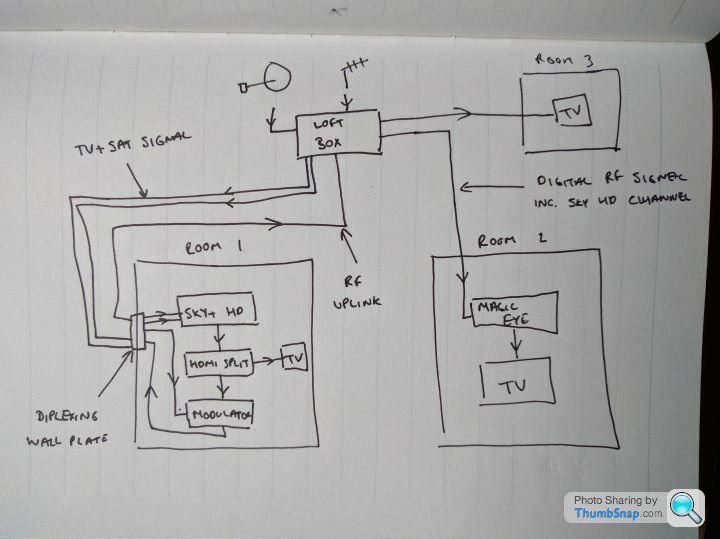
Just out of interest which dvb-t modulator did you use?ETA. Here's my setup, probably much more complex than you would need.
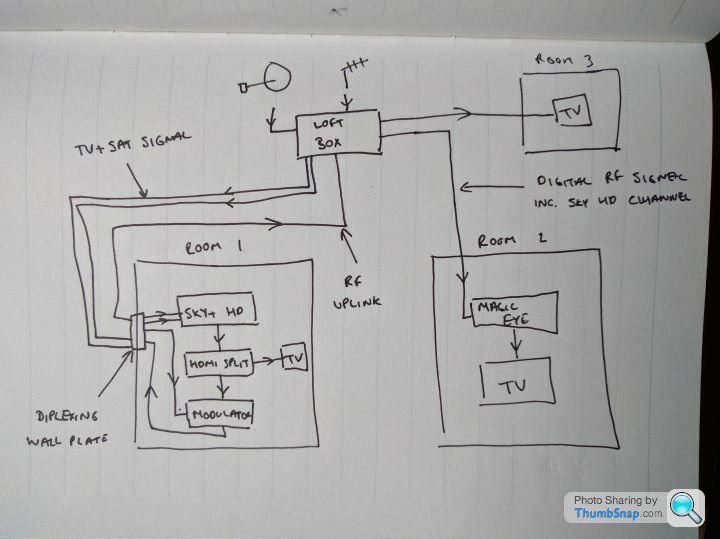
Edited by skahigh on Tuesday 17th May 11:19
Edited by skahigh on Tuesday 17th May 11:19
ASK1974 said:
Just out of interest which dvb-t modulator did you use?
Edisionhttps://www.amazon.co.uk/Edision-HDMI-Modulator-Fu...
Only downside I've found is that audio only seems work properly when sent as stereo rather than Dolby digital.
Can I have a different password for the Sky Q ID and my sky email?
Mrs trying to watch Sky Q on her Ipad while away - it asked for the Sky ID and password.
Does she need hers (which is attached to the household one) or the household one (which is mine)?
Mrs trying to watch Sky Q on her Ipad while away - it asked for the Sky ID and password.
Does she need hers (which is attached to the household one) or the household one (which is mine)?
Edited by mattyn1 on Sunday 5th June 22:38
mattyn1 said:
Can I have a different password for the Sky Q ID and my sky email?
Mrs trying to watch Sky Q on her Ipad while away - it asked for the Sky ID and password.
Does she need hers (which is attached to the household one) or the household one (which is mine)?
If hers is tied to your account then she can use hers without issue.Mrs trying to watch Sky Q on her Ipad while away - it asked for the Sky ID and password.
Does she need hers (which is attached to the household one) or the household one (which is mine)?
Edited by mattyn1 on Sunday 5th June 22:38
couple of sky-Q questions if I may...
1 - have noticed that the recordings on Q seem to be stereo since my rear speakers aren't doing anything during GoT is this actually the case or do I need to fiddle around a little?
is this actually the case or do I need to fiddle around a little?
2 - while watching a recording and not touching the remote the programme suddenly stops/fast forwards/rewinds... has anyone else had this?
1 - have noticed that the recordings on Q seem to be stereo since my rear speakers aren't doing anything during GoT
 is this actually the case or do I need to fiddle around a little?
is this actually the case or do I need to fiddle around a little?2 - while watching a recording and not touching the remote the programme suddenly stops/fast forwards/rewinds... has anyone else had this?
rscott said:
1. Might need to check whether the box is set to output audio in normal or Dolby mode.
2. Have you got a phone near the remote? There have been a few reports of Bluetooth mobiles upsetting it (especially iPhones)
cheers chap will look at the set-up... and the remote was actually sitting on my (android) phone 2. Have you got a phone near the remote? There have been a few reports of Bluetooth mobiles upsetting it (especially iPhones)

will see how that pans out tomorrow
Had mine installed today.
Many thanks once again Richatnort for the code/voucher
I'm suitably impressed! Had a 5 min play before I headed out for the day. Just home and giving it another whirl and I have to say I love it. The picture is fantastic, I love the interface. The remote is easy to use (really can't understand anyone having issues using it) and overall it's just very inuitive to use. Mrs Johnny has got the hang of it too, so it must be straight forward!
I can't believe how incredibly dated the Sky HD interface seems after this!
Many thanks once again Richatnort for the code/voucher

I'm suitably impressed! Had a 5 min play before I headed out for the day. Just home and giving it another whirl and I have to say I love it. The picture is fantastic, I love the interface. The remote is easy to use (really can't understand anyone having issues using it) and overall it's just very inuitive to use. Mrs Johnny has got the hang of it too, so it must be straight forward!
I can't believe how incredibly dated the Sky HD interface seems after this!
For anyone interested - based on an email I got from Sky yesterday it appears they are now broadcasting movies in 1080p:
sky_website said:
New improved HD with sound closer to cinema
We’ve improved our systems to make sure that you never lose a pixel of quality. Sky has moved to a new format for our movie master files, giving us a third more pixels (2m vs 1.5m) and 4 times the number of colour shades (1024 vs 256 for each primary colour). This means sharper and more vibrant pictures for a better viewing experience.
Our new improved HD gives you a crisper picture than ever before. This isn’t Ultra HD or 4k so you don’t need to buy a new TV – just sit back and enjoy.
Our movies sound is closer to cinema – we’ve increased the audio dynamic range to give you louder explosions and quieter whispers, so that it is more like when you’re in the cinema. Again there is no need to make any adjustments to your TV.
We’ve improved our systems to make sure that you never lose a pixel of quality. Sky has moved to a new format for our movie master files, giving us a third more pixels (2m vs 1.5m) and 4 times the number of colour shades (1024 vs 256 for each primary colour). This means sharper and more vibrant pictures for a better viewing experience.
Our new improved HD gives you a crisper picture than ever before. This isn’t Ultra HD or 4k so you don’t need to buy a new TV – just sit back and enjoy.
Our movies sound is closer to cinema – we’ve increased the audio dynamic range to give you louder explosions and quieter whispers, so that it is more like when you’re in the cinema. Again there is no need to make any adjustments to your TV.
Gassing Station | Home Cinema & Hi-Fi | Top of Page | What's New | My Stuff



