Help with Sky Magic Eye thing
Discussion
So all I am trying to do is connect an eye to my Sky HD box so the box can stay in the cupboards under the TV without the door being open. I just want the eye to sit under the TV.
I bought one of these:
https://accessories.sky.com/catalogue/products/sky...
but the instructions are written for a different use, namely linking Sky to a second TV so you can watch it on either
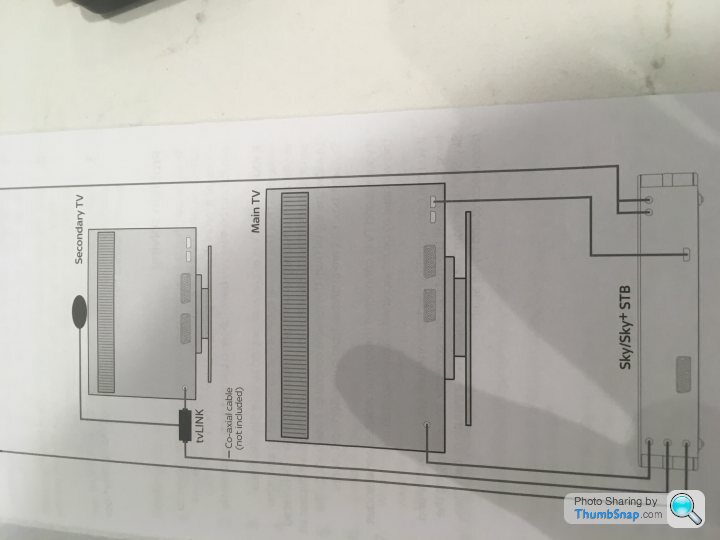
have I bought the right thing?
if this will work what do I need to connect up to what?
my Sky HD box is also wireless so do I need one of these too?
https://accessories.sky.com/catalogue/products/sky...
I bought one of these:
https://accessories.sky.com/catalogue/products/sky...
but the instructions are written for a different use, namely linking Sky to a second TV so you can watch it on either
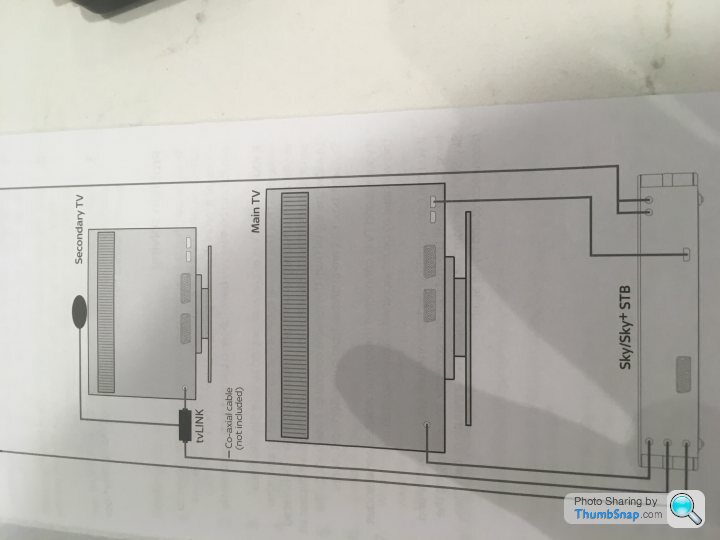
have I bought the right thing?
if this will work what do I need to connect up to what?
my Sky HD box is also wireless so do I need one of these too?
https://accessories.sky.com/catalogue/products/sky...
Yes it will work. You just don't need the TV signal part, all you are interested in is the control signal.
You should of purchased one of these dedicated IR blasters. They can control multiple items in your cupboard.
http://www.ebay.co.uk/itm/IR-Infrared-Remote-Contr...
You should of purchased one of these dedicated IR blasters. They can control multiple items in your cupboard.
http://www.ebay.co.uk/itm/IR-Infrared-Remote-Contr...
PixelpeepS3 said:
or upgrade to Sky-q - one of the two remotes supplied is bluetooth and therefore does not need line of sight 
Hmm, not sure thats a better idea!!! I've had sky Q now for 4 months and can honestly say its not that great. I reset the box at least once a week, It does some weird stuff with menus when accessing recordings and the mini box keeps losing connection. On the upside the picture quality is better than sky HD
Salesy said:
PixelpeepS3 said:
or upgrade to Sky-q - one of the two remotes supplied is bluetooth and therefore does not need line of sight 
Hmm, not sure thats a better idea!!! I've had sky Q now for 4 months and can honestly say its not that great. I reset the box at least once a week, It does some weird stuff with menus when accessing recordings and the mini box keeps losing connection. On the upside the picture quality is better than sky HD
Our mini box does need resetting around once a week (might connect a timer to the mains plug and get it to cycle the power every day at 04:00 or something..)
i am frustrated the mini boxes are not 4k like the main one
other than that - i love it.
PixelpeepS3 said:
On the whole - Q has been a better experience than the + for us.
Our mini box does need resetting around once a week (might connect a timer to the mains plug and get it to cycle the power every day at 04:00 or something..)
i am frustrated the mini boxes are not 4k like the main one
other than that - i love it.
I've had mine for over two weeks and it has only powered down once so far. Some good features and some not so good. Lack of reminder is annoying as is keying in letters for the search facility. Takes too long compared to the keypad on Sky HD+. I had the magic eye and found it to be excellent. I have to keep reminding myself that when I go upstairs the mini box is a separate entity so does not reflect what I was watching downstairs. Our mini box does need resetting around once a week (might connect a timer to the mains plug and get it to cycle the power every day at 04:00 or something..)
i am frustrated the mini boxes are not 4k like the main one
other than that - i love it.
Adam B said:
So all I am trying to do is connect an eye to my Sky HD box so the box can stay in the cupboards under the TV without the door being open. I just want the eye to sit under the TV.
I bought one of these:
https://accessories.sky.com/catalogue/products/sky...
but the instructions are written for a different use, namely linking Sky to a second TV so you can watch it on either
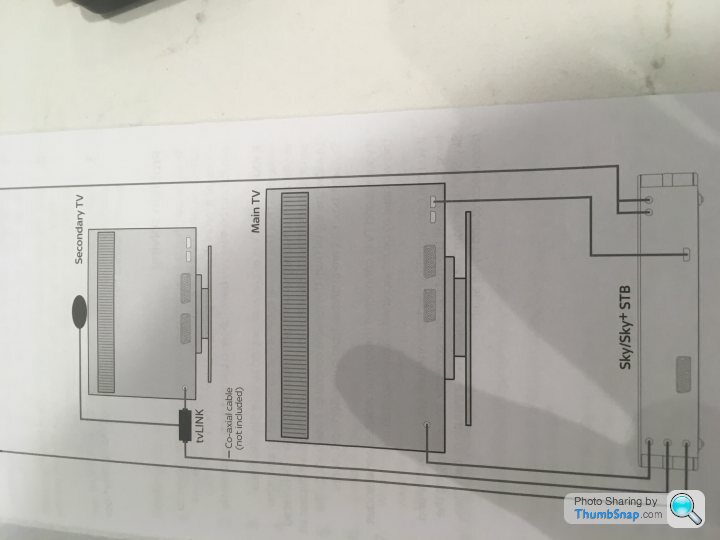
have I bought the right thing?
if this will work what do I need to connect up to what?
my Sky HD box is also wireless so do I need one of these too?
https://accessories.sky.com/catalogue/products/sky...
Yes you will need the I/O adaptor if your current Sky box does not have RF/aerial connections, newer ones do not. Connect the eye to RF2 out, this provides 9v power to the eye. If the red LED on the adaptor is not lite, you'll need to activate the power on the Sky box. Navigate to the installer hidden menu. Services>Settings>001 Select. Then go to RF Outs, make sure power is on. Save settings by pressing the green button. Your magic eye should work. I bought one of these:
https://accessories.sky.com/catalogue/products/sky...
but the instructions are written for a different use, namely linking Sky to a second TV so you can watch it on either
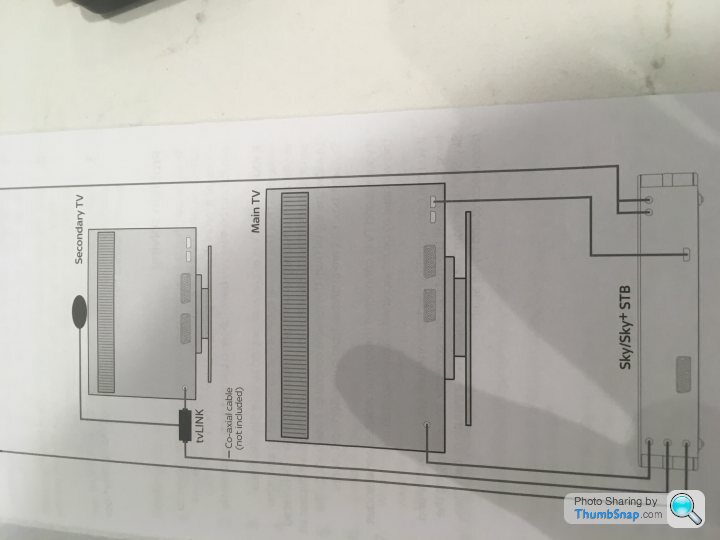
have I bought the right thing?
if this will work what do I need to connect up to what?
my Sky HD box is also wireless so do I need one of these too?
https://accessories.sky.com/catalogue/products/sky...
Salesy said:
Yes it will work. You just don't need the TV signal part, all you are interested in is the control signal.
Thanks that's useful - can you describe which bits plug in where please, and if I need that other IO adaptor, sky box is about a year old and suspect I might as back looks like this:
Salesy said:
You should of purchased one of these dedicated IR blasters. They can control multiple items in your cupboard.
http://www.ebay.co.uk/itm/IR-Infrared-Remote-Contr...
That might be easier and £4 I don't care if I ditch the Sky thing, how does that connect up? I get one end is visible and the emitter attaches to front of hidden sky box but where does power come from (the USB?) and does that plug into Sky box? Need to figure this as I am feeding cables through some thin trunkinghttp://www.ebay.co.uk/itm/IR-Infrared-Remote-Contr...
Adam B said:
That might be easier and £4 I don't care if I ditch the Sky thing, how does that connect up? I get one end is visible and the emitter attaches to front of hidden sky box but where does power come from (the USB?) and does that plug into Sky box? Need to figure this as I am feeding cables through some thin trunking
IIRC the magic eye plugged into the coax socket on the back of the Sky box.Only, your box doesn't appear to have a coax socket as i guess they removed it on the later boxes, in which case your magic eye won't work with it.
Go for the IR blaster instead!
Adam B said:
Salesy said:
Yes it will work. You just don't need the TV signal part, all you are interested in is the control signal.
Thanks that's useful - can you describe which bits plug in where please, and if I need that other IO adaptor, sky box is about a year old and suspect I might as back looks like this:
Salesy said:
You should of purchased one of these dedicated IR blasters. They can control multiple items in your cupboard.
http://www.ebay.co.uk/itm/IR-Infrared-Remote-Contr...
That might be easier and £4 I don't care if I ditch the Sky thing, how does that connect up? I get one end is visible and the emitter attaches to front of hidden sky box but where does power come from (the USB?) and does that plug into Sky box? Need to figure this as I am feeding cables through some thin trunkinghttp://www.ebay.co.uk/itm/IR-Infrared-Remote-Contr...
Gassing Station | Home Cinema & Hi-Fi | Top of Page | What's New | My Stuff




