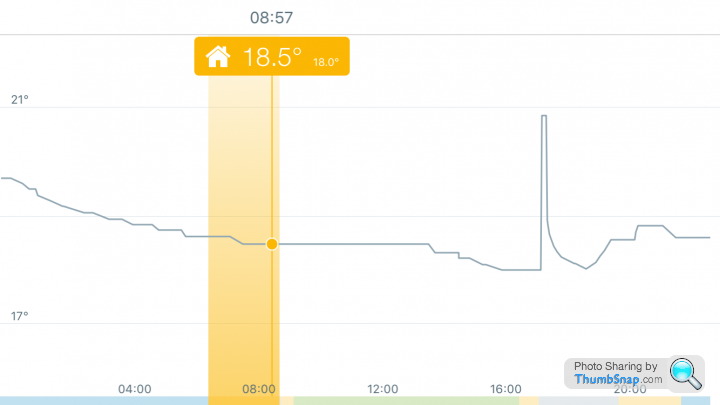Best Wifi enabled thermostat
Discussion
Accelebrate said:
HeatLink usually goes next to the boiler, the Nest thermostat can go anywhere within 30m, either powered by a cable from the HeatLink or using the USB adapter.
I put the HeatLink in a cupboard next to my thermostat just because there's limited access around my boiler.
My thermostat is currently pretty close to my boiler as I planned to install the Heatlink there - so am I correct the Heatlink uses the two wires that go to the old thermostat, along with a power source?I put the HeatLink in a cupboard next to my thermostat just because there's limited access around my boiler.
Max M4X WW said:
davek_964 said:
A warning for anybody who has / is about to install Nest :
They rolled out a software update on 17th November. This has totally screwed up True Radiant. (True Radiant is the feature where you tell Nest what temperature you want the room to be at the scheduled time, and it works out what time it should switch the heating on to achieve it).
Sometimes it will work - sometimes Nest will decide it can heat your house to the desired temperature in 1 minute - so only switches on 1 minute before the temperature should be reached. Even if it's currently 3 or 4 degrees below that.
Lots of people have complained about it on the Nest forum, and apparently Nest have acknowledged (but not yet fixed) the issue.
Those of us who have Nest have had to switch True Radiant off, and adjust our schedule to the same kind of times we'd have for a manual thermostat.
Although I've generally been happy with my Nest - this is a bit poor!
Mine decided to stick the heating on 4 hours before my set point even though it was only 1 degree below temp! Weirdly I was working from home and wondered what was going on. I asked Nest and they suggested I reset the unit and re-did my schedule which does seem to have fixed it.They rolled out a software update on 17th November. This has totally screwed up True Radiant. (True Radiant is the feature where you tell Nest what temperature you want the room to be at the scheduled time, and it works out what time it should switch the heating on to achieve it).
Sometimes it will work - sometimes Nest will decide it can heat your house to the desired temperature in 1 minute - so only switches on 1 minute before the temperature should be reached. Even if it's currently 3 or 4 degrees below that.
Lots of people have complained about it on the Nest forum, and apparently Nest have acknowledged (but not yet fixed) the issue.
Those of us who have Nest have had to switch True Radiant off, and adjust our schedule to the same kind of times we'd have for a manual thermostat.
Although I've generally been happy with my Nest - this is a bit poor!
Accelebrate said:
Correct 
From memory I don't think you can feed cables through the back of the HeatLink without modification, only from the bottom externally. Depending on where your existing thermostat is you might not want it on display.
Cool, thanks - the boiler is in the loft with the thermostat hanging by its wire out of the airing cupboard on the stairs. Plan is to install the heatlink in the cupboard nicely hidden out of the way and hopefully within range of the Nest Thermostat wherever I decide to plant it. 
From memory I don't think you can feed cables through the back of the HeatLink without modification, only from the bottom externally. Depending on where your existing thermostat is you might not want it on display.

skilly1 said:
Sheepshanks said:
skilly1 said:
If your house has rads with independant heating valves (TRV'S?) how does Nest or simliar work with this as each room is set to a different temp so it does not know if house is up to temp?
Also the heating system at the mmonment automatically shuts down when each room up to temp. In this case is Nest just usefull as a remote for turning heating on and off?
You're supposed to have one rad without a TRV in the hall that will influence the room thermostat - whether it's just a basic 'stat, or a Nest etc.Also the heating system at the mmonment automatically shuts down when each room up to temp. In this case is Nest just usefull as a remote for turning heating on and off?
In a normal system, the boiler will keep turning itself on and off pointlessly trying to circulate hot water if all the TRVs are satisfied. A modern system will have a bypass so it's not a big deal and usually the bathroom rad doesn't have a TRV. Building regs say there should be a room 'stat.
Edited by Sheepshanks on Thursday 3rd December 09:51
RevsPerMinute said:
After much deliberation I think Tado is the one for us. Just one Q though. What happens if your wifi goes wonky. Can you operate it manually whilst off line?
I would hate to rely on BT for heating and hot water!
It goes into a fallback mode, which as default is heating on for something like 7 minutes and off for 14 minutes, and repeat. I've amended mine, via the help desk to just be off.I would hate to rely on BT for heating and hot water!
Internet independent mode is coming soon via software update apparently.
That's good to know - it's always annoyed me that the entire system was needed to work. It would be even better if thy could make the extension box talk to the gateway and work without the thermostat, I had a fault in mine and it meant the whole system went down.
Probably important to mention that according to the manual in fallback mode it's meant to adhere to commands from the smart thermostat eg it shouldn't over heat.
Probably important to mention that according to the manual in fallback mode it's meant to adhere to commands from the smart thermostat eg it shouldn't over heat.
Sheepshanks said:
skilly1 said:
Sheepshanks said:
skilly1 said:
If your house has rads with independant heating valves (TRV'S?) how does Nest or simliar work with this as each room is set to a different temp so it does not know if house is up to temp?
Also the heating system at the mmonment automatically shuts down when each room up to temp. In this case is Nest just usefull as a remote for turning heating on and off?
You're supposed to have one rad without a TRV in the hall that will influence the room thermostat - whether it's just a basic 'stat, or a Nest etc.Also the heating system at the mmonment automatically shuts down when each room up to temp. In this case is Nest just usefull as a remote for turning heating on and off?
In a normal system, the boiler will keep turning itself on and off pointlessly trying to circulate hot water if all the TRVs are satisfied. A modern system will have a bypass so it's not a big deal and usually the bathroom rad doesn't have a TRV. Building regs say there should be a room 'stat.
Edited by Sheepshanks on Thursday 3rd December 09:51
skilly1 said:
No idea, I presumed if the water was up to temp it just shut down? The bathroom rad does not have a TRV. The boiler is about 12 years old and is a regular boiler.
With a regular boiler set-up and no room thermostat, all the time the programmer has the CH on, the pump will run. When the house is up to temp the boiler will "short-cycle" - firing for short periods to heat up the water the pump is circulating.This is wasteful, however it's kind of what weather compensating controllers do - but they generally have more control over the way the boiler fires and they're usually used with low energy automatically variable speed pumps, which slow the flow down as TRVs close. You can only (officially) buy pumps like this now anyway.
Accelebrate said:
Today I discovered NestGraph. I made a few tweaks so it supported Celsius and I now have a nice log of temperature:
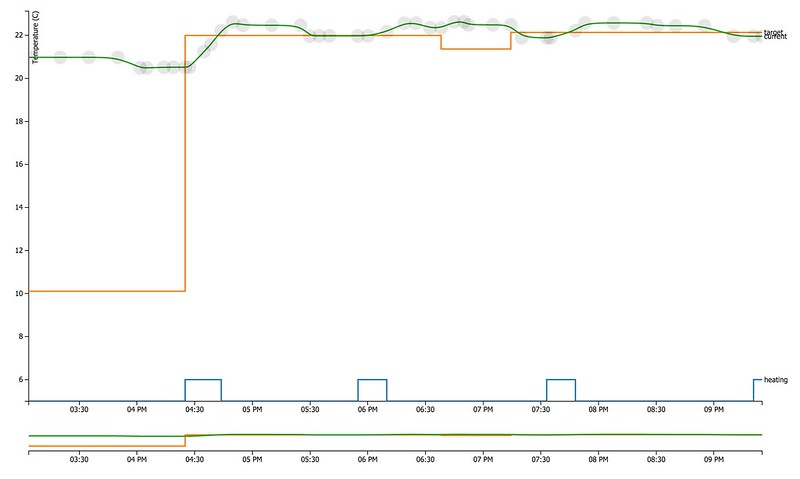
I experimented with adding humidity to the graph as well, although it does make it a little cramped:
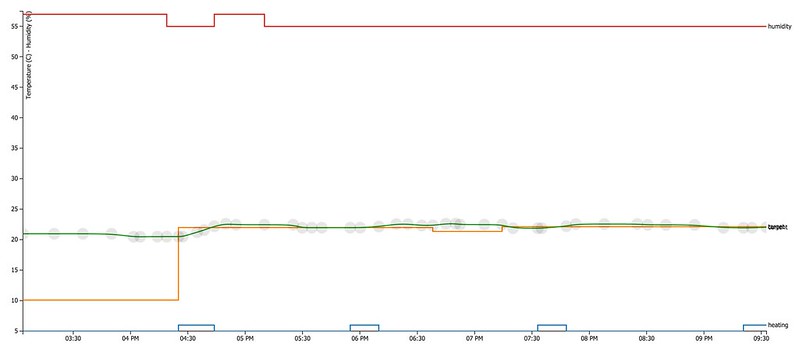
All good fun
Very nice 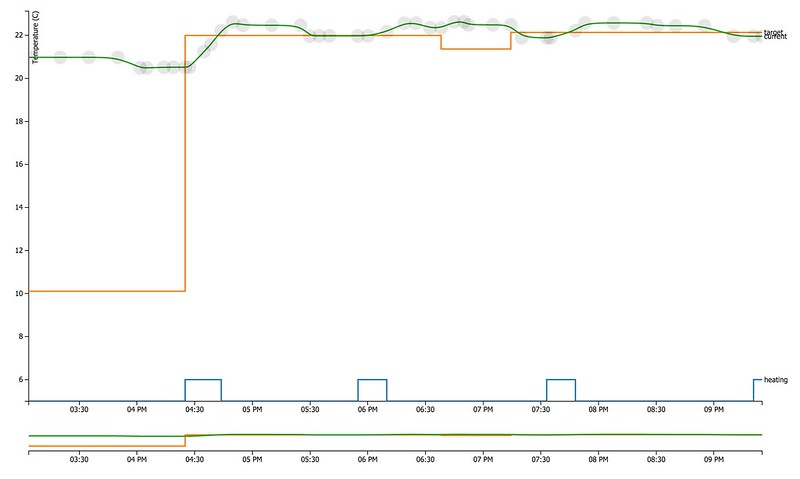
I experimented with adding humidity to the graph as well, although it does make it a little cramped:
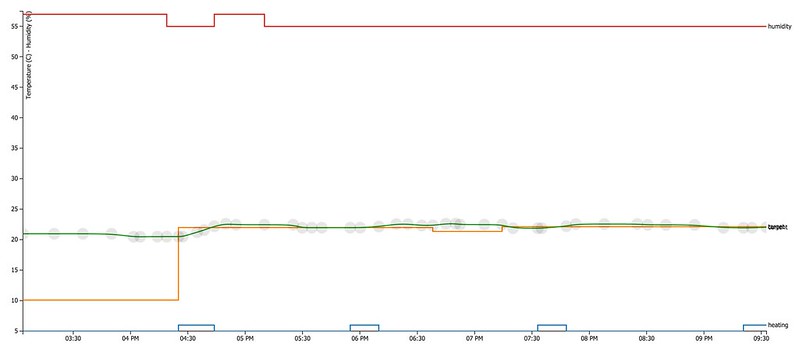
All good fun

 the Hive has something similar;
the Hive has something similar;
Problem is when zooming out, you just get bars averaging each day, while a finer line chart would be more useful IMO.

Wonder if I should give this a go... https://www.npmjs.com/package/bg-hive-api
Overall pretty happy with it, only paid £120 for it in the sales last week and fitted it myself, no British Gas needed

MarkRSi said:
Wonder if I should give this a go... https://www.npmjs.com/package/bg-hive-api
That one didnt work for me (with NodeRed) so .....If you are doing Home Automation with MQTT - give my little app a go http://britishgashive.freeforums.org/heating-boost...
At the moment this is read-values-only but I will be updating it to use the new API soon.
Has anyone managed to do logging for Evohome, or is it all too proprietry?
I'll be trying to implement IFTTT next week as the wife is starting a new job that is more than a mile from home! I just wish they would add AND and OR to IFTTT even if it was a separate site to keep the base one easy to use.
I'll be trying to implement IFTTT next week as the wife is starting a new job that is more than a mile from home! I just wish they would add AND and OR to IFTTT even if it was a separate site to keep the base one easy to use.
I gave one of my colleagues a hand to feed the data from some Python scripts that were interacting with the evohome API into a database. I presume he started with this:
https://github.com/watchforstock/evohome-client
https://github.com/watchforstock/evohome-client
spants said:
MarkRSi said:
Wonder if I should give this a go... https://www.npmjs.com/package/bg-hive-api
That one didnt work for me (with NodeRed) so .....If you are doing Home Automation with MQTT - give my little app a go http://britishgashive.freeforums.org/heating-boost...
At the moment this is read-values-only but I will be updating it to use the new API soon.
 not used MQTT before but I'll give it a try.
not used MQTT before but I'll give it a try.Gassing Station | Homes, Gardens and DIY | Top of Page | What's New | My Stuff