Best Wifi enabled thermostat
Discussion
Pheo said:
jon- said:
Hmm, fairly major issue with TADO.
Put the girlfriend on the system so it knows when she's home etc, only one issue. She can login and see if I'm home or not!
"Yes dear, I'm working hard at home tonight" when you're really down the pub suddenly got a lot more of a problem!
There is a setting wherou can hide your own location from others.Put the girlfriend on the system so it knows when she's home etc, only one issue. She can login and see if I'm home or not!
"Yes dear, I'm working hard at home tonight" when you're really down the pub suddenly got a lot more of a problem!

jon- said:
I can't find that in my settings, plus even if you hid the location, you could still work it out by looking at what temperature the heating is set to!
On your app, slide in from the left, then under the Presence Detection subheading untick the 'Other residents can see my presence and absence' button.paulrockliffe said:
Do you have the instructions for your boiler? That should give you some clues. As far as I can tell most of the tailored instructions is aimed at numpties with no electrical knowledge, fundamentally you just need to know that your control box is the right one for the switch voltage at your boiler.
I originally ended up with a 12V one, which was very obviously going to explode as soon as I tried to connect the 240V loop from my boiler. Tado were very good about sorting out what was my f k up.
k up.
Once you've sorted that out, you need to make sure that both the Tado and the boiler have +240V, Earth and Neutral from your power source connected, doesn't really matter how you achieve this.
Then you need to connect the switch circuit to the controller, which would normally be two wires, but you should be able to work it out from your boiler instructions.
Hi Paul, I originally ended up with a 12V one, which was very obviously going to explode as soon as I tried to connect the 240V loop from my boiler. Tado were very good about sorting out what was my f
 k up.
k up.Once you've sorted that out, you need to make sure that both the Tado and the boiler have +240V, Earth and Neutral from your power source connected, doesn't really matter how you achieve this.
Then you need to connect the switch circuit to the controller, which would normally be two wires, but you should be able to work it out from your boiler instructions.
I wanted to ask you a quick question, im awaiting delivery of my Tado and installing it to the same boiler as yourself, did you have the inbuilt digital programmer previously? And if so did you have to un plug it or simply turn it to 'ON' all the time.
And was the installation fairly straight forward in all?
Cheers,
Mark
OK chaps, I have a combination boiler in my London house. old (10 years) British Gas combi, but I refurbished it last autumn and it works well. Would the Bosch Wave work with it, or is it only for their boilers?
Some silly/basic questions:
I assume thermostatic valves in various rooms can remain, as this is only reading temp from the main thermostat?
I assume that as hot water is on demand, no issues with this.
Very basic single zone heating system with no plans to change this...
Some silly/basic questions:
I assume thermostatic valves in various rooms can remain, as this is only reading temp from the main thermostat?
I assume that as hot water is on demand, no issues with this.
Very basic single zone heating system with no plans to change this...
Just had notification that the extension box for my Tado v2 is shipping shortly.
I had a Tado v1 installed which works really well and could control the heating and hot water. The intelligence was in the box that replaced the programmer and the Solar Powered thermostat was a pretty dumb device.
There was a little slider for setting the temperature of the hot water (not used by tado at the moment) and by hacking the web api and using the excellent Node-Red toolkit, I was able to use this to show that the water was hot enough for baths etc.
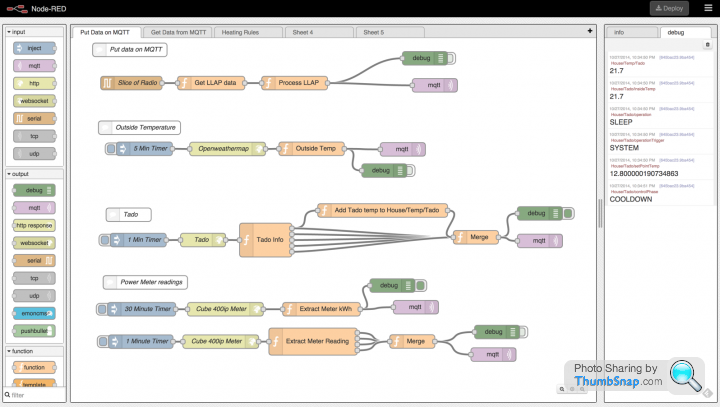
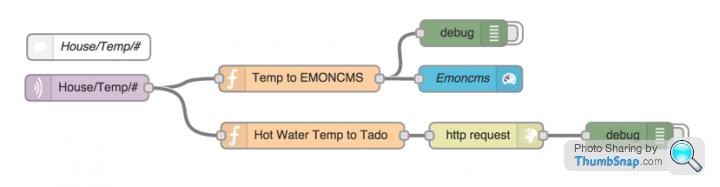
Now, because the wife missed the opportunity to play with the temperature on the thermostat every five minutes (hmmm, tado *was* on the phone), I decided to upgrade? to the v2. The v2 Just replaces the Thermostat so you do not have any hot water control without the Extension Box option. You basically leave the programmer on constant for heating, use the programmer for hotwater and Tado v2 takes over. The Extension Box allows you to schedule the Hot water rather than using the programmer.
Installing Tado v1 is very easy. Tado v2 has a lot of things to do via the web - entering serial numbers for all the items (thermostat and gateway). If the instructions for the install are online then you proceed. If not, you call then to initiate a pairing by holding down a button - which can only be done while they are on the phone. This is impossible to do from work!. Its early days for the Tado v2 so I expected hiccups.
Other than that, it is brilliant - especially if you are a hacker like me. It is easy to write code for even though the api isn't published yet (they intend to do this hence my interest).
ie to read the status:
gives a nice readable answer:
{"success":true,"operation":"SLEEP","autoOperation":"SLEEP","operationTrigger":"SYSTEM","insideTemp":21.700000762939453,"setPointTemp":12.800000190734863,"controlPhase":"COOLDOWN","boxConnected":true,"gwConnected":true,"tsConnected":null,"currentUserPrivacyEnabled":null,"currentUserGeoStale":null,"deviceUpdating":false,"homeId":6633,"pendingDeviceInstallation":false}
To set the water temp in Tado to 50 degs (just for display purposes as discussed above):
h**ps://my.tado.com/mobile/1.4/updateThermostatSettings?username=XXXXX&password=YYYYYY&hotwaterTemp=50
More information and examples on this chaps page: http://c-mobberley.com/wordpress/2014/09/28/intera...
So, if you are into home automation, I think that it is hard to beat Node-Red (www.nodered.org) and emoncms running on a raspberrypi with a Tado!
I had a Tado v1 installed which works really well and could control the heating and hot water. The intelligence was in the box that replaced the programmer and the Solar Powered thermostat was a pretty dumb device.
There was a little slider for setting the temperature of the hot water (not used by tado at the moment) and by hacking the web api and using the excellent Node-Red toolkit, I was able to use this to show that the water was hot enough for baths etc.
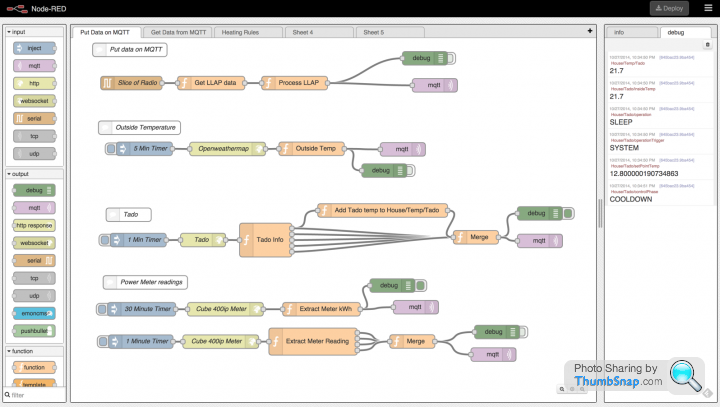
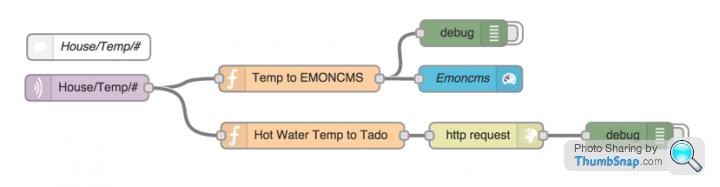
Now, because the wife missed the opportunity to play with the temperature on the thermostat every five minutes (hmmm, tado *was* on the phone), I decided to upgrade? to the v2. The v2 Just replaces the Thermostat so you do not have any hot water control without the Extension Box option. You basically leave the programmer on constant for heating, use the programmer for hotwater and Tado v2 takes over. The Extension Box allows you to schedule the Hot water rather than using the programmer.
Installing Tado v1 is very easy. Tado v2 has a lot of things to do via the web - entering serial numbers for all the items (thermostat and gateway). If the instructions for the install are online then you proceed. If not, you call then to initiate a pairing by holding down a button - which can only be done while they are on the phone. This is impossible to do from work!. Its early days for the Tado v2 so I expected hiccups.
Other than that, it is brilliant - especially if you are a hacker like me. It is easy to write code for even though the api isn't published yet (they intend to do this hence my interest).
ie to read the status:
https://my.tado.com/mobile/1.4/getCurrentState?username=XXXXXX&password=YYYYYYY
gives a nice readable answer:
{"success":true,"operation":"SLEEP","autoOperation":"SLEEP","operationTrigger":"SYSTEM","insideTemp":21.700000762939453,"setPointTemp":12.800000190734863,"controlPhase":"COOLDOWN","boxConnected":true,"gwConnected":true,"tsConnected":null,"currentUserPrivacyEnabled":null,"currentUserGeoStale":null,"deviceUpdating":false,"homeId":6633,"pendingDeviceInstallation":false}
To set the water temp in Tado to 50 degs (just for display purposes as discussed above):
h**ps://my.tado.com/mobile/1.4/updateThermostatSettings?username=XXXXX&password=YYYYYY&hotwaterTemp=50
More information and examples on this chaps page: http://c-mobberley.com/wordpress/2014/09/28/intera...
So, if you are into home automation, I think that it is hard to beat Node-Red (www.nodered.org) and emoncms running on a raspberrypi with a Tado!
markjm58 said:
paulrockliffe said:
Do you have the instructions for your boiler? That should give you some clues. As far as I can tell most of the tailored instructions is aimed at numpties with no electrical knowledge, fundamentally you just need to know that your control box is the right one for the switch voltage at your boiler.
I originally ended up with a 12V one, which was very obviously going to explode as soon as I tried to connect the 240V loop from my boiler. Tado were very good about sorting out what was my f k up.
k up.
Once you've sorted that out, you need to make sure that both the Tado and the boiler have +240V, Earth and Neutral from your power source connected, doesn't really matter how you achieve this.
Then you need to connect the switch circuit to the controller, which would normally be two wires, but you should be able to work it out from your boiler instructions.
Hi Paul, I originally ended up with a 12V one, which was very obviously going to explode as soon as I tried to connect the 240V loop from my boiler. Tado were very good about sorting out what was my f
 k up.
k up.Once you've sorted that out, you need to make sure that both the Tado and the boiler have +240V, Earth and Neutral from your power source connected, doesn't really matter how you achieve this.
Then you need to connect the switch circuit to the controller, which would normally be two wires, but you should be able to work it out from your boiler instructions.
I wanted to ask you a quick question, im awaiting delivery of my Tado and installing it to the same boiler as yourself, did you have the inbuilt digital programmer previously? And if so did you have to un plug it or simply turn it to 'ON' all the time.
And was the installation fairly straight forward in all?
Cheers,
Mark
Installing the Tado was a doddle, the instructions on what to connect where are pretty clear and the boiler connection is nothing more than two connections which the Tado either closes or opens to supply a voltage to the boiler so it knows it should be on.
As I said above, you need 240v, Earth and Neutral at both boiler and Tado. For me the power from the socket went to the existing thermostat, then from there to the boiler. If you've got the inbuilt controller you'll likely have power straight to the boiler, so you'll need to find a way of powering the Tado, either bring the supply back from the boiler, splice into the boiler supply, or give it it's own supply. The best option will depend on where the power runs and where your box is going etc.
HTH
Trustmeimadoctor said:
you can adjust the temerature sensor to make it more accurate. i do find it over does it slightly maybe .5 deg but it doesnt bother me
How do you do this? I find that mine tells me the house is 17 degrees for example, but it feels cool, then I adjust the heating and it gets too hot, but it's saying it's only 17.5 or 18 degrees. I'm finding it impossible to get the set temperature right as the sensor seems to not react to changes very well.Can anyone confirm what exactly the V2 extension box is for yet? It sounds like it's only for hot water, but I've been told I need one even though I'm using a combi boiler and don't have any hot water to control.
you need it if like me your thermostat / programmer is hidden away ie you have no cables running to where you want to stick the tado box. when i fitted tado i took the opportunity to remove my thermostat and hide it in the airing cupboard with the boiler so i didnt have it on the wall in the hallway. now i just have the temp sensor sat in the lounge.
you can change it on the my.tado.com page under setting offset temperature id get an accurate thermometer and double check what it reads and another reads to see whats right or wrong
you can change it on the my.tado.com page under setting offset temperature id get an accurate thermometer and double check what it reads and another reads to see whats right or wrong
Trustmeimadoctor said:
you need it if like me your thermostat / programmer is hidden away ie you have no cables running to where you want to stick the tado box. when i fitted tado i took the opportunity to remove my thermostat and hide it in the airing cupboard with the boiler so i didnt have it on the wall in the hallway. now i just have the temp sensor sat in the lounge.
you can change it on the my.tado.com page under setting offset temperature id get an accurate thermometer and double check what it reads and another reads to see whats right or wrong
I'm not sure I fully understand. Does the new box with the display and buttons replace the temperature sensor, or does it replace the control box? Your setup sounds the same as mine.you can change it on the my.tado.com page under setting offset temperature id get an accurate thermometer and double check what it reads and another reads to see whats right or wrong
Oh right, on the temperature thing I'm not too bothered whether the room temperature is 'correct', just that that system responds to changes a lot more efficiently. maybe I need to paly around with where my temperature sensor is located.
paulrockliffe said:
I'm not sure I fully understand. Does the new box with the display and buttons replace the temperature sensor, or does it replace the control box? Your setup sounds the same as mine.
Oh right, on the temperature thing I'm not too bothered whether the room temperature is 'correct', just that that system responds to changes a lot more efficiently. maybe I need to paly around with where my temperature sensor is located.
The confusion comes because use of the remote temp sensor in the old system was optional. The main box which could replace your thermostat on the wall has a temp sensor in it.Oh right, on the temperature thing I'm not too bothered whether the room temperature is 'correct', just that that system responds to changes a lot more efficiently. maybe I need to paly around with where my temperature sensor is located.
However if you are like me, and had a programmer for hot water and heating timed control, you needed to place this main box where those connections where. As often this was out of the way, you had to use the temperature sensor to get a good "read" of the temperature. My thinking is this setup is common on the UK, either with a controller on the boiler, or separate like mine.
With the new system, you essentially have the same choice, but the boxes have swapped roles somewhat.
If you have a "basic" system whereby you simply are looking to replace your thermostat with Tado, you simply need the box with the display.
If you have an "advanced" system with a programmer, the Extension box replaces the programmer, and the "display" goes whereever you want, sending instructions wirelessly to the extension box to control the boiler.
So for me, this nets out to replacing the main v1 TADO box in my airing cupboard with the extension, and fitting the display in the lounge replacing the wireless sensor.
paulrockliffe said:
I'm not sure I fully understand. Does the new box with the display and buttons replace the temperature sensor, or does it replace the control box? Your setup sounds the same as mine.
Oh right, on the temperature thing I'm not too bothered whether the room temperature is 'correct', just that that system responds to changes a lot more efficiently. maybe I need to paly around with where my temperature sensor is located.
it replaces the temp sensor and the control box in some ways and only the temp sensor in others #Oh right, on the temperature thing I'm not too bothered whether the room temperature is 'correct', just that that system responds to changes a lot more efficiently. maybe I need to paly around with where my temperature sensor is located.
if you just have a twidly thermostat like this
 then you use the box with the temp on it and controls. if you have a programer or your old system was wireless then you need the connector box too.
then you use the box with the temp on it and controls. if you have a programer or your old system was wireless then you need the connector box too.I've currently got 2 x Honeywell CM901 programmable room stats - one controlling the wet underfloor heating in the kitchen, and one controlling the heating for the rest of the house.
The Tado looks like a good solution for me to to replace these and also take control of my hot water, but does it support more than one heating zone?
The Tado looks like a good solution for me to to replace these and also take control of my hot water, but does it support more than one heating zone?
paulrockliffe said:
OK, I'm confident we're all on the same page then. I guess Tado say I need the extender because they know I have the external temp measurer.
Still waiting for my V2 to arrive, has been about 10 days from placing order so far...
Me too, although I only ordered mine half way through last week.Still waiting for my V2 to arrive, has been about 10 days from placing order so far...
furtive said:
I've currently got 2 x Honeywell CM901 programmable room stats - one controlling the wet underfloor heating in the kitchen, and one controlling the heating for the rest of the house.
The Tado looks like a good solution for me to to replace these and also take control of my hot water, but does it support more than one heating zone?
I don't think so, but I swear I read part of the v2 design was having the extension boxes so you can have more than one zone.The Tado looks like a good solution for me to to replace these and also take control of my hot water, but does it support more than one heating zone?
Might be worth an email to them.
Gassing Station | Homes, Gardens and DIY | Top of Page | What's New | My Stuff


