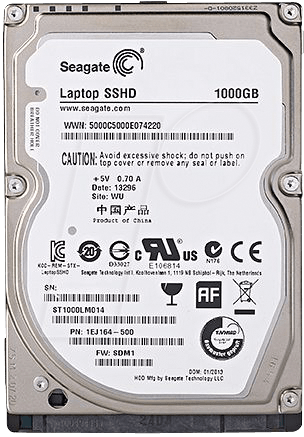Spilt water on laptop - is it dead?
Discussion
As the title says - spilt a glass of water over the keyboard on Sunday. Laptop was not running, not connected to the mains, although obviously the internal battery was connected.
It's been in the airing cupboard since it happened but it still won't start up - no reaction at all to the power button.
Is there anything else I can try (do I need to give it some more time) or is it time for a new one?
Data is safe - I've got a backup.
Currently posting by carrier pigeon.
It's been in the airing cupboard since it happened but it still won't start up - no reaction at all to the power button.
Is there anything else I can try (do I need to give it some more time) or is it time for a new one?
Data is safe - I've got a backup.
Currently posting by carrier pigeon.

sunbeam alpine said:
As the title says - spilt a glass of water over the keyboard on Sunday. Laptop was not running, not connected to the mains, although obviously the internal battery was connected.
It's been in the airing cupboard since it happened but it still won't start up - no reaction at all to the power button.
Is there anything else I can try (do I need to give it some more time) or is it time for a new one?
Data is safe - I've got a backup.
Currently posting by carrier pigeon.
Possibly could be covered on contents cover, some include accidental damage which this would fall under. It's been in the airing cupboard since it happened but it still won't start up - no reaction at all to the power button.
Is there anything else I can try (do I need to give it some more time) or is it time for a new one?
Data is safe - I've got a backup.
Currently posting by carrier pigeon.

Ideally you should not have tried to turn it on
As long as the components fully dry out theoretically it should not short out any of the components
https://www.youtube.com/watch?v=tASvbnODtq4&t=...
https://www.youtube.com/watch?v=E8211HNs4eY
As long as the components fully dry out theoretically it should not short out any of the components
https://www.youtube.com/watch?v=tASvbnODtq4&t=...
https://www.youtube.com/watch?v=E8211HNs4eY
OK - I think it's dead 
I've got nearly all the data in a backup. The laptop has 2 HD's - a 128GB SSD and a 1TB HD. I've pulled the 1TB but I can't find the SSD. Am I right in thinking that it should look like a hard drive or could it just be chips on the motherboard?
Laptop is an ASUS K501UB.

I've got nearly all the data in a backup. The laptop has 2 HD's - a 128GB SSD and a 1TB HD. I've pulled the 1TB but I can't find the SSD. Am I right in thinking that it should look like a hard drive or could it just be chips on the motherboard?
Laptop is an ASUS K501UB.
Have you tried removing the battery and powering up just from the mains power? Long shot, but if it's dead it's dead you won't do any more damage.
The SSD will most likely be attached to the motherboard so you're unlikely to get anything from this. Although it's probably only used for boot up speed, so there might not be any data on there.
The SSD will most likely be attached to the motherboard so you're unlikely to get anything from this. Although it's probably only used for boot up speed, so there might not be any data on there.
sunbeam alpine said:
OK - I think it's dead 
I've got nearly all the data in a backup. The laptop has 2 HD's - a 128GB SSD and a 1TB HD. I've pulled the 1TB but I can't find the SSD. Am I right in thinking that it should look like a hard drive or could it just be chips on the motherboard?
Laptop is an ASUS K501UB.
At 128GB it's unlikely to be soldered to the mainboard like eMMC, it could well be an M2 drive. This is just some chips on a PCB, a bit like a stick of RAM but connected on the shorter side. About the size of a stick of gum.
I've got nearly all the data in a backup. The laptop has 2 HD's - a 128GB SSD and a 1TB HD. I've pulled the 1TB but I can't find the SSD. Am I right in thinking that it should look like a hard drive or could it just be chips on the motherboard?
Laptop is an ASUS K501UB.
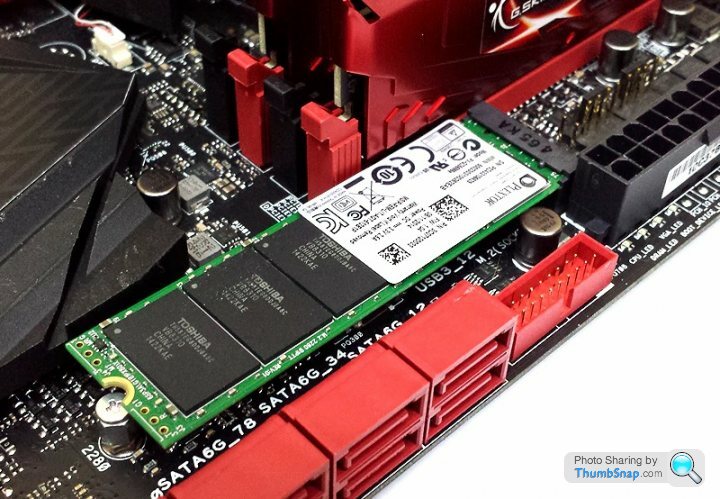
I'd put money on it being OK once dried out. Without disassembling it though this could take a loooong time.
loudlashadjuster said:
sunbeam alpine said:
OK - I think it's dead 
I've got nearly all the data in a backup. The laptop has 2 HD's - a 128GB SSD and a 1TB HD. I've pulled the 1TB but I can't find the SSD. Am I right in thinking that it should look like a hard drive or could it just be chips on the motherboard?
Laptop is an ASUS K501UB.
At 128GB it's unlikely to be soldered to the mainboard like eMMC, it could well be an M2 drive. This is just some chips on a PCB, a bit like a stick of RAM but connected on the shorter side. About the size of a stick of gum.
I've got nearly all the data in a backup. The laptop has 2 HD's - a 128GB SSD and a 1TB HD. I've pulled the 1TB but I can't find the SSD. Am I right in thinking that it should look like a hard drive or could it just be chips on the motherboard?
Laptop is an ASUS K501UB.
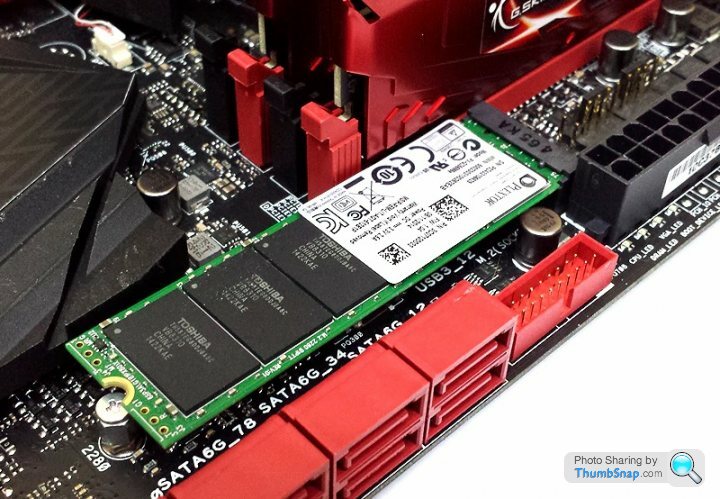
I'd put money on it being OK once dried out. Without disassembling it though this could take a loooong time.
I'm over in the UK next week, any recommendations (preferably close to Oxford) where I can just go and pick one up?
Gassing Station | Computers, Gadgets & Stuff | Top of Page | What's New | My Stuff