997 Gen 2 iPod connection
Discussion
WindyM said:
I think you're getting the picture! Don't skimp with Apple!
It definitely works with an iPhone 6S and Spotify.
Here's a vid I made for someone in a similar position - hope it helps.
https://www.youtube.com/watch?v=EOzQpND9JGw&t=...
WindyM, can you recall where you got the 1 metre 30 pin extension cable from? The one that connects the y cable to the iPhone in your video. The one I ordered from eBay didn't transmit the audio, just charged the phone/ipad. It definitely works with an iPhone 6S and Spotify.
Here's a vid I made for someone in a similar position - hope it helps.
https://www.youtube.com/watch?v=EOzQpND9JGw&t=...
Apple doesn't sell the cable on their UK website, it seems.
I'm using an iphone/ipad with a 30 pin socket.
Also do you know whether your solution works with iPads?
My car is a 2008 997.2 C2S with pcm3, Bose and iPod interface.
Thanks
Edited by davenice003 on Friday 13th January 09:03
Carlson W6 said:
I have bought an ipod to use specifically because it fits in the centre console and can be controlled by the Porsche set using the ipod
cable.
Then my Iphone 6 is linked for phone calls through the bluettoth
Same. It's annoying having to connect it to my laptop every couple of weeks, but it fits in the console, and means I can just get in the car and go with my library already onboard, whilst leaving my phone in my pocket.cable.
Then my Iphone 6 is linked for phone calls through the bluettoth
I've got one of these bluetooth adapters: https://www.amazon.co.uk/gp/product/B00B52LLJ6/
It plugs into the y-cable and lives in the centre console all the time. I paired my iPhone to it and when I get in my iPhone automatically re-pairs and shows up as if it were plugged into the cable directly (via the 30 pin to lightning adapter) in the video by WindyM. If someone calls me that goes through PCM and afterwards the music starts playing again. Works a treat and means no cables running throughout the car (since my iPhone 7 doesn't fit in the centre console while plugged in).
It plugs into the y-cable and lives in the centre console all the time. I paired my iPhone to it and when I get in my iPhone automatically re-pairs and shows up as if it were plugged into the cable directly (via the 30 pin to lightning adapter) in the video by WindyM. If someone calls me that goes through PCM and afterwards the music starts playing again. Works a treat and means no cables running throughout the car (since my iPhone 7 doesn't fit in the centre console while plugged in).
So I finally got round to getting one of these:
http://www.apple.com/uk/shop/product/MD824ZM/A/lig...
Though you can also use this:
http://www.apple.com/uk/shop/product/MD823ZM/A/lig...
I prefer the first option as you have more cable length to play with as my iPhone 6+ (the big one) doesn't fit centre console.
With the extra cable length I can place the phone on the vacant passenger seat and close the centre console/arm rest.
Works fine and I can control Apple tracks and volume using the car controls.
Can also play YouTube music - but need to play that on the phone and sound outputs via the car speakers and not the phone. Phone charges at same time if the Porsche Y-connector is plugged into BOTH the iPhone AND USB sockets at the same time.
http://www.apple.com/uk/shop/product/MD824ZM/A/lig...
Though you can also use this:
http://www.apple.com/uk/shop/product/MD823ZM/A/lig...
I prefer the first option as you have more cable length to play with as my iPhone 6+ (the big one) doesn't fit centre console.
With the extra cable length I can place the phone on the vacant passenger seat and close the centre console/arm rest.
Works fine and I can control Apple tracks and volume using the car controls.
Can also play YouTube music - but need to play that on the phone and sound outputs via the car speakers and not the phone. Phone charges at same time if the Porsche Y-connector is plugged into BOTH the iPhone AND USB sockets at the same time.
Hugo911 said:
However the solution by "WindyM" works even better with the extra long cable - see the YouTube video in a post earlier on in this topic.
Need to get the correct cable as not all of them do the trick.
I'm glad you found the YT video useful. I don't recall where I bought the extension cable but it would have been eBay! With most Apple devices now able to sync and backup to the cloud over WiFi it doesn't surprise me that there are cables for sale with just the power lines connected for charging. My advice would be to make sure the cable is advertised as being a full SYNC cable extender, then it will have to have all the other lines connected too.Need to get the correct cable as not all of them do the trick.
Mine is quite heavy-duty and has survived many passengers adjusting the seat position!
This one looks corect to me:
http://www.ebay.co.uk/itm/BLACK-SYNC-CHARGE-DOCK-E...
Cheers WindyM, there's also a few on Amazon with less delivery cost. May need to try a few out I guess, unfortunately none of the established brands (Belkin, etc) make these so will be a bit of trial and error before we find one that works.
You are one of the reasons these forums are great, people sharing their knowledge and wisdom so we can all enjoy our Porsche ownership! Thanks for your advice and the video.
You are one of the reasons these forums are great, people sharing their knowledge and wisdom so we can all enjoy our Porsche ownership! Thanks for your advice and the video.
This is the one I bought that didn't work despite being described as "Black30 Pin Dock Extender Extension Data Cable Sync Lead for iPod iPhone iPad"
http://www.ebay.co.uk/itm/262650965769
http://www.ebay.co.uk/itm/262650965769
UPDATE
So I traipsed around the high street looking for the 30 pin to 30 pin extension cable as suggested by windyM. Didn't want to take a chance with a non-branded one lest it damage car or phone or both!
Couldn't find it but a young lad in the O2 shop flipped it on the head and suggested plugging the Apple 30 pin to Lightning connector to the Porsche Y-cable and then adding a Lightning to Lightning extension cable to that. The Lightning to Lightning extensions are more readily available (though none approved by Apple sadly). I've ordered a couple of different branded ones from Amazon which have good reviews from users using them in Audis and VWs, so hopefully should work.
Will post at the weekend once the cables have arrived! Can't wait but it's really pathetic that Porsche can't produce simple things like this or get a third party to and save us the wild goose chase! The Y-cable should definitely come in a longer size!
So I traipsed around the high street looking for the 30 pin to 30 pin extension cable as suggested by windyM. Didn't want to take a chance with a non-branded one lest it damage car or phone or both!
Couldn't find it but a young lad in the O2 shop flipped it on the head and suggested plugging the Apple 30 pin to Lightning connector to the Porsche Y-cable and then adding a Lightning to Lightning extension cable to that. The Lightning to Lightning extensions are more readily available (though none approved by Apple sadly). I've ordered a couple of different branded ones from Amazon which have good reviews from users using them in Audis and VWs, so hopefully should work.
Will post at the weekend once the cables have arrived! Can't wait but it's really pathetic that Porsche can't produce simple things like this or get a third party to and save us the wild goose chase! The Y-cable should definitely come in a longer size!
Edited by Hugo911 on Monday 23 January 22:06
Ok so this is my final post on this topic. I've spent a lot of time on this one as Porsche don't make it easy! I've tried this with the Mrs' iPhone 5S (note pink cover in photos!) and my own iPhone 6 Plus, both work fine.
If you want to connect an iPhone with Lightning connection you need both the Porsche Y-cable that plugs into the car and either of these two, I've tried both and they both work fine:
http://www.apple.com/uk/shop/product/MD824ZM/A/lig...
http://www.apple.com/uk/shop/product/MD823ZM/A/lig...
Works fine and I can control Apple tracks and volume using the car controls (PCM and/or steering wheel controls).
Can also play YouTube music - but need to play that on the phone and sound outputs via the car speakers and not the phone. Phone charges at same time if the Porsche Y-connector is plugged into BOTH the iPhone AND USB sockets at the same time.

If you want to connect an iPhone with Lightning connection you need both the Porsche Y-cable that plugs into the car and either of these two, I've tried both and they both work fine:
http://www.apple.com/uk/shop/product/MD824ZM/A/lig...
http://www.apple.com/uk/shop/product/MD823ZM/A/lig...
Works fine and I can control Apple tracks and volume using the car controls (PCM and/or steering wheel controls).
Can also play YouTube music - but need to play that on the phone and sound outputs via the car speakers and not the phone. Phone charges at same time if the Porsche Y-connector is plugged into BOTH the iPhone AND USB sockets at the same time.

Edited by Hugo911 on Sunday 29th January 17:32
Edited by Hugo911 on Sunday 29th January 17:33
For those of you who want some extra length (ooh, er Mrs!), I've tried out two extension cables from Amazon. This allows you to place the cable between the passenger seat and centre console and keep the phone by the gear stick or on a grill mount so you can use Google Maps as you drive.
Both brands work fine.
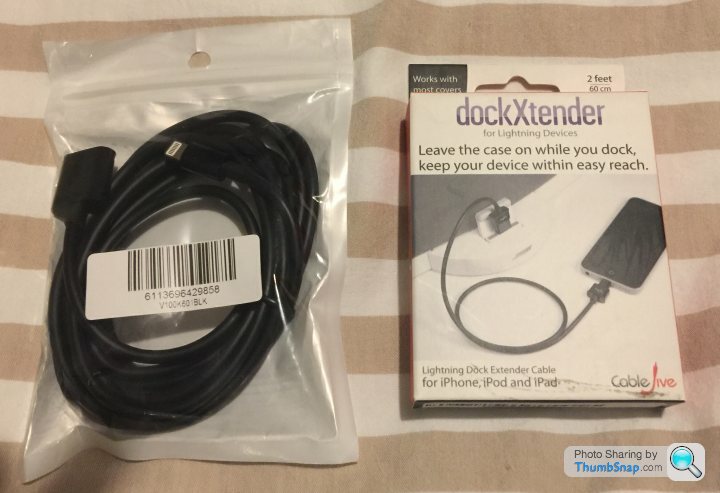
Cable Jive comes in 2 foot or 6 foot. I felt one was too short and the other too long.
https://www.amazon.co.uk/gp/aw/d/B00GP08858/ref=mp...
Venustek comes in 1 metre or 2 metre (but no different in price!). I preferred 1 metre.
https://www.amazon.co.uk/gp/aw/d/B01EABEGFO/ref=mp...



Both brands work fine.
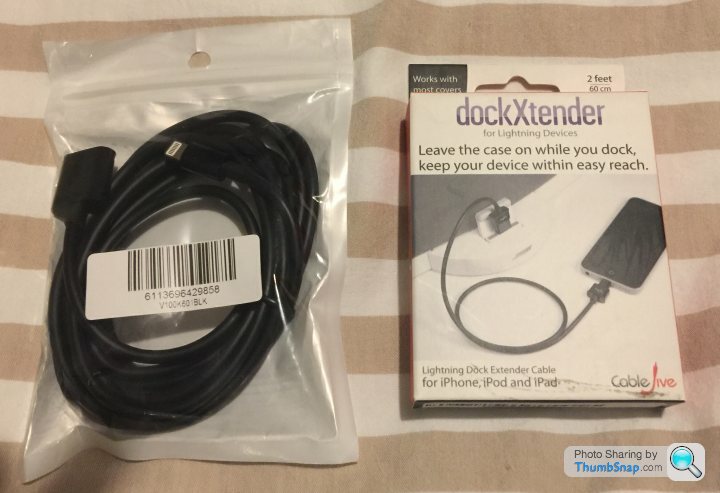
Cable Jive comes in 2 foot or 6 foot. I felt one was too short and the other too long.
https://www.amazon.co.uk/gp/aw/d/B00GP08858/ref=mp...
Venustek comes in 1 metre or 2 metre (but no different in price!). I preferred 1 metre.
https://www.amazon.co.uk/gp/aw/d/B01EABEGFO/ref=mp...



Edited by Hugo911 on Sunday 29th January 17:45
Apple or someone needs to make this easier - good work! Can't be doing with all those wires snaking around the interior personally (my dog is often on the passenger seat), but the cubby hole under the climate controls is indeed the perfect place to store the phone. For the bluetooth option I have, this is what it looks like connected to the y-cable:

Had it a couple of months now and it very rarely cuts out (and if so only for a fraction of a second) and gives the same functionality as plugged in, minus the charging of course. At £65 it's about the same price as the multi-cable option.

Had it a couple of months now and it very rarely cuts out (and if so only for a fraction of a second) and gives the same functionality as plugged in, minus the charging of course. At £65 it's about the same price as the multi-cable option.
Yeah, that's the one drawback of my setup. Google Maps drains an iPhone battery a lot quicker than Apple Maps (I tend to use the latter for that reason although agree the former is superior). However much to my surprise I've found streaming music via bluetooth appears to have a negligible effect on battery life, at least on my iPhone 7.
johnconners said:
Yeah, that's the one drawback of my setup. Google Maps drains an iPhone battery a lot quicker than Apple Maps (I tend to use the latter for that reason although agree the former is superior). However much to my surprise I've found streaming music via bluetooth appears to have a negligible effect on battery life, at least on my iPhone 7.
Using the official Apple 30-pin to lighting connector I have found that my phone does charge whilst enabling the 'iPod' feature.I was able to find this one on Amazon which came in official packaging & about half the price of Apple stores: https://www.amazon.co.uk/gp/product/B009CA75P2/ref...
I want to get the Lightning extension cable, running to my phone near the dashboard so uncertain if it will still 'charge' it.
But I have used Google Maps on my phone (iPhone 7+) for driving before & battery drains ~10%/hr depending on screen brightness & signal.
Caching the maps to your phone will somewhat reduce the need for data to be downloaded to the handset on the fly
Either way I would not trust the car to give it a good charge on a modern handset as suspect the voltage of the USB is very low, meaning you will likely get static battery life or a slower 'drain' when using Google Maps. I always keep a portable battery charger on me/in the car which is more helpful
Gassing Station | 911/Carrera GT | Top of Page | What's New | My Stuff


