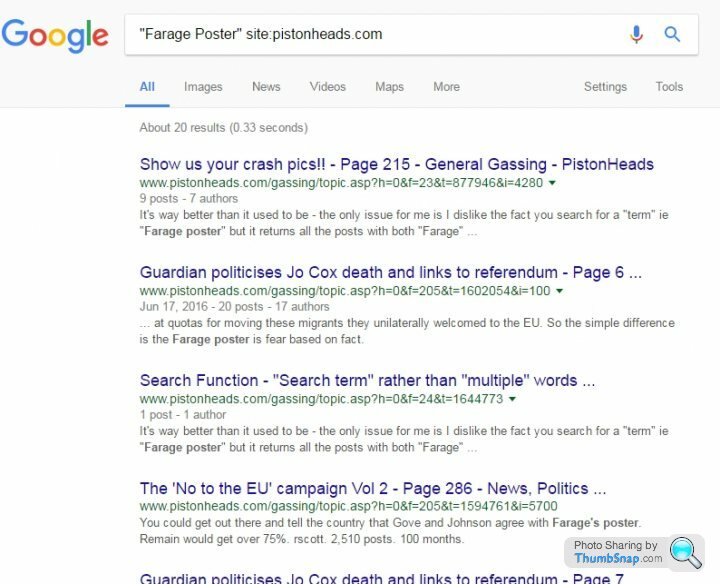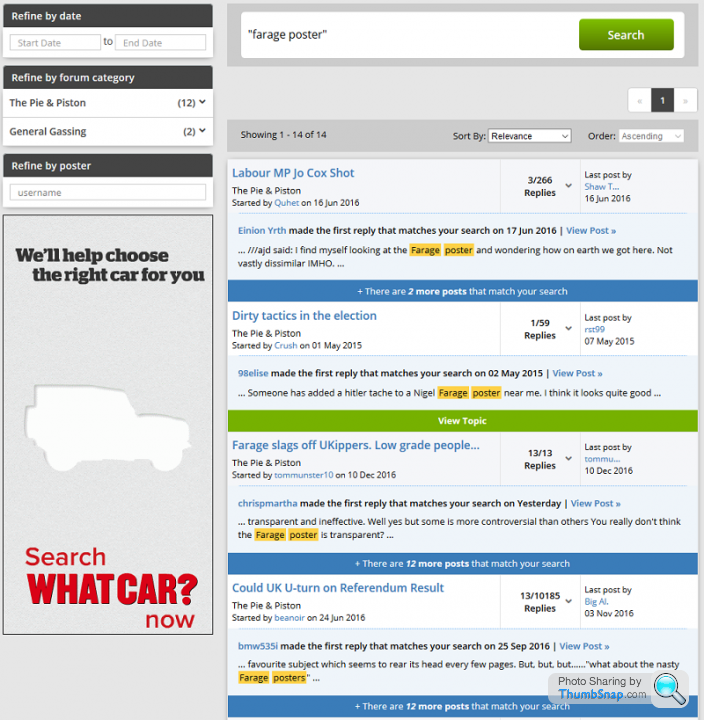Search Function - "Search term" rather than "multiple" words
Discussion
Did this in another thread in response to Gav147 comment
I said "I might stick this in website feedback and see if the techies have a clue"
Gav147 said:
PH - easily searchable??? have you ever tried to search for anything on here before 



BC said:
It's way better than it used to be - the only issue for me is I dislike the fact you search for a "term" ie "Farage poster" but it returns all the posts with both "Farage" and "poster" (It was related to a thread in NP&E - sorry)
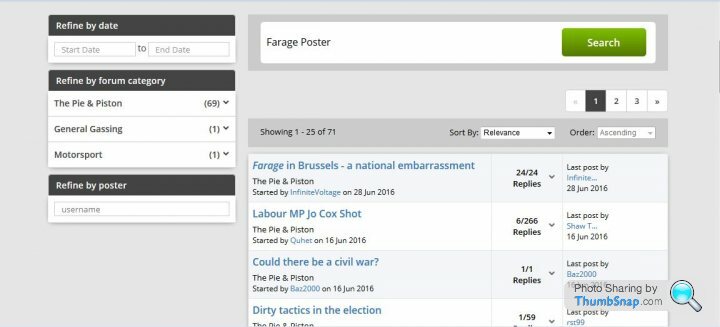
This means you end up clicking on the detail to bring up one post under each thread
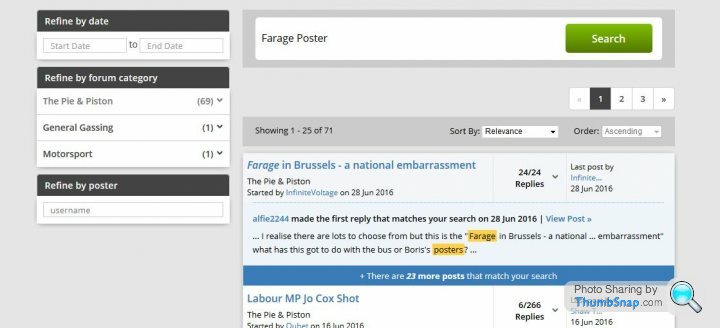
then expand all the posts
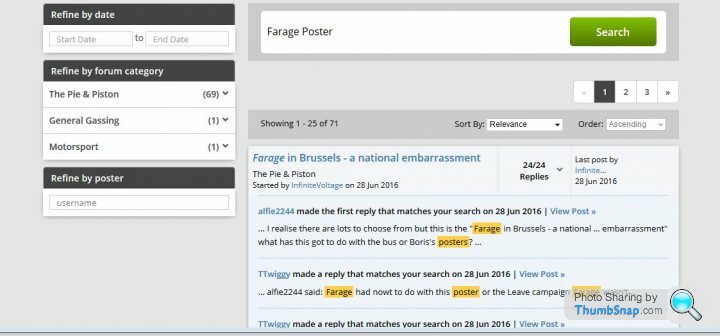
but it's still better than when it didn't work at all
Unless another PH'r has found a way of making it search for a complete string "Farage Poster" (Because quotation marks don't work and neither does anything else I've tried)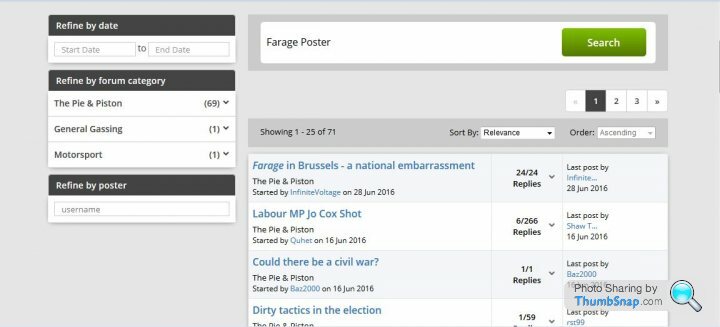
This means you end up clicking on the detail to bring up one post under each thread
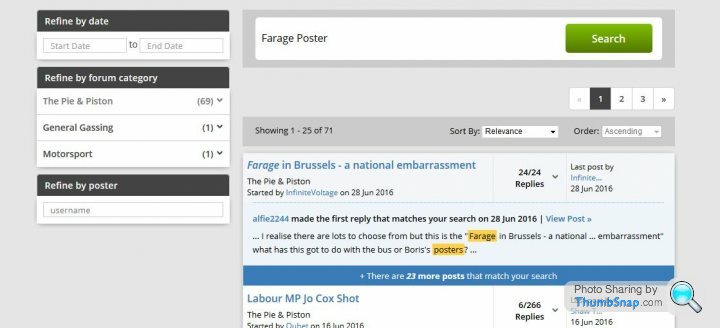
then expand all the posts
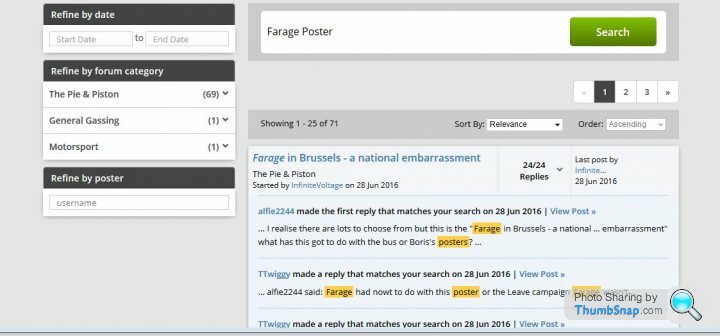
but it's still better than when it didn't work at all
I said "I might stick this in website feedback and see if the techies have a clue"
Gassing Station | Website Feedback | Top of Page | What's New | My Stuff




 istonheads.com to the query, e.g.
istonheads.com to the query, e.g.