Increase in size of photos
Discussion
B'stard Child said:
I reckon that neither the thumbnail or the forum fit has been selected and as a result it pastes in the image as a link

Trouble is my phone defaults to forum fit but I think on my laptop it doesn’t
Spaces added to expose the code from original post - there are no img tags - there is a thumb but that doesn't get used when thumb is selected as that is done by the "resize="
[url ][thumb ]https://forums-images.pistonheads.com/563339/20240421270866?resize=720[/thumb ]|https://forums-images.pistonheads.com/563339/20240421270866[/url ]
Quick test for that............Trouble is my phone defaults to forum fit but I think on my laptop it doesn’t
Spaces added to expose the code from original post - there are no img tags - there is a thumb but that doesn't get used when thumb is selected as that is done by the "resize="
[url ][thumb ]https://forums-images.pistonheads.com/563339/20240421270866?resize=720[/thumb ]|https://forums-images.pistonheads.com/563339/20240421270866[/url ]
Edited by B'stard Child on Wednesday 24th April 10:02
Forum fit selected................
Thumbnail fit selected...................
Neither selected..............
I've tried it the other way round and It seems to default to last fit used even though no blue dot on either field?
bigandclever said:
B'stard Child][url ][thumb said:
https://forums-images.pistonheads.com/563339/20240... ]|https://forums-images.pistonheads.com/563339/20240421270866[/url ]
Nothing actually there for that image though ..Perhaps the PH'r can confirm same image?
dickymint said:
B'stard Child said:
I reckon that neither the thumbnail or the forum fit has been selected and as a result it pastes in the image as a link

Trouble is my phone defaults to forum fit but I think on my laptop it doesn’t
Spaces added to expose the code from original post - there are no img tags - there is a thumb but that doesn't get used when thumb is selected as that is done by the "resize="
[url ][thumb ]https://forums-images.pistonheads.com/563339/20240421270866?resize=720[/thumb ]|https://forums-images.pistonheads.com/563339/20240421270866[/url ]
Quick test for that............Trouble is my phone defaults to forum fit but I think on my laptop it doesn’t
Spaces added to expose the code from original post - there are no img tags - there is a thumb but that doesn't get used when thumb is selected as that is done by the "resize="
[url ][thumb ]https://forums-images.pistonheads.com/563339/20240421270866?resize=720[/thumb ]|https://forums-images.pistonheads.com/563339/20240421270866[/url ]
Edited by B'stard Child on Wednesday 24th April 10:02
Forum fit selected................
Thumbnail fit selected...................
Neither selected..............
I've tried it the other way round and It seems to default to last fit used even though no blue dot on either field?

Stussy said:
Right, for the above I tapped upload an image, forum fit was already selected. I chose the image and hit upload and close. The code above is all forum generated, I haven’t changed anything.
Using safari on iPhone, turning off content blockers has made non difference either
Stussy said:
Right, for the above I tapped upload an image, forum fit was already selected. I chose the image and hit upload and close. The code above is all forum generated, I haven’t changed anything.
Using safari on iPhone, turning off content blockers has made non difference either
dickymint said:
And what format is it? You can tell just before you hit the upload button like this screenshot (which shows as jpeg)
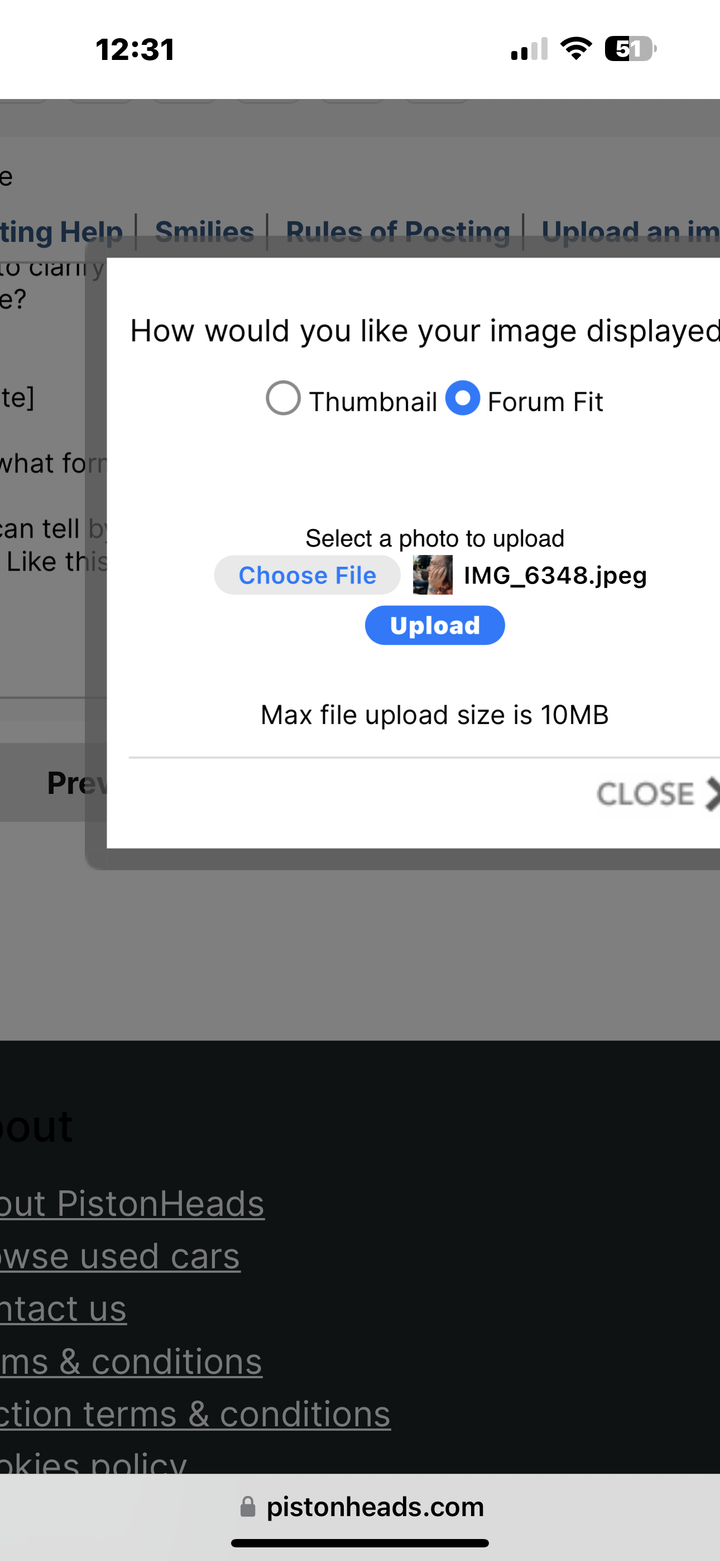
spot on, I was able to look into the image being uploaded and it's a HEIC image which unfortunately isn't supported by our image handler (meaning even though the uploader allows it to be uploaded, we can't display it), we will look into either restricting it to only allowing you to select supported images types when uploading or see if we can add support to HEIC images to be displayed 
Thanks all for all the very helpful info!
Stussy said:
I had no idea it was saving them as that, I just had to google it to see what it was! Apparently it’s the new better compression format that Apple is using, so it would be worthwhile allowing it to work if more people are going to be using it
Does your phone allow you to not save as HEIC or HEIF and save as conventional jpeg or similarB'stard Child said:
Stussy said:
I had no idea it was saving them as that, I just had to google it to see what it was! Apparently it’s the new better compression format that Apple is using, so it would be worthwhile allowing it to work if more people are going to be using it
Does your phone allow you to not save as HEIC or HEIF and save as conventional jpeg or similarNow the odd bit all my photos are stored by the default setting HEIF and if I look at the info on these photos it says HEIF yet I have no problem using the new uploader ans somehow they end up as JPEG

Edit: actually they're showing on my Chromebook as PNG files........more often than not I email photos to my laptop rather than use PH on my phone
 and
and  and I've given up looking into it
and I've given up looking into it 
tirolo_ph said:
spot on, I was able to look into the image being uploaded and it's a HEIC image which unfortunately isn't supported by our image handler (meaning even though the uploader allows it to be uploaded, we can't display it), we will look into either restricting it to only allowing you to select supported images types when uploading or see if we can add support to HEIC images to be displayed 
Thanks all for all the very helpful info!
Honestly, after more than a decade of not sorting out an image uploader, one is finally done and it doesn’t support modern image formats or warn users who try to upload them. 
Thanks all for all the very helpful info!

from a quick google the HEIC file format is Apple's proprietary version of the HEIF and is only supported by safari - the library we use also doesn't seem to provide out-of-the-box support to it (apparently something to do with licenses/patents, even thought there are some seemingly hack-y workarounds for it)
just tried the following common image sharing websites and they also don't support it:
https://thumbsnap.com
https://imgur.com/upload
https://www.flickr.com/photos/upload/
https://www.instagram.com/
so, not entirely our hamsters fault this time - we will still look into it though
- we will still look into it though  (hopefully within the current decade!)
(hopefully within the current decade!)
just tried the following common image sharing websites and they also don't support it:
https://thumbsnap.com
https://imgur.com/upload
https://www.flickr.com/photos/upload/
https://www.instagram.com/
so, not entirely our hamsters fault this time
 - we will still look into it though
- we will still look into it though  (hopefully within the current decade!)
(hopefully within the current decade!)tirolo_ph said:
from a quick google the HEIC file format is Apple's proprietary version of the HEIF and is only supported by safari - the library we use also doesn't seem to provide out-of-the-box support to it (apparently something to do with licenses/patents, even thought there are some seemingly hack-y workarounds for it)
just tried the following common image sharing websites and they also don't support it:
https://thumbsnap.com
https://imgur.com/upload
https://www.flickr.com/photos/upload/
https://www.instagram.com/
so, not entirely our hamsters fault this time - we will still look into it though
- we will still look into it though  (hopefully within the current decade!)
(hopefully within the current decade!)
At least do a check on the format of the file being uploaded and communicate an error if it is unsupported. just tried the following common image sharing websites and they also don't support it:
https://thumbsnap.com
https://imgur.com/upload
https://www.flickr.com/photos/upload/
https://www.instagram.com/
so, not entirely our hamsters fault this time
 - we will still look into it though
- we will still look into it though  (hopefully within the current decade!)
(hopefully within the current decade!)
B'stard Child said:
I wondered why I could see the image I uploaded yesterday (work firewall blocks thumbsnap images from being displayed but copes with being asked to upload one)
I just thought it was a glitch
It's not just me then! I just thought it was a glitch

I've not been this happy to see loads of meat pictures in a long time. Not since my wife caught me on Grindr.
Great news
from a privacy point of view does the upload strip out things like gps coordinates from the exif, if not could this be done?
edit: it doesn't but would be a good idea to remove it on processing
from a privacy point of view does the upload strip out things like gps coordinates from the exif, if not could this be done?
edit: it doesn't but would be a good idea to remove it on processing
Edited by andburg on Thursday 25th April 09:44
Edited by andburg on Thursday 25th April 09:44
Gassing Station | Website Feedback | Top of Page | What's New | My Stuff




