How to Post a Picture - A Beginners Guide
Discussion
audi321 said:
I'm not following you. Quote to get the correct stuff? When I go into the 'share' box on flickr I get an option to 'grab the link'. Is that not what I use to put into the [pic] part? Although I see you've used [img]?
Don't bother with the 'share' box. Click the image, and 'open all sizes', then right click and copy the image URL. I'm on an iPad so can't get the same stuff you would see. RDMcG said:
How do I post a pic to my profile?....I usually just click the IMG tag on my photobucket account and paste it to a post, but there seems to be a different deal for the My Garage section of the profile...would be grateful for any help
In the garage, at the very bottom is a text box for a direct link, (not the one that has [img] around it. If in doubt, just delete the 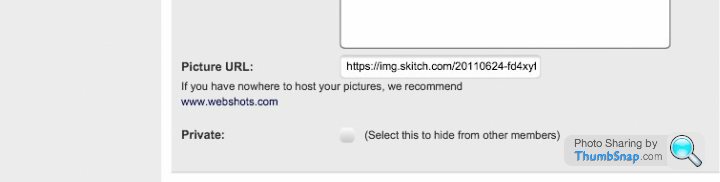
Gassing Station | Website Feedback | Top of Page | What's New | My Stuff
















