Porsche PCM Systems - Versions And Software
Discussion
Just for a warning about the guy selling the discs in Bulgaria, the maps he is selling are not what he states. He states 2009 discs but they are 2006 maps! Don't believe me?......put the disc into your PC CD/DVD drive and read off the file date! Shadey as hell.
I know where you can get the latest mapping (MY 2010, dated 08/2009) as long as you have PCM2.1 with software V3.0 or later, drop me a PM.
I know where you can get the latest mapping (MY 2010, dated 08/2009) as long as you have PCM2.1 with software V3.0 or later, drop me a PM.
Edited by Womaniser on Wednesday 14th July 23:30
I'm confused by this. I'm looking for an update to my Nav and PCM system. I bought my car 1 month ago, so I'm new to this particular system.
My '54 C2s has a factory fit PCM, with Nav and Phone. All works fine, but the maps could do with updating. PCM tells me its SW version is 1.0, when I press main and trip, but its a dvd based system. The DVD in the drive is a 2004 Europe version (the original presumably)
My understanding is that I've therefore got PCM2.1, but cant find reference to this on the unit. I'm loathe to buy a DVD update from OPC due to the cost and the fact I'm not sure what I need. Where would I locate a suitable DVD outside the OPC network (I'm new to Porsche)
Why is the head unit saying version 1.0 on the software if I have a DVD system?
Cheers for any help.
Simon
My '54 C2s has a factory fit PCM, with Nav and Phone. All works fine, but the maps could do with updating. PCM tells me its SW version is 1.0, when I press main and trip, but its a dvd based system. The DVD in the drive is a 2004 Europe version (the original presumably)
My understanding is that I've therefore got PCM2.1, but cant find reference to this on the unit. I'm loathe to buy a DVD update from OPC due to the cost and the fact I'm not sure what I need. Where would I locate a suitable DVD outside the OPC network (I'm new to Porsche)
Why is the head unit saying version 1.0 on the software if I have a DVD system?
Cheers for any help.
Simon
I'm confused by this. I'm looking for an update to my Nav and PCM system. I bought my car 1 month ago, so I'm new to this particular system.
My '54 C2s has a factory fit PCM, with Nav and Phone. All works fine, but the maps could do with updating. PCM tells me its SW version is 1.0, when I press main and trip, but its a dvd based system. The DVD in the drive is a 2004 Europe version (the original presumably)
My understanding is that I've therefore got PCM2.1, but cant find reference to this on the unit. I'm loathe to buy a DVD update from OPC due to the cost and the fact I'm not sure what I need. Where would I locate a suitable DVD outside the OPC network (I'm new to Porsche)
Why is the head unit saying version 1.0 on the software if I have a DVD system?
Cheers for any help.
Simon
My '54 C2s has a factory fit PCM, with Nav and Phone. All works fine, but the maps could do with updating. PCM tells me its SW version is 1.0, when I press main and trip, but its a dvd based system. The DVD in the drive is a 2004 Europe version (the original presumably)
My understanding is that I've therefore got PCM2.1, but cant find reference to this on the unit. I'm loathe to buy a DVD update from OPC due to the cost and the fact I'm not sure what I need. Where would I locate a suitable DVD outside the OPC network (I'm new to Porsche)
Why is the head unit saying version 1.0 on the software if I have a DVD system?
Cheers for any help.
Simon
simonthackeray said:
I'm confused by this. I'm looking for an update to my Nav and PCM system. I bought my car 1 month ago, so I'm new to this particular system.
My '54 C2s has a factory fit PCM, with Nav and Phone. All works fine, but the maps could do with updating. PCM tells me its SW version is 1.0, when I press main and trip, but its a dvd based system. The DVD in the drive is a 2004 Europe version (the original presumably)
My understanding is that I've therefore got PCM2.1, but cant find reference to this on the unit. I'm loathe to buy a DVD update from OPC due to the cost and the fact I'm not sure what I need. Where would I locate a suitable DVD outside the OPC network (I'm new to Porsche)
Why is the head unit saying version 1.0 on the software if I have a DVD system?
Cheers for any help.
Simon
Yes you have PCM2.1. Most of this thread is about PCM1.0 and PCM2.0. PCM2.1 is a completely different system.My '54 C2s has a factory fit PCM, with Nav and Phone. All works fine, but the maps could do with updating. PCM tells me its SW version is 1.0, when I press main and trip, but its a dvd based system. The DVD in the drive is a 2004 Europe version (the original presumably)
My understanding is that I've therefore got PCM2.1, but cant find reference to this on the unit. I'm loathe to buy a DVD update from OPC due to the cost and the fact I'm not sure what I need. Where would I locate a suitable DVD outside the OPC network (I'm new to Porsche)
Why is the head unit saying version 1.0 on the software if I have a DVD system?
Cheers for any help.
Simon
What you have is the original software for 2.1. To run the latest maps, you would need to do a software update. The latest version for PCM2.1 is (coincidentally) 3.0 also. The updates are done with an update CD.
What you have to be careful about is the amplifier software. The very, very, early PCM2.1 amps cannot be updated by a CD - doing so will brick them. If you press MAIN and TRIP at the same time it will display the unit's software versions. Scroll down and select amplifier. If the software is 000175000/xxxx then it is the later amp, and can be updated.
Womaniser said:
Richard Hamilton said:
...The latest version for PCM2.1 is (coincidentally) 3.0 also....
My PCM2.1 has version 4.0 of the software!Richard Hamilton said:
Womaniser said:
Richard Hamilton said:
...The latest version for PCM2.1 is (coincidentally) 3.0 also....
My PCM2.1 has version 4.0 of the software!Richard Hamilton said:
simonthackeray said:
I'm confused by this. I'm looking for an update to my Nav and PCM system. I bought my car 1 month ago, so I'm new to this particular system.
My '54 C2s has a factory fit PCM, with Nav and Phone. All works fine, but the maps could do with updating. PCM tells me its SW version is 1.0, when I press main and trip, but its a dvd based system. The DVD in the drive is a 2004 Europe version (the original presumably)
My understanding is that I've therefore got PCM2.1, but cant find reference to this on the unit. I'm loathe to buy a DVD update from OPC due to the cost and the fact I'm not sure what I need. Where would I locate a suitable DVD outside the OPC network (I'm new to Porsche)
Why is the head unit saying version 1.0 on the software if I have a DVD system?
Cheers for any help.
Simon
Yes you have PCM2.1. Most of this thread is about PCM1.0 and PCM2.0. PCM2.1 is a completely different system.My '54 C2s has a factory fit PCM, with Nav and Phone. All works fine, but the maps could do with updating. PCM tells me its SW version is 1.0, when I press main and trip, but its a dvd based system. The DVD in the drive is a 2004 Europe version (the original presumably)
My understanding is that I've therefore got PCM2.1, but cant find reference to this on the unit. I'm loathe to buy a DVD update from OPC due to the cost and the fact I'm not sure what I need. Where would I locate a suitable DVD outside the OPC network (I'm new to Porsche)
Why is the head unit saying version 1.0 on the software if I have a DVD system?
Cheers for any help.
Simon
What you have is the original software for 2.1. To run the latest maps, you would need to do a software update. The latest version for PCM2.1 is (coincidentally) 3.0 also. The updates are done with an update CD.
What you have to be careful about is the amplifier software. The very, very, early PCM2.1 amps cannot be updated by a CD - doing so will brick them. If you press MAIN and TRIP at the same time it will display the unit's software versions. Scroll down and select amplifier. If the software is 000175000/xxxx then it is the later amp, and can be updated.
PCM
System Software
CD Changer
Navigation
Phone
When I go into the menu the numbers are as follows:
PCM 04035AD1/0304
Syst 03514AD1/5103
CD C38/3003
Nav 00174155/2704
Phone 0002.22R/1803
So there is one number that is below the 00017500/xxx range, but it does not relate to an amplifier. Presumably the amplifier setting would be there if the case had BOSE which is doesnt.
Does this mean I can upgrade simply or not then? And if so does it have to be via OPC?
Can someone please help me...
I would like to upgrade the system software on my PCM to use the latest Europe maps. However, I am not sure if I can safely upgrade my PCM (which has the Bose amplifier)
Please find attached the screenshots of my system
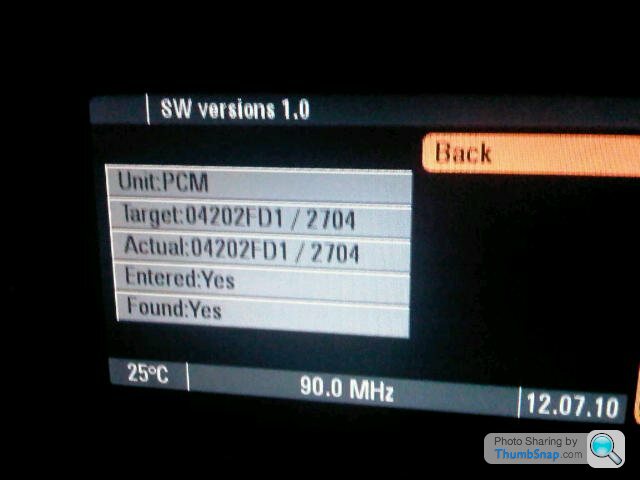
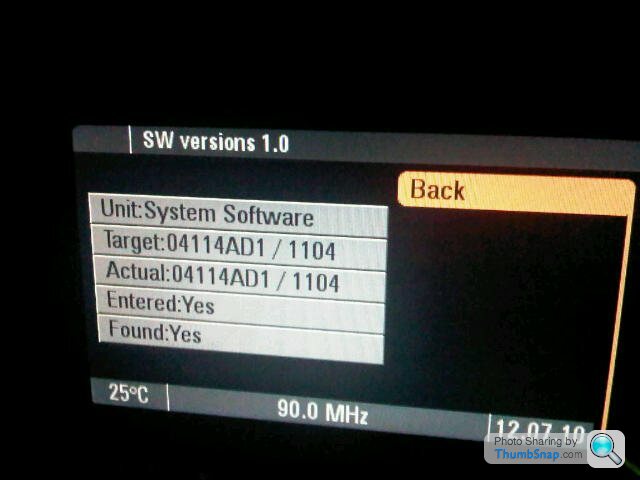
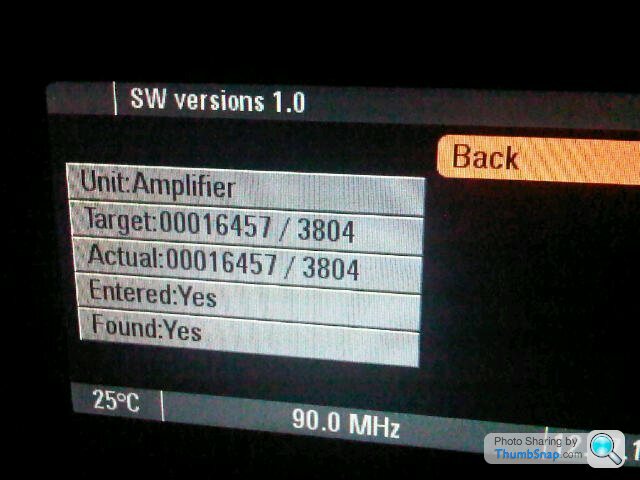

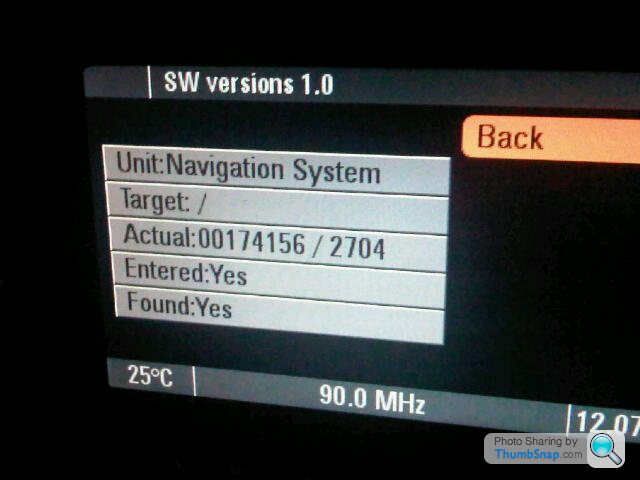
Can this be done via CDs or does it need PIWIS?
Thank you
Regards,
Alex
I would like to upgrade the system software on my PCM to use the latest Europe maps. However, I am not sure if I can safely upgrade my PCM (which has the Bose amplifier)
Please find attached the screenshots of my system
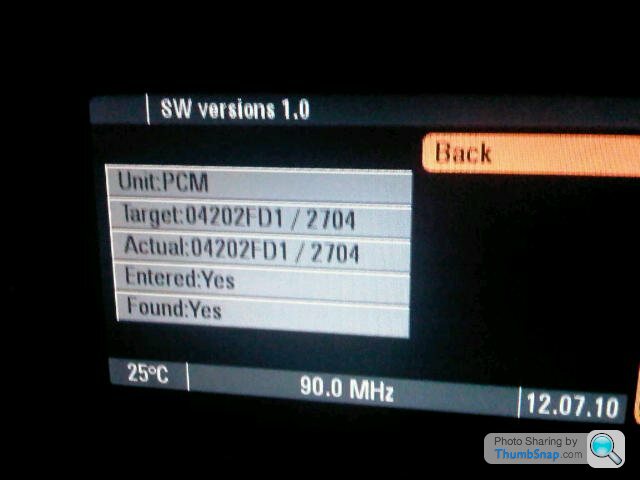
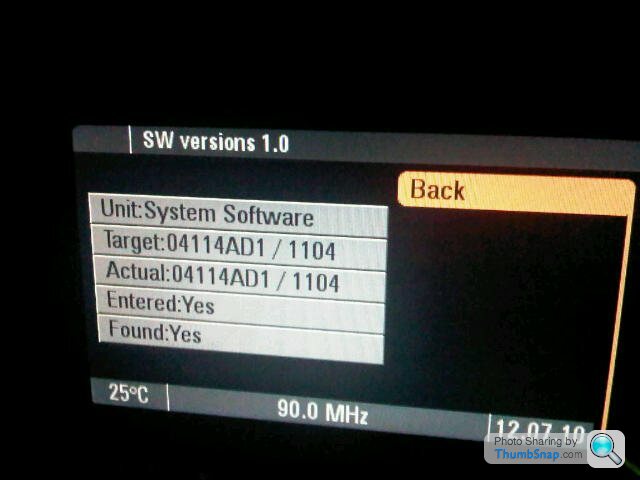
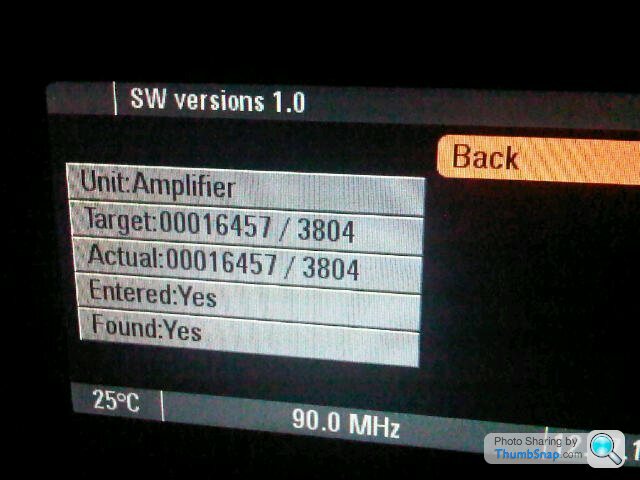

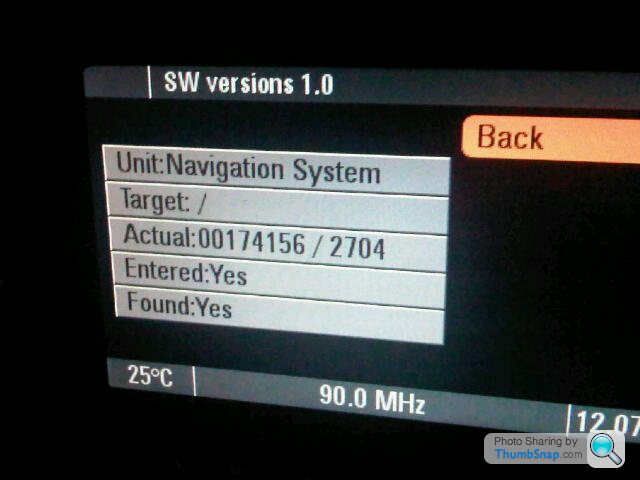
Can this be done via CDs or does it need PIWIS?
Thank you
Regards,
Alex
Because the amp is the original version, if you try to update it with the Level A update CD it will definitely turn it into a brick. I don't know if it is possible to update it with PIWIS. There is a TSB on the subject, but it isn't very clear if it can be done.
So you are stuck between a rock and a hard place. If you want to get a cheap map DVD you can hardly go to an OPC and ask them to update the amp with the PIWIS without buying the maps from them. If you could find out for sure if it could be done, and then take it to an indy, that might be a way round it. Or if you are anywhere near me (Maidenhead, Berks) I'd be happy to do it for you.
So you are stuck between a rock and a hard place. If you want to get a cheap map DVD you can hardly go to an OPC and ask them to update the amp with the PIWIS without buying the maps from them. If you could find out for sure if it could be done, and then take it to an indy, that might be a way round it. Or if you are anywhere near me (Maidenhead, Berks) I'd be happy to do it for you.
Reading the TSB again, I found this:
TSB Says said:
Updating or replacing the BOSE amplifier.
Replacement PCM2.1 matches the version for vehicles from M.Y. 05 as of the introduction date:
Check the part number of installed BOSE amplifier.
BOSE amplifier has the part number, 997.645.333.04 or 997.645.333.05:
> replace the installed BOSE amplifier with the BOSE amplifier having part number, 997.645.334.22. Then for vehicles with PCM2.1 Navigation (I No. 670), replace the previously used navigation DVD with a new Navigation DVD.
BOSE amplifier has the part number 997.645.333.06:
>update the installed BOSE amplifier, continue with step 2.
So you should check the part number of the amplifier to be sure. If it is a 333.04 or 333.05 then it would appear it can't be updated, and would have to be replaced. The amp is behind the panel for the hazard warning triange and tyre bottle.Replacement PCM2.1 matches the version for vehicles from M.Y. 05 as of the introduction date:
Check the part number of installed BOSE amplifier.
BOSE amplifier has the part number, 997.645.333.04 or 997.645.333.05:
> replace the installed BOSE amplifier with the BOSE amplifier having part number, 997.645.334.22. Then for vehicles with PCM2.1 Navigation (I No. 670), replace the previously used navigation DVD with a new Navigation DVD.
BOSE amplifier has the part number 997.645.333.06:
>update the installed BOSE amplifier, continue with step 2.
Edited by Richard Hamilton on Friday 16th July 20:03
Gassing Station | Porsche General | Top of Page | What's New | My Stuff






