Porsche PCM Systems - Versions And Software
Discussion
Hi
Im in a similiar position to the one you were in, just got my 2005 Cayenne Turbo and want to update the maps on the PCM 2.1 system. Can you tell me who it was you got the disks from please?
Also does anyone know of a UK, preferably Southern based company who offer a conversion service from PCM 2.1 to PCM 3.1? Any assistance gratefully recieved
Many Thanks
Im in a similiar position to the one you were in, just got my 2005 Cayenne Turbo and want to update the maps on the PCM 2.1 system. Can you tell me who it was you got the disks from please?
Also does anyone know of a UK, preferably Southern based company who offer a conversion service from PCM 2.1 to PCM 3.1? Any assistance gratefully recieved
Many Thanks
Durzel said:
Am I right in thinking Porsche update the nav maps every 2 years and that the last update was in 2009? If so, anyone know when this years one is due?
I would guess it will be sometime in the autumn. The sequence so far is 08.2005, 08.2007, 08.2009. The trick then is to call them MY2006, MY2008, MY2010 - gives them a few more months shelf life....tomhebdige said:
If you have a pcm system for an 06 997 that does not have nav and phone installed but has all the buttons, can this be upgraded to run the nav and phone mainly nav
cheers tom
Yes, you can retrofit the navigation and telephone modules. V. Expensive to buy then from Porsche, but they do come up on eBay from time to time. After fitting, you need to get the PCM module and instrument cluster coding changed.cheers tom
Anyone got a clue from the below images whether I'm on the latest firmware/software for the PCM? I'm pretty sure I haven't got postcode searching (which I've heard you get on later versions)
I've got an 08 Cayman S (Gen 1). No idea if I've got PCM2 or PCM2.1, or "Rev A or B" (seen elsewhere), etc.

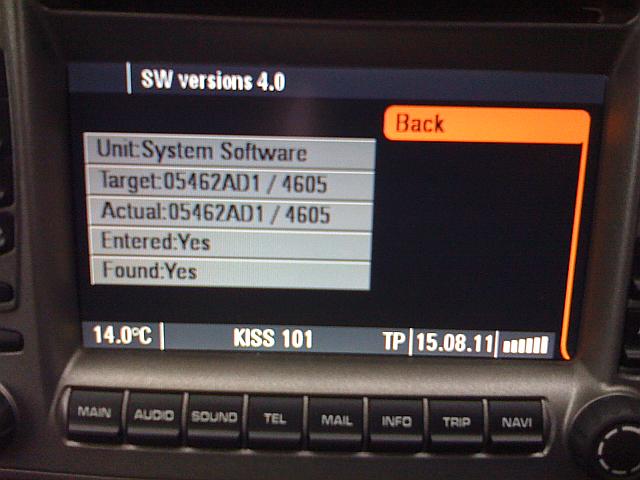


Sorry for the blurry photos
Any help gratefully received!
I've got an 08 Cayman S (Gen 1). No idea if I've got PCM2 or PCM2.1, or "Rev A or B" (seen elsewhere), etc.

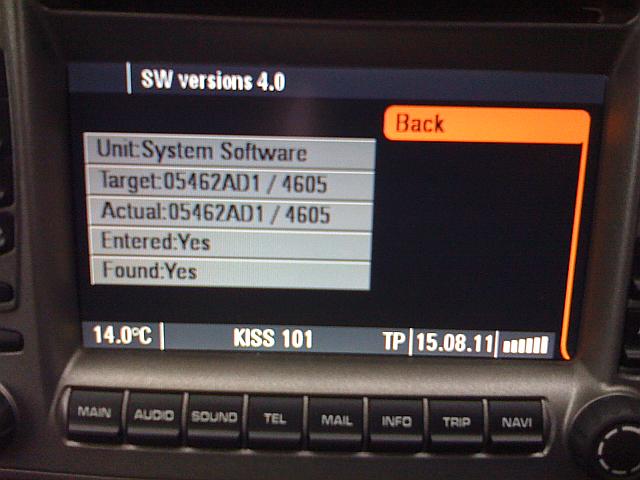


Sorry for the blurry photos

Any help gratefully received!
Durzel said:
Anyone got a clue from the below images whether I'm on the latest firmware/software for the PCM? I'm pretty sure I haven't got postcode searching (which I've heard you get on later versions)
I've got an 08 Cayman S (Gen 1). No idea if I've got PCM2 or PCM2.1, or "Rev A or B" (seen elsewhere), etc.
You will have partial post code search, as I have it in my 06 Cayman S. I didn't think I had it either, but turns out you have to enter the post code in the 'Town' field - there is no separate post code field on the PCM2.1 units.I've got an 08 Cayman S (Gen 1). No idea if I've got PCM2 or PCM2.1, or "Rev A or B" (seen elsewhere), etc.
ChipsAndCheese said:
You will have partial post code search, as I have it in my 06 Cayman S. I didn't think I had it either, but turns out you have to enter the post code in the 'Town' field - there is no separate post code field on the PCM2.1 units.
Ah! Learn something new every day. Thanks! 
Hi I am new to Porsche ownership and am the proud owner of a 2004 995 Turbo.
Sadly it has no discs for the SatNav. I am hoping that someone, possibly Richard H, may be able to point me in the right direction to get a set of discs including any update discs
Details as follows
SW Versions
3.0 PCM, 3.0 System Software, 6636 Device Type, 35030944 Serial Number.
Many thanks in advance for your help.
Sadly it has no discs for the SatNav. I am hoping that someone, possibly Richard H, may be able to point me in the right direction to get a set of discs including any update discs
Details as follows
SW Versions
3.0 PCM, 3.0 System Software, 6636 Device Type, 35030944 Serial Number.
Many thanks in advance for your help.
hi, im new to piston heads and am after some advice on my 2003 53 plate cayenne. i am struggling to find sat nav discs all over ebay etc.
i have done something i was advised on the site to find out the info of my pcm. i got-
pcm 3.0
system software 3.0
telephone 3.0
device type 6635
serial number 35034576
this made me think it was a pcm 3.0 but obviously not.
i ve learnt it is a cd based pcm2???
im beliving mine needs cd rom not the dvd discs?
does any one have any for sale or advice on where i can get some?? i only need for uk.
thanks guys
i have done something i was advised on the site to find out the info of my pcm. i got-
pcm 3.0
system software 3.0
telephone 3.0
device type 6635
serial number 35034576
this made me think it was a pcm 3.0 but obviously not.
i ve learnt it is a cd based pcm2???
im beliving mine needs cd rom not the dvd discs?
does any one have any for sale or advice on where i can get some?? i only need for uk.
thanks guys
i have found a set of disks online, take some time to download though. Have to register on the site but the disks all work once downloaded and burnt. Used ISO Burner at lowest speed setting for the disks:
www.freeisoburner.com/
http://gpsunderground.com/forum/porsc
Disk 3 has the UK on. Doesnt seem to make much difference in my area though. Maps are still out of date and directions are still pants locally. Nottried the new map on a longer journey yet.
www.freeisoburner.com/
http://gpsunderground.com/forum/porsc
Disk 3 has the UK on. Doesnt seem to make much difference in my area though. Maps are still out of date and directions are still pants locally. Nottried the new map on a longer journey yet.
Hi if you want to get the latest PCM 2.1 software and Nav map disc updates contact jack at  , he has all the original discs and will make sure you get the correct updates for your current software. I wouldn't advise downloading software from unverified sources as you could brick your PCM completly.
, he has all the original discs and will make sure you get the correct updates for your current software. I wouldn't advise downloading software from unverified sources as you could brick your PCM completly.
He has helped me and a few others on this forum update in the past and is a good guy
 , he has all the original discs and will make sure you get the correct updates for your current software. I wouldn't advise downloading software from unverified sources as you could brick your PCM completly.
, he has all the original discs and will make sure you get the correct updates for your current software. I wouldn't advise downloading software from unverified sources as you could brick your PCM completly.He has helped me and a few others on this forum update in the past and is a good guy

hi
I have downloaded cd3 from gpsunderworld and I assume I have to extract the contentys of via WinRar but when I do this I get a message about inputting a password and can't extract. What am I doing wrong.
Any advice gratefully received
cheers
Graham
PS I have PCM2 in a 996 and the original CD gives the message unreadable
I have downloaded cd3 from gpsunderworld and I assume I have to extract the contentys of via WinRar but when I do this I get a message about inputting a password and can't extract. What am I doing wrong.
Any advice gratefully received
cheers
Graham
PS I have PCM2 in a 996 and the original CD gives the message unreadable
Thanks Richard
This password allowed me to unpack the winrar.
I then excitedly burnt the resulting file onto a CD and rushed out to the car, the PCM on switching on asked for the navigation CD which I loaded and the unit just displayed this message constantly. I guess something is wrong either with the file I have loaded or the unit itself. Is it possible to reboot the unit?
Any suggestions?
I am alittle confused as to why I find myself in this position as the unit was fine on Sunday, I only got into this mess after removing the three cd's from the storage tray underneath the PCM and I don't think there is any link to the PCM but since I did this the unit has requested the navigation cd.
I have now got the original CD3 and am in the process of copying as an image file for copying to anew cd in the hope that my unit will find it readable.
This password allowed me to unpack the winrar.
I then excitedly burnt the resulting file onto a CD and rushed out to the car, the PCM on switching on asked for the navigation CD which I loaded and the unit just displayed this message constantly. I guess something is wrong either with the file I have loaded or the unit itself. Is it possible to reboot the unit?
Any suggestions?
I am alittle confused as to why I find myself in this position as the unit was fine on Sunday, I only got into this mess after removing the three cd's from the storage tray underneath the PCM and I don't think there is any link to the PCM but since I did this the unit has requested the navigation cd.
I have now got the original CD3 and am in the process of copying as an image file for copying to anew cd in the hope that my unit will find it readable.
You could try rebooting the system by pressing the 1, 4, and 8 buttons at the same time. It sounds like the CD drive is having problems reading the disk though. You could also try a CD head cleaning disk, but if it is more terminal than that it might need a new CD drive. There is a DIY on Renntech.org, or contact Maple Audio in Bath, as they repair them. www.mapleaudio.co.uk.
Gassing Station | Porsche General | Top of Page | What's New | My Stuff



