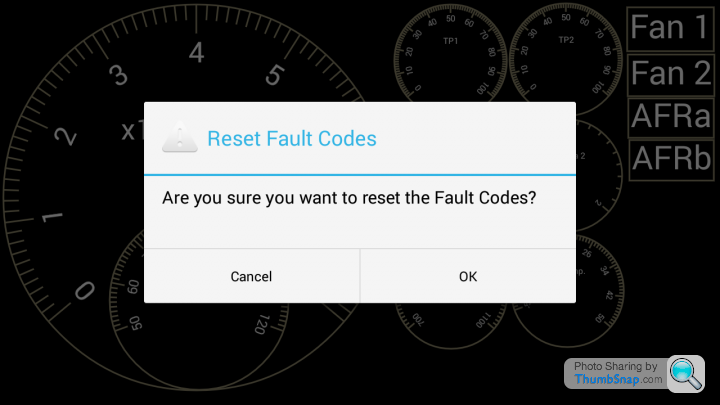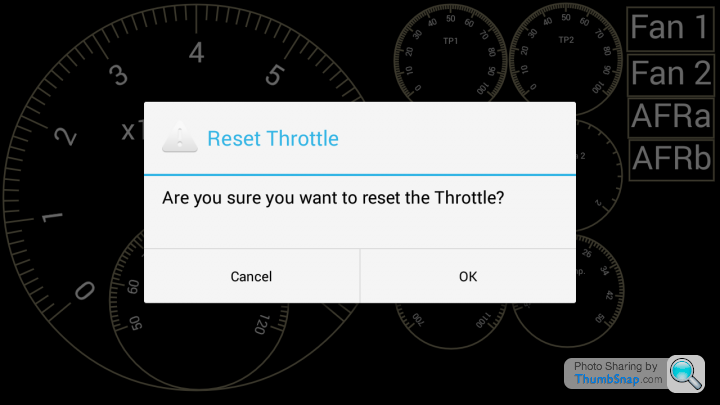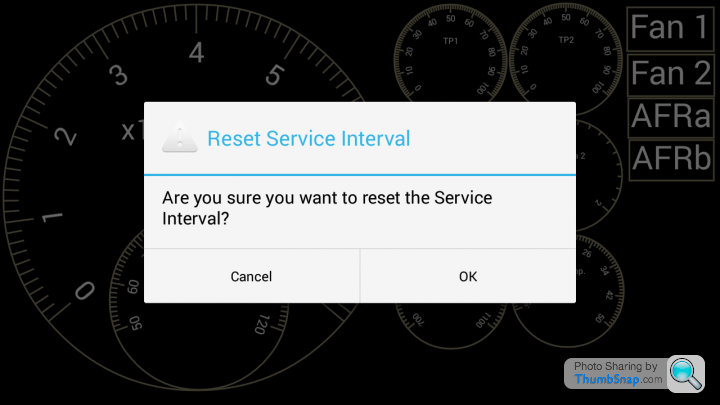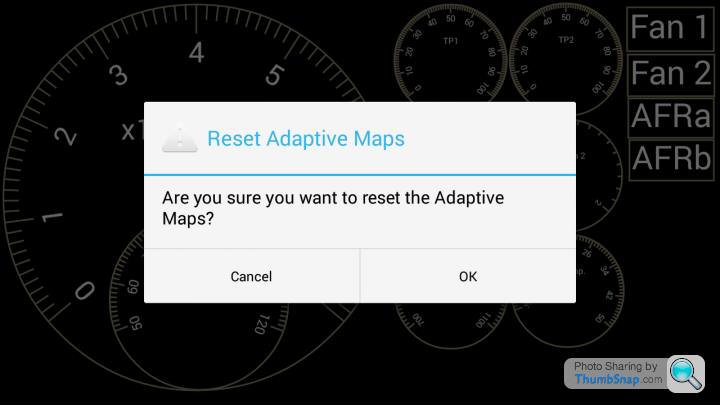ECU Diagnostic Software Re-Write
Discussion
You can also create an external serial connection by adding three extra wires into the ECU connector which is what I did when I fitted a later ECU. I'm hoping with Aide's wizardry I can swap my laptop for my phone! 
I'll check my lead out when I get home as I don't remember variant which I have - I'd recommend a purchase eBay or Amazon to keep the cost sensible.

I'll check my lead out when I get home as I don't remember variant which I have - I'd recommend a purchase eBay or Amazon to keep the cost sensible.
Edited by Steve_T on Monday 28th July 16:40
Steve_T said:
You can also create an external serial connection by adding three extra wires into the ECU connector which is what I did when I fitted a later ECU. I'm hoping with Aide's wizardry I can swap my laptop for my phone! 
I'll check my lead out when I get home as I don't remember variant which I have - I'd recommend a purchase eBay or Amazon to keep the cost sensible.
That sounds interesting - which pins did you pick up for the external connection? Plumbing in a permanent android tablet (5" perhaps) would be simple enough. 
I'll check my lead out when I get home as I don't remember variant which I have - I'd recommend a purchase eBay or Amazon to keep the cost sensible.
Edited by Steve_T on Monday 28th July 16:40
fr0zent0ast said:
Exciting stuff!
I have an early 4.2 with an original ECU (Whatever that is). Would this work for me, or is there something I need to check?
Hi fr0zent0ast, yes - it will work with the ECU installed in an early 4.2I have an early 4.2 with an original ECU (Whatever that is). Would this work for me, or is there something I need to check?
Jon12345 said:
Aide, this looks awesome, would it be possible to some how integrate a screen somewhere on the dash with all this information displayed on a permanent basis?
Hi Jon12345, I guess you could, right now I just use my galaxy S3 mounted in the shelf above the stereo. Which is perfectly fine. I'll post a photo this week. I'm going to get an S5 soon so will either install the app on it or maybe just leave my old S3 mounted in the car.All the recent screenshots are taken from my galaxy S3 with the app running.
hth
Aide
Just a brief update. I've been working on the menu for the initial version and laid it out like this:
Here are a few screen shots
Top level menu:
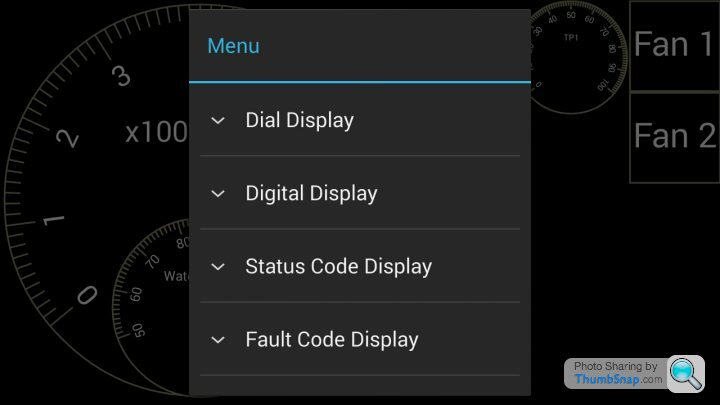
Sub menus:
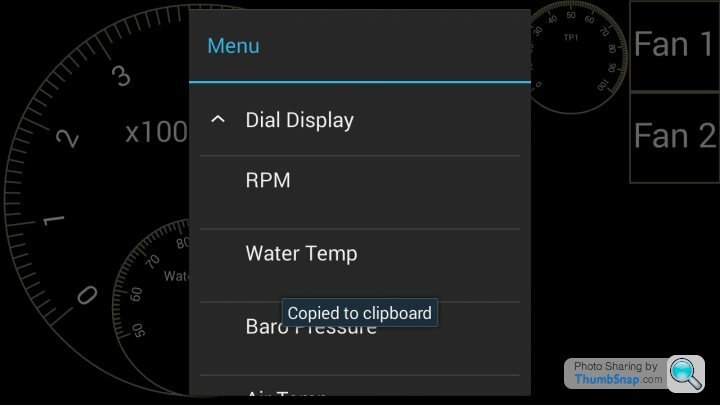

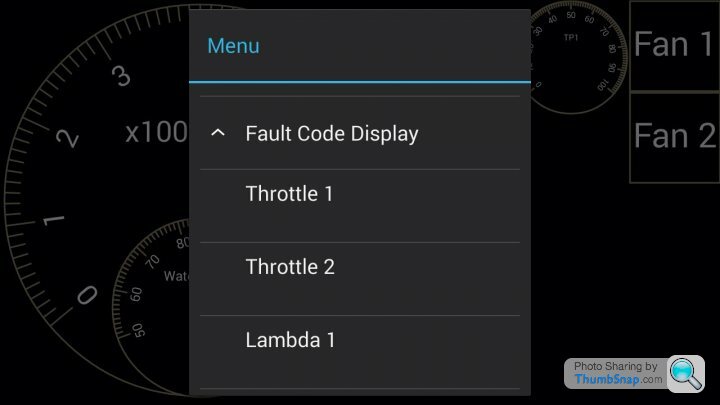
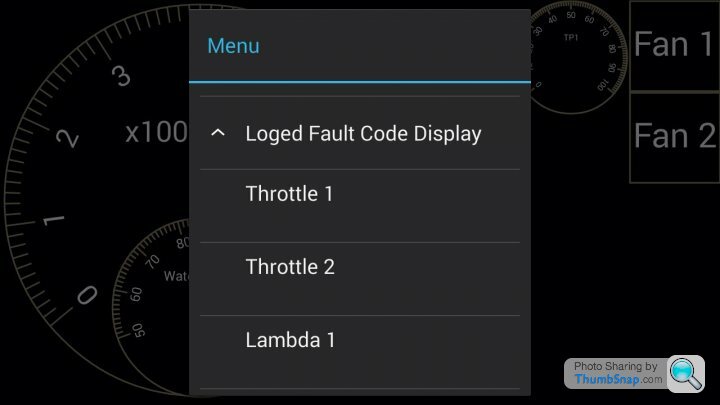
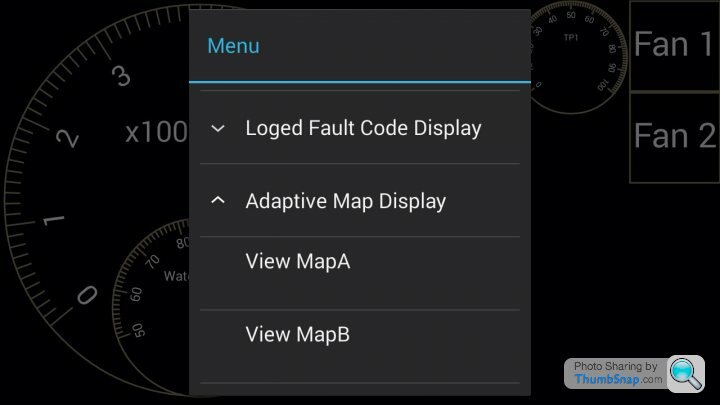
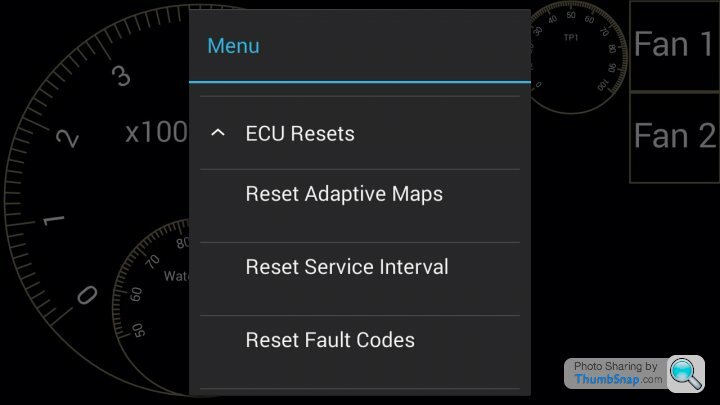
All the "Display" menu items (Dial, Digital, Status Code, Fault Code etc..) correspond to a display item that you can drop anywhere on the screen. You can move and resize each one individually and their position and size are saved for you.
There are five blank screens to layout your own set of diagnostic dials, displays and status/fault codes anyway that suits any combination of diagnostic information you're interested in seeing.
For example:
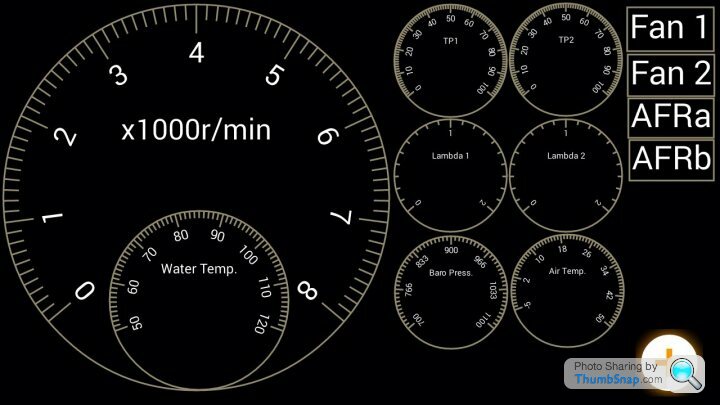
All the screen shots I've posted of the new UI so far, are just me playing with differing combinations of Dials, Digital Displays and Fault Status displays.
Best wishes
Aide
Menu
Dial Display
RPM
Water Temp
Baro Pressure
TP1
TP2
etc...
Digital Display
RPM
Water Temp
etc...
Status Code Display
Fan 1
Fan 2
Fault Code Display
Throttle 1
Throttle 2
Lambda 1
Lambda 2
Water Temp
Air Temp
ARFa
AFRb
etc...
Logged Fault Code Display
Throttle 1
Throttle 2
etc...
Adaptive Map Display
View Map A
View Map B
ECU Resets
Reset Adaptive Maps
Reset Service Interval
Reset Fault Codes
Reset Throttle
Here are a few screen shots
Top level menu:
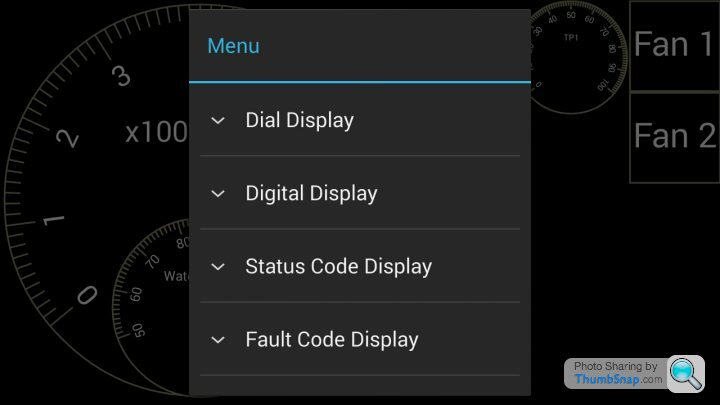
Sub menus:
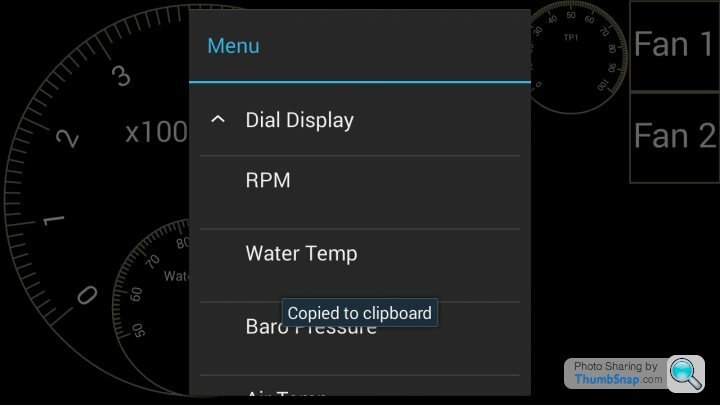

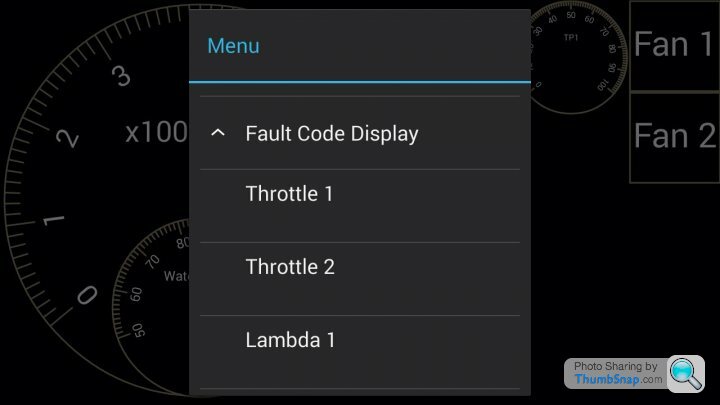
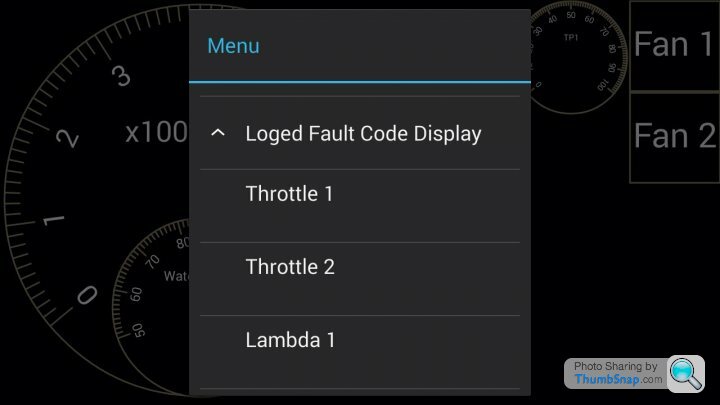
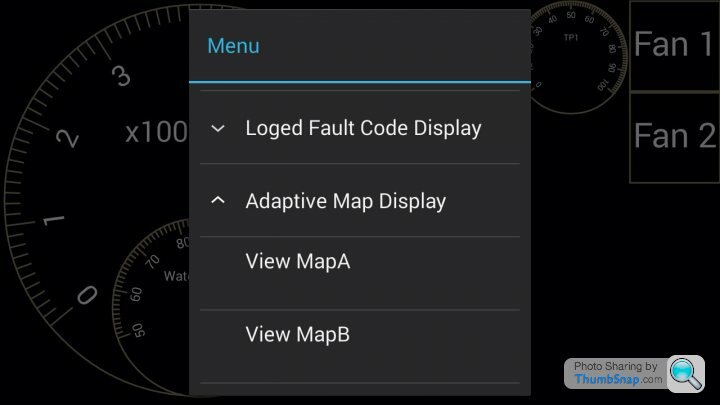
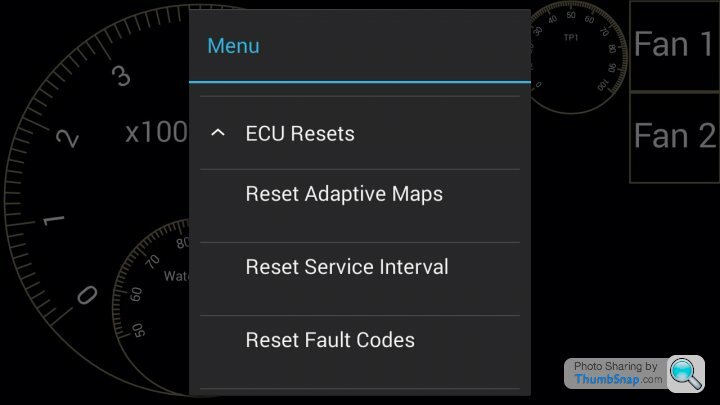
All the "Display" menu items (Dial, Digital, Status Code, Fault Code etc..) correspond to a display item that you can drop anywhere on the screen. You can move and resize each one individually and their position and size are saved for you.
There are five blank screens to layout your own set of diagnostic dials, displays and status/fault codes anyway that suits any combination of diagnostic information you're interested in seeing.
For example:
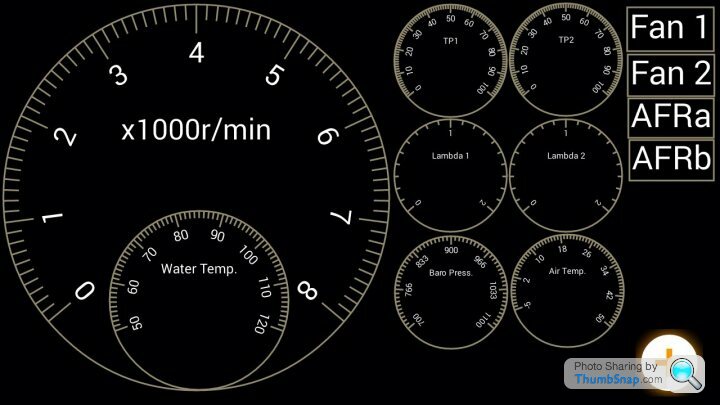
All the screen shots I've posted of the new UI so far, are just me playing with differing combinations of Dials, Digital Displays and Fault Status displays.
Best wishes
Aide
I've been thinking about how to solve the problem of being able to charge the android device at the same time as using the USB port in host mode. It's not possible without lots of hackerydickery..!
But I did come across a Qi Wireless Car Charger. That's one of the more expensive ones, but there are cheaper options. I'll probably test this in the next few days to see if it's possible to wireless charge and use the USB port in host mode at the same time. If it is it would be great.
I have an RS232 Bluetooth dongle and a nice 3A USB DC power converter that I've been playing with as well. I got them ages ago but didn't get a chance to wire them up and add Bluetooth capabilities to the app yet, but I'd say I should get it into the next version.
But I did come across a Qi Wireless Car Charger. That's one of the more expensive ones, but there are cheaper options. I'll probably test this in the next few days to see if it's possible to wireless charge and use the USB port in host mode at the same time. If it is it would be great.
I have an RS232 Bluetooth dongle and a nice 3A USB DC power converter that I've been playing with as well. I got them ages ago but didn't get a chance to wire them up and add Bluetooth capabilities to the app yet, but I'd say I should get it into the next version.
Gassing Station | Cerbera | Top of Page | What's New | My Stuff