ECU Diagnostic Software Re-Write
Discussion
Hi,
Downloaded and tested the app. Works great on my LG G3 mobile. Excellent work Aide!
Purchased the recommended cables and everything is now wired permanently to the ECU with the mini-usb coming out into the storage area below the stereo head unit.
Do any of you have any nice layouts to share? I understand this is possible from reading previous posts in this thread.
thanks!
Jesper
Downloaded and tested the app. Works great on my LG G3 mobile. Excellent work Aide!
Purchased the recommended cables and everything is now wired permanently to the ECU with the mini-usb coming out into the storage area below the stereo head unit.
Do any of you have any nice layouts to share? I understand this is possible from reading previous posts in this thread.
thanks!
Jesper
VikingCerb said:
Hi,
Downloaded and tested the app. Works great on my LG G3 mobile. Excellent work Aide!
Purchased the recommended cables and everything is now wired permanently to the ECU with the mini-usb coming out into the storage area below the stereo head unit.
Do any of you have any nice layouts to share? I understand this is possible from reading previous posts in this thread.
thanks!
Jesper
Great to hear Jesper! The new ice warning I added to the AirTemp gauge should come in handy up in your part of the world.Downloaded and tested the app. Works great on my LG G3 mobile. Excellent work Aide!
Purchased the recommended cables and everything is now wired permanently to the ECU with the mini-usb coming out into the storage area below the stereo head unit.
Do any of you have any nice layouts to share? I understand this is possible from reading previous posts in this thread.
thanks!
Jesper
RS-AJP (v1.06) is now available!
In this release:
Added new widgets for: MPH, KPH, LateralG, Acceleration, Bearing, Altitude, Accuracy, Number of Satellties, Gps Location and Time
Also added Data Logging, a Frost Status Indicator on the Air Temp Dials and an option to reset to a STD or GPS layout.
In this release:
Added new widgets for: MPH, KPH, LateralG, Acceleration, Bearing, Altitude, Accuracy, Number of Satellties, Gps Location and Time
Also added Data Logging, a Frost Status Indicator on the Air Temp Dials and an option to reset to a STD or GPS layout.
Edited by aide on Sunday 4th January 11:40
OutlawFlat4 said:
Nice! It's a great app. I just need to know what normal levels on the adaptives should be. Mine are red which I assume is an error?
Thanks, I'll release a HUD version soon.I believe the manual says +-10% is normal.
Just to add, the AFR faults get tripped at +-38% AFAIK.
And just to also add, you can now see exactly when, why and where any fault gets tripped if you turn on data logging

Edited by aide on Saturday 3rd January 22:20
aide said:
Apologies, it's v1.06
I fixed the typo on my ph post.
Cheers Martin.
Regards
Aide
Hi Aide,I fixed the typo on my ph post.
Cheers Martin.
Regards
Aide
I would just like to say Thank You for a great App that's Fantastic now with the update.
I picked up a Nexus 7 just for this App with the intention of mounting it in place of the Head unit. Still looking into the finer details; ideally a linear actuator (motorised flip front) would be perfect.... Still looking into it!
Supateg said:
Hi Aide,
I would just like to say Thank You for a great App that's Fantastic now with the update.
I picked up a Nexus 7 just for this App with the intention of mounting it in place of the Head unit. Still looking into the finer details; ideally a linear actuator (motorised flip front) would be perfect.... Still looking into it!
You're very welcome and thanks for your kind words I would just like to say Thank You for a great App that's Fantastic now with the update.
I picked up a Nexus 7 just for this App with the intention of mounting it in place of the Head unit. Still looking into the finer details; ideally a linear actuator (motorised flip front) would be perfect.... Still looking into it!

More to come..
I've created a RS-AJP Wiki page to consolodate all notes and to share layouts.
Please feel free to share your layout there..
Just to add, there is a default Samsung Galaxy S5 layout available there, kindly contributed by Vee8ight, thanks Darren
Please feel free to share your layout there..
Just to add, there is a default Samsung Galaxy S5 layout available there, kindly contributed by Vee8ight, thanks Darren

Edited by aide on Sunday 4th January 12:23
RFC1 said:
Hi Aide, i take it that the update happens automatically when i turn on the app ??
Cheers Sandy
Hi SandyCheers Sandy
If you open the RS-AJP PlayStore listing on your device and click Update it should install the latest version (1.06) for you.
HTH!
Aide
Well, it was said that the Cerbera, from 0-100mph, will out drag a Tornado Jet.
A Tornado Jet has a Head Up Display, so I thought it fitting that a Cerbera should have one too
RS-AJP (v1.07), with HUD, should be up on the PlayStore shortly... Enjoy!
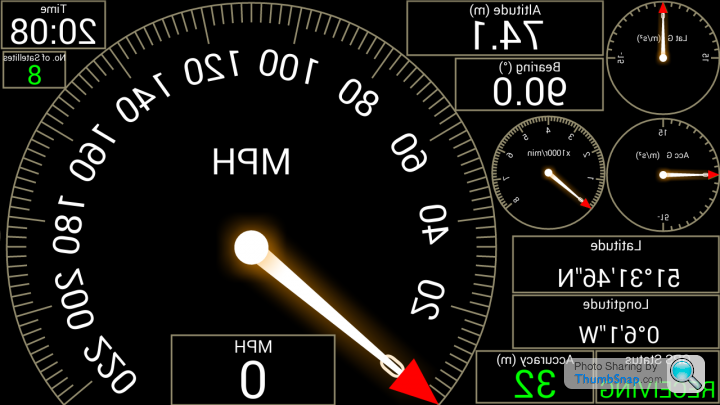
A Tornado Jet has a Head Up Display, so I thought it fitting that a Cerbera should have one too

RS-AJP (v1.07), with HUD, should be up on the PlayStore shortly... Enjoy!
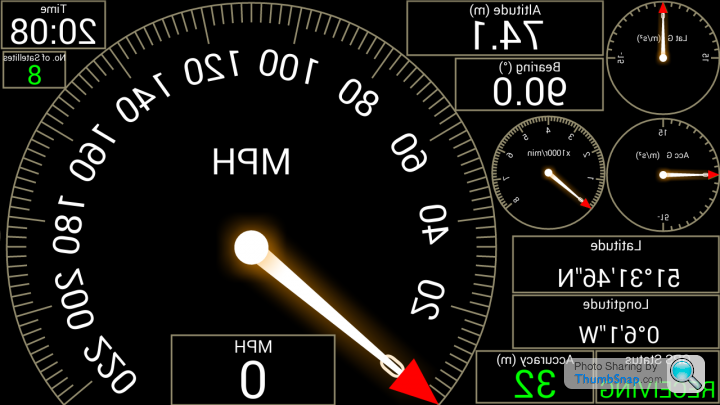
aide said:
Neat and tidy job 
btw where did you get the gear surround?
Aide, whilst cruising eBay for Cerb stuff I came across this. I looks like the one I have in my car....
btw where did you get the gear surround?
http://www.ebay.co.uk/itm/TVR-Cerbera-gear-lever-t...
B
OutlawFlat4 said:
Aide, whilst cruising eBay for Cerb stuff I came across this. I looks like the one I have in my car....
http://www.ebay.co.uk/itm/TVR-Cerbera-gear-lever-t...
Thanks for that, well spotted!http://www.ebay.co.uk/itm/TVR-Cerbera-gear-lever-t...
Hi,
I know this might sound like a cliche, but that's not a bug, it's a feature.
The way I draw each item, on the current swipe view in play, has a set order.
When we built a layout, the positions and sizes of all the digital, analogue and binary widgets are customisable and can be reproduced and shared. But the order that they're drawn is not. When the screen is updated the order of update, wrt each widget, is governed by a simple index that's used to both differentiate between each type of widget and also the order that they're laid down.
I guess a new index that holds the order of placement would preserve how you want each widget to be drawn.
In the meantime, if you really need to overlap the dials, could you perhaps swap the mph and rpm dial positions?
Best wishes
Aide
I know this might sound like a cliche, but that's not a bug, it's a feature.
The way I draw each item, on the current swipe view in play, has a set order.
When we built a layout, the positions and sizes of all the digital, analogue and binary widgets are customisable and can be reproduced and shared. But the order that they're drawn is not. When the screen is updated the order of update, wrt each widget, is governed by a simple index that's used to both differentiate between each type of widget and also the order that they're laid down.
I guess a new index that holds the order of placement would preserve how you want each widget to be drawn.
In the meantime, if you really need to overlap the dials, could you perhaps swap the mph and rpm dial positions?
Best wishes
Aide
My logic is that it is much more important to know exactly where the speedo gauge is than the rev counter - which can much more easily be understood at a glance.
I would prefer a system which sets relative desktop position based on placement - at least it is then intuitive. Alternatively a "bring to front" or "send to back" option as per any desktop vector graphic software.
I would prefer a system which sets relative desktop position based on placement - at least it is then intuitive. Alternatively a "bring to front" or "send to back" option as per any desktop vector graphic software.
Stunned Monkey said:
My logic is that it is much more important to know exactly where the speedo gauge is than the rev counter - which can much more easily be understood at a glance.
I would prefer a system which sets relative desktop position based on placement - at least it is then intuitive. Alternatively a "bring to front" or "send to back" option as per any desktop vector graphic software.
Happy to put something in the next version.I would prefer a system which sets relative desktop position based on placement - at least it is then intuitive. Alternatively a "bring to front" or "send to back" option as per any desktop vector graphic software.
Gassing Station | Cerbera | Top of Page | What's New | My Stuff




