ECU Diagnostic Software Re-Write
Discussion
Thanks guys
Strange I can't see the Wiki unless i follow the link. I'm assuming it should be top of the Cerbera section with the others.
Anyway..
I've downloaded the file to my Nexus7 (and saved my original which was only work in progress) But how do i open it up into the RS-AJP program?
Thanks again.
Strange I can't see the Wiki unless i follow the link. I'm assuming it should be top of the Cerbera section with the others.
Anyway..
I've downloaded the file to my Nexus7 (and saved my original which was only work in progress) But how do i open it up into the RS-AJP program?
Thanks again.
Englishman said:
This is what is needed, but in single DIN for TVR's:
http://www.pasmag.com/car-audio/test-reports/3744-...
How about this guy?http://www.pasmag.com/car-audio/test-reports/3744-...

7 Inch Android 4.0 1DIN Touch In-dash Car DVD Player 3G Wi-Fi GPS Bluetooth iPod
http://r.ebay.com/8CeWmy
USB on the front, 1 Din, Ugly but probably functional

Juddder said:
Englishman said:
This is what is needed, but in single DIN for TVR's:
http://www.pasmag.com/car-audio/test-reports/3744-...
How about this guy?http://www.pasmag.com/car-audio/test-reports/3744-...

7 Inch Android 4.0 1DIN Touch In-dash Car DVD Player 3G Wi-Fi GPS Bluetooth iPod
http://r.ebay.com/8CeWmy
USB on the front, 1 Din, Ugly but probably functional

Mad Mark said:
I've downloaded the file to my Nexus7 (and saved my original which was only work in progress) But how do i open it up into the RS-AJP program?
Just open the file as you would a pdf and it will launch the app with that file and store the layout in the app's database so next time you run the app, the same settings will be used.Greg
Mad Mark said:
Trouble with this is it wouldn't work. The head unit is 'sunk' into the dashboard. So it wouldn't be able to 'flip up' properly.
My pioneer (not android) flips up just fine. Think it depends on how far the front of the unit sticks out from the dash, the Pioneer sticks out quite a bit more than a standard head unit (maybe 25/30mm).Mad Mark said:
Trouble with this is it wouldn't work. The head unit is 'sunk' into the dashboard. So it wouldn't be able to 'flip up' properly.
I already have a flip-up head unit DVD etc. in my Cerbera, and you can adjust the 'stop point' of the flip up screen so that it doesn't collide with the 'lip' of the centre consoleI'd imagine that is pretty standard practice so hedged my bets that this would do the same and as frog says below the head units actually aren't totally flat to the mount and come out by 1 - 1.5cm so there is more room when the screen folds outwards from that

Mad Mark said:
I've downloaded the file to my Nexus7 (and saved my original which was only work in progress) But how do i open it up into the RS-AJP program?
When you click on "Save Layout" the app creates a file in a directory called rs-ajp in DeviceStorage.The filename is just a timestamp with a .rs-ajp extension.
With the following format: YYYY-MM-DD hh-mm-ss.rs-ajp
So, to open a saved layout you just have to use the file explorer on your Android device and navigate to the rs-ajp directory. In there you will see a default S3 layout and any layouts that you have saved. Click on the one you want.
HTH
Aide
Hi everyone
Still having problems trying to get my Nexus 7 to talk to the ECU
MBE tool works fine, as does TVR diagnostics using the same serial lead, just nothing when connected to the Nexus (*I've even tried two different USB leads to the Nexus just in case)
When connected to my Mac I can browse the file contents of the Nexus just fine, and it charges, so not the lead or communication as far as I can tell!
BTW Nexus has no WiFi in the street or SIM so no Internet connection - not sure if AJP software needs this to 'activate' when running?
Any thoughts much appreciated
Nexus no response (*picture taken in Australia, obviously)

TVR Diagnostics working fine
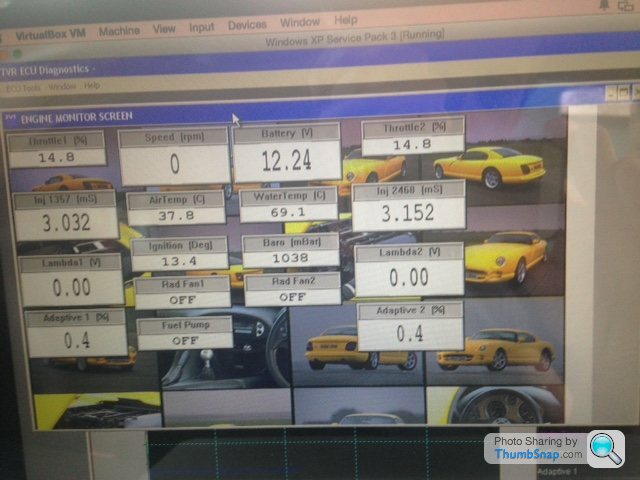
Still having problems trying to get my Nexus 7 to talk to the ECU
MBE tool works fine, as does TVR diagnostics using the same serial lead, just nothing when connected to the Nexus (*I've even tried two different USB leads to the Nexus just in case)
When connected to my Mac I can browse the file contents of the Nexus just fine, and it charges, so not the lead or communication as far as I can tell!
BTW Nexus has no WiFi in the street or SIM so no Internet connection - not sure if AJP software needs this to 'activate' when running?
Any thoughts much appreciated

Nexus no response (*picture taken in Australia, obviously)

TVR Diagnostics working fine
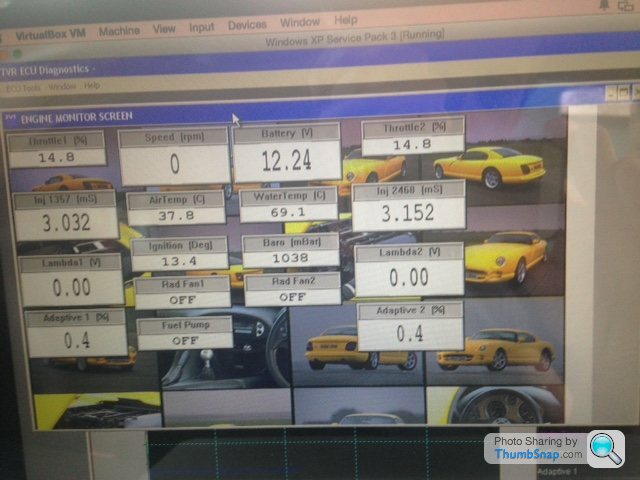
Juddder said:
MBE tool works fine, as does TVR diagnostics using the same serial lead, just nothing when connected to the Nexus (*I've even tried two different USB leads to the Nexus just in case)
Because I'm as cheap as hell I have tried several budget USB leads, but only the extortionate one that Aide specifies works with my Nexus 7.Mad Mark said:
My N7 works fine. no WiFi or SIM either.
try uninstalling the software and re installing.
where abouts in London are you?
Thanks guystry uninstalling the software and re installing.
where abouts in London are you?
I'm over in W2 and happy to pop up and say HI if anyone fairly locally has a working setup I can test with?
BTW I was testing yesterday with
miniUsb to Male USB lead -> Female USB to Female USB adapter -> Serial USB lead
I also bought the right angled one from Amazon
http://www.amazon.co.uk/gp/product/B0064GZAIQ?psc=...
but haven't had any luck with that one either, although it is explicitly OTG which is what is needed
I'll try again tonight with the Right Angle one and see how I get on...
[Edit]
Actually I wonder if the issue is that I cut corners and bought a different USB -> Serial cable from eBay which maybe doesn't support OTG as the more expensive one on Amazon does?
I got this one which works fine with laptop and MBE Tool / Diagnostics etc.
If that assumption above is right, then maybe the Amazon Prolific PL2303HX Rev D Chipset one provides a different specification which the android device needs?
Edited by Juddder on Monday 28th September 10:17
Edited by Juddder on Monday 28th September 10:23
This is the USB/Serial converter I have:
http://www.ebay.co.uk/itm/USB-to-Serial-RS-232-RS2...
and Micro USB to female USB:
http://www.ebay.co.uk/itm/Micro-USB-Host-Cable-Mal...
Both really cheap and work fine for me.
http://www.ebay.co.uk/itm/USB-to-Serial-RS-232-RS2...
and Micro USB to female USB:
http://www.ebay.co.uk/itm/Micro-USB-Host-Cable-Mal...
Both really cheap and work fine for me.
Englishman said:
This is the USB/Serial converter I have:
http://www.ebay.co.uk/itm/USB-to-Serial-RS-232-RS2...
Both really cheap and work fine for me.
Great - many thankshttp://www.ebay.co.uk/itm/USB-to-Serial-RS-232-RS2...
Both really cheap and work fine for me.
That USB/Serial also uses the same Prolific chip set as the one on Amazon that Aide recommends, so I would imagine that might be the key
Chipset: Prolific PL-2303
I'll get both and try again later in the week - thanks again!
Juddder said:
Mad Mark said:
My N7 works fine. no WiFi or SIM either.
try uninstalling the software and re installing.
where abouts in London are you?
Thanks guystry uninstalling the software and re installing.
where abouts in London are you?
I'm over in W2 and happy to pop up and say HI if anyone fairly locally has a working setup I can test with?
Englishman said:
This is the USB/Serial converter I have:
http://www.ebay.co.uk/itm/USB-to-Serial-RS-232-RS2...
and Micro USB to female USB:
So as recommended, thanks again, the new Serial -> USB lead arrived today (1 day delivery) and the great news is it works perfectly and has fixed all the problemshttp://www.ebay.co.uk/itm/USB-to-Serial-RS-232-RS2...
and Micro USB to female USB:
So my thinking is that the Prolific PL-2303 Chipset is probably the winning factor on getting the connections running
All the USB adapters I tried worked fine, including a neat Big USB to Small USB in a single thing I bought at £0.74p from Amazon
http://www.amazon.co.uk/dp/B005GI5H22/ref=pe_38572...

Happy days

Gassing Station | Cerbera | Top of Page | What's New | My Stuff




