ECU Diagnostic Software Re-Write
Discussion
Dave L said:
Hi Aide, thanks for replying.
I wondered if there were any thoughts on the otg cable side of it? I bought the maplin one recommended and tried it today but nothing, no recognition on the app. Am I doing something wrong?
Any Nexus 7 users got any thoughts? Thanks
David
Hi DaveI wondered if there were any thoughts on the otg cable side of it? I bought the maplin one recommended and tried it today but nothing, no recognition on the app. Am I doing something wrong?
Any Nexus 7 users got any thoughts? Thanks
David
Can I help by suggesting it's much easier to get up and running if you just use the cables listed on the Play store.
Kind regards
Aide
Aide
I caved in and bought the serial / usb converter in the wiki from Amazon and the Allreli OTG adaptor in the wiki and its working! So a result for sure.
I would say the red herring was my old serial to USB that worked with the other tablet so I wrongly assumed it would work with the google.
Lesson learned.
I still cant get the layout from the wiki to launch from Astro. Its worked before but after uninstalling the app I cant get it to work, jsut keeps saying "file type unsupported".
I can live with it for the meantime though.
Thanks again
David
I caved in and bought the serial / usb converter in the wiki from Amazon and the Allreli OTG adaptor in the wiki and its working! So a result for sure.
I would say the red herring was my old serial to USB that worked with the other tablet so I wrongly assumed it would work with the google.
Lesson learned.
I still cant get the layout from the wiki to launch from Astro. Its worked before but after uninstalling the app I cant get it to work, jsut keeps saying "file type unsupported".
I can live with it for the meantime though.
Thanks again
David
Hi David
That's good news
The issue you have if not being able to open the layouts; It's usually because the default file browser that comes with some android devices isn't particularly advanced.
The simple solution is to just download a good free one from the playstore.
I think it was mentioned earlier in this (very long) thread.
I'd just download the best rated free file manager. Run it. Go to the directory where you saved the layout and click on the .rs-ajp file.
Failing that, just search for android file associations and you should be able to work out how to associate a .rs-ajp file with the app.
HTH
Aide
That's good news

The issue you have if not being able to open the layouts; It's usually because the default file browser that comes with some android devices isn't particularly advanced.
The simple solution is to just download a good free one from the playstore.
I think it was mentioned earlier in this (very long) thread.
I'd just download the best rated free file manager. Run it. Go to the directory where you saved the layout and click on the .rs-ajp file.
Failing that, just search for android file associations and you should be able to work out how to associate a .rs-ajp file with the app.
HTH
Aide
Read all 750 posts, all up and running. Awesome app - well done Aide.
One thing hacks me off - that I can't charge my Nexus 7 (2012) whilst using the app. Has anyone come up with a solution for this? I know there are other tablets which will allow this, but I want to avoid having to buy one if at all possible!
One thing hacks me off - that I can't charge my Nexus 7 (2012) whilst using the app. Has anyone come up with a solution for this? I know there are other tablets which will allow this, but I want to avoid having to buy one if at all possible!
Don't know if this has been asked before, but do you need to be logged into the play store for the app to work?
I bought a galaxy S3 purely for use in the car so it has no personal data on it other than my play account. I'd like to log out so I can remove the security but the app stops running when I do. Sign in and it works fine again.
Any ideas?
I bought a galaxy S3 purely for use in the car so it has no personal data on it other than my play account. I'd like to log out so I can remove the security but the app stops running when I do. Sign in and it works fine again.
Any ideas?
Hi Julien
That's great news
There is a shared layout section at the bottom of the RS-AJP wiki. You can add a link to share your layout there.
Btw, you can also simply reset the STD or GPS layouts from the menu:
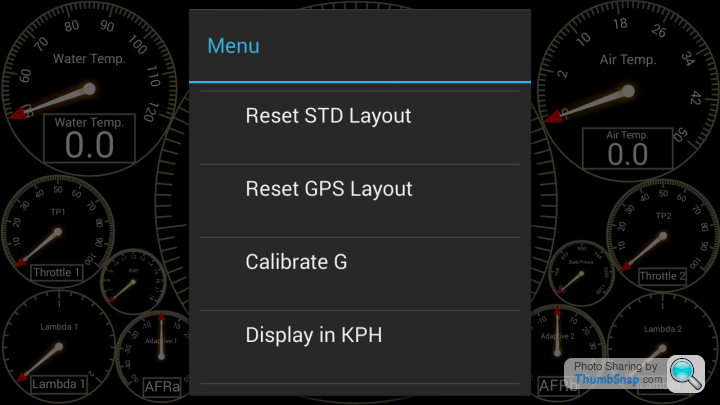
HTH!
Aide
That's great news

There is a shared layout section at the bottom of the RS-AJP wiki. You can add a link to share your layout there.
Btw, you can also simply reset the STD or GPS layouts from the menu:
Menu -> Options -> Reset STD Layout
Menu -> Options -> Reset GPS Layout
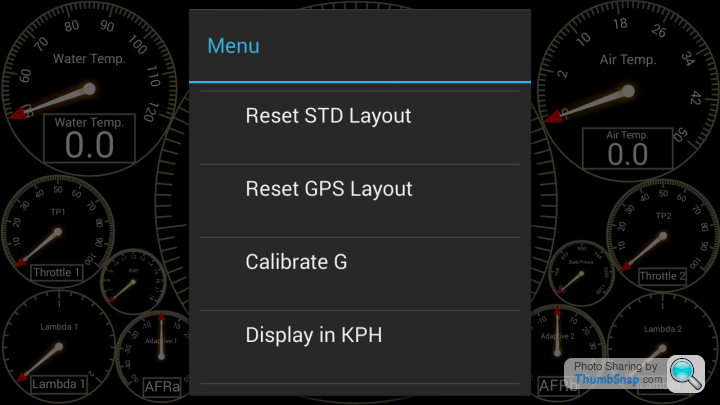
HTH!
Aide
Hi Aide - I've just installed this too - an excellent piece of work. Followed the instructions, bought a Nexus 7 and it worked first time.
I'm going to build something to take the log outputs and graph them when I get a few moments spare. I've got an issue with adaptives maxing out and I want to be able to quickly visualise what the car is doing when faults are logged.
Are you interested in bug reports? If so do I post them here or email?
Cheers,
Phil.
I'm going to build something to take the log outputs and graph them when I get a few moments spare. I've got an issue with adaptives maxing out and I want to be able to quickly visualise what the car is doing when faults are logged.
Are you interested in bug reports? If so do I post them here or email?
Cheers,
Phil.
Gassing Station | Cerbera | Top of Page | What's New | My Stuff



