ECU Diagnostic Software Re-Write
Discussion
Hi, just to chime in here too. I have just purchased the cables from the thread and tried to get it running on my Sammy S6 and I get no response either. I have not had a chance to try and diagnose the issue but seeing this post I thought I would mention it in case there is a pattern.
Lake
Lake
Hi,
Happy to help as much as I can to get you up and running.
The app is pretty stable.
And, relatively speaking, quite simple.
It's been running perfectly for nearly two years on many different Android devices in fifteen different countries and on every flavor of the Android OS since version 2.2
I configured it so that if the play store allowed you to install, then the app will run on your device.
On the premise that your android device isn't banjaxed in some way
If it won't connect it's simply (always) cables.
I can't test every cable, however, I can recommend cables that work for me.
They're listed, along with other helpful information, on the RS-AJP WiKi
And in a more generic sense the cables you need are:
1) a USB OTG cable
2) a usb to serial cable with a Prolific chipset
[3) a third bespoke cable is needed for later cars - it's all on the WiKi]
It will not work with a usb to serial cable that uses the FTDI chipset.
I only wrote the serial comms layer of the app to interface with Prolific hardware/chips in usb serial cables.
At this stage I can only suggest that you have an issue with your cables, android device or ecu.
The app is pretty old hat, wrt android technology, at this stage. It is deliberately built from the most low level, generic and main stream parts of the Android API to specifically make it forward compatible with later OS versions with little or no maintenance.
Dud cables are usually the biggest culprit.
HTH
Aide
Happy to help as much as I can to get you up and running.
The app is pretty stable.
And, relatively speaking, quite simple.
It's been running perfectly for nearly two years on many different Android devices in fifteen different countries and on every flavor of the Android OS since version 2.2
I configured it so that if the play store allowed you to install, then the app will run on your device.
On the premise that your android device isn't banjaxed in some way

If it won't connect it's simply (always) cables.
I can't test every cable, however, I can recommend cables that work for me.
They're listed, along with other helpful information, on the RS-AJP WiKi
And in a more generic sense the cables you need are:
1) a USB OTG cable
2) a usb to serial cable with a Prolific chipset
[3) a third bespoke cable is needed for later cars - it's all on the WiKi]
It will not work with a usb to serial cable that uses the FTDI chipset.
I only wrote the serial comms layer of the app to interface with Prolific hardware/chips in usb serial cables.
At this stage I can only suggest that you have an issue with your cables, android device or ecu.
The app is pretty old hat, wrt android technology, at this stage. It is deliberately built from the most low level, generic and main stream parts of the Android API to specifically make it forward compatible with later OS versions with little or no maintenance.
Dud cables are usually the biggest culprit.
HTH
Aide
Hi Aide,
Thanks for your response.
As I mentioned I have not had a chance to debug here yet, but I purchased the cable linked in the thread and have the ECU communicating with other serial cables with my PC (PC based software). Just need to test this new (compatible) cable with my PC to ensure rs232 cable is working, then the OTG cable with a memory stick to ensure thats working, once I have done that I will respond back.
Lake
Thanks for your response.
As I mentioned I have not had a chance to debug here yet, but I purchased the cable linked in the thread and have the ECU communicating with other serial cables with my PC (PC based software). Just need to test this new (compatible) cable with my PC to ensure rs232 cable is working, then the OTG cable with a memory stick to ensure thats working, once I have done that I will respond back.
Lake
lake said:
Hi Aide,
Thanks for your response.
As I mentioned I have not had a chance to debug here yet, but I purchased the cable linked in the thread and have the ECU communicating with other serial cables with my PC (PC based software). Just need to test this new (compatible) cable with my PC to ensure rs232 cable is working, then the OTG cable with a memory stick to ensure thats working, once I have done that I will respond back.
Lake
Cool. Thanks for your response.
As I mentioned I have not had a chance to debug here yet, but I purchased the cable linked in the thread and have the ECU communicating with other serial cables with my PC (PC based software). Just need to test this new (compatible) cable with my PC to ensure rs232 cable is working, then the OTG cable with a memory stick to ensure thats working, once I have done that I will respond back.
Lake

Hi,
After a bit of advice. I tried to launch the app on my phone tonight & all I get is a circle symbol as if it's trying to open but then it just goes back to my home page, I tried launching it from app store & with cable connected to the car & still the same.
I read a few posts back that it needs internet connection occasionally but presume as it's installed on my phone it should have this ?
I have had it all working last time I used it a few months ago, any suggestions. Phone is a HTC One M8 if that matters.
Regards, Phil.
After a bit of advice. I tried to launch the app on my phone tonight & all I get is a circle symbol as if it's trying to open but then it just goes back to my home page, I tried launching it from app store & with cable connected to the car & still the same.
I read a few posts back that it needs internet connection occasionally but presume as it's installed on my phone it should have this ?
I have had it all working last time I used it a few months ago, any suggestions. Phone is a HTC One M8 if that matters.
Regards, Phil.
philip600 said:
Hi,
After a bit of advice. I tried to launch the app on my phone tonight & all I get is a circle symbol as if it's trying to open but then it just goes back to my home page, I tried launching it from app store & with cable connected to the car & still the same.
I read a few posts back that it needs internet connection occasionally but presume as it's installed on my phone it should have this ?
I have had it all working last time I used it a few months ago, any suggestions. Phone is a HTC One M8 if that matters.
Regards, Phil.
Hello PhilAfter a bit of advice. I tried to launch the app on my phone tonight & all I get is a circle symbol as if it's trying to open but then it just goes back to my home page, I tried launching it from app store & with cable connected to the car & still the same.
I read a few posts back that it needs internet connection occasionally but presume as it's installed on my phone it should have this ?
I have had it all working last time I used it a few months ago, any suggestions. Phone is a HTC One M8 if that matters.
Regards, Phil.
Happy to help.
Have you changed anything since the last time you successfully ran the app?
Aide
Hi Aide,
It is possible I've added some other apps & an email account ?
I was thinking of deleting the app & re-installing but not really sure how I get into my google (?) account, when I back up my phone it only seems to show photo's & songs not my apps.
If I uninstall from my phone & then go back into it would I have to pay again or would it know I've already bought it ?
Sorry to be a pain but I hate all this type of stuff ( as you can probably guess ! )
Regards, Phil.
It is possible I've added some other apps & an email account ?
I was thinking of deleting the app & re-installing but not really sure how I get into my google (?) account, when I back up my phone it only seems to show photo's & songs not my apps.
If I uninstall from my phone & then go back into it would I have to pay again or would it know I've already bought it ?
Sorry to be a pain but I hate all this type of stuff ( as you can probably guess ! )
Regards, Phil.
Hello
it sounds like you're running the app on an android device under a different Google account.
There is an extremely tight licence on the app.
It's so locked down and encrypted that if I locked myself out I could never get back in.
it will only run on a device under a Google account that obtained it via the Play Store.
HTH
Aide.
it sounds like you're running the app on an android device under a different Google account.
There is an extremely tight licence on the app.
It's so locked down and encrypted that if I locked myself out I could never get back in.
it will only run on a device under a Google account that obtained it via the Play Store.
HTH
Aide.
Hi Aide,
The app was downloaded directly to this phone & has only ever been used on this phone ?
My Google account has never changed but I did have to change my google account password recently but I can log into this & my google email ok & all other apps seem to be working ?
If I uninstall it would it allow me to re-install it again or would I have to pay ?
Phil.
The app was downloaded directly to this phone & has only ever been used on this phone ?
My Google account has never changed but I did have to change my google account password recently but I can log into this & my google email ok & all other apps seem to be working ?
If I uninstall it would it allow me to re-install it again or would I have to pay ?
Phil.
philip600 said:
Hi Aide,
The app was downloaded directly to this phone & has only ever been used on this phone ?
My Google account has never changed but I did have to change my google account password recently but I can log into this & my google email ok & all other apps seem to be working ?
If I uninstall it would it allow me to re-install it again or would I have to pay ?
Phil.
That's good. Yep, reinstall, absolutely no extra cost. The app was downloaded directly to this phone & has only ever been used on this phone ?
My Google account has never changed but I did have to change my google account password recently but I can log into this & my google email ok & all other apps seem to be working ?
If I uninstall it would it allow me to re-install it again or would I have to pay ?
Phil.
aide said:
lake said:
Hi Aide,
Thanks for your response.
As I mentioned I have not had a chance to debug here yet, but I purchased the cable linked in the thread and have the ECU communicating with other serial cables with my PC (PC based software). Just need to test this new (compatible) cable with my PC to ensure rs232 cable is working, then the OTG cable with a memory stick to ensure thats working, once I have done that I will respond back.
Lake
Cool. Thanks for your response.
As I mentioned I have not had a chance to debug here yet, but I purchased the cable linked in the thread and have the ECU communicating with other serial cables with my PC (PC based software). Just need to test this new (compatible) cable with my PC to ensure rs232 cable is working, then the OTG cable with a memory stick to ensure thats working, once I have done that I will respond back.
Lake

I 1st tested the OTG cable with a memory stick and that worked fine.
I then plugged the serial-usb cable into the PC with some PC software and it failed to connect to the ECU. It turned out that a male-2-female extension I was using to avoid physical issues with the bolts/studs on the cable and RS232 port within the ECU was causing the issues. Removed the studs from the pluggable cable with a pair of pliers and then plug it directly into the ECU and all jumped into life.
Thanks for your help and the great app.
Lake
philip600 said:
Mmmm, just uninstalled it & gone back into play store to re-install & it says to tap 'continue' to add payment method or redeem voucher ?
Phil.
Hmmm, that's a first.Phil.
As a small test I just uninstalled and successfully reinstalled another paid for app I have without any issue at all.
So, I've just bought RS-AJP via my 3 year old daughters android 7" tablet.
I will test this for you.
i.e. uninstall it and reinstall to see if it has the issues you describe.
I have to wait until the 48hr grace period expires before I can uninstall it.
Until then I only have a refund option:
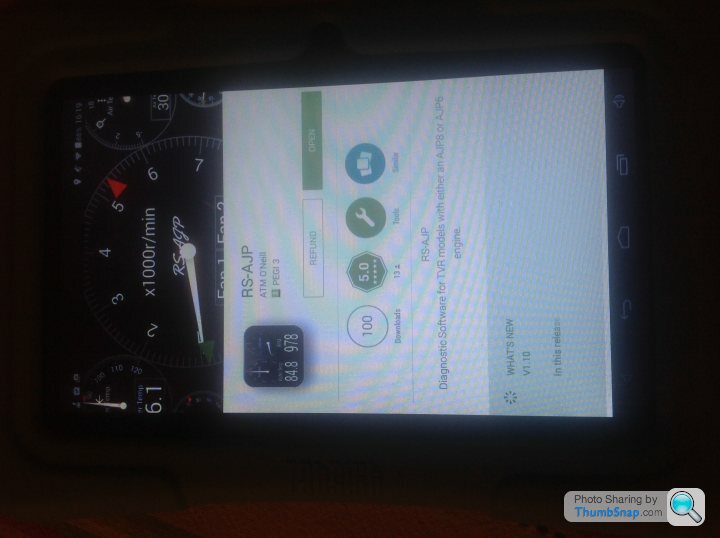
In the meantime I'll have a further look.
HTH
Aide
lake said:
aide said:
lake said:
Hi Aide,
Thanks for your response.
As I mentioned I have not had a chance to debug here yet, but I purchased the cable linked in the thread and have the ECU communicating with other serial cables with my PC (PC based software). Just need to test this new (compatible) cable with my PC to ensure rs232 cable is working, then the OTG cable with a memory stick to ensure thats working, once I have done that I will respond back.
Lake
Cool. Thanks for your response.
As I mentioned I have not had a chance to debug here yet, but I purchased the cable linked in the thread and have the ECU communicating with other serial cables with my PC (PC based software). Just need to test this new (compatible) cable with my PC to ensure rs232 cable is working, then the OTG cable with a memory stick to ensure thats working, once I have done that I will respond back.
Lake

I 1st tested the OTG cable with a memory stick and that worked fine.
I then plugged the serial-usb cable into the PC with some PC software and it failed to connect to the ECU. It turned out that a male-2-female extension I was using to avoid physical issues with the bolts/studs on the cable and RS232 port within the ECU was causing the issues. Removed the studs from the pluggable cable with a pair of pliers and then plug it directly into the ECU and all jumped into life.
Thanks for your help and the great app.
Lake

Please feel free to post any questions you have.
Aide
Hi Phil
Are you sure you're using the same google account you origionially purchased the app under?
Here is the official documentation on purchased apps.
You should not have to pay again.
HTH
Aide
Are you sure you're using the same google account you origionially purchased the app under?
Here is the official documentation on purchased apps.
You should not have to pay again.
HTH
Aide
Hi Aide,
I've looked into this & it seems I have 2 google accounts ( don't ask me why or how ) only one was originally linked to my play store account & the RS-AJP app wasn't listed at all when I clicked on 'My Apps & Games' - 'All' so I've linked the other account to it & gone back into ' My Apps & Games' - 'All' & there are no Apps listed to this account at all ?
Any other suggestions ? I appreciate your help but it may just be easier if I buy it again ?
It'll be something I've not set up correctly.
Phil.
I've looked into this & it seems I have 2 google accounts ( don't ask me why or how ) only one was originally linked to my play store account & the RS-AJP app wasn't listed at all when I clicked on 'My Apps & Games' - 'All' so I've linked the other account to it & gone back into ' My Apps & Games' - 'All' & there are no Apps listed to this account at all ?
Any other suggestions ? I appreciate your help but it may just be easier if I buy it again ?
It'll be something I've not set up correctly.
Phil.
Hello Phil
I'm happy to help with technical issues people experience with the app.
But this is different.
The answer to your problem is that you are using a different Google account.
You just need to log in to your phone/tablet using the Google account you used to install the app in the first place.
If you do that and still have problems installing the app contact Google.
If you successfully install the app and have an issue please feel free to let me know.
All the best
Aide
ETA: I've just successfully uninstalled and reinstalled with no issues.
I'm happy to help with technical issues people experience with the app.
But this is different.
The answer to your problem is that you are using a different Google account.
You just need to log in to your phone/tablet using the Google account you used to install the app in the first place.
If you do that and still have problems installing the app contact Google.
If you successfully install the app and have an issue please feel free to let me know.
All the best
Aide
ETA: I've just successfully uninstalled and reinstalled with no issues.
Edited by aide on Thursday 8th September 00:47
Hi Aide,
I'm sure you are correct, it will be user error on my part. I tried contacting Google but it is difficult to actually speak to someone so I've bitten the bullet & purchased it again.
Thanks again for your help, great app.
I'm off for a long weekend trip to Northumberland & Lake District this weekend & it's great knowing I have the RS-AJP app should anything go wrong so thank for taking the time to develop & support it.
Kind regards, Phil.
I'm sure you are correct, it will be user error on my part. I tried contacting Google but it is difficult to actually speak to someone so I've bitten the bullet & purchased it again.
Thanks again for your help, great app.
I'm off for a long weekend trip to Northumberland & Lake District this weekend & it's great knowing I have the RS-AJP app should anything go wrong so thank for taking the time to develop & support it.
Kind regards, Phil.
Gassing Station | Cerbera | Top of Page | What's New | My Stuff



