ECU Diagnostic Software Re-Write
Discussion
Evening Aide,
Sorry if this has been asked before.
I bought a cheap 6-inch phone running Android 5.1. App installed fine but the screen doesn't auto scale show only shows the top left quarter.
The specs of the phone show a screen res of 960x540.
Is there a fix for this in the app? I know I could clear the layout and then drop in what I want, then resize but this would leave unused, unaccessible space and make scrolling 'weird'.
Thanks.
Sorry if this has been asked before.
I bought a cheap 6-inch phone running Android 5.1. App installed fine but the screen doesn't auto scale show only shows the top left quarter.
The specs of the phone show a screen res of 960x540.
Is there a fix for this in the app? I know I could clear the layout and then drop in what I want, then resize but this would leave unused, unaccessible space and make scrolling 'weird'.
Thanks.
mk1fan said:
Evening Aide,
Sorry if this has been asked before.
I bought a cheap 6-inch phone running Android 5.1. App installed fine but the screen doesn't auto scale show only shows the top left quarter.
The specs of the phone show a screen res of 960x540.
Is there a fix for this in the app? I know I could clear the layout and then drop in what I want, then resize but this would leave unused, unaccessible space and make scrolling 'weird'.
Thanks.
HelloSorry if this has been asked before.
I bought a cheap 6-inch phone running Android 5.1. App installed fine but the screen doesn't auto scale show only shows the top left quarter.
The specs of the phone show a screen res of 960x540.
Is there a fix for this in the app? I know I could clear the layout and then drop in what I want, then resize but this would leave unused, unaccessible space and make scrolling 'weird'.
Thanks.
The default layout was designed for a 720x1280 screen.
You could either try and replace the phone (easiest option) or start from scratch and build a layout that suits the 960x540 screen.
I designed it to have free form layouts so they could be tailored to fit any screen.
(it's easy use your usb otg cable to connect your mouse - which gives greater control over placing new custom dials - to on a blank layout.)
HTH

Aide
Edited by aide on Tuesday 22 August 12:05
Yes, that's it, however it's not that difficult, a nice cup of coffee and 20minutes work is all it takes if you use your mouse.
Getting an S3 means it works out of the box - and there are other custom layouts on the RS-AJP WiKi.
But the S3 can also be charged while connected to the ECU with this cable:
https://shop.valarm.net/collections/cables-connect...
HTH!
Aide
Getting an S3 means it works out of the box - and there are other custom layouts on the RS-AJP WiKi.
But the S3 can also be charged while connected to the ECU with this cable:
https://shop.valarm.net/collections/cables-connect...
HTH!
Aide
Sod it. The app has stopped communicating with my system. Galaxy S5 connected to the recommended lead and usb to serial. It's always worked before, just doesn't now.
Phone recognises the USB to serial plugged in, asks what app to use with is, so I select RS-AJP. It just gets no readings from the car - all stay at zero. It all works when I connect to a PC with the old diagnostics or mbetool.
So I bought a new usb to serial and a new usb convertor lead and same issue.
Any ideas or just my old phone playing up?
Phone recognises the USB to serial plugged in, asks what app to use with is, so I select RS-AJP. It just gets no readings from the car - all stay at zero. It all works when I connect to a PC with the old diagnostics or mbetool.
So I bought a new usb to serial and a new usb convertor lead and same issue.
Any ideas or just my old phone playing up?
Hi Dave,
You can determine what the problem is by a process of elimination.
If you can successfully connect your laptop to your ecu then your serial cable is fine and the issue is with either the USB OTG cable or your S5.
If you connect the mouse off your PC to your phone via the USB OTG cable and it doesn't work then try your mouse and USB OTG cable on another phone. If the mouse works on a different phone then the issue is with your phone, if it doesn't then it's the OTG cable.
HTH
Aide
You can determine what the problem is by a process of elimination.
If you can successfully connect your laptop to your ecu then your serial cable is fine and the issue is with either the USB OTG cable or your S5.
If you connect the mouse off your PC to your phone via the USB OTG cable and it doesn't work then try your mouse and USB OTG cable on another phone. If the mouse works on a different phone then the issue is with your phone, if it doesn't then it's the OTG cable.
HTH
Aide
I think by process of elimination it's the phone  Perhaps a recent update?
Perhaps a recent update?
I bought new leads, usb to serial, USB OTG cable. The phone recognises it has a usb device plugged in, asks what app to use with it, when I reinstalled and connected the usb to serial device and the car. I select RS-AJP app
The Phone recognises a usb drive plugged in via the USB OTG cable
Checked on the phone under developer options that the USB connection option is MTP(Media Transfer Protocol)
Turned on and off debugging whilst connected.
The App has just stopped recognising any input
Time to steal and repair my sons nexus 7
 Perhaps a recent update?
Perhaps a recent update?I bought new leads, usb to serial, USB OTG cable. The phone recognises it has a usb device plugged in, asks what app to use with it, when I reinstalled and connected the usb to serial device and the car. I select RS-AJP app
The Phone recognises a usb drive plugged in via the USB OTG cable
Checked on the phone under developer options that the USB connection option is MTP(Media Transfer Protocol)
Turned on and off debugging whilst connected.
The App has just stopped recognising any input
Time to steal and repair my sons nexus 7

Edited by Byker28i on Sunday 10th September 08:53
Apologies if already covered in one of the previous pages, but having got a new phone, I've started setting up a new layout (I will share when finished), but a simple question to start with - is there a way of deleting an element once added other than deleting the whole layout and starting again?
Did you ever look into adding support for Android Auto? Doesn't look too difficult:
https://developer.android.com/training/cars/media/...
But never done any Android dev so...
https://developer.android.com/training/cars/media/...
But never done any Android dev so...
Hi,
Thank you for sharing this app! I bought an old galaxy S4 to use with it and can confirm it works and the standard layout is compatible with it.
I bought an android head unit for the car so tried to install it on that but get the below message. I don't suppose you know of an easy workaround? Would be awesome to get this on the cars own 10" screen!
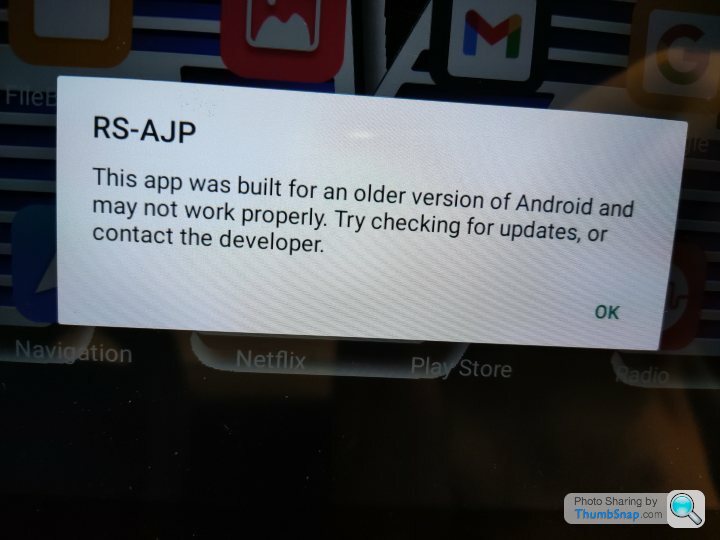
Thank you
Thank you for sharing this app! I bought an old galaxy S4 to use with it and can confirm it works and the standard layout is compatible with it.
I bought an android head unit for the car so tried to install it on that but get the below message. I don't suppose you know of an easy workaround? Would be awesome to get this on the cars own 10" screen!
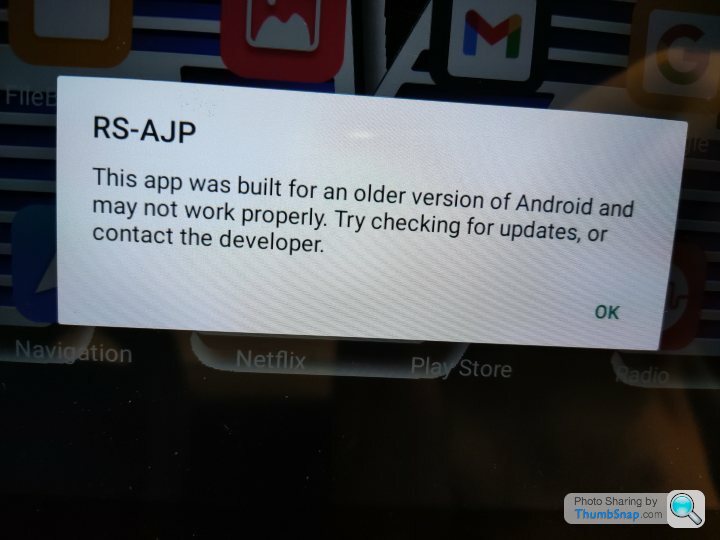
Thank you
James-sfltn said:
Hi,
I bought an android head unit for the car so tried to install it on that but get the below message. I don't suppose you know of an easy workaround? Would be awesome to get this on the cars own 10" screen!
Would love to see pics of how you've fit a 10" screen in a Cerb I bought an android head unit for the car so tried to install it on that but get the below message. I don't suppose you know of an easy workaround? Would be awesome to get this on the cars own 10" screen!

Jabbah said:
James-sfltn said:
Hi,
I bought an android head unit for the car so tried to install it on that but get the below message. I don't suppose you know of an easy workaround? Would be awesome to get this on the cars own 10" screen!
Would love to see pics of how you've fit a 10" screen in a Cerb I bought an android head unit for the car so tried to install it on that but get the below message. I don't suppose you know of an easy workaround? Would be awesome to get this on the cars own 10" screen!

Gassing Station | Cerbera | Top of Page | What's New | My Stuff





