Instructions to change fuel maps on 14CUX Griffith, Chimaera
Discussion
blitzracing said:
Target AFR for catalyst engine - 14.35:1 in closed loop- up to 3400 rpm.Above that as per non cat map.
Non cat map. Idle 13.5:1 or a bit richer to get a smooth idle. Acceleration phase- 12.5:1 Full power steady state 13:1. Light cruise 15.4:1
MarkNon cat map. Idle 13.5:1 or a bit richer to get a smooth idle. Acceleration phase- 12.5:1 Full power steady state 13:1. Light cruise 15.4:1
Very very useful info, thanks. Sounds like you have been reading 'How to Power Tune the ROVER V8' by Des Hammill.
Cheers Steve
blitzracing said:
Target AFR for catalyst engine - 14.35:1 in closed loop- up to 3400 rpm.Above that as per non cat map.
Non cat map. Idle 13.5:1 or a bit richer to get a smooth idle. Acceleration phase- 12.5:1 Full power steady state 13:1. Light cruise 15.4:1
Thanks a lot! Let's see how it goes. Non cat map. Idle 13.5:1 or a bit richer to get a smooth idle. Acceleration phase- 12.5:1 Full power steady state 13:1. Light cruise 15.4:1
Which map are you running? If its the non catalyst green tune, the CO trim will only affect the mixture up to around 2400 rpm, above that its all down to sensors map and fuel pressure. If its the catalyst map its should not be running rich below 3400 rpm unless you have run out of trim range. Above this its the same as the green term in terms of its sensors and map adjustment.
blitzracing said:
Which map are you running? If its the non catalyst green tune, the CO trim will only affect the mixture up to around 2400 rpm, above that its all down to sensors map and fuel pressure. If its the catalyst map its should not be running rich below 3400 rpm unless you have run out of trim range. Above this its the same as the green term in terms of its sensors and map adjustment.
I'm running the green tune. My vehicle is a NAS Disco, but the Cats are long gone, so I figured I'd better try a non-cat tune. The injectors are the newer style Bosch/Ford, which is one of the reasons I started trying to fiddle with the ECU. The other main reason is the taller Kent H180 cam.karlspena said:
Hello everyone. Seems like my truck is running fairly rich at all times. Even though conventional logic tells me it shouldn't since it has an H180 cam installed, so should be breathing more. Do you guys recommend adjusting the map or just fiddling with the adjustment factor?
KarlspenaWelcome to the 14CUX mad house, it’s always good to see a new face.
Before you start making any adjustments you should check in RoverGauge that on full throttle the active cell hits the bottom row or at least the second to last row on the main fuel table. As your truck runs fairly rich all the time you could try reducing the main fuel adjustment factor. When I reduced mine from 6B6C to 6978 the AFR was reduced roughly by .2 to .4, so for example at 2,500rpm it went from 13.1 to 13.4 and at 3,500 from 12.7 to 12.9. In addition I also had to reduce the last two columns on the bottom two rows of the main table to reduce the fuelling further between 4,750 to 5,500rpm.
I hope you don’t have the same issue I’m still experiencing of running to rich at 6,000rpm.
Good Luck, Steve Sprint
Mark
Further to our discussion about the RS-232 output on your AEM AFR gauge I’ve modified a Microsoft sample terminal program to output to file with the time at the beginning of each line. I’m hoping you can run the RoverGauge logger and this time logger at the same time then merge and sort the two log files by time with excel's consolidate function. From there you would be able to see the AFR for each active cell (row and column) in the fuel table. If this actually works I then hope to use a pivot table to automatically load the AFR into an 8 by 16 table like the fuel table.
I don’t know if your AFR gauge outputs, ‘Line Feed’ and or ‘Carriage Return’ so it may not work the first time and create the file called ‘TimeLog.txt’ that should contain the time on each line followed by your AFR. Also, once I know your com port settings and AFR output I can program a command line option to automatically connect.
You can download the time logger from www.stevesprint.com/remap-14cux/TimeLogger.zip but please be gentle as it’s a work in progress to kill or cure a cunning plan.
Please do not hesitate to contact me with any issues.
Good Luck
Steve
Further to our discussion about the RS-232 output on your AEM AFR gauge I’ve modified a Microsoft sample terminal program to output to file with the time at the beginning of each line. I’m hoping you can run the RoverGauge logger and this time logger at the same time then merge and sort the two log files by time with excel's consolidate function. From there you would be able to see the AFR for each active cell (row and column) in the fuel table. If this actually works I then hope to use a pivot table to automatically load the AFR into an 8 by 16 table like the fuel table.
I don’t know if your AFR gauge outputs, ‘Line Feed’ and or ‘Carriage Return’ so it may not work the first time and create the file called ‘TimeLog.txt’ that should contain the time on each line followed by your AFR. Also, once I know your com port settings and AFR output I can program a command line option to automatically connect.
You can download the time logger from www.stevesprint.com/remap-14cux/TimeLogger.zip but please be gentle as it’s a work in progress to kill or cure a cunning plan.
Please do not hesitate to contact me with any issues.
Good Luck
Steve
Edited by stevesprint on Wednesday 1st January 21:35
stevesprint said:
Karlspena
Welcome to the 14CUX mad house, it’s always good to see a new face.
Before you start making any adjustments you should check in RoverGauge that on full throttle the active cell hits the bottom row or at least the second to last row on the main fuel table. As your truck runs fairly rich all the time you could try reducing the main fuel adjustment factor. When I reduced mine from 6B6C to 6978 the AFR was reduced roughly by .2 to .4, so for example at 2,500rpm it went from 13.1 to 13.4 and at 3,500 from 12.7 to 12.9. In addition I also had to reduce the last two columns on the bottom two rows of the main table to reduce the fuelling further between 4,750 to 5,500rpm.
I hope you don’t have the same issue I’m still experiencing of running to rich at 6,000rpm.
Good Luck, Steve Sprint
Excellent, now we are getting somewhere. Besides that, I was working on the wrong map in TunerPro, the map numbers don't match in tunerpro and rovergauge. Seems like I had an old version of the XDF file. Now I'm using another that someone posted (still wrong names, but right order). Is there a changelog or updated tunerpro files repository? It would be nice to comment/describe the parameters so newbies like me know what is what. (ie: I added a description to the map specifying which map number, resistor color and value, and set the units correctly, so anyone could just hover the pointer over a map and see which is which).Welcome to the 14CUX mad house, it’s always good to see a new face.
Before you start making any adjustments you should check in RoverGauge that on full throttle the active cell hits the bottom row or at least the second to last row on the main fuel table. As your truck runs fairly rich all the time you could try reducing the main fuel adjustment factor. When I reduced mine from 6B6C to 6978 the AFR was reduced roughly by .2 to .4, so for example at 2,500rpm it went from 13.1 to 13.4 and at 3,500 from 12.7 to 12.9. In addition I also had to reduce the last two columns on the bottom two rows of the main table to reduce the fuelling further between 4,750 to 5,500rpm.
I hope you don’t have the same issue I’m still experiencing of running to rich at 6,000rpm.
Good Luck, Steve Sprint
About running rich at 6k RPM, I wouldn't worry too much since I never plan on running the engine that fast. If I get it perfect below 5,500 rpm I'll be happy.
An AFR logger! great idea! Do you think it would work with my PLX M300 wideband? I've never used the outputs (both narrow and wideband) Is there a way to combine the output of this with rovergauge's to have a precise measurement of AFR on each cell of the map? (I know there are other factors in play, but this would be awesome).
Karls
Edited by karlspena on Saturday 2nd November 01:06
This is the idea we have now touched upon. The RoverGauge logging gives you fuel table point, with a time stamp. You then need to add the AFR- now the wideband gauge set up I have gives a serial data stream via RS232 of the AFR, but no time stamp, so this is what Steve has been working on, so you grab the serial data from the RS232 port on the laptop, add a time stamp from the system clock , and put it into a file. You would then have to collate the two files with one common time stamp, so you could see the fuel table and AFR together. A bit messy, but perfectly do able.
Another option thats been thought of is to use one of the A to D inputs on the ECU thats not being used- you could put the Wide band 0-5 volt signal say into the auto gearbox input of the ECU, then grab the digital output with RoverGauge to get the voltage logged to show the AFR- You will need Colin and Dans expertise to see if this is viable. This would be the ideal solution if it can be done.
The analogue data logger Ive been using gives a great picture of whats going on from the sensor data directly, but you cant cross reference the fuel table with it. Its graphical scale calibration is poor, but at the price Ive learnt a lot about whats going on. I need to add an RPM to voltage circuit so I can read the RPM as say a 0- 6 volt signal to represent 0-6000 rpm. You can then read AFM, RPM, Throttle POT, and AFR at the same time.
http://www.esr.co.uk/velleman/pcs10.htm
Otherwise you could add a "human" interface that keeps one eye on the AFR output, and the other on the fuel table, and simply say when its rich or lean.
Another option thats been thought of is to use one of the A to D inputs on the ECU thats not being used- you could put the Wide band 0-5 volt signal say into the auto gearbox input of the ECU, then grab the digital output with RoverGauge to get the voltage logged to show the AFR- You will need Colin and Dans expertise to see if this is viable. This would be the ideal solution if it can be done.
The analogue data logger Ive been using gives a great picture of whats going on from the sensor data directly, but you cant cross reference the fuel table with it. Its graphical scale calibration is poor, but at the price Ive learnt a lot about whats going on. I need to add an RPM to voltage circuit so I can read the RPM as say a 0- 6 volt signal to represent 0-6000 rpm. You can then read AFM, RPM, Throttle POT, and AFR at the same time.
http://www.esr.co.uk/velleman/pcs10.htm
Otherwise you could add a "human" interface that keeps one eye on the AFR output, and the other on the fuel table, and simply say when its rich or lean.
Karls
Sounds like you are using an old version of Roberts TunerPro.xdf file. I’ve a newer version that I’ve added the different tune colours to the table titles and added some more scalars. You are welcome to download a copy from
www.stevesprint.com/remap-14cux/TunerPro-xdf.zip . Please do not hesitate to email me with any additions or corrections you require and don’t forget to copy Robert’s 14CUX_CHECKSUM2.0.dll into the TunerPro program directory.
Good news, I’ve now successfully run both loggers simultaneously, RoverGauge logger connected & running plus my AFR Time Stamp Logger with a test file sent via a serial loopback plug. I’ve also worked out how to automatically create an AFR 8x16 table in excel but unfortunately it involves rounding the time so the times match which sadly is not ideal. Once I see the output frequency in a real AFR log file I’ll decide if I need to come up with a better solution. Either way I should be able to create an excel macro to automate the process. (Mark, no pressure as I know you are working on your car and I should really be working on mine). The main thing here is I’ve proved running two loggers in tandem is doable plus I should be able to automatically load the AFR into a table.
Karls, After Googling your PLX M300 it appears your lambda controller can be connected to a PC via the PLX iMFD to PC Link cable plus the interface is documented. Have a look at the following:
http://www.plxdevices.com/product_info.php?id=DATA...
http://www.plxdevices.com/support/software/logger3...
http://www.google.co.uk/url?sa=t&rct=j&q=&...
I'm also not overly concerned about running rich past 5,500rpm as my peak power is at 5,500 but as it nose dives very sharply at 5,500 it would be good to sort it before I start re-mapping the whole of my fuel table in spring next year.
Robert
I hope you have worked out why your Rover is maxing out the fuel trims. Have you ever tried real-time logging via the serial output on your LM-1 with or without LogWorks3?
Mark
Your data logger is very tempting especially at that price but I'm sure you’ll agree my money would be better spent on an AFR gauge like yours with the straight forward RS-232 data stream.
Sounds like you are using an old version of Roberts TunerPro.xdf file. I’ve a newer version that I’ve added the different tune colours to the table titles and added some more scalars. You are welcome to download a copy from
www.stevesprint.com/remap-14cux/TunerPro-xdf.zip . Please do not hesitate to email me with any additions or corrections you require and don’t forget to copy Robert’s 14CUX_CHECKSUM2.0.dll into the TunerPro program directory.
Good news, I’ve now successfully run both loggers simultaneously, RoverGauge logger connected & running plus my AFR Time Stamp Logger with a test file sent via a serial loopback plug. I’ve also worked out how to automatically create an AFR 8x16 table in excel but unfortunately it involves rounding the time so the times match which sadly is not ideal. Once I see the output frequency in a real AFR log file I’ll decide if I need to come up with a better solution. Either way I should be able to create an excel macro to automate the process. (Mark, no pressure as I know you are working on your car and I should really be working on mine). The main thing here is I’ve proved running two loggers in tandem is doable plus I should be able to automatically load the AFR into a table.
Karls, After Googling your PLX M300 it appears your lambda controller can be connected to a PC via the PLX iMFD to PC Link cable plus the interface is documented. Have a look at the following:
http://www.plxdevices.com/product_info.php?id=DATA...
http://www.plxdevices.com/support/software/logger3...
http://www.google.co.uk/url?sa=t&rct=j&q=&...
I'm also not overly concerned about running rich past 5,500rpm as my peak power is at 5,500 but as it nose dives very sharply at 5,500 it would be good to sort it before I start re-mapping the whole of my fuel table in spring next year.
Robert
I hope you have worked out why your Rover is maxing out the fuel trims. Have you ever tried real-time logging via the serial output on your LM-1 with or without LogWorks3?
Mark
Your data logger is very tempting especially at that price but I'm sure you’ll agree my money would be better spent on an AFR gauge like yours with the straight forward RS-232 data stream.
Edited by stevesprint on Wednesday 1st January 21:37
Mark:
I like the idea of using the existing AD inputs. Is there one unused input? (I have an auto trans, so that one is being used) Can Rovergauge read directly one of these inputs or something else must be changed in the ROM? Let's see what's Dan and Colin's opinion on this.
Steve:
Thanks for the file. It looks great, but this one shows the white map correctly but not the others, you can see it in the screenshots (ie: the green one). I'm gonna try adjusting the position for the maps.
My PLX M300 is the older version (black housing) and cannot be connected (at least out of the box) to a PC via the PLX iMFD to PC Link cable. The documentation you found is for the M300-TE which is basically the same iMFD module used with the DM-6 gauge but with an integrated display and some extra logic to adjust for different fuel types. Mine only has analog outputs (both narrow 0-1V and wideband 0-5V). If the onboard AD inputs cannot be used I would be willing to buy the DM-6 AFR combo which has PC output. Maybe someone can help writing a program to adjust the logs for the AFR so it matches Rovergauge's.


I like the idea of using the existing AD inputs. Is there one unused input? (I have an auto trans, so that one is being used) Can Rovergauge read directly one of these inputs or something else must be changed in the ROM? Let's see what's Dan and Colin's opinion on this.
Steve:
Thanks for the file. It looks great, but this one shows the white map correctly but not the others, you can see it in the screenshots (ie: the green one). I'm gonna try adjusting the position for the maps.
My PLX M300 is the older version (black housing) and cannot be connected (at least out of the box) to a PC via the PLX iMFD to PC Link cable. The documentation you found is for the M300-TE which is basically the same iMFD module used with the DM-6 gauge but with an integrated display and some extra logic to adjust for different fuel types. Mine only has analog outputs (both narrow 0-1V and wideband 0-5V). If the onboard AD inputs cannot be used I would be willing to buy the DM-6 AFR combo which has PC output. Maybe someone can help writing a program to adjust the logs for the AFR so it matches Rovergauge's.


karlspena said:
Mark:
I like the idea of using the existing AD inputs. Is there one unused input? (I have an auto trans, so that one is being used) Can Rovergauge read directly one of these inputs or something else must be changed in the ROM? Let's see what's Dan and Colin's opinion on this.
Dan has considered using the heated screen input for the lambda input but unfortunately the current code on the 14CUX only interprets 12 volts on and off and nothing in between. He has confirmed the Analogue to Digital converter would actually support a varying voltage but he would have to rewrite the program on the 14CUX and modify RoverGauge. I personally can’t believe how complicated the 14CUX code is but Dan has made unbelievable progress so you never know.I like the idea of using the existing AD inputs. Is there one unused input? (I have an auto trans, so that one is being used) Can Rovergauge read directly one of these inputs or something else must be changed in the ROM? Let's see what's Dan and Colin's opinion on this.
karlspena said:
Steve:
Thanks for the file. It looks great, but this one shows the white map correctly but not the others, you can see it in the screenshots (ie: the green one). I'm gonna try adjusting the position for the maps.
Arrr you mean the graphs. Well that’s very interesting, the green tune graph works correctly for me, with tune 3652, in TunerPro version 5 as you can see below but not in TunerProRT version 5, so it has something to do with the different versions of TunerPro.Thanks for the file. It looks great, but this one shows the white map correctly but not the others, you can see it in the screenshots (ie: the green one). I'm gonna try adjusting the position for the maps.
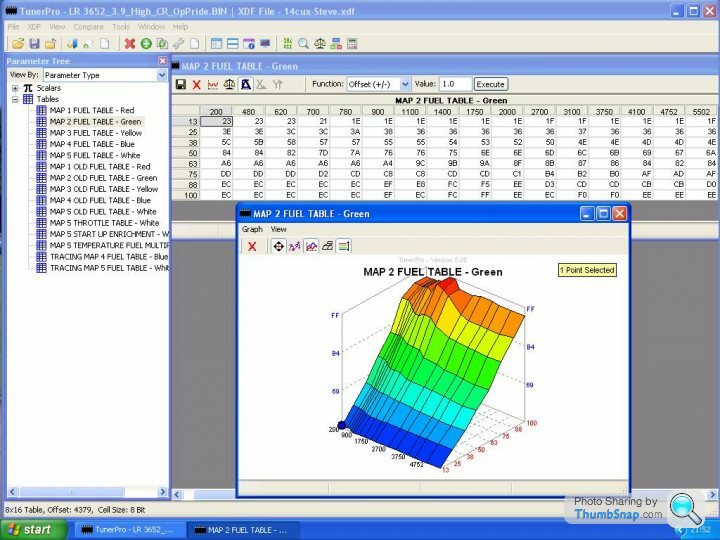
karlspena said:
My PLX M300 is the older version (black housing) and cannot be connected (at least out of the box) to a PC via the PLX iMFD to PC Link cable. The documentation you found is for the M300-TE which is basically the same iMFD module used with the DM-6 gauge but with an integrated display and some extra logic to adjust for different fuel types. Mine only has analog outputs (both narrow 0-1V and wideband 0-5V). If the onboard AD inputs cannot be used I would be willing to buy the DM-6 AFR combo which has PC output. Maybe someone can help writing a program to adjust the logs for the AFR so it matches Rovergauge's.
I’ll happily have ago at modifying my TimeStampLogger to capture the data stream from the DM-6, but I can’t guarantee I’ll get it working as it looks a lot more complicated than Marks AFR data stream. I would feel awful if you bought one and I struggled to get it working. If not, I would of thought PLX’s Scan XL software would support real-time logging.When you say DM-6 AFR combo do you mean SM-AFR & DM-6? Look’s rather interesting, humm I wonder how much !!!!
Edited by stevesprint on Tuesday 5th November 23:23
stevesprint said:
Dan has considered using the heated screen input for the lambda input but unfortunately the current code on the 14CUX only interprets 12 volts on and off and nothing in between. He has confirmed the Analogue to Digital converter would actually support a varying voltage but he would have to rewrite the program on the 14CUX and modify RoverGauge. I personally can’t believe how complicated the 14CUX code is but Dan has made unbelievable progress so you never know.
I see, so the autostick and heater screen are no good. What are the other two inputs for?stevesprint said:
Arrr you mean the graphs. Well that’s very interesting, the green tune graph works correctly for me, with tune 3652, in TunerPro version 5 as you can see below but not in TunerProRT version 5, so it has something to do with the different versions of TunerPro.
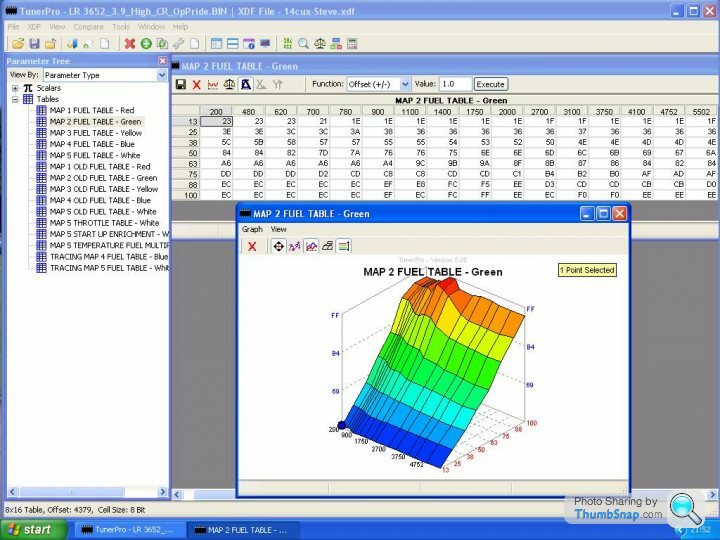
I have TunerPro 5 as well. I'll play a little with the xdf to see if i can find the bug.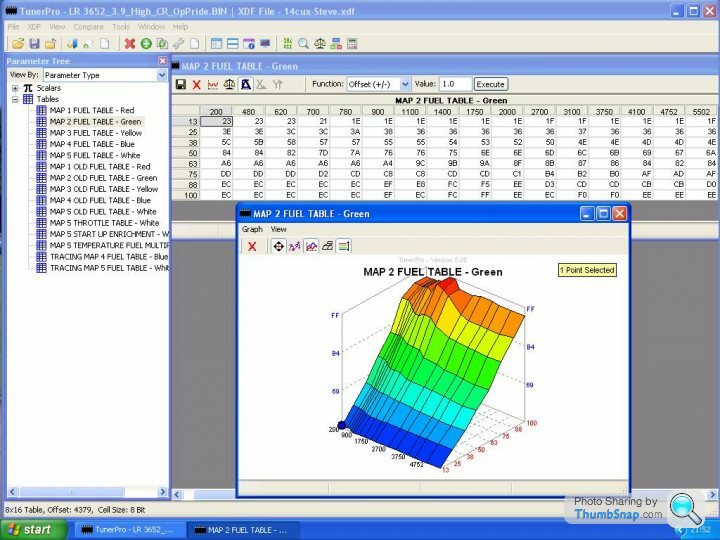
stevesprint said:
I’ll happily have ago at modifying my TimeStampLogger to capture the data stream from the DM-6, but I can’t guarantee I’ll get it working as it looks a lot more complicated than Marks AFR data stream. I would feel awful if you bought one and I struggled to get it working. If not, I would of thought PLX’s Scan XL software would support real-time logging.
When you say DM-6 AFR combo do you mean SM-AFR & DM-6? Look’s rather interesting, humm I wonder how much
Maybe there is a way to synchronize the timestamplogger with rovergauge so the stamps match. I think PLX's software does logging as well, but I bet it would not be as easy to sync. Don't feel bad if I get a DM-6, I've been thinking to do it for a while. It's really neat since you can have several different sensors display on just one gauge. And it's really thin! Fits anywhere. Yes, by combo I mean dm-6 + sm-afr. It costs about 190 dls shipped. Quite a deal for a gauge that allows virtually infinite expansion options AND PC output for logging.When you say DM-6 AFR combo do you mean SM-AFR & DM-6? Look’s rather interesting, humm I wonder how much
karelspna said:
I see, so the autostick and heater screen are no good. What are the other two inputs for?
The A/C input is the only other input that could be spare but I’m sure we’ll have the same issue.karelspna said:
I have TunerPro 5 as well. I'll play a little with the xdf to see if i can find the bug.
As you are running the same version of TunerPro it maybe an issue with different versions of Microsoft .NET framework, I have client version 4 installed. Mind you that doesn't explain why my TunerProRT doesn't display the graph correctly.karelspna said:
Maybe there is a way to synchronize the timestamplogger with rovergauge so the stamps match.
I don’t really want to ask Colin and Dan or expect them to help as they have already gone beyond the call of duty and this is a data issue we can resolve.As both log files will contain the system time there are several ways we can synchronise/merge the files but I would like to see the data frequency before I decide the best method. I could even try adding a merge function to my TimeStampLogger.
I’m very happy to modify my TimeStampLogger to support different AFR sensor modules, to be honest I’m enjoying getting my programming hands dirty again. Plus this whole process will help me decide which AFR Gauge to buy, so in away we are all helping each other.
stevesprint said:
I don’t really want to ask Colin and Dan or expect them to help as they have already gone beyond the call of duty and this is a data issue we can resolve.
As both log files will contain the system time there are several ways we can synchronise/merge the files but I would like to see the data frequency before I decide the best method. I could even try adding a merge function to my TimeStampLogger.
I’m very happy to modify my TimeStampLogger to support different AFR sensor modules, to be honest I’m enjoying getting my programming hands dirty again. Plus this whole process will help me decide which AFR Gauge to buy, so in away we are all helping each other.
One way would be to slope consecutive measurements to obtain an approximate value for the AFR in the timestamps specified on the Rovergauge log. Then just append this value on each row on the rovergauge log file. To avoid big errors the AFR logger can be set to update with as high frequency as possible. I'm already trying to see if I can rig an interface between my analog AFR outputs and the PC using arduino. I'll let you know what happens.As both log files will contain the system time there are several ways we can synchronise/merge the files but I would like to see the data frequency before I decide the best method. I could even try adding a merge function to my TimeStampLogger.
I’m very happy to modify my TimeStampLogger to support different AFR sensor modules, to be honest I’m enjoying getting my programming hands dirty again. Plus this whole process will help me decide which AFR Gauge to buy, so in away we are all helping each other.
Just a few things to add to the ongoing notes here ..
I've had a bit of a play with the ostrich today on a catalyst griffith 500. I'm very pleased to say that by monitoring the long and short term trimming in rovergauge it is entirely practical to change the fuel map and watch the trims changing in real time. The delays on the trimming taking place are very short in reality. I was able to add and subtract fuelling and initially watch the mixture change on my lambda probe, then watch as the short term trim stabilised it back to lambda=1. By forcing large fuel changes I was able to watch the long term trim change to bring the short term trim values close to zero (bouncing either side of the zero point as the mix alternates rich and lean).
There was concern earlier about not being able to map the closed loop areas of the lambda trims but I'm pleased to say the results follow exactly what I was hoping. No need to transfer maps into a non-cat slot etc.
If i get another window tomorrow will try adding blitz's 20AM air flow meter to the car and re-scaling the air flow versus voltage output and the fuel multiplier.
I'm very pleased to say that all the hard work put in so far by everyone to get a working real time mapping option seems to be good to go
More updates to follow as and when I've had the car back on the rolling road.
I've had a bit of a play with the ostrich today on a catalyst griffith 500. I'm very pleased to say that by monitoring the long and short term trimming in rovergauge it is entirely practical to change the fuel map and watch the trims changing in real time. The delays on the trimming taking place are very short in reality. I was able to add and subtract fuelling and initially watch the mixture change on my lambda probe, then watch as the short term trim stabilised it back to lambda=1. By forcing large fuel changes I was able to watch the long term trim change to bring the short term trim values close to zero (bouncing either side of the zero point as the mix alternates rich and lean).
There was concern earlier about not being able to map the closed loop areas of the lambda trims but I'm pleased to say the results follow exactly what I was hoping. No need to transfer maps into a non-cat slot etc.
If i get another window tomorrow will try adding blitz's 20AM air flow meter to the car and re-scaling the air flow versus voltage output and the fuel multiplier.
I'm very pleased to say that all the hard work put in so far by everyone to get a working real time mapping option seems to be good to go

More updates to follow as and when I've had the car back on the rolling road.
karlspena said:
One way would be to slope consecutive measurements to obtain an approximate value for the AFR in the timestamps specified on the Rovergauge log. Then just append this value on each row on the rovergauge log file. To avoid big errors the AFR logger can be set to update with as high frequency as possible. I'm already trying to see if I can rig an interface between my analog AFR outputs and the PC using arduino. I'll let you know what happens
My limited programming skills may not stretch to ‘slope consecutive measurements’ but I do know what you mean. As the PLX module outputs 10 times a second I’m sure it will be good enough to append the AFR record with the closest time to each and every entry in the RoverGauge log. While with Mark’s slower Gauge I’ll have to work it the other way around and find the RoverGauge records closest to each of his AFR records.Good luck with the arduino interface.
Does anyone have a sample PLX AFR log file I could use for testing???
Edited by stevesprint on Thursday 7th November 08:24
I ended up havnig a big window of opportunity today to play on the dyno whilst waiting for an oil pump gasket to turn up for another car.
The test griffith is now fitted with a blended trumpet base and a 20AM air flow meter.
As I have seen previously , the 5AM is not restrictive up to around 150bhp, after that it starts to lose ground to a larger bore meter / plain pipe.
Here are 2 graphs .. one is power with the car on a 5am and flared std length trumpets compared to the same car with blended base and 20AM.
The other graph is the exhaust mixture for the two specs also.
As you can see the car as std had poor mixture control through the rev range which is much improved after the ecu remapping session. I've still got some learning to do but today I reasonably successfully rescaled the afm voltage interpretation in the ecu for the larger bore meter, rescaled the fuel adjustment factor so i gained proper control over the fuelling, had the lambdas switching around the zero trim point nicely through all areas of lambda controlled rpm with the long term trim close to zero also.
The only thing I can't work out at the moment is the rapidly richening mixture right at the end of the rpm scale .. no amount of playing with scalars and fuel map would alter the basic trend there. An extra mapping point for 6500rpm would be fabulous!
Sadly one thing that did come to light straight away was the engine pinking under load with the tuning bits on, the engine was obviously right on the cusp of pinking before but the extra airflow has tipped it over the edge .. so I've had to retard the distributor which has killed the very top end hp also ( I braved a run with it pinking and the power at the top end was far better but mechanical sympathy won over very quickly and the dizzy was retarded). Fortunately the engine makes more power almost everywhere up to that point, with identical hp figures at up to 150bhp ish.
A bit more work needed on the finer points but basically catalyst car real time mapping for the masses has arrived.


The test griffith is now fitted with a blended trumpet base and a 20AM air flow meter.
As I have seen previously , the 5AM is not restrictive up to around 150bhp, after that it starts to lose ground to a larger bore meter / plain pipe.
Here are 2 graphs .. one is power with the car on a 5am and flared std length trumpets compared to the same car with blended base and 20AM.
The other graph is the exhaust mixture for the two specs also.
As you can see the car as std had poor mixture control through the rev range which is much improved after the ecu remapping session. I've still got some learning to do but today I reasonably successfully rescaled the afm voltage interpretation in the ecu for the larger bore meter, rescaled the fuel adjustment factor so i gained proper control over the fuelling, had the lambdas switching around the zero trim point nicely through all areas of lambda controlled rpm with the long term trim close to zero also.
The only thing I can't work out at the moment is the rapidly richening mixture right at the end of the rpm scale .. no amount of playing with scalars and fuel map would alter the basic trend there. An extra mapping point for 6500rpm would be fabulous!
Sadly one thing that did come to light straight away was the engine pinking under load with the tuning bits on, the engine was obviously right on the cusp of pinking before but the extra airflow has tipped it over the edge .. so I've had to retard the distributor which has killed the very top end hp also ( I braved a run with it pinking and the power at the top end was far better but mechanical sympathy won over very quickly and the dizzy was retarded). Fortunately the engine makes more power almost everywhere up to that point, with identical hp figures at up to 150bhp ish.
A bit more work needed on the finer points but basically catalyst car real time mapping for the masses has arrived.


Gassing Station | Griffith | Top of Page | What's New | My Stuff




