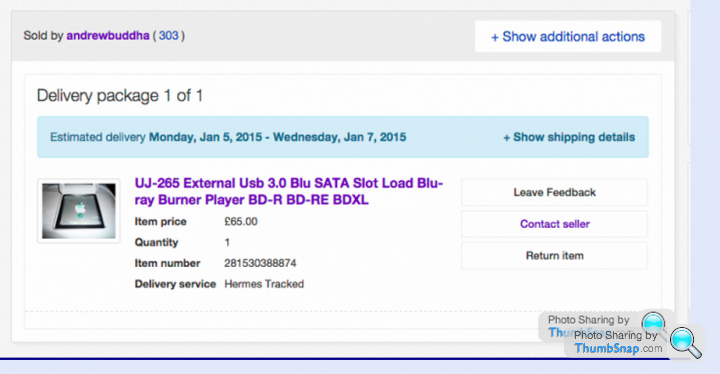The OSX/Apple support thread
Discussion
IanA2 said:
jmorgan said:
Same here. It really is sweet on the mac. Pages etc is OK for home use, nor sure about spreading it around office users and the other way around. Just tried a bog standard Excel sheet in Numbers and it opens OK. Cannot vouch for the rest but here is a something that may be of use.
https://www.apple.com/uk/mac/pages/compatibility/
Open Office as well, not used that myself.
As a matter of interest what are your reservations about Pages. Since MS stopped support Office 2008 I use both Word and Pages. More and more I use Pages. Cracking for the price, (less than £15 iirc), I think.https://www.apple.com/uk/mac/pages/compatibility/
Open Office as well, not used that myself.
I am using the mac word processor and spreadsheet more and more, I like the uncluttered front page presented as a norm.
jmorgan said:
IanA2 said:
jmorgan said:
Same here. It really is sweet on the mac. Pages etc is OK for home use, nor sure about spreading it around office users and the other way around. Just tried a bog standard Excel sheet in Numbers and it opens OK. Cannot vouch for the rest but here is a something that may be of use.
https://www.apple.com/uk/mac/pages/compatibility/
Open Office as well, not used that myself.
As a matter of interest what are your reservations about Pages. Since MS stopped support Office 2008 I use both Word and Pages. More and more I use Pages. Cracking for the price, (less than £15 iirc), I think.https://www.apple.com/uk/mac/pages/compatibility/
Open Office as well, not used that myself.
I am using the mac word processor and spreadsheet more and more, I like the uncluttered front page presented as a norm.
Anyone using an external bluray device with the Mac for backup? Seems there is no native support and wondering what kit to get, burner and reader etc. I do not bother with films on the Mac. This is for back of pictures, I already use external drives, drive off site and in the cloud. But at 160+gb excluding holiday vids, 4.7 gb is getting a bit of a mare to manage so want another option.
jmorgan said:
Anyone using an external bluray device with the Mac for backup? Seems there is no native support and wondering what kit to get, burner and reader etc. I do not bother with films on the Mac. This is for back of pictures, I already use external drives, drive off site and in the cloud. But at 160+gb excluding holiday vids, 4.7 gb is getting a bit of a mare to manage so want another option.
Don't know if this is any good, I just use it for playing, not sure what else it does.http://www.bluray-player-software.com/features.htm
jmorgan said:
Anyone using an external bluray device with the Mac for backup? Seems there is no native support and wondering what kit to get, burner and reader etc. I do not bother with films on the Mac. This is for back of pictures, I already use external drives, drive off site and in the cloud. But at 160+gb excluding holiday vids, 4.7 gb is getting a bit of a mare to manage so want another option.
They'll all work, it's 'USB'.Personally I'd use an external drive as it's going to be expensive and optical media isn't that reliable but you'll be fine.
I use 'Toast' which burns to BD drives for backups and moovies.
marshalla said:
Anyone else remember the days when laptops where a real PITA because of all the extras you had to carry around and plug in to the them to get anything useful done ? 
Yes, although with my MacBook Air I have been caught out a couple of times when swapping bags: Turn up at a client who just has Ethernet or a vga projector cable and you are stuck unless you brought that bag of Mac accessories with you ...
OK I require some help from the experts please. I need to get a Windows amateur radio program working on Mac and I know it does work because I've seen it running on a Mac before and it wasn't via boot camp or Parallels/VBox/VMware either, it was within the normal OSX.
All I remember is that it needs to be "wine bottled" and the installation files need to go in a different container or something. Means nothing to me.
and the installation files need to go in a different container or something. Means nothing to me.
There's some beer tokens on offer if anyone can get it working for me please.
http://f6cte.free.fr/index_anglais.htm
All I remember is that it needs to be "wine bottled"
 and the installation files need to go in a different container or something. Means nothing to me.
and the installation files need to go in a different container or something. Means nothing to me.There's some beer tokens on offer if anyone can get it working for me please.
http://f6cte.free.fr/index_anglais.htm
I'd never heard of this - but a quick google presents 'Win bottler'
http://winebottler.kronenberg.org/documentation
You can create your own too. I guess this would do the trick - 32 bit only though.
http://winebottler.kronenberg.org/documentation
You can create your own too. I guess this would do the trick - 32 bit only though.
All that jazz said:
OK I require some help from the experts please. I need to get a Windows amateur radio program working on Mac and I know it does work because I've seen it running on a Mac before and it wasn't via boot camp or Parallels/VBox/VMware either, it was within the normal OSX.
All I remember is that it needs to be "wine bottled" and the installation files need to go in a different container or something. Means nothing to me.
and the installation files need to go in a different container or something. Means nothing to me.
There's some beer tokens on offer if anyone can get it working for me please.
http://f6cte.free.fr/index_anglais.htm
I tried it under 'Play on Mac' which is a front-end for WINE (the windows emulator) and it seemed to run OKAll I remember is that it needs to be "wine bottled"
 and the installation files need to go in a different container or something. Means nothing to me.
and the installation files need to go in a different container or something. Means nothing to me.There's some beer tokens on offer if anyone can get it working for me please.
http://f6cte.free.fr/index_anglais.htm
Get from here: http://www.playonmac.com/en/
Evidence: https://www.dropbox.com/s/xuv1mswwvqgs5oa/Multispk...
boxst said:
Yes, although with my MacBook Air I have been caught out a couple of times when swapping bags: Turn up at a client who just has Ethernet or a vga projector cable and you are stuck unless you brought that bag of Mac accessories with you ...
Quickie question to a fellow MacBook Air owner....Are you running a second screen successfully from it? I'm having issues with flickering second screens and 'interference'. It looks like a common problem.
IanA2 said:
All that jazz said:
It's now arrived! I will be firing it up in the morning. Does anyone know if there's a way to obtain Office for Mac cheaper than £109.99 please? PMs welcome.
First impressions....? .. )
.. )Just got it out of the box and set up now.  Couldn't find the power button anywhere and I'm afraid that I've lost all my man points by having to refer to the instructions
Couldn't find the power button anywhere and I'm afraid that I've lost all my man points by having to refer to the instructions  . I swear I looked all over the back, sides, bottom and couldn't see it!
. I swear I looked all over the back, sides, bottom and couldn't see it!
First thing to do was sort out the glacially slow mouse speed which through some trial and error I eventually found the system settings. Next thing I had to adjust was the resolution as the default "best" setting is a bit small on the text for me even sat only about 2.5' away from the screen. The next setting up makes bold text rather bloated looking though (eg. unread threads in your 'my stuff' tab). It's certainly better than Windows' font rendering though.
Been a very long time since I last used a Mac and then it was only briefly so got a lot of learning to do. Already got myself in a complete mess by clicking the 'expand window' button a la Windows in the top right corner only to find that it didn't do any such thing and by the time I'd finished messing about I had about 10 tiles on my screen and no idea how to get rid of them . Then I remembered the traffic light buttons, but of course they don't show up unless you mouse up to the top edge of the screen. Will get there in the end. One thing that is annoying me already is not having " on the 2 key, but instead it's over near the right shift key where the @ would normally be
. Then I remembered the traffic light buttons, but of course they don't show up unless you mouse up to the top edge of the screen. Will get there in the end. One thing that is annoying me already is not having " on the 2 key, but instead it's over near the right shift key where the @ would normally be  .
.
Next jobs to do is to see if there's an ad blocker for Safari , sort out the key repeat speed as that's glacially slow like the mouse was, then set up my email accounts.
, sort out the key repeat speed as that's glacially slow like the mouse was, then set up my email accounts. 
One thing I am missing is my task bar with time and date in the bottom corner. I know the task bar is there on the bottom edge but is it possible to get a basic time and date thingy showing all the time?
 Couldn't find the power button anywhere and I'm afraid that I've lost all my man points by having to refer to the instructions
Couldn't find the power button anywhere and I'm afraid that I've lost all my man points by having to refer to the instructions  . I swear I looked all over the back, sides, bottom and couldn't see it!
. I swear I looked all over the back, sides, bottom and couldn't see it!First thing to do was sort out the glacially slow mouse speed which through some trial and error I eventually found the system settings. Next thing I had to adjust was the resolution as the default "best" setting is a bit small on the text for me even sat only about 2.5' away from the screen. The next setting up makes bold text rather bloated looking though (eg. unread threads in your 'my stuff' tab). It's certainly better than Windows' font rendering though.
Been a very long time since I last used a Mac and then it was only briefly so got a lot of learning to do. Already got myself in a complete mess by clicking the 'expand window' button a la Windows in the top right corner only to find that it didn't do any such thing and by the time I'd finished messing about I had about 10 tiles on my screen and no idea how to get rid of them
 . Then I remembered the traffic light buttons, but of course they don't show up unless you mouse up to the top edge of the screen. Will get there in the end. One thing that is annoying me already is not having " on the 2 key, but instead it's over near the right shift key where the @ would normally be
. Then I remembered the traffic light buttons, but of course they don't show up unless you mouse up to the top edge of the screen. Will get there in the end. One thing that is annoying me already is not having " on the 2 key, but instead it's over near the right shift key where the @ would normally be  .
.Next jobs to do is to see if there's an ad blocker for Safari
 , sort out the key repeat speed as that's glacially slow like the mouse was, then set up my email accounts.
, sort out the key repeat speed as that's glacially slow like the mouse was, then set up my email accounts. 
One thing I am missing is my task bar with time and date in the bottom corner. I know the task bar is there on the bottom edge but is it possible to get a basic time and date thingy showing all the time?
Two useful key combos: CMD-TAB (same as alt-tab windows, switch between active applications) and CMD-Q - quit app. If you find yourself wanting to connect to remote servers/fileshares, CMD-K opens connection window.
If you get lost in finder, open terminal (in apps/utils) and type:
$ defaults write com.apple.finder _FXShowPosixPathInTitle -bool YES
$ killAll Finder
This will display the full path in the finder title window; helped me loads when I first switched over to find out where stuff was. YMMV.
If you get lost in finder, open terminal (in apps/utils) and type:
$ defaults write com.apple.finder _FXShowPosixPathInTitle -bool YES
$ killAll Finder
This will display the full path in the finder title window; helped me loads when I first switched over to find out where stuff was. YMMV.
Gassing Station | Computers, Gadgets & Stuff | Top of Page | What's New | My Stuff