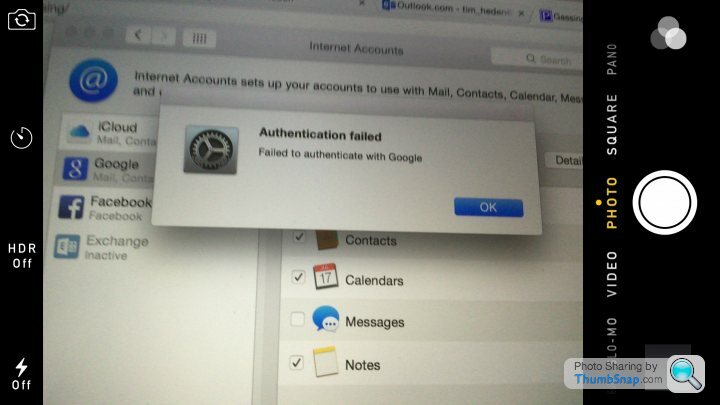The OSX/Apple support thread
Discussion
Ah fudge nuts, me not reading proper. Ignore. Many apologies.
Edit. Any use
https://support.microsoft.com/en-us/kb/970299
https://support.apple.com/en-us/HT202676
Edit. Any use
https://support.microsoft.com/en-us/kb/970299
https://support.apple.com/en-us/HT202676
Edited by jmorgan on Wednesday 29th April 10:53
I'm into it now, after a fashion. I can reinstall OS X or restore from Time Machine Backup - happy days.
Except... it says I have incorrect password for the backup.
When I connect the TC to my MBP I can open and see all the backups using the password supplied, but it doesn't work when trying to restore system.
I think I'll have to take a chance and zap the fecker, clean install then try to retrieve the Time Machine later.
Except... it says I have incorrect password for the backup.
When I connect the TC to my MBP I can open and see all the backups using the password supplied, but it doesn't work when trying to restore system.

I think I'll have to take a chance and zap the fecker, clean install then try to retrieve the Time Machine later.
I have retrieved the backup to elsewhere so the data is safe. Phew.
Now struggling to install OS X.
When I attempt to install I'm presented with nowhere to install it:

I'm unable to modify this partition:
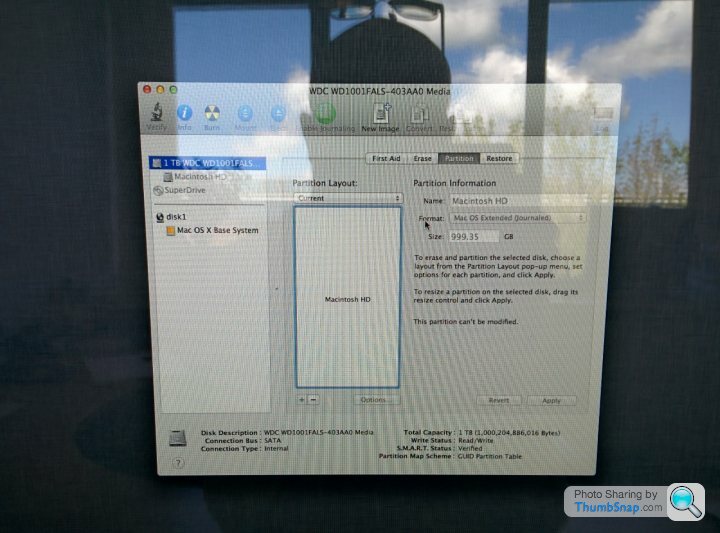
Macintosh HD is greyed out so is my option to erase the partition and assume it'll reappear as a suitable installation point in the first image?
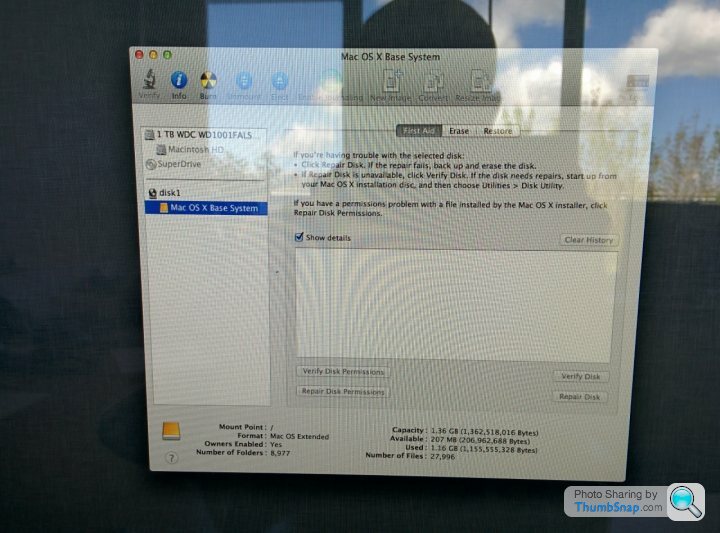
Apologies for the dumbass questions, I'm not too comfortable on (my boss's) mac.
Now struggling to install OS X.
When I attempt to install I'm presented with nowhere to install it:

I'm unable to modify this partition:
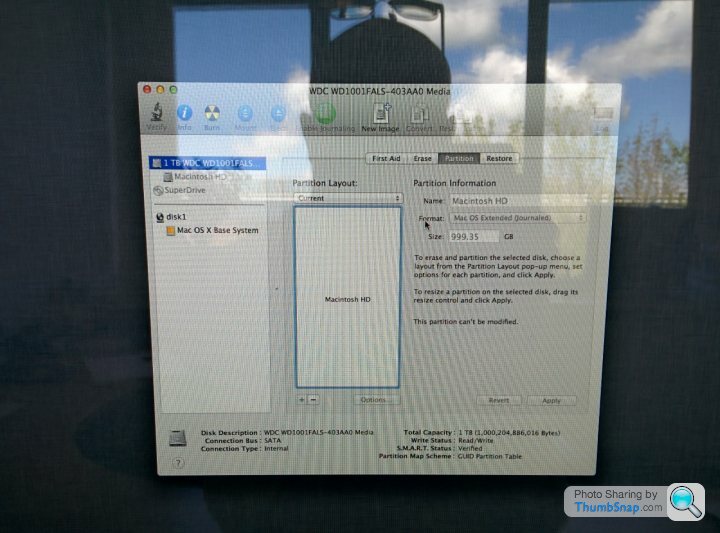
Macintosh HD is greyed out so is my option to erase the partition and assume it'll reappear as a suitable installation point in the first image?
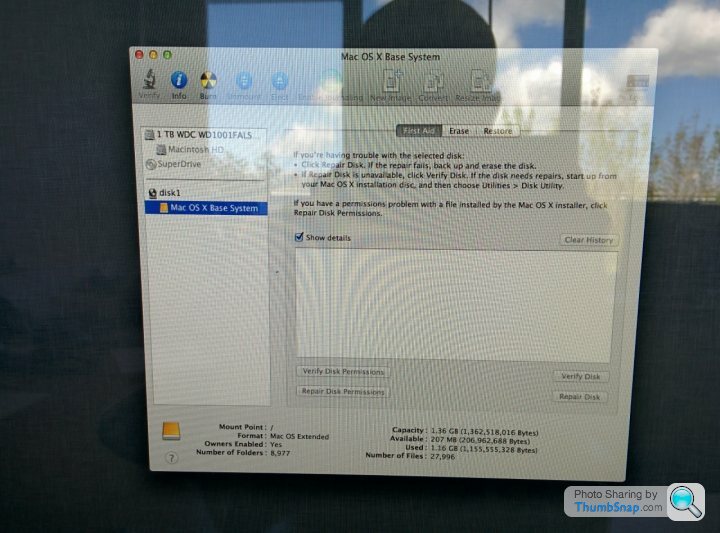
Apologies for the dumbass questions, I'm not too comfortable on (my boss's) mac.

I just muddied the water. For what it is worth, I have Yosemite installed on an external HD and I did have it installed on a data stick (need to set that back up). It meant I could get at the main HD if it went south. Seeing as Yosemite is free as well. But not sure how it works when you have an earlier version and crossing between them etc.
I did have it on two external drives but after I turned file vault on, on the second external HD I use, it went a bit ape and I stared to get a 2TB disk showing 80 odd kb free! I removed that as a bootable drive and reformatted then just encrypted and use it as an ordinary backup. Think the old firewire through a thunderbolt adapter threw it. The other two on USB3 work fine.
I did have it on two external drives but after I turned file vault on, on the second external HD I use, it went a bit ape and I stared to get a 2TB disk showing 80 odd kb free! I removed that as a bootable drive and reformatted then just encrypted and use it as an ordinary backup. Think the old firewire through a thunderbolt adapter threw it. The other two on USB3 work fine.
Me again! 
This is 27" iMac mid 2011, AMD Radeon HD 6770M 512MB running Lion 10.7.5
Lion has been good for him but I'd prefer he kept up to date from a security point of view, though not at the risk of knackering his newly restored computer.
Is Yosemite safely compatible?
I've googled and there were many reports of graphics issues when Yosemite was first released.
Is this still an issue?

This is 27" iMac mid 2011, AMD Radeon HD 6770M 512MB running Lion 10.7.5
Lion has been good for him but I'd prefer he kept up to date from a security point of view, though not at the risk of knackering his newly restored computer.
Is Yosemite safely compatible?
I've googled and there were many reports of graphics issues when Yosemite was first released.
Is this still an issue?
Apple forums are quite open for issues as are Mac Rumours.
https://discussions.apple.com/community/mac_os/os_...
http://forums.macrumors.com/forumdisplay.php?f=69
No help other than that, sorry. Use mine for personal use and if I bork it, then no worries for me.
https://discussions.apple.com/community/mac_os/os_...
http://forums.macrumors.com/forumdisplay.php?f=69
No help other than that, sorry. Use mine for personal use and if I bork it, then no worries for me.
Anyone else getting password sync issues in OSX10.10.3 when using chrome?
I keep getting the message "Google password required into your password for (my name)in Internet accounts keeps on " popping up on my OSx screen, I can't seem to find a way to get rid of it, and it's extremely annoying as when i enter my gmail password - i just get the following:
doesanyone know how to sort this issue out?
I keep getting the message "Google password required into your password for (my name)in Internet accounts keeps on " popping up on my OSx screen, I can't seem to find a way to get rid of it, and it's extremely annoying as when i enter my gmail password - i just get the following:
doesanyone know how to sort this issue out?
BERGS2 said:
Anyone else getting password sync issues in OSX10.10.3 when using chrome?
I keep getting the message "Google password required into your password for (my name)in Internet accounts keeps on " popping up on my OSx screen, I can't seem to find a way to get rid of it, and it's extremely annoying as when i enter my gmail password - i just get the following:
doesanyone know how to sort this issue out?
Snap. Just started recently. Only on my iMac though. iPad and Air are ok, strange.I keep getting the message "Google password required into your password for (my name)in Internet accounts keeps on " popping up on my OSx screen, I can't seem to find a way to get rid of it, and it's extremely annoying as when i enter my gmail password - i just get the following:
doesanyone know how to sort this issue out?
Gassing Station | Computers, Gadgets & Stuff | Top of Page | What's New | My Stuff




 hew:
hew: