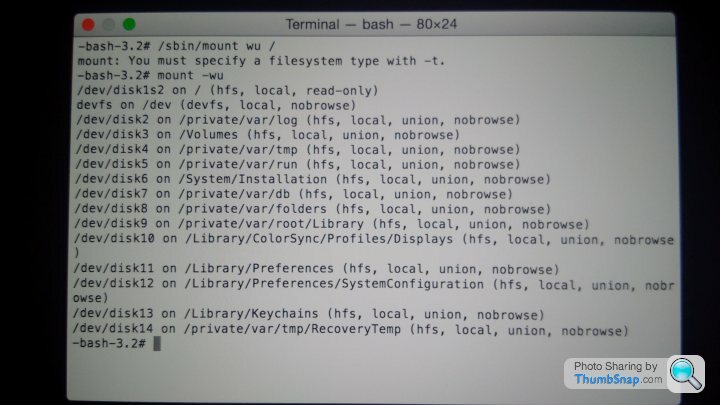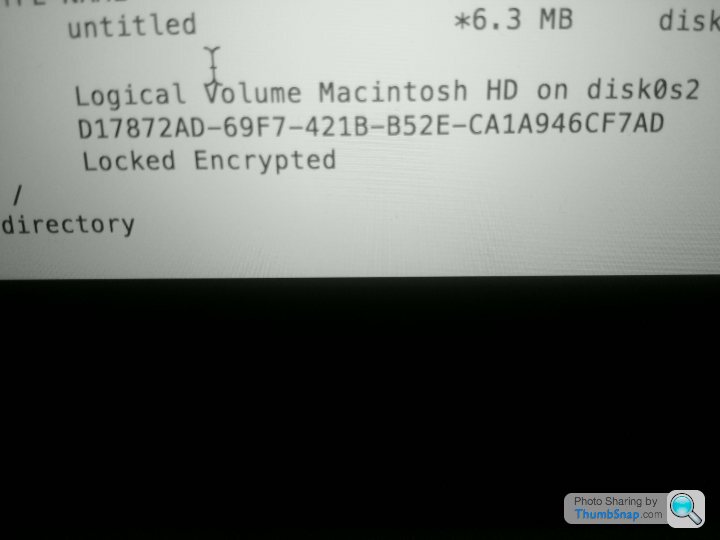The OSX/Apple support thread
Discussion
Very strange. I did find this on superuser, and that you have to be quite precise about the timing: http://superuser.com/questions/886544/does-filevau...
...and if you do actually make it into single user, then here are detailed instructions:
https://www.securemac.com/macosxsingleuser.php
...and if you do actually make it into single user, then here are detailed instructions:
https://www.securemac.com/macosxsingleuser.php
ReaderScars said:
I can't get into Single User Mode - there is a firmware password in place but I'm not given the option to enter it, unless that's what the black screen with the big white padlock is for?
Do you have FireVault enabled on the drive?If you cmd+s on power up it'll boot into the FV log in screen, you'll need to enter your password there, it should then boot into single user mode then as the drive has been unlocked.
If you don't know your password then it's a reinstall.
OK, thanks for the additional responses, have bookmarked those very useful links.
There is a bit of an update. I've tried a number of times to boot into single user mode without success.
But what I've realised I can do is cmnd-r, get past the 'welcome' splash screen (as if the OS is being reinstalled) - where I've been entering a FV code I should have been entering my firmware password, which works.
So I can see OSX Utilities and terminal - but the problem is, that even though my name is displayed on the usual start up screen with the Yosemite desktop pic blurred in the background, when terminal's used to try to reset password, the small GUI box it launches has no user account to update, and the remaining fields are greyed out.
Any further advice about this please?
There is a bit of an update. I've tried a number of times to boot into single user mode without success.
But what I've realised I can do is cmnd-r, get past the 'welcome' splash screen (as if the OS is being reinstalled) - where I've been entering a FV code I should have been entering my firmware password, which works.
So I can see OSX Utilities and terminal - but the problem is, that even though my name is displayed on the usual start up screen with the Yosemite desktop pic blurred in the background, when terminal's used to try to reset password, the small GUI box it launches has no user account to update, and the remaining fields are greyed out.
Any further advice about this please?
ReaderScars said:
OK, thanks for the additional responses, have bookmarked those very useful links.
There is a bit of an update. I've tried a number of times to boot into single user mode without success.
But what I've realised I can do is cmnd-r, get past the 'welcome' splash screen (as if the OS is being reinstalled) - where I've been entering a FV code I should have been entering my firmware password, which works.
So I can see OSX Utilities and terminal - but the problem is, that even though my name is displayed on the usual start up screen with the Yosemite desktop pic blurred in the background, when terminal's used to try to reset password, the small GUI box it launches has no user account to update, and the remaining fields are greyed out.
Any further advice about this please?
Here you enter your FV passwordThere is a bit of an update. I've tried a number of times to boot into single user mode without success.
But what I've realised I can do is cmnd-r, get past the 'welcome' splash screen (as if the OS is being reinstalled) - where I've been entering a FV code I should have been entering my firmware password, which works.
So I can see OSX Utilities and terminal - but the problem is, that even though my name is displayed on the usual start up screen with the Yosemite desktop pic blurred in the background, when terminal's used to try to reset password, the small GUI box it launches has no user account to update, and the remaining fields are greyed out.
Any further advice about this please?
There's no field or anything which can be typed into. I see the Reset Password box which is supposed to be displaying a 'volume containing the user account' but no volumes are showing to be clicked on.
Beneath that the drop down menu to select user accounts shows 'No available users' even though the main boot screen shows a 'live' account...
Beneath that the drop down menu to select user accounts shows 'No available users' even though the main boot screen shows a 'live' account...
Encouraging results so far. However, this is really difficult to do post by post. Do you have access to IRC or some kind of real time chat?
Edit: Also, spotted a problem with that first command that you ran - you missed out the '-', which explains the error with it whinging about the filesystem type.
If you reboot it and get back to that terminal window and type:
again and see how you go.
Edit: Also, spotted a problem with that first command that you ran - you missed out the '-', which explains the error with it whinging about the filesystem type.
If you reboot it and get back to that terminal window and type:
/sbin/mount -wu /
again and see how you go.
Edited by Tonsko on Tuesday 25th August 22:14
ReaderScars said:
The corrected command you typed gave 'Not a directory' from terminal.
Can you double check that command? The slash '/' at the end of that command is the 'root' directory, so that errorb is confusing.Some background: Unix needs to get a disk ready before it can access it, which is what the Mount command is doing. Once the disk is mounted in single user mode, it should be possible to alter the password file for the user - which is why you need to Mount the disk in read/write mode. If we can't get the disk mounted, it will be impossible to write to it to get the password changed, so there is no alternative to that Mount command initially. It may be that the encryption fools the Mount command into thinking the root directory specified by the slash actually isn't one. In which case, Grover might be on the money. It is made an order of magnitude harder by not being there. Will see what happens :]
Its not looking good tbh with you. Pretty much all the resources say 'enter your filevault password to enable SUM'. But you don't have it. There was a bug in the old filevault software that allowed you to recover your password by mounting an exterior disk, but that was pre-Lion.
If you are unsuccessful with mounting the disk (suspect so), there is desperation-level, low technology stuff and it will be tedious! I don't see that you have any other option unfortunately. Have you tried brute forcing your own password errors? Write down what you think the password should be at the top of a piece of paper. Then write down underneath it all the little variations that may have crept in when you were typing the password - practice typing it, see where you might have gone wrong - the keys next to ones you may have used etc. Then try each of the passwords.
Just seen this on Apple's support:
"In OS X Yosemite, you can store your FileVault key in iCloud. You can then use your iCloud account name and password to unlock your startup drive or reset your password." [ https://support.apple.com/en-gb/HT204837 ]
If you look further down that page, there is also an 'If you forget your password' section to do with icloud.
Did you enable such a thing? If not, beyond the password guessing, I don't have anything else to offer, sorry
If you are unsuccessful with mounting the disk (suspect so), there is desperation-level, low technology stuff and it will be tedious! I don't see that you have any other option unfortunately. Have you tried brute forcing your own password errors? Write down what you think the password should be at the top of a piece of paper. Then write down underneath it all the little variations that may have crept in when you were typing the password - practice typing it, see where you might have gone wrong - the keys next to ones you may have used etc. Then try each of the passwords.
Just seen this on Apple's support:
"In OS X Yosemite, you can store your FileVault key in iCloud. You can then use your iCloud account name and password to unlock your startup drive or reset your password." [ https://support.apple.com/en-gb/HT204837 ]
If you look further down that page, there is also an 'If you forget your password' section to do with icloud.
Did you enable such a thing? If not, beyond the password guessing, I don't have anything else to offer, sorry

Edited by Tonsko on Wednesday 26th August 11:23
LordGrover said:
Not being funny, but I'll be watching this to see if you get past the security.
In the nicest possible way, it'd be disappointing if you do. I'd like to think this level of encryption is enough to keep out prying eyes.
Best of luck anyway,
Thanks, had hoped that having my Apple ID would have enabled some sort of in store intervention by an Apple techie, but will keep on until all options exhausted. In the nicest possible way, it'd be disappointing if you do. I'd like to think this level of encryption is enough to keep out prying eyes.
Best of luck anyway,

Tonsko said:
Can you double check that command? The slash '/' at the end of that command is the 'root' directory, so that errorb is confusing.
Some background: Unix needs to get a disk ready before it can access it, which is what the Mount command is doing. Once the disk is mounted in single user mode, it should be possible to alter the password file for the user - which is why you need to Mount the disk in read/write mode. If we can't get the disk mounted, it will be impossible to write to it to get the password changed, so there is no alternative to that Mount command initially. It may be that the encryption fools the Mount command into thinking the root directory specified by the slash actually isn't one. In which case, Grover might be on the money. It is made an order of magnitude harder by not being there. Will see what happens :]
Focusing on that command for a moment, it gives the following GUI box:Some background: Unix needs to get a disk ready before it can access it, which is what the Mount command is doing. Once the disk is mounted in single user mode, it should be possible to alter the password file for the user - which is why you need to Mount the disk in read/write mode. If we can't get the disk mounted, it will be impossible to write to it to get the password changed, so there is no alternative to that Mount command initially. It may be that the encryption fools the Mount command into thinking the root directory specified by the slash actually isn't one. In which case, Grover might be on the money. It is made an order of magnitude harder by not being there. Will see what happens :]
Low Disk Space
Terminal has detected that the system disk is running low on swap space. Scrollback buffers may automatically be trimmed to conserve memory
Tonsko said:
...If you are unsuccessful with mounting the disk (suspect so), there is desperation-level, low technology stuff and it will be tedious! I don't see that you have any other option unfortunately. Have you tried brute forcing your own password errors? Write down what you think the password should be at the top of a piece of paper. Then write down underneath it all the little variations that may have crept in when you were typing the password - practice typing it, see where you might have gone wrong - the keys next to ones you may have used etc. Then try each of the passwords.
Yes it not looking good - I've spent a good few days typing in variations of the mis-spelled password to no avail. Thought I might try a more technical approach but I'm surprised that terminal:resetpassword doesn't show any accounts, unless that's due to FV. I might offer a friend's son some cash and a bonus if he spends some time working methodically through some password variations before I reformat - personally I've lost the will to enter any more...!
Gassing Station | Computers, Gadgets & Stuff | Top of Page | What's New | My Stuff