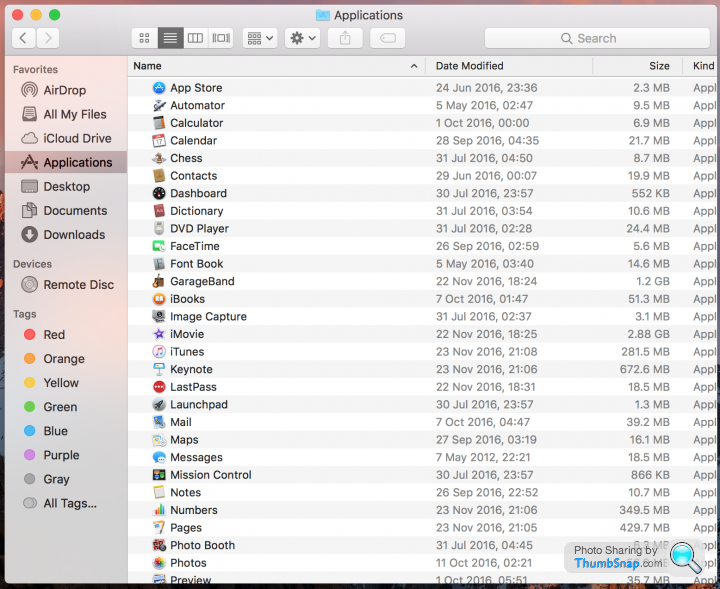The OSX/Apple support thread
Discussion
I have a 15" MBP, I think it's a 2012 model - an i7 with the 2nd graphics card and associated issues.
Unfortunately, the graphics card issues have surfaced, so I'm faced with 3 choices - reflow (relatively cheap, but problems may come back again), reball with new graphics chip, or buy something else.
I'd prefer the reball option - any recommendations as to where to have this done?
Unfortunately, the graphics card issues have surfaced, so I'm faced with 3 choices - reflow (relatively cheap, but problems may come back again), reball with new graphics chip, or buy something else.
I'd prefer the reball option - any recommendations as to where to have this done?
I have an intermittant issue on my 2010 iMac where Safari will just lock up. I can move the mouse pointer around the screen, but not select anything. I can't switch to any other applications, quit Safari or bring up the force quit menu, so the only thing for it is a long press on the power button to restart.
This has been happening on the last few versions of macOS, both before and after a fresh install of Sierra. Any suggestions?
This has been happening on the last few versions of macOS, both before and after a fresh install of Sierra. Any suggestions?
^
Spinning beach ball?
Have seen that myself with the odd site taxing the system heavily, I presume.
It’s just a matter of waiting, and you should be able to close that tab or FQ the browser.
I’d love to know exactly what it’s doing, but I know OS X’s memory management definitely isn’t what it once used to be, back in Jaguar–Snow Leopard days.
Spinning beach ball?
Have seen that myself with the odd site taxing the system heavily, I presume.
It’s just a matter of waiting, and you should be able to close that tab or FQ the browser.
I’d love to know exactly what it’s doing, but I know OS X’s memory management definitely isn’t what it once used to be, back in Jaguar–Snow Leopard days.
Craikeybaby said:
I have an intermittant issue on my 2010 iMac where Safari will just lock up. I can move the mouse pointer around the screen, but not select anything. I can't switch to any other applications, quit Safari or bring up the force quit menu, so the only thing for it is a long press on the power button to restart.
This has been happening on the last few versions of macOS, both before and after a fresh install of Sierra. Any suggestions?
I've been idling browsing stackexchange about this, as I used to get it, but don't any more.This has been happening on the last few versions of macOS, both before and after a fresh install of Sierra. Any suggestions?
Anyway! Someone suggested disabling IPv6 on your router, as the older macs aren't really set up for it (depending on OSX version). Why not try that and see?
Tonsko said:
Craikeybaby said:
I have an intermittant issue on my 2010 iMac where Safari will just lock up. I can move the mouse pointer around the screen, but not select anything. I can't switch to any other applications, quit Safari or bring up the force quit menu, so the only thing for it is a long press on the power button to restart.
This has been happening on the last few versions of macOS, both before and after a fresh install of Sierra. Any suggestions?
I've been idling browsing stackexchange about this, as I used to get it, but don't any more.This has been happening on the last few versions of macOS, both before and after a fresh install of Sierra. Any suggestions?
Anyway! Someone suggested disabling IPv6 on your router, as the older macs aren't really set up for it (depending on OSX version). Why not try that and see?
Carefully drag the folder to the dock and drop it? Sure I have done that before. Just playing seeing as my downloads folder is there.
Just tried it and it works but only seems to take under the divider (mine is on the left hand side. Then there are some right click options that seem to do for appearance. Could not get it to drop above the divider.
Just tried it and it works but only seems to take under the divider (mine is on the left hand side. Then there are some right click options that seem to do for appearance. Could not get it to drop above the divider.
Right, next problem. Why do I have two parallel sets of conversations in 'messages' with my wife?  if I click on the username, they both seem to have the same phone number, iCloud email, gmail, and work email as each other. Yet one has a pic of her and one is blank. And replying to one does not affect the other. So one convo is about a new oven, the other is about our daughter. What gives?
if I click on the username, they both seem to have the same phone number, iCloud email, gmail, and work email as each other. Yet one has a pic of her and one is blank. And replying to one does not affect the other. So one convo is about a new oven, the other is about our daughter. What gives?
 if I click on the username, they both seem to have the same phone number, iCloud email, gmail, and work email as each other. Yet one has a pic of her and one is blank. And replying to one does not affect the other. So one convo is about a new oven, the other is about our daughter. What gives?
if I click on the username, they both seem to have the same phone number, iCloud email, gmail, and work email as each other. Yet one has a pic of her and one is blank. And replying to one does not affect the other. So one convo is about a new oven, the other is about our daughter. What gives?Just tried this. Set it same on both my devices, and asked the missus to do likewise.
Other Forum said:
mkuney was close. if you're getting multiple messages most likely they are sending from different devices (ie, iphone and ipad). you want them (the person with two messages) to go under settings/imessage/send & receive and make sure all devices are set to start conversations from the same phone number (or email whichever you prefer) but all devices need to be the same to preven multiple conversations when they use a different device.
Tonsko said:
What do you mean by quality of the copies? All the text rammed in together with not formatting?
Thanks, difficult to explain exactly, but for a test email I just did, an 8 word email exported & saved shows all ID info, quality info etc etc and numbers 183 words. I'd just like a simple photo copy if you like, of the email, to & from and the text body. I could I guess use the copies I'm getting, but there are so many it would take months of sorting. Maybe it just can't easily be done.
Gassing Station | Computers, Gadgets & Stuff | Top of Page | What's New | My Stuff