The OSX/Apple support thread
Discussion
Tonsko said:
I can export as PDF, and it looks ok, colours preserved etc. Or I can export the mailbox to a file.
What is it that you're trying to achieve? Paper copies? A backup? Open them in another mail program?
I'm trying to move vast numbers of emails into electronic storage. I want to put all on a big stick (or two) so that if and when one is need I can plug it in and find it. Currently I'm trying to do that by exporting each mailbox. Thats not working well for the reasons given. Maybe this is simple and I'm missing something, or maybe it can't be doneWhat is it that you're trying to achieve? Paper copies? A backup? Open them in another mail program?
Ok, so open finder, find the 'Go' menu and click it. Hold down option key and you will see 'Library' pop up in list. Click that and find the folder called 'Mail'. Copy that directory to wherever you want the backup.
Then probably best to do a trial restore on a fresh OSX install to see if it works - that is, simply copy the contents of the mail folder to the new mail folder and see what happens when you open MacMail.
If you navigate through the folders, you will see that it's all ordered by mailbox, so you can restore whichever one you want.
Then probably best to do a trial restore on a fresh OSX install to see if it works - that is, simply copy the contents of the mail folder to the new mail folder and see what happens when you open MacMail.
If you navigate through the folders, you will see that it's all ordered by mailbox, so you can restore whichever one you want.
Edited by Tonsko on Thursday 15th December 17:39
Tonsko said:
Ok, so open finder, find the 'Go' menu and click it. Hold down option key and you will see 'Library' pop up in list. Click that and find the folder called 'Mail'. Copy that directory to wherever you want the backup.
Then probably best to do a trial restore on a fresh OSX install to see if it works - that is, simply copy the contents of the mail folder to the new mail folder and see what happens when you open MacMail.
If you navigate through the folders, you will see that it's all ordered by mailbox, so you can restore whichever one you want.
Thanks I'll have a look at that later, currently found a bigger problem with time machine and I'm running against "the application'DiskImageMounter' can't be opened. -36" when I try to sort it. Looks like an Apple call tomorrow Then probably best to do a trial restore on a fresh OSX install to see if it works - that is, simply copy the contents of the mail folder to the new mail folder and see what happens when you open MacMail.
If you navigate through the folders, you will see that it's all ordered by mailbox, so you can restore whichever one you want.
Edited by Tonsko on Thursday 15th December 17:39

Can't help with the Time Machine issue - I currently have my own, after starting again with a clean install, partially restored from Time Machine, I can only access files since the restore. Annoying,
With regards to the email issue, can't you export the mailbox to wherever you want to back it up, then import it when you need it again?
With regards to the email issue, can't you export the mailbox to wherever you want to back it up, then import it when you need it again?
Tonsko said:
IanA2 said:
Thanks I'll have a look at that later, currently found a bigger problem with time machine and I'm running against "the application'DiskImageMounter' can't be opened. -36" when I try to sort it. Looks like an Apple call tomorrow 
How did this go?
Nope, it started again. I'm going to do a factory re-set the capsule and start again. It's a long job as I have five machines although I'll probably just do two.
Given that all the machines have issues backing up I'm hoping the source of the problem is the capsule.
We'll see, but I'm tempted to dump it and go back to LiveDrive!!!!
Can anybody tell me how much longer the 2010 models are likely to get OS updates for?
I've been Linux through and through since 2002 and have a number of devices currently (Acer Linux laptop, Acer Chromebook and Nexus 9) but all 3 devices are bust and really can't be bothered repairing any of them.
Decided might be worth picking up a 2nd hand cheapish Macbook and dual booting it with Linux.
See a fair few of these 2010 Macbook pro's going for £200-300, was planning on sticking 8gb ram and a SSD in it.
Just a little concerned I will get a 2010 and then find out they are stopping supporting OS updates for it in 2017.
I've been Linux through and through since 2002 and have a number of devices currently (Acer Linux laptop, Acer Chromebook and Nexus 9) but all 3 devices are bust and really can't be bothered repairing any of them.
Decided might be worth picking up a 2nd hand cheapish Macbook and dual booting it with Linux.
See a fair few of these 2010 Macbook pro's going for £200-300, was planning on sticking 8gb ram and a SSD in it.
Just a little concerned I will get a 2010 and then find out they are stopping supporting OS updates for it in 2017.
Well, they are Intel machines, so there should be a few more years in them (still supported by Sierra, for example). For a definitive answer, have a search through macrumors.com forum. Someone is very likely to have asked that already, or you will get a proper answer from someone with their ear more to the ground.
Looking to update Imac OS from Lion to whatever the latest OS is (Sierra?) . I havent bothered in the past as I have been concerned about compatibility issues with some software and honestly I havent felt the need.
However now I am finding that new software that I have bought wont run on Lion so its forcing me to update.
I have a time machine back up of my Mac - so if I update to Sierra and it all goes to s t, can I just wind my Mac back to Lion (its a work machine so I cant afford downtime). I thought that this could be done but I am sure I read somewhere that Apple have locked out the ability to wind the OS back with time machine?
t, can I just wind my Mac back to Lion (its a work machine so I cant afford downtime). I thought that this could be done but I am sure I read somewhere that Apple have locked out the ability to wind the OS back with time machine?
Can anyone advise?
However now I am finding that new software that I have bought wont run on Lion so its forcing me to update.
I have a time machine back up of my Mac - so if I update to Sierra and it all goes to s
 t, can I just wind my Mac back to Lion (its a work machine so I cant afford downtime). I thought that this could be done but I am sure I read somewhere that Apple have locked out the ability to wind the OS back with time machine?
t, can I just wind my Mac back to Lion (its a work machine so I cant afford downtime). I thought that this could be done but I am sure I read somewhere that Apple have locked out the ability to wind the OS back with time machine?Can anyone advise?
Edited by moustachebandit on Thursday 5th January 16:58
Don't know, but you can go back to El Capitan here: http://www.macworld.co.uk/how-to/mac-software/how-... so I'd say a definitie maybe.
Hopefully a more constructive and knowledgeable johnny will be along soon.
Hopefully a more constructive and knowledgeable johnny will be along soon.
Paddy_N_Murphy said:
Hopefully a simple one:
How to insert a Photo / Image from a "Photos" to an email in Outlook?
So for example - I've only a few 'windows' active at the moment :
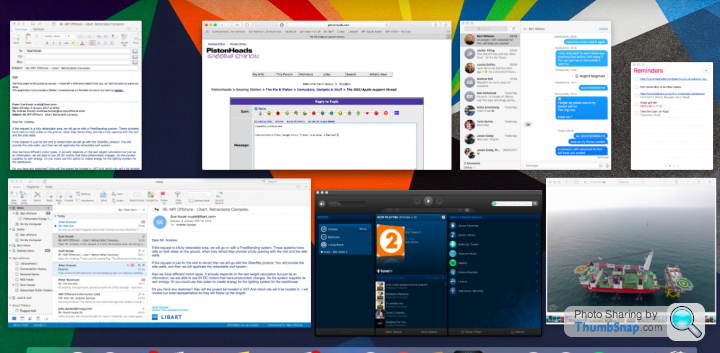
The only way I can seemingly drag across is to minimise all the windows, open Photos, drag the image I want to the desktop. Minimise. Then pull up the email. Drag the image in to the email.
then clean up and delete the image from the desktop.
Seems very clumsy to me.
I know I can go : Insert, Pull up the Photos 'file' and search that way - but it takes a good while to load up all the photos that way.
So : Drag or copy from Photos direct across to Outlook emails ?
how?
I can drag from photos directly into an email. Doesn't that work for you?How to insert a Photo / Image from a "Photos" to an email in Outlook?
So for example - I've only a few 'windows' active at the moment :
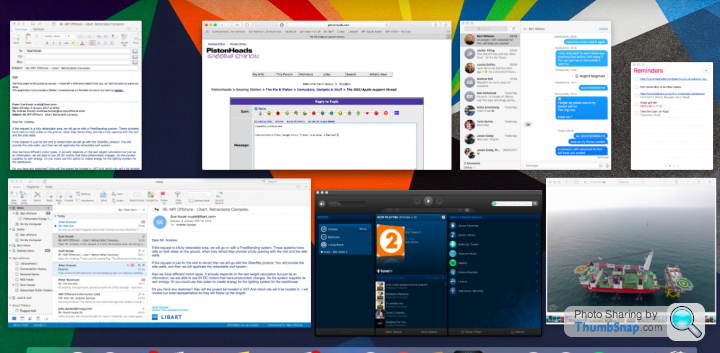
The only way I can seemingly drag across is to minimise all the windows, open Photos, drag the image I want to the desktop. Minimise. Then pull up the email. Drag the image in to the email.
then clean up and delete the image from the desktop.
Seems very clumsy to me.
I know I can go : Insert, Pull up the Photos 'file' and search that way - but it takes a good while to load up all the photos that way.
So : Drag or copy from Photos direct across to Outlook emails ?
how?
Edited to add I do use the Apple Mail app though............
Edited by ou sont les biscuits on Monday 9th January 10:53
Try clicking and holding the mouse button down on the photo, then drag the mouse a bit, and then use command +tab combo to switch/cycle between the open applications.
Alternatively, if you right click on the photo, is there a share option in the contextual menu? Although, that may create a new email rather than recognise one is already being drafted.
Alternatively, if you right click on the photo, is there a share option in the contextual menu? Although, that may create a new email rather than recognise one is already being drafted.
Gassing Station | Computers, Gadgets & Stuff | Top of Page | What's New | My Stuff



