The OSX/Apple support thread
Discussion
NDA said:
I guess you've rebooted it?
My 6 occasionally won't connect to known networks. A reboot fixes.
Yep, tried everything and even done the full reset and start from new again this evening but still no joy. My 6 occasionally won't connect to known networks. A reboot fixes.
Was due an upgrade so ordered a 6 anyways. Despite me moaning about Apple all afternoon and their stupid bloody updates!
IanA2 said:
I'm considering getting either a mini mac and screen or an iMac. Cant decide. The thunderbolt screen could be the clincher.
Anybody got experience of either/both. I've only ever had MBP's etc.
Don't know if you are sorted yet but the new Retina iMac is superb to work with, the screen size plus resolution means it's easy to work on multiple documents as they are all open together.Anybody got experience of either/both. I've only ever had MBP's etc.
The other thing about the retina imac is the clarity of fonts. If you use lots of text it is so clear and easy to read.
Mine is my first mac so still lots to learn about the OSX and how to use it properly, but for general use, office work and photography it's superb. I'm so glad I went for the 27" inch screen ( despite the other half being appalled at its size
 )
)steveatesh said:
IanA2 said:
I'm considering getting either a mini mac and screen or an iMac. Cant decide. The thunderbolt screen could be the clincher.
Anybody got experience of either/both. I've only ever had MBP's etc.
Don't know if you are sorted yet but the new Retina iMac is superb to work with, the screen size plus resolution means it's easy to work on multiple documents as they are all open together.Anybody got experience of either/both. I've only ever had MBP's etc.
The other thing about the retina imac is the clarity of fonts. If you use lots of text it is so clear and easy to read.
Mine is my first mac so still lots to learn about the OSX and how to use it properly, but for general use, office work and photography it's superb. I'm so glad I went for the 27" inch screen ( despite the other half being appalled at its size
 )
)Ordered and expected before (hopefully) Christmas, delay is because I've spec'd it up considerable.
Interesting fact I learned is that if you want a specific spec, you have to go through Apple as other outlets usually just get basic spec kits to sell. Would slightly have preferred to get it from JL as they give two years rather than Apples one year guarantee. That said it becomes irrelevant with Apple Care.
I've had PC's since the year dot, literally. Moved to Mac's over three years ago and haven't regretted it for one second

IanA2 said:
steveatesh said:
IanA2 said:
I'm considering getting either a mini mac and screen or an iMac. Cant decide. The thunderbolt screen could be the clincher.
Anybody got experience of either/both. I've only ever had MBP's etc.
Don't know if you are sorted yet but the new Retina iMac is superb to work with, the screen size plus resolution means it's easy to work on multiple documents as they are all open together.Anybody got experience of either/both. I've only ever had MBP's etc.
The other thing about the retina imac is the clarity of fonts. If you use lots of text it is so clear and easy to read.
Mine is my first mac so still lots to learn about the OSX and how to use it properly, but for general use, office work and photography it's superb. I'm so glad I went for the 27" inch screen ( despite the other half being appalled at its size
 )
)Ordered and expected before (hopefully) Christmas, delay is because I've spec'd it up considerable.
Interesting fact I learned is that if you want a specific spec, you have to go through Apple as other outlets usually just get basic spec kits to sell. Would slightly have preferred to get it from JL as they give two years rather than Apples one year guarantee. That said it becomes irrelevant with Apple Care.
I've had PC's since the year dot, literally. Moved to Mac's over three years ago and haven't regretted it for one second

Before asking this it's worth noting I have looked on the Apple support forums but haven't found a Yosemite solution.
Basically is there a way of sharing my iTunes music library from my Mac mini and iPhone into my wife's? We both have different Apple ID's.
Basically is there a way of sharing my iTunes music library from my Mac mini and iPhone into my wife's? We both have different Apple ID's.
Edited by Moley RUFC on Saturday 3rd January 10:36
AstonZagato said:
As mentioned above, my MBPro occasionally does this when you reopen it from sleep mode. You can log in and it's fine.
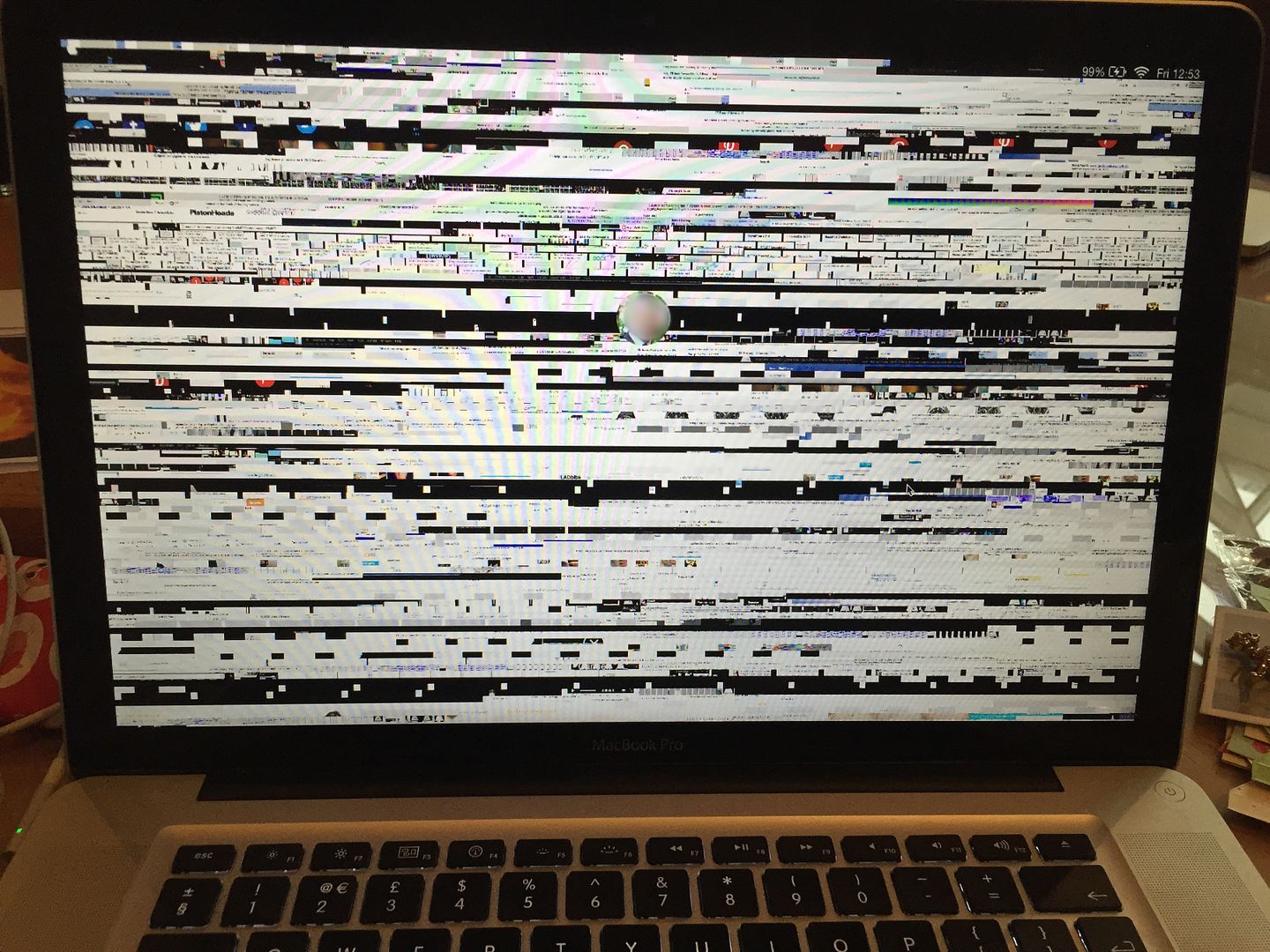
apparently video is a known problem for 2011 model year and we can expect it to get worse with age.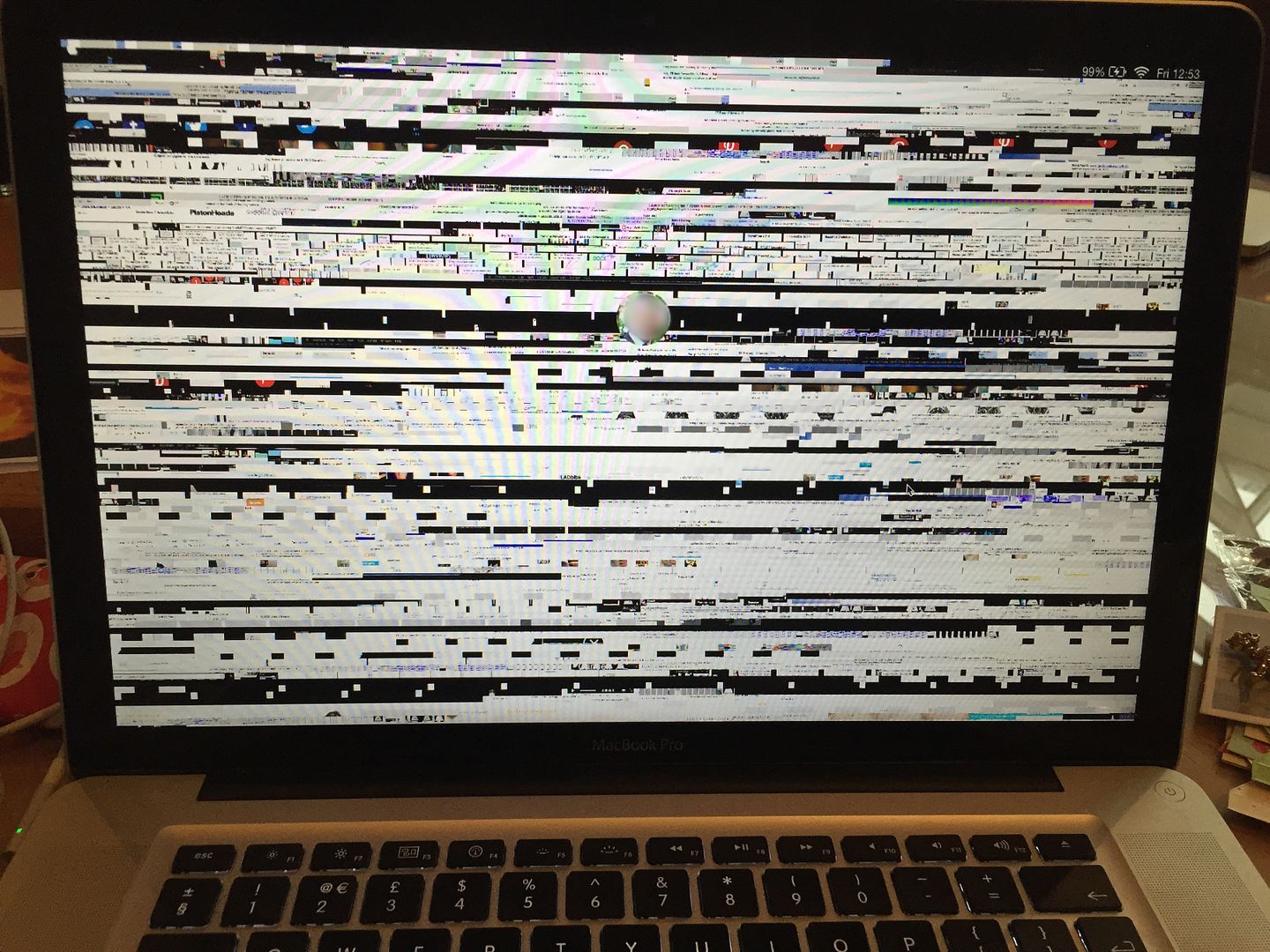
http://www.macworld.co.uk/news/mac/widespread-2011...
There are 2 main ways - 'Boot camp' - this dual boots windows/OSX and is best if you want to play games etc. and is free. It makes it tricky to share data between windows and OSX though.
The other way, which I think is better personally, is to use virtual machine software. There's a free one (Virtual Box) or two paid ones to choose from, VM Fusion or Parallels. These two are pretty much of a muchness, each has their proponents. One version of one will be faster, then the new version of the other will come out and improve on it. Generally, Parallels is held to be slightly faster, and VM Fusion slightly more reliable. I use Fusion, have done for a few years, and it's been very good and solid. Never once broken, and seeing as I need it for my job, that was the main thing for me. YMMV.
Virtual Box is not bad, but not a patch on Fusion, but it is free. I found VB a bit more of a fiddle to configure and spent a bit more time dicking around getting shared drives to appear etc.
I can't comment on Parallels.
Fusion has a neat function called Unity, where a window that you're doing something in, say Excel, appears in your dock as a normal OSX application - I imagine Parallels has something similar.
Lastly, Parallels is 65 quid, Fusion 52 - and don't forget the Windows licence, which you will have to buy anyway.
The other way, which I think is better personally, is to use virtual machine software. There's a free one (Virtual Box) or two paid ones to choose from, VM Fusion or Parallels. These two are pretty much of a muchness, each has their proponents. One version of one will be faster, then the new version of the other will come out and improve on it. Generally, Parallels is held to be slightly faster, and VM Fusion slightly more reliable. I use Fusion, have done for a few years, and it's been very good and solid. Never once broken, and seeing as I need it for my job, that was the main thing for me. YMMV.
Virtual Box is not bad, but not a patch on Fusion, but it is free. I found VB a bit more of a fiddle to configure and spent a bit more time dicking around getting shared drives to appear etc.
I can't comment on Parallels.
Fusion has a neat function called Unity, where a window that you're doing something in, say Excel, appears in your dock as a normal OSX application - I imagine Parallels has something similar.
Lastly, Parallels is 65 quid, Fusion 52 - and don't forget the Windows licence, which you will have to buy anyway.
Edited by Tonsko on Monday 12th January 20:05
TheCarFather said:
Folks,
I need to be able to run windows software on my mac for a uni course I am starting next month, what's the best/ cheapest way of doing it?
Cheers
Depends upon the App, you could try 'PlayOnMac' http://www.playonmac.com/en/ for free and see if it'll run.I need to be able to run windows software on my mac for a uni course I am starting next month, what's the best/ cheapest way of doing it?
Cheers
I've had fairly decent success with it
Tonsko said:
There are 2 main ways - 'Boot camp' - this dual boots windows/OSX and is best if you want to play games etc. and is free. It makes it tricky to share data between windows and OSX though.
The other way, which I think is better personally, is to use virtual machine software. There's a free one (Virtual Box) or two paid ones to choose from, VM Fusion or Parallels. These two are pretty much of a muchness, each has their proponents. One version of one will be faster, then the new version of the other will come out and improve on it. Generally, Parallels is held to be slightly faster, and VM Fusion slightly more reliable. I use Fusion, have done for a few years, and it's been very good and solid. Never once broken, and seeing as I need it for my job, that was the main thing for me. YMMV.
Virtual Box is not bad, but not a patch on Fusion, but it is free. I found VB a bit more of a fiddle to configure and spent a bit more time dicking around getting shared drives to appear etc.
I can't comment on Parallels.
Fusion has a neat function called Unity, where a window that you're doing something in, say Excel, appears in your dock as a normal OSX application - I imagine Parallels has something similar.
Lastly, Parallels is 65 quid, Fusion 52 - and don't forget the Windows licence, which you will have to buy anyway.
I use Parallels and found it pretty reliable and been very happy with it. The other way, which I think is better personally, is to use virtual machine software. There's a free one (Virtual Box) or two paid ones to choose from, VM Fusion or Parallels. These two are pretty much of a muchness, each has their proponents. One version of one will be faster, then the new version of the other will come out and improve on it. Generally, Parallels is held to be slightly faster, and VM Fusion slightly more reliable. I use Fusion, have done for a few years, and it's been very good and solid. Never once broken, and seeing as I need it for my job, that was the main thing for me. YMMV.
Virtual Box is not bad, but not a patch on Fusion, but it is free. I found VB a bit more of a fiddle to configure and spent a bit more time dicking around getting shared drives to appear etc.
I can't comment on Parallels.
Fusion has a neat function called Unity, where a window that you're doing something in, say Excel, appears in your dock as a normal OSX application - I imagine Parallels has something similar.
Lastly, Parallels is 65 quid, Fusion 52 - and don't forget the Windows licence, which you will have to buy anyway.
Edited by Tonsko on Monday 12th January 20:05
Their version of Unity is coherence mode, Windows applications look to all intents and purposes like native apps running in a window an on the dock. Very nice.
Hi all
If anyone could help with this problem I would be very grateful.
I recently received an iPad as a gift and am loving it. Now I want to transfer my music from my macbook to the ipad, however, I am having a bit of an issue. The macbook is pretty old and running pre-snow leopard OSX and hence a pretty old version of iTunes. The iPad needs a newer version of iTunes, however I have no way of running it unless I upgrade my OSX (at least that is the impression I am getting). Is this the case? if so, is there an alternative way I can get the music onto my iPad?
If anyone could help with this problem I would be very grateful.
I recently received an iPad as a gift and am loving it. Now I want to transfer my music from my macbook to the ipad, however, I am having a bit of an issue. The macbook is pretty old and running pre-snow leopard OSX and hence a pretty old version of iTunes. The iPad needs a newer version of iTunes, however I have no way of running it unless I upgrade my OSX (at least that is the impression I am getting). Is this the case? if so, is there an alternative way I can get the music onto my iPad?
TomJackUK said:
Hi all
If anyone could help with this problem I would be very grateful.
I recently received an iPad as a gift and am loving it. Now I want to transfer my music from my macbook to the ipad, however, I am having a bit of an issue. The macbook is pretty old and running pre-snow leopard OSX and hence a pretty old version of iTunes. The iPad needs a newer version of iTunes, however I have no way of running it unless I upgrade my OSX (at least that is the impression I am getting). Is this the case? if so, is there an alternative way I can get the music onto my iPad?
What model Macbook, is it an Intel one?If anyone could help with this problem I would be very grateful.
I recently received an iPad as a gift and am loving it. Now I want to transfer my music from my macbook to the ipad, however, I am having a bit of an issue. The macbook is pretty old and running pre-snow leopard OSX and hence a pretty old version of iTunes. The iPad needs a newer version of iTunes, however I have no way of running it unless I upgrade my OSX (at least that is the impression I am getting). Is this the case? if so, is there an alternative way I can get the music onto my iPad?
Gassing Station | Computers, Gadgets & Stuff | Top of Page | What's New | My Stuff


