The OSX/Apple support thread
Discussion
Leithen said:
It does look like something server side (AOL) is blocking things.
Final piece of troubleshooting - can you find a PC and use Thunderbird or similar to rule out OSX as being to blame?
I've got an old PC around somewhere, intend to try that once found. That said, I've put other AOL email accounts on (and off) other Mac devices (5) using Mail auto set up without issue; & even tried a different client or two. Same result, everything works except the one (Master) account.Final piece of troubleshooting - can you find a PC and use Thunderbird or similar to rule out OSX as being to blame?
I'm pretty certain it's an AOL problem, but AOL they say NO....
PJ S said:
IanA2 said:
I've deleted the account. I thought that by doing so I could just create it again, so I'm not sure how I can compare settings as I don't get past this:
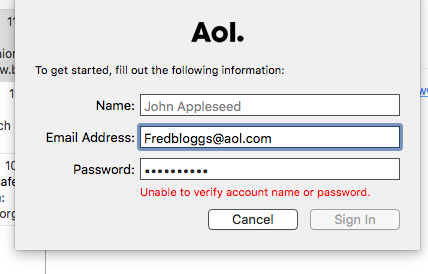
ETA: And yes 3 works
I think I see where the problem is, assuming things haven’t changed from when I set mine up all those years ago – your email address isn’t @aol.com, but @aim.com.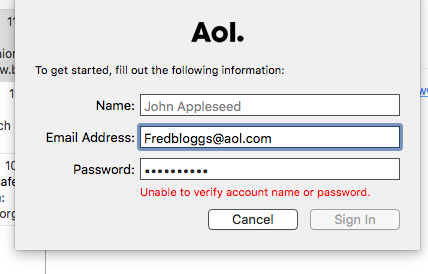
ETA: And yes 3 works
Change that, and I’ll all but guarantee your password is accepted.
Hello fellow Apple users. Some advice needed:
I've got a Macbook Pro retina ( 13 inch) bought April 2015. In preferences it says OS X Yosemite version 10.10.2
I guess that means 10th version of OS and it's had 2 minor updates.
Went into my local Apple store the other day to ask if it was really worth updating it from OS X Yosemite to the new OS El Capitain.
The answer i got was because i have a V.powerful macbook ( 16 GO, 500 ram, 3.1 GHZ processor) i MUST update my system or risk poor performance.
I've got a Macbook Pro retina ( 13 inch) bought April 2015. In preferences it says OS X Yosemite version 10.10.2
I guess that means 10th version of OS and it's had 2 minor updates.
Went into my local Apple store the other day to ask if it was really worth updating it from OS X Yosemite to the new OS El Capitain.
The answer i got was because i have a V.powerful macbook ( 16 GO, 500 ram, 3.1 GHZ processor) i MUST update my system or risk poor performance.
Generally when apple bring out a new version, it's worth waiting 6 months or so, for everyone else to point out the bugs, then update. You don't need to, unless you fall 2 or 3 behind, and then new versions of software stop working and Apple themselves stop supporting it with security updates etc.. As for claims of additional speed, I couldn't answer specifically, you'd have to look at an in-depth article as to if it does help, but it is entirely possible, although from the review below, the apple staff member was talking out of his/her bum.
In-depth review: http://arstechnica.com/apple/2015/09/os-x-10-11-el...
Conclusion:
"After Apple’s WWDC keynote, a friend texted me to tell me she couldn't figure out what was supposed to be so great about El Capitan. It's an understandable question to ask, especially after Yosemite's big, immediately obvious changes (and an admittedly grandiose new name).
Almost all of El Capitan's updates are aimed at detail-oriented power users who are intimately familiar with the platform and its apps. I'm sure that not all OS X users even make use of the window management features present in Yosemite, so they're not really in a position to appreciate the improvements in El Capitan. You'd miss pretty much all of Mail's improvements if you don't use trackpad gestures or Full Screen mode. The additions to Safari, Notes, and Maps are all nice but low-key, and things like Metal and System Integrity Protection are, by design, features that don't draw much attention to themselves.
El Capitan follows in the well-worn footsteps of the Snow Leopard or Mountain Lion releases, which introduced some new features but largely focused on polish rather than pizzazz. That’s a good thing for a platform that’s as mature as OS X has become. iOS 9 is a similar kind of release compared to iOS 7 and iOS 8, and the result is the best x.0 version of iOS we’ve gotten in years. Given the breakneck pace of the yearly release cycles, these quieter years are a good opportunity for Apple (and users) to regroup.
So, exciting? No, not really, not unless you're a window management enthusiast who is excited to dance on Helvetica Neue's grave. But it's a free update. It has its occasional bugs and quirks (trying to enable Safari’s new status bar was enough to crash it a few times), but Apple is already working on the initial 10.11.1 bugfix release that will begin anew the process of smoothing out the problems that come with any new OS. Like El Capitan at large, that seems just fine to us."
In-depth review: http://arstechnica.com/apple/2015/09/os-x-10-11-el...
Conclusion:
"After Apple’s WWDC keynote, a friend texted me to tell me she couldn't figure out what was supposed to be so great about El Capitan. It's an understandable question to ask, especially after Yosemite's big, immediately obvious changes (and an admittedly grandiose new name).
Almost all of El Capitan's updates are aimed at detail-oriented power users who are intimately familiar with the platform and its apps. I'm sure that not all OS X users even make use of the window management features present in Yosemite, so they're not really in a position to appreciate the improvements in El Capitan. You'd miss pretty much all of Mail's improvements if you don't use trackpad gestures or Full Screen mode. The additions to Safari, Notes, and Maps are all nice but low-key, and things like Metal and System Integrity Protection are, by design, features that don't draw much attention to themselves.
El Capitan follows in the well-worn footsteps of the Snow Leopard or Mountain Lion releases, which introduced some new features but largely focused on polish rather than pizzazz. That’s a good thing for a platform that’s as mature as OS X has become. iOS 9 is a similar kind of release compared to iOS 7 and iOS 8, and the result is the best x.0 version of iOS we’ve gotten in years. Given the breakneck pace of the yearly release cycles, these quieter years are a good opportunity for Apple (and users) to regroup.
So, exciting? No, not really, not unless you're a window management enthusiast who is excited to dance on Helvetica Neue's grave. But it's a free update. It has its occasional bugs and quirks (trying to enable Safari’s new status bar was enough to crash it a few times), but Apple is already working on the initial 10.11.1 bugfix release that will begin anew the process of smoothing out the problems that come with any new OS. Like El Capitan at large, that seems just fine to us."
For what it's worth I updated to the captains table an Airbook, and two MBP's. The Airbook is Mid 11, the pro's early '11 and late '10. I found they all went a bit faster.
On the subject of early '11 MBP's, if anyone has one with a dodgy GPU, you have until Dec '16 to get it fixed by Apple.
On the subject of early '11 MBP's, if anyone has one with a dodgy GPU, you have until Dec '16 to get it fixed by Apple.
Can anyone help?
I recently "upgraded" my 2007 iMac from 10.6.8 to OS X El Capitan 10.11.4
The way I used to store photographs in iPhoto was on a "newest event at the top" basis.
With this new Photo program, any new photo's are imported on a "newest photo at the bottom" basis.
I've tried looking at settings and preferences but can't find a way to reverse the default policy. Does anyone know how to do this?
I recently "upgraded" my 2007 iMac from 10.6.8 to OS X El Capitan 10.11.4

The way I used to store photographs in iPhoto was on a "newest event at the top" basis.
With this new Photo program, any new photo's are imported on a "newest photo at the bottom" basis.
I've tried looking at settings and preferences but can't find a way to reverse the default policy. Does anyone know how to do this?
Blatter said:
Can anyone help?
I recently "upgraded" my 2007 iMac from 10.6.8 to OS X El Capitan 10.11.4
The way I used to store photographs in iPhoto was on a "newest event at the top" basis.
With this new Photo program, any new photo's are imported on a "newest photo at the bottom" basis.
I've tried looking at settings and preferences but can't find a way to reverse the default policy. Does anyone know how to do this?
You can't do it through Preferences or Settings.I recently "upgraded" my 2007 iMac from 10.6.8 to OS X El Capitan 10.11.4

The way I used to store photographs in iPhoto was on a "newest event at the top" basis.
With this new Photo program, any new photo's are imported on a "newest photo at the bottom" basis.
I've tried looking at settings and preferences but can't find a way to reverse the default policy. Does anyone know how to do this?
Apple have promised it for version 2 - but version 2 is always "coming soon".
There is a way of doing it through a "Smart Album", but it's messy.
Edited by marshalla on Wednesday 18th May 16:52
craigjm said:
I have moved my itunes library on my mac to an external drive and it is mapped properly and plays properly but it wont sync the iphone with it now saying their is insufficient space available for backup. There is 500gb of space on the drive. Doesnt make any sense to me. Help
Use cmd/alt/esc and relaunch Finder – any joy?Eject drive and remount it or reboot the Mac.
If still not playing ball, then download OmniDiskSweeper and check the drive is as empty as expected.
When you say you moved the library, you did just move the Media folder onto the external, and point to the new location in the Advanced tab of Preferences?
PJ S said:
Use cmd/alt/esc and relaunch Finder – any joy?
Eject drive and remount it or reboot the Mac.
If still not playing ball, then download OmniDiskSweeper and check the drive is as empty as expected.
When you say you moved the library, you did just move the Media folder onto the external, and point to the new location in the Advanced tab of Preferences?
Tried all of that to no luck and yes that is how I moved itEject drive and remount it or reboot the Mac.
If still not playing ball, then download OmniDiskSweeper and check the drive is as empty as expected.
When you say you moved the library, you did just move the Media folder onto the external, and point to the new location in the Advanced tab of Preferences?
What OS version? Spare disk space?
I would check with the activity monitor first and check what is in your start up. Open system preferences, Users and groups.... then Login Items. Don't forget to unlock the panel if that is enabled before any changes are made.
Mac does its own maintenance but at odd hours (however read recently that they run on startup?? used to be silly o'clock). You can force it with a command in terminal.
No defrag required. Depending on OS version, use the disk utility to repair if required. El Capitan has it a different version to previous ones and it is a bit different. Repair Permissions is no longer covered in El Capitan (o longer needed apparently) but it is in earlier versions, that can be a culprit (but not always!)
Onyx has some tools to run the stuff that the Mac does but without needing to learn the terminal commands, at your own risk of course.
I would check with the activity monitor first and check what is in your start up. Open system preferences, Users and groups.... then Login Items. Don't forget to unlock the panel if that is enabled before any changes are made.
Mac does its own maintenance but at odd hours (however read recently that they run on startup?? used to be silly o'clock). You can force it with a command in terminal.
No defrag required. Depending on OS version, use the disk utility to repair if required. El Capitan has it a different version to previous ones and it is a bit different. Repair Permissions is no longer covered in El Capitan (o longer needed apparently) but it is in earlier versions, that can be a culprit (but not always!)
Onyx has some tools to run the stuff that the Mac does but without needing to learn the terminal commands, at your own risk of course.
Omni Disk Sweeper is good at showing you what is consuming disk space. You may have logs and other stuff that can be deleted freeing up space.
You have backups? I'd recommend using both Time Machine and a clone backup from either SuperDuper or Carbon Copy Cloner before deleting or moving anything.
You have backups? I'd recommend using both Time Machine and a clone backup from either SuperDuper or Carbon Copy Cloner before deleting or moving anything.
Little bit out of date but well worth a read.
http://pondini.org/OSX/Home.html
I don't rely on one disk for my important stuff.
http://pondini.org/OSX/Home.html
I don't rely on one disk for my important stuff.
Gassing Station | Computers, Gadgets & Stuff | Top of Page | What's New | My Stuff



