The Windows/PC support thread
Discussion
I'm a little concerned that Sod's Law will apply to this "automatic update".
https://uk.news.yahoo.com/your-pc-will-automatical...
https://uk.news.yahoo.com/your-pc-will-automatical...
I've seen several machines where the manufacturer hasn't bothered writing W10 drivers for it and the generic Windows ones don't work - mainly networking which means no internet connection. Genius.
It really should be optional, I don't like the way they're pushing it especially when it's not 100% certain the machines will actually work afterwards.
It really should be optional, I don't like the way they're pushing it especially when it's not 100% certain the machines will actually work afterwards.
I'm trying to revive an old Advent Windows 7 laptop. Although it has a cracked screen, it does have an HDMI port and I want to use it for streaming/iplayer downloads. Last used a couple of years ago by my son, hence the 300+ pieces of malware (mostly ad trackers, but a few trojans and other nasties), which I have removed using SuperAntiSpyware. I can boot the system in Safe mode, but in Normal mode I just get a black screen with the cursor, which will move with the touchpad.
I don't have the original W7 installation CD, but there is a Microsoft sticker with a product key on the underside.
It has no internet connection; the WiFi button doesn't seem to do anything, but Windows Network Diagnostics cannot be run in Safe Mode.
Any thoughts as to what the problem is, and how to fix it ?
I don't have the original W7 installation CD, but there is a Microsoft sticker with a product key on the underside.
It has no internet connection; the WiFi button doesn't seem to do anything, but Windows Network Diagnostics cannot be run in Safe Mode.
Any thoughts as to what the problem is, and how to fix it ?
gothatway said:
I'm trying to revive an old Advent Windows 7 laptop. Although it has a cracked screen, it does have an HDMI port and I want to use it for streaming/iplayer downloads. Last used a couple of years ago by my son, hence the 300+ pieces of malware (mostly ad trackers, but a few trojans and other nasties), which I have removed using SuperAntiSpyware. I can boot the system in Safe mode, but in Normal mode I just get a black screen with the cursor, which will move with the touchpad.
I don't have the original W7 installation CD, but there is a Microsoft sticker with a product key on the underside.
It has no internet connection; the WiFi button doesn't seem to do anything, but Windows Network Diagnostics cannot be run in Safe Mode.
Any thoughts as to what the problem is, and how to fix it ?
You could always download a copy of Windows 7 and start again.I don't have the original W7 installation CD, but there is a Microsoft sticker with a product key on the underside.
It has no internet connection; the WiFi button doesn't seem to do anything, but Windows Network Diagnostics cannot be run in Safe Mode.
Any thoughts as to what the problem is, and how to fix it ?
https://www.microsoft.com/en-gb/software-download/...
Major brain fart just now using one drive.
Been a good boy and synced/uploaded everything to one drive a while back to avoid losing data.
Trying to get more room on my C:\drive this morning and deleted an important folder on "Temporary request/one drive" and various other crud. Then emptied recycle bin. Got the space i needed for the win.
But lo and behold, that folder has deleted also on one drive, never expected "temporary request" had a hard couple to the one drive.
Tried restart and folder is definitely gone on one drive.

Very sad and hating myself. Do I buy recovery software? is there hope?

Been a good boy and synced/uploaded everything to one drive a while back to avoid losing data.
Trying to get more room on my C:\drive this morning and deleted an important folder on "Temporary request/one drive" and various other crud. Then emptied recycle bin. Got the space i needed for the win.
But lo and behold, that folder has deleted also on one drive, never expected "temporary request" had a hard couple to the one drive.
Tried restart and folder is definitely gone on one drive.
Very sad and hating myself. Do I buy recovery software? is there hope?
So I have a Windows 10 PC now, and I'm finding my way around so far, no major problems. Its set up plugged into the TV, and I have a Microsoft All In One Media Keyboard connected, I originally bought it for Raspberry Pi stuff, but the keyboard/mouse that came with the PC won't reach the sofa  .
.

Something I'd like to sort if possible is this. A few games etc have controls set to middle mouse button, the keyboard has left/right click and a trackpad, and its recognised in Windows as standard USB input devices, there's no custom driver or options for it, just the standard Windows settings and control panel. Is there any way I can map something on the keyboard to be a middle mouse button? There is a left click button on the top left of the keyboard next to the escape key, or maybe I could set left and right click together on the trackpad to be middle click or something?
The other thing is to be able to reverse the scroll direction on the trackpad, there's no option in the settings or control panel.
 .
. 
Something I'd like to sort if possible is this. A few games etc have controls set to middle mouse button, the keyboard has left/right click and a trackpad, and its recognised in Windows as standard USB input devices, there's no custom driver or options for it, just the standard Windows settings and control panel. Is there any way I can map something on the keyboard to be a middle mouse button? There is a left click button on the top left of the keyboard next to the escape key, or maybe I could set left and right click together on the trackpad to be middle click or something?
The other thing is to be able to reverse the scroll direction on the trackpad, there's no option in the settings or control panel.
I'm trying to revert back from Windows 10 to Windows 8.1. It's been over a month so the auto rollback thing has been removed...
I look a system image backup of Windows 8.1, creating some VHDX files, thinking I could just use this to roll back
Can I f k
k
Booting from advanced startup and trying to do the restore from there results in b hing about need to use a CD/DVD - problem is this a basic tablet with only one USB port - the one for power & OTG devices.
hing about need to use a CD/DVD - problem is this a basic tablet with only one USB port - the one for power & OTG devices.
I can apparently create a recovery drive on a USB device - great but when it boot it doesn't recognise my touchscreen and its using up my only USB port so cannot plug in a keyboard etc. I've got a few older USB hubs, but none works.
There is a SD card slot but this doesn't seem to support booting.
I look a system image backup of Windows 8.1, creating some VHDX files, thinking I could just use this to roll back
Can I f
 k
kBooting from advanced startup and trying to do the restore from there results in b
 hing about need to use a CD/DVD - problem is this a basic tablet with only one USB port - the one for power & OTG devices.
hing about need to use a CD/DVD - problem is this a basic tablet with only one USB port - the one for power & OTG devices.I can apparently create a recovery drive on a USB device - great but when it boot it doesn't recognise my touchscreen and its using up my only USB port so cannot plug in a keyboard etc. I've got a few older USB hubs, but none works.
There is a SD card slot but this doesn't seem to support booting.
MS are REALLY pushing this W10 "upgrade"!
When I fire up the PC they want me to schedule an update, as it won't be free for forever! (But they don't say when it will stop being free)!
But I have seen plenty of reports from people returning to W8 from W10, so is it really an upgrade? Or just another fix for something that ain't broke?
I run W7 Starter at present, and have Word and Excel 2007 - would they work on W10?
I am using IE11 (and really don't want Chrome - it's sh*te from a numpty user POV) - will that still work with W10?
I'm running this on an Acer Aspire One notebook with Intel Atom processor N450 (1.66Ghz, 512KB Cache and 1GB memory).
Many thanks for any assistance!
When I fire up the PC they want me to schedule an update, as it won't be free for forever! (But they don't say when it will stop being free)!
But I have seen plenty of reports from people returning to W8 from W10, so is it really an upgrade? Or just another fix for something that ain't broke?
I run W7 Starter at present, and have Word and Excel 2007 - would they work on W10?
I am using IE11 (and really don't want Chrome - it's sh*te from a numpty user POV) - will that still work with W10?
I'm running this on an Acer Aspire One notebook with Intel Atom processor N450 (1.66Ghz, 512KB Cache and 1GB memory).
Many thanks for any assistance!

Mr Tidy said:
MS are REALLY pushing this W10 "upgrade"!
When I fire up the PC they want me to schedule an update, as it won't be free for forever! (But they don't say when it will stop being free)!
But I have seen plenty of reports from people returning to W8 from W10, so is it really an upgrade? Or just another fix for something that ain't broke?
I run W7 Starter at present, and have Word and Excel 2007 - would they work on W10?
I am using IE11 (and really don't want Chrome - it's sh*te from a numpty user POV) - will that still work with W10?
I'm running this on an Acer Aspire One notebook with Intel Atom processor N450 (1.66Ghz, 512KB Cache and 1GB memory).
Many thanks for any assistance!
It is an improvement on Win 8 - slightly better performance than 7 but the interface isn't the most intuitive if you are used to 7.When I fire up the PC they want me to schedule an update, as it won't be free for forever! (But they don't say when it will stop being free)!
But I have seen plenty of reports from people returning to W8 from W10, so is it really an upgrade? Or just another fix for something that ain't broke?
I run W7 Starter at present, and have Word and Excel 2007 - would they work on W10?
I am using IE11 (and really don't want Chrome - it's sh*te from a numpty user POV) - will that still work with W10?
I'm running this on an Acer Aspire One notebook with Intel Atom processor N450 (1.66Ghz, 512KB Cache and 1GB memory).
Many thanks for any assistance!

Word and Excel 2007 will run fine (though you may have to reinstall after the upgrade)
Edge is the default browser but IE11 is available and you can change the default back to IE11.
Not sure how well it will run compared to win 7 starter edition - I wouldn't want less than 2 GB - Minimum specs below:
Processor: 1 gigahertz (GHz) or faster.
RAM: 1 gigabyte (GB) (32-bit) or 2 GB (64-bit)
Free hard disk space: 16 GB.
Graphics card: Microsoft DirectX 9 graphics device with WDDM driver.
A Microsoft account and Internet access.
On a machine with your specs I'd use a linux variant like Lubuntu Which has recommend specs of:
512 MHz processor or faster, 32 or 64 bits;
512 MB of RAM;
6 GB hard drive;
no fancy graphics
But then I'm a bit of a hobbyist.
I was asked to upgrade a colleague's laptop as he'd failed and had to roll back. Despite the compatibility wizard saying it's okay, several drivers are missing for his five year old Dell lappy and it won't run. Ended up turning it into a paperweight/doorstop before I found out. Reinstalled and restored from W7 backup and all good.
If it installs okay it's a worthwhile upgrade, but as above, your spec is not likely to run and if it does performance is unlikely to be any better.
If it installs okay it's a worthwhile upgrade, but as above, your spec is not likely to run and if it does performance is unlikely to be any better.
I may have mentioned this earlier, but when I upgraded my PC, it wouldn't recognise the internal DVD/CD player, uninstalled, tried it again, same problem.
As I only use the PC for emails, and the odd website and excel, I downgraded and left it there. Obviously it has advantages for some, but not for me.
Don't think it was an auto download.

As I only use the PC for emails, and the odd website and excel, I downgraded and left it there. Obviously it has advantages for some, but not for me.
Don't think it was an auto download.

Since being forcibly installed on my old W7 laptop, W10 has proved to be a steaming pile of dog turd.
I have a habit of deleting my wifi password from my phone, so used to just pop onto the laptop and find it.
Now I keep getting this pop up:
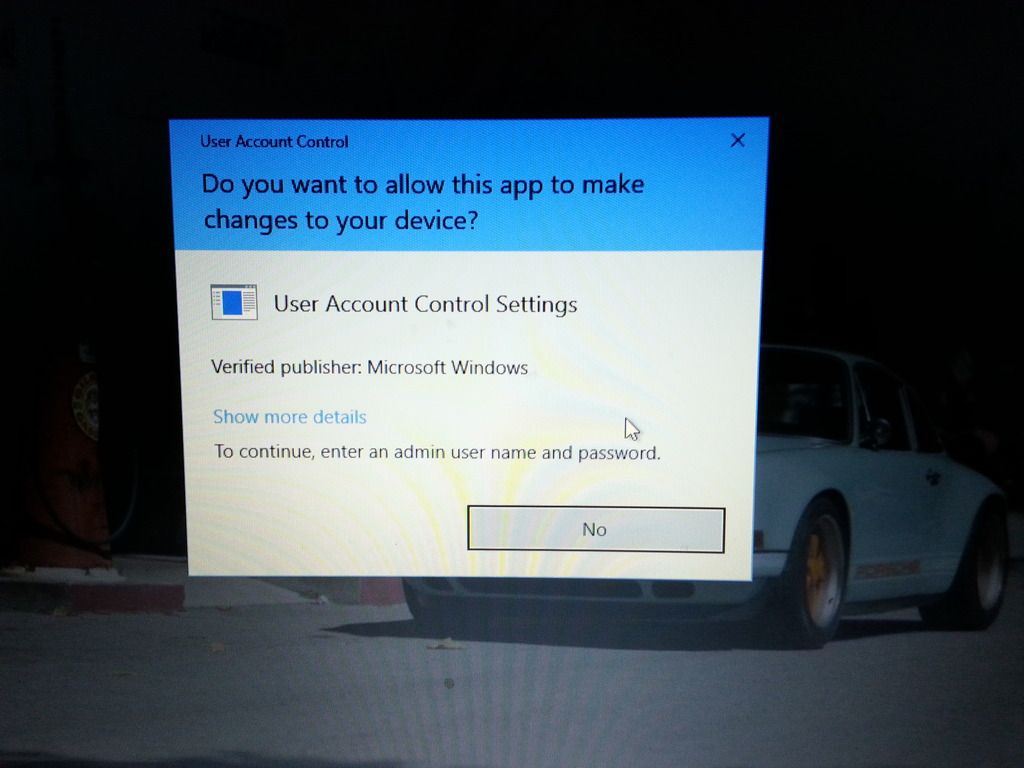
I've tried editing the registry keys work around, but still get this pop up.
Anyone have any ideas?
I have a habit of deleting my wifi password from my phone, so used to just pop onto the laptop and find it.
Now I keep getting this pop up:
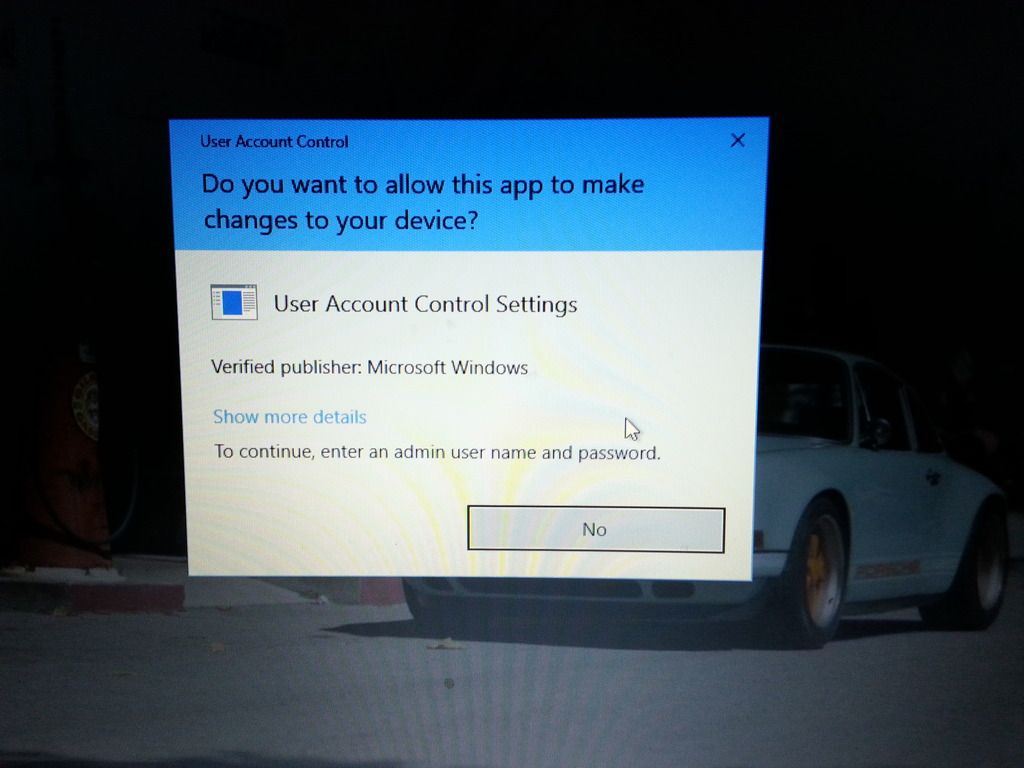
I've tried editing the registry keys work around, but still get this pop up.
Anyone have any ideas?
Gassing Station | Computers, Gadgets & Stuff | Top of Page | What's New | My Stuff



