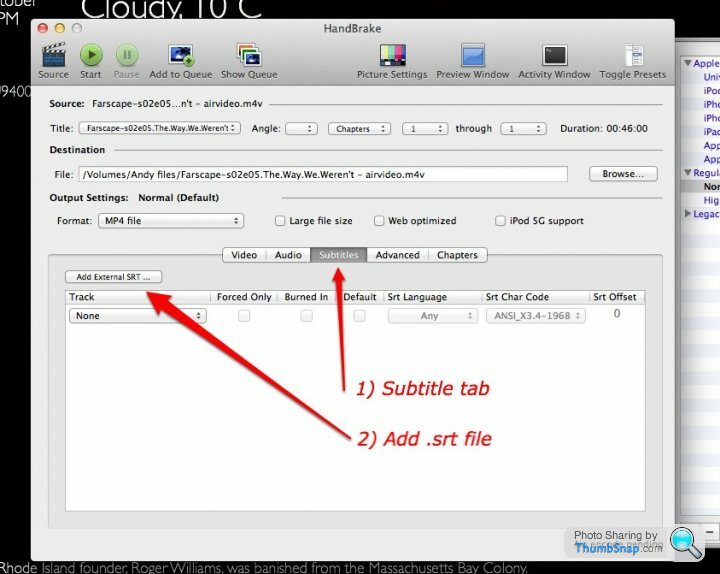Best Software To Hardcode Subtitles?
Discussion
Thanks Melvin. Is there a way to just keep it the video file the same but with the added subs? As an output it's only giving me the option of mp4 or mkv (the original is avi). If not, what is the best route to take as this will most probably be copied onto the Playstation for viewing (mp4 or mkv).
Melvin Udall said:
No idea. You can customize it all if you feel the urge, but the apple TV settings seems to be the best one, to be honest. Just so you know, .mp4 and .mkv can both do soft subtitles as well, for future reference.
Yes and .mp4 can only do single stream soft titles but .mkv can do multiple streams. ( in Handbrake )dtmpower said:
Yes and .mp4 can only do single stream soft titles but .mkv can do multiple streams. ( in Handbrake )
Not a clue what this means or even "soft titles"?OK. So I tried numerous times to get it working but the titles was just not appearing on the new video files. Today I tried the .mkv extension & it worked. Which is great but the old .avi file was 700mb, the new .mkv file is 420mb, the PS3 doesn't read .mkv which isn't a problem as I already have mkv2vob software installed. The file size is getting smaller and smaller so I can only assume the quality will be reducing after each conversion, is there something I'm doing wrong here?
FellowPazzini said:
Not a clue what this means or even "soft titles"?
OK. So I tried numerous times to get it working but the titles was just not appearing on the new video files. Today I tried the .mkv extension & it worked. Which is great but the old .avi file was 700mb, the new .mkv file is 420mb, the PS3 doesn't read .mkv which isn't a problem as I already have mkv2vob software installed. The file size is getting smaller and smaller so I can only assume the quality will be reducing after each conversion, is there something I'm doing wrong here?
in handbrake select mp4 and hard code the subtitles into the video. the option is on the subtitle menu , I think it refers to embedded or similar. this then means you always have the subtitle when viewing.OK. So I tried numerous times to get it working but the titles was just not appearing on the new video files. Today I tried the .mkv extension & it worked. Which is great but the old .avi file was 700mb, the new .mkv file is 420mb, the PS3 doesn't read .mkv which isn't a problem as I already have mkv2vob software installed. The file size is getting smaller and smaller so I can only assume the quality will be reducing after each conversion, is there something I'm doing wrong here?
also try your video in vlc player to determine if the titles are working. it is an actual subtitle menu rather than guessing.
Gassing Station | Computers, Gadgets & Stuff | Top of Page | What's New | My Stuff